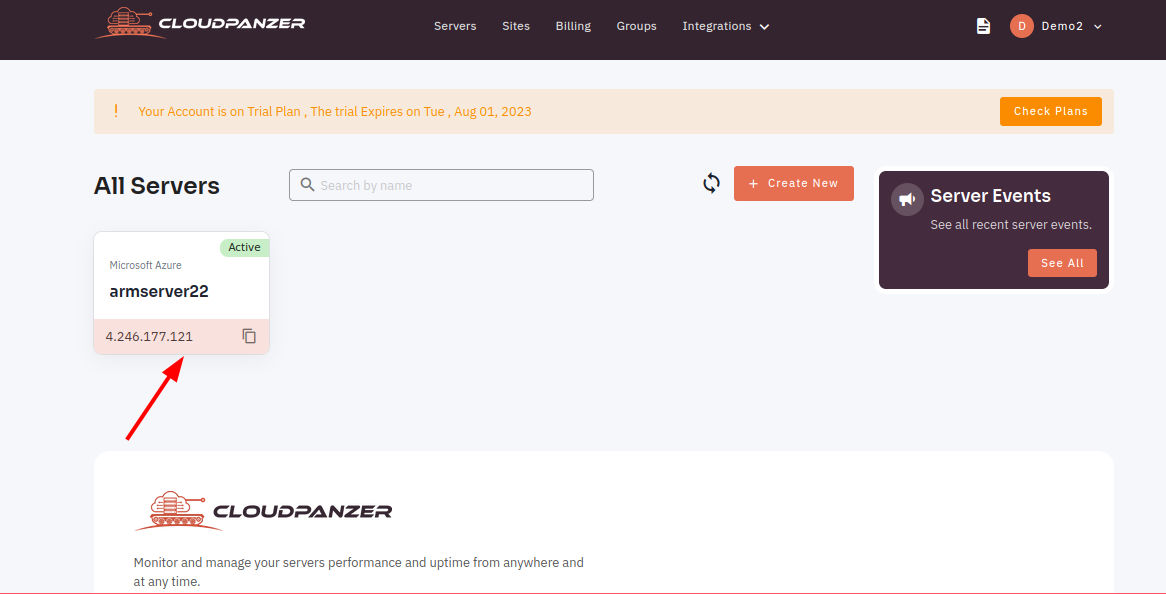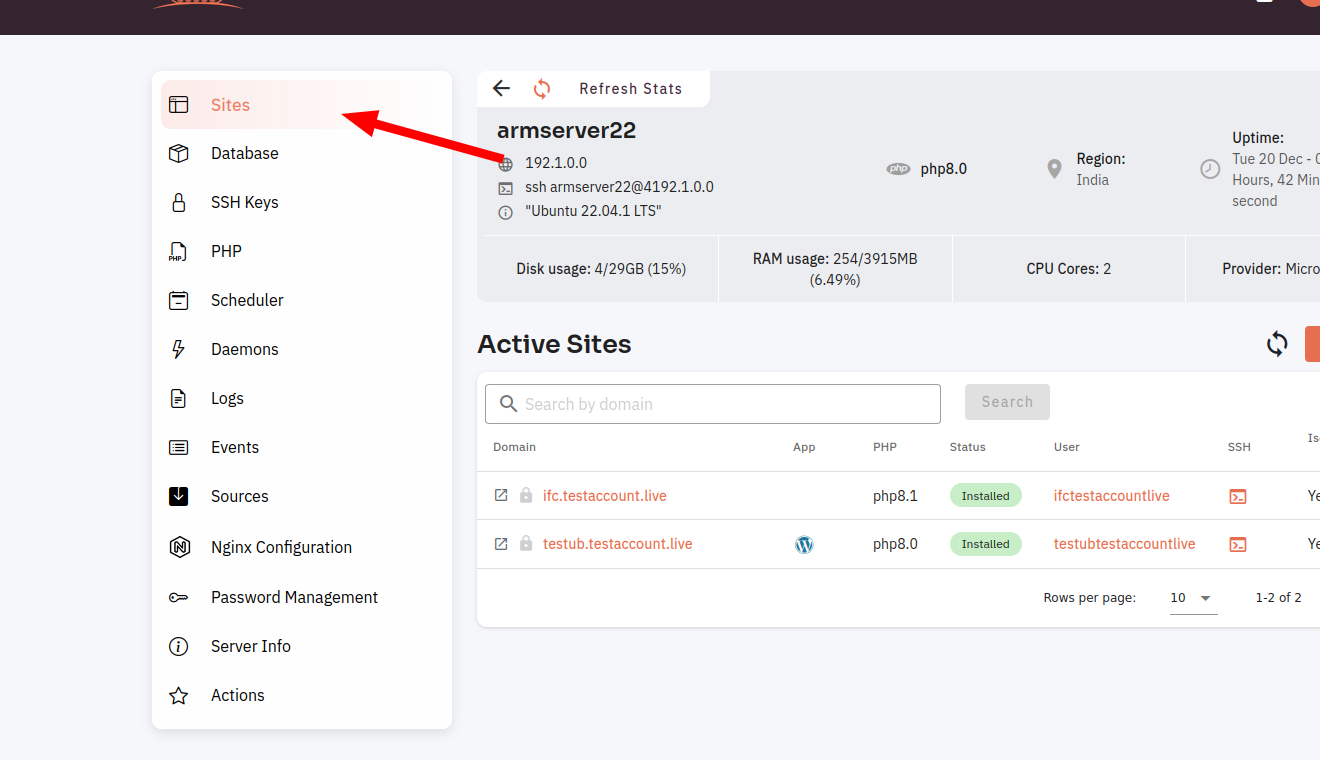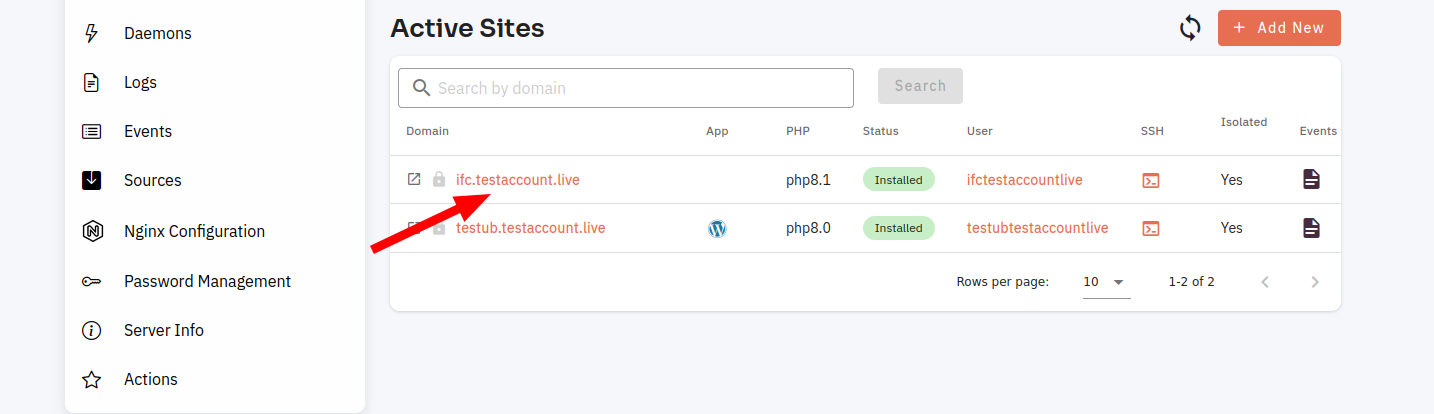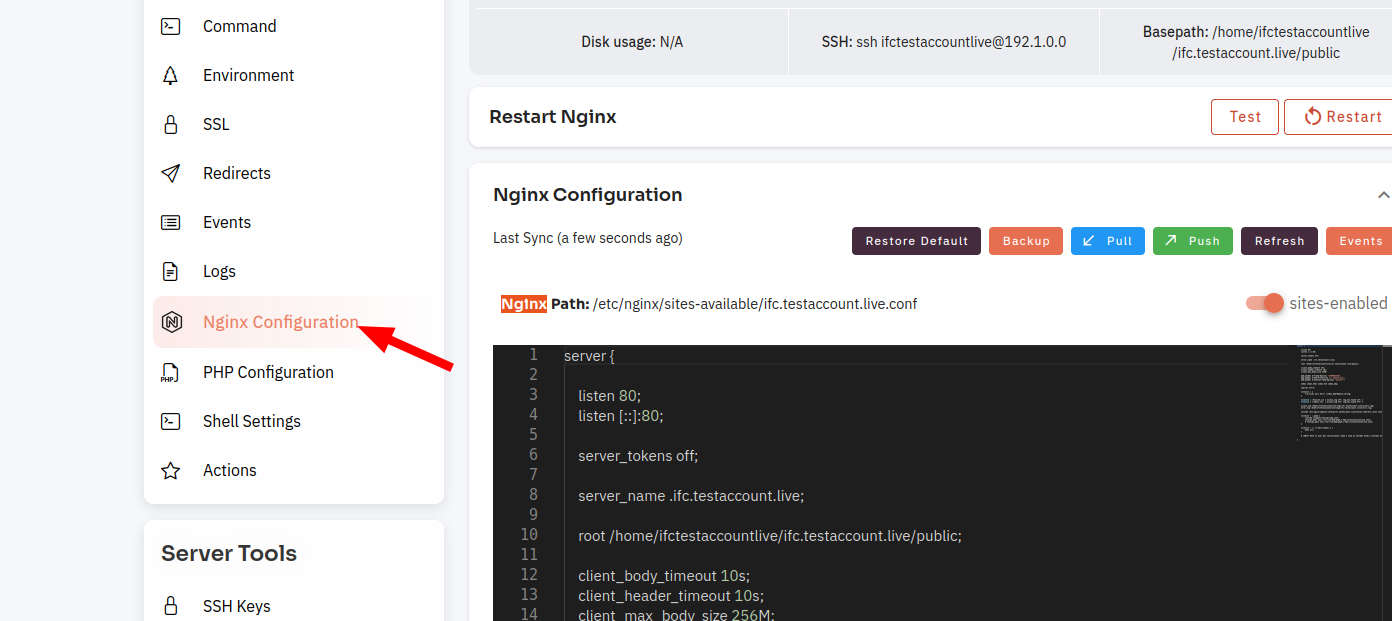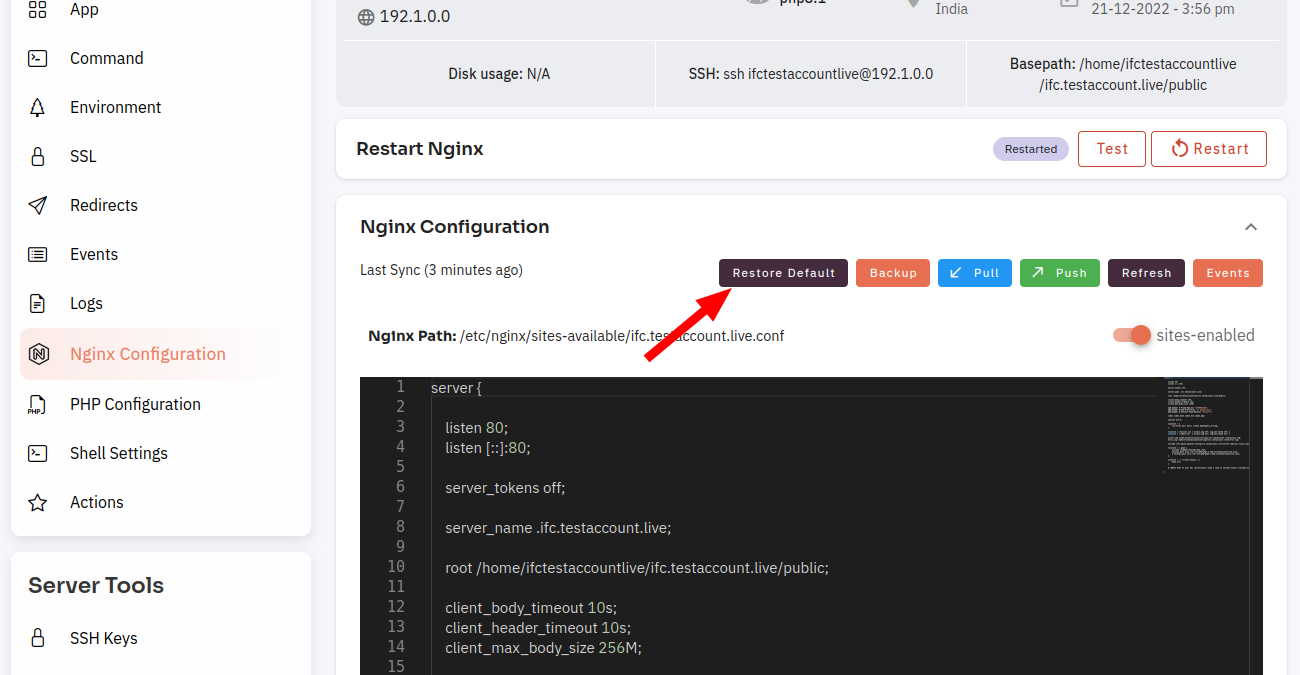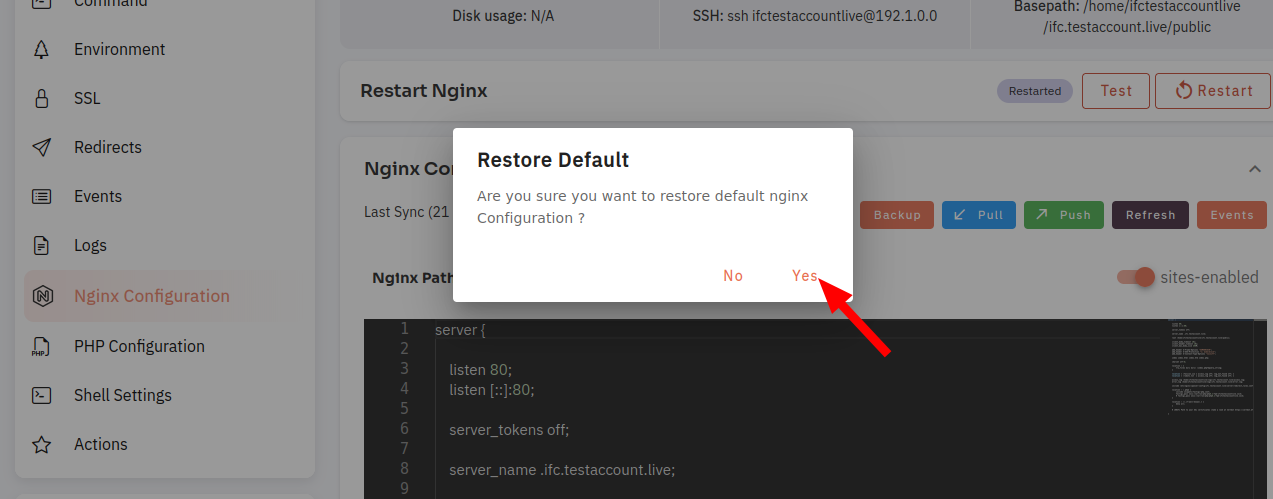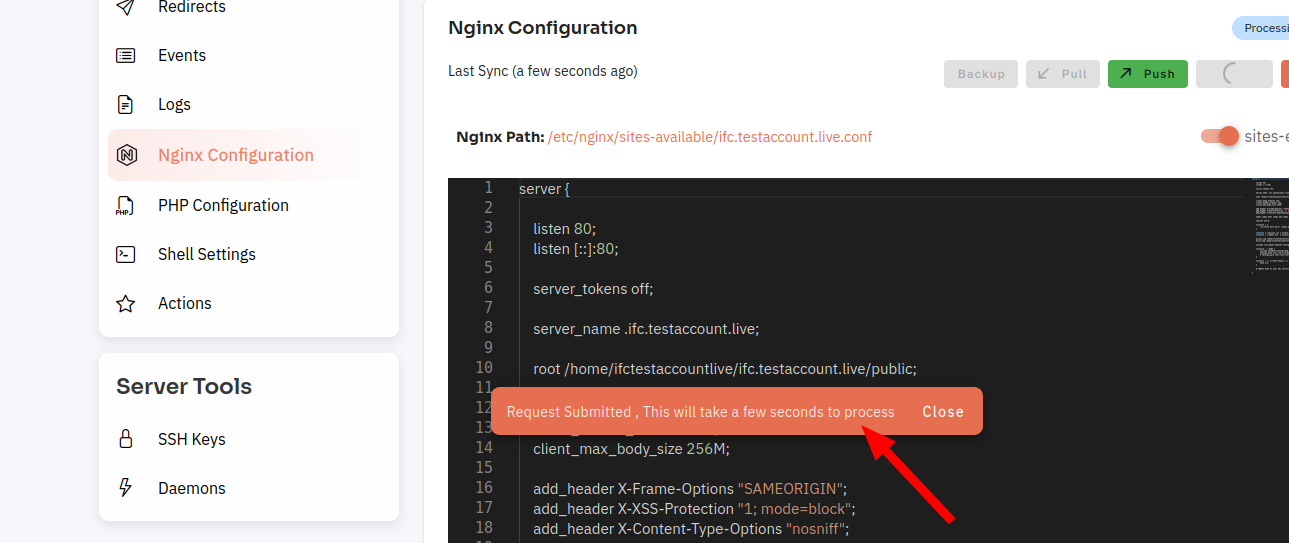How to Restore Default Nginx Configuration on site?
Restoring the default Nginx configuration on a site can be a useful task to perform when troubleshooting issues or when making changes to the web server's configuration. It's important to note that this process will overwrite any custom configurations that you may have made to the Nginx configuration file. If you need to restore your custom configurations, you can simply copy them back from the backup file that you created.
Follow the steps below to Restore Default Nginx Configuration on site.
1: Firstly you are logged in, look for a "Server" and click on it.
2. Select the Site Option.
3. Select an active site.
4. Select the Site Nginx Configuration Option.
5. Click on the Restore Default button.
6. Click on the yes button.
Here, you can see the Site Nginx Tested successfully.