How to Start Supervisor?
Follow the steps below to Start Supervisor.
1: Click on the Server.
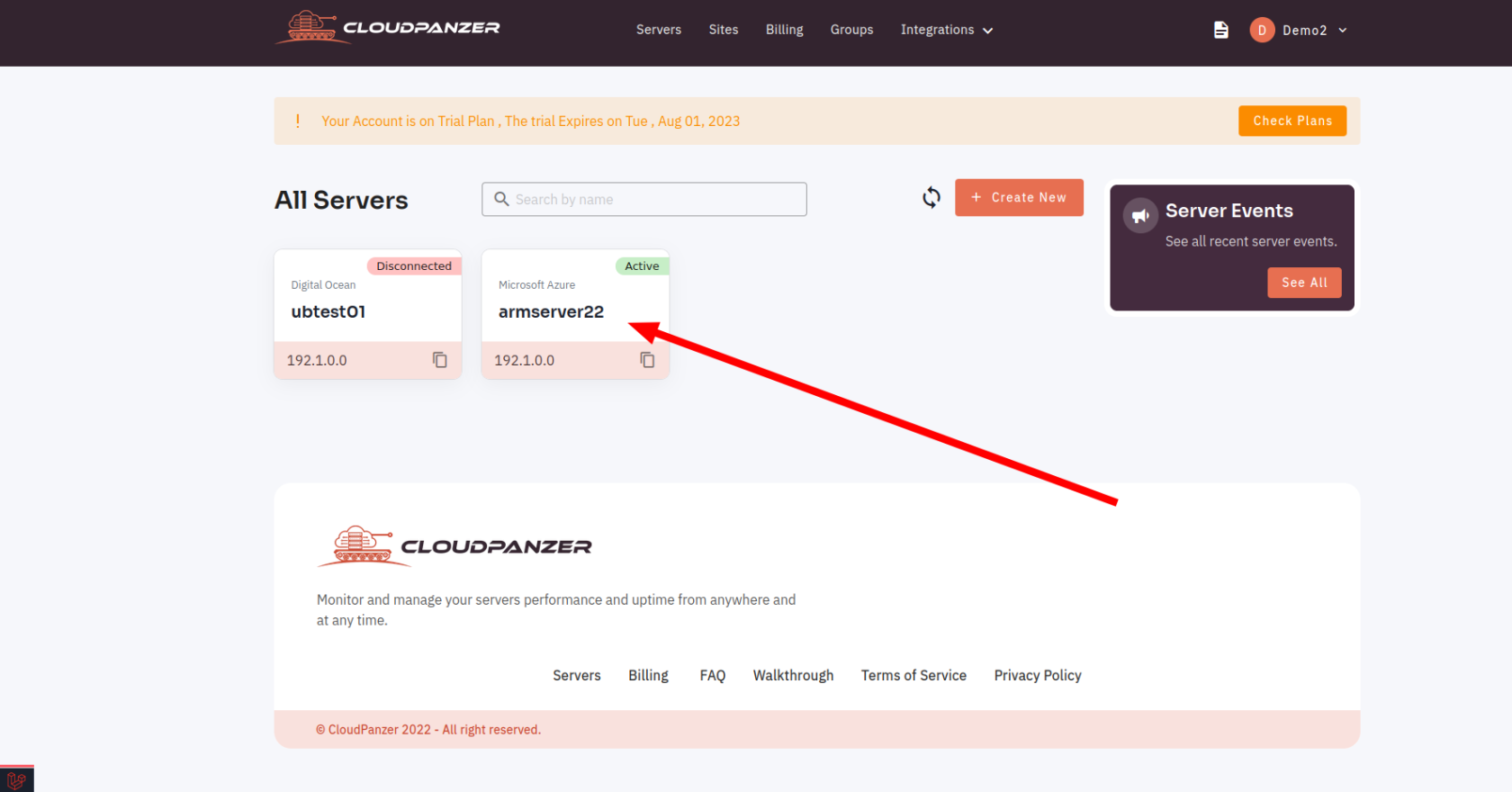
2. Select the Action Option.
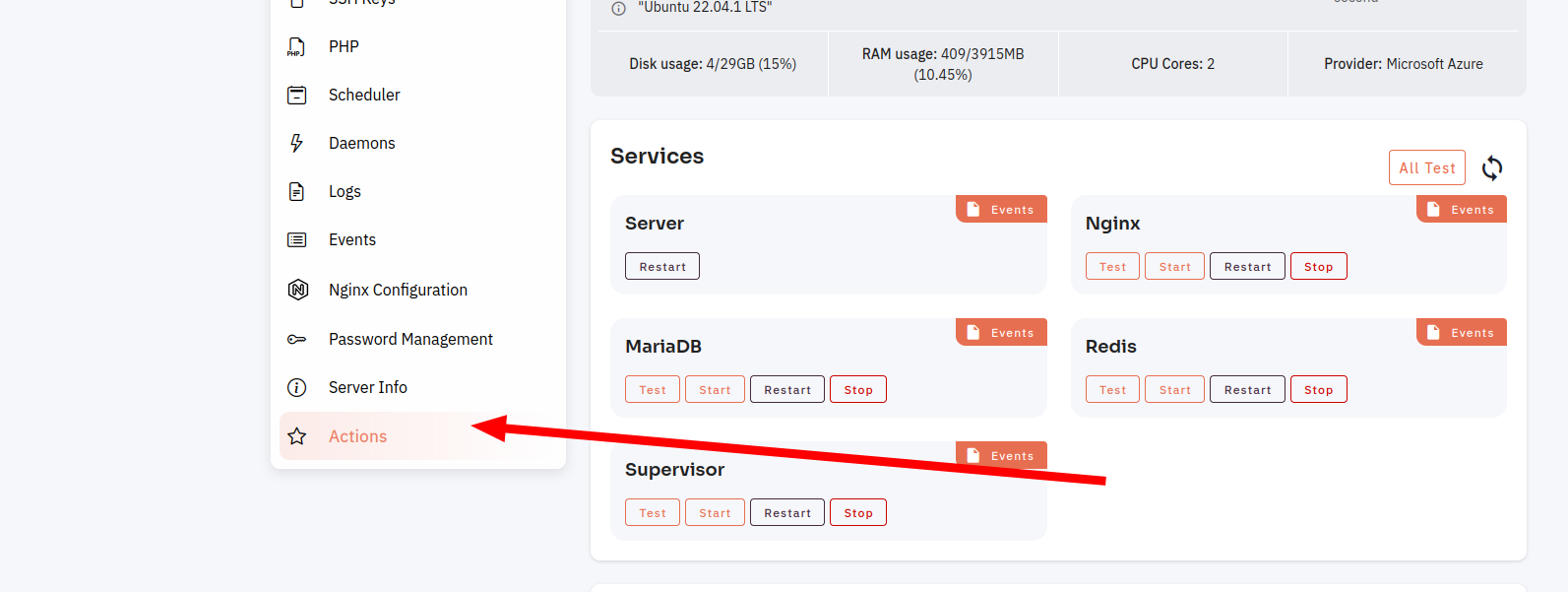
3. Then, click on Supervisor Start Button.
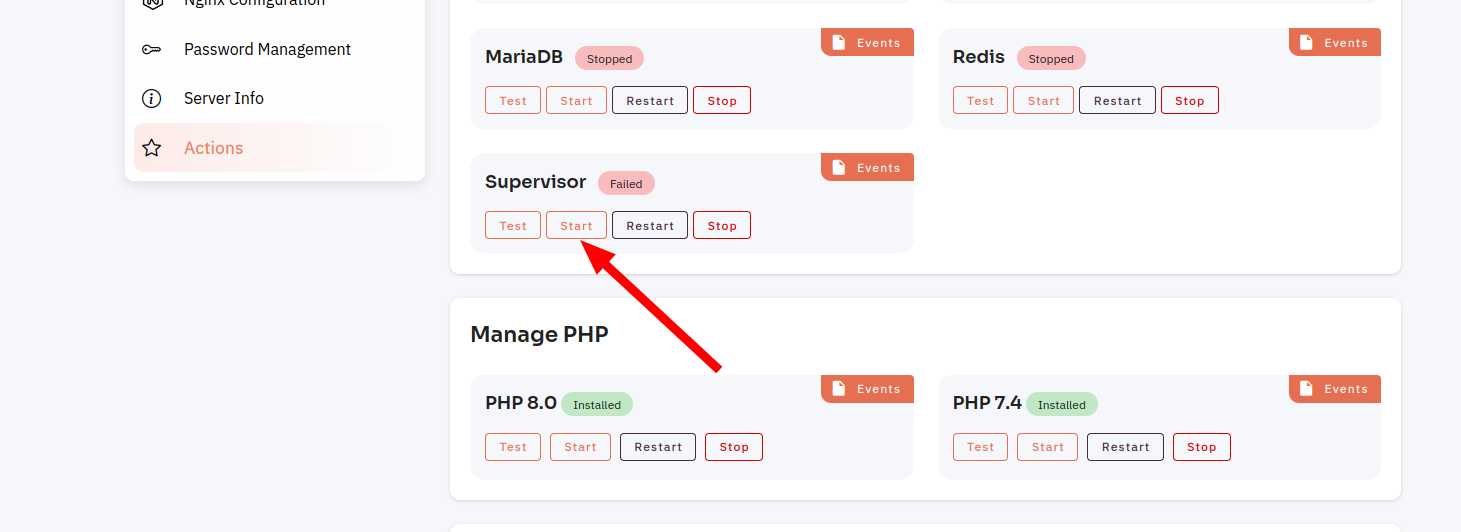
4. Click on Yes Button to Start Supervisor.
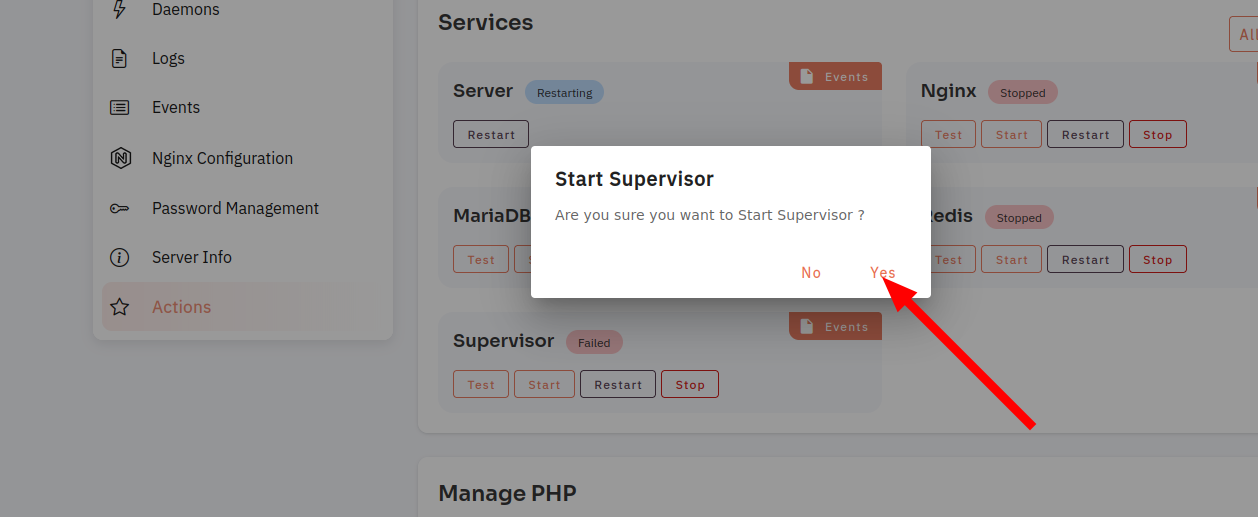
Here, you can see that Supervisor was Started.
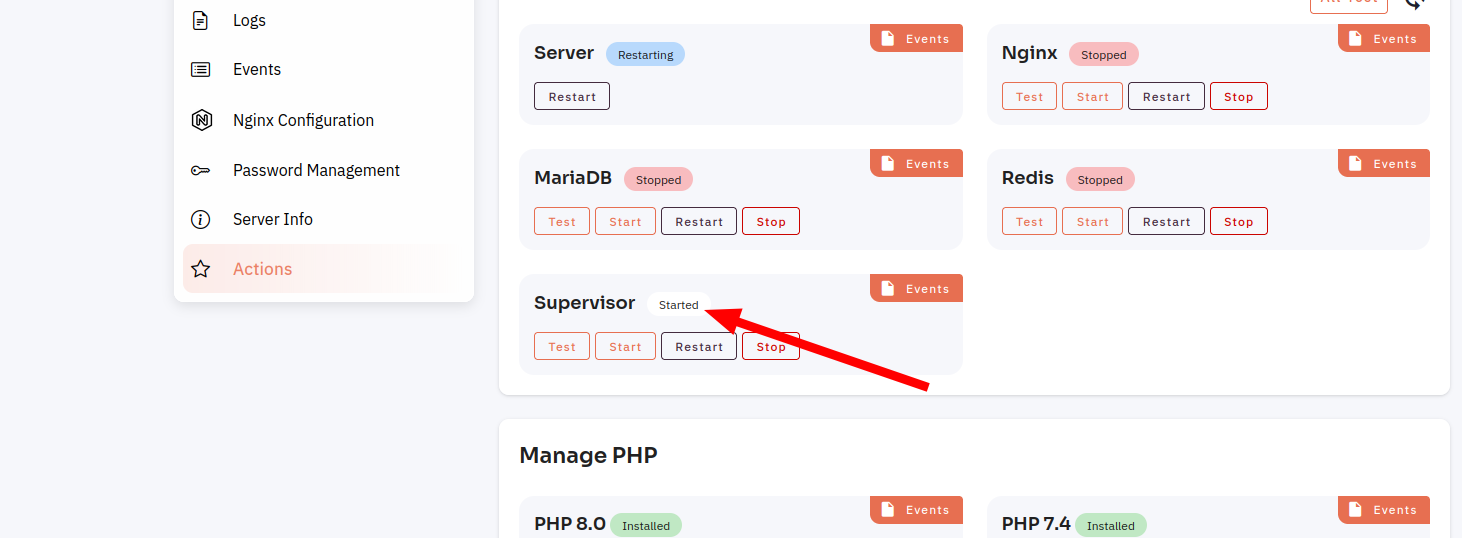
Looking for Mobile App Instructions?
Available at https://kb.cloudpanzer.com/books/mobile-app/page/how-to-start-supervisor