How to Transfer the Server?
Follow the steps below to Transfer the Server.
1: Click on the Server.
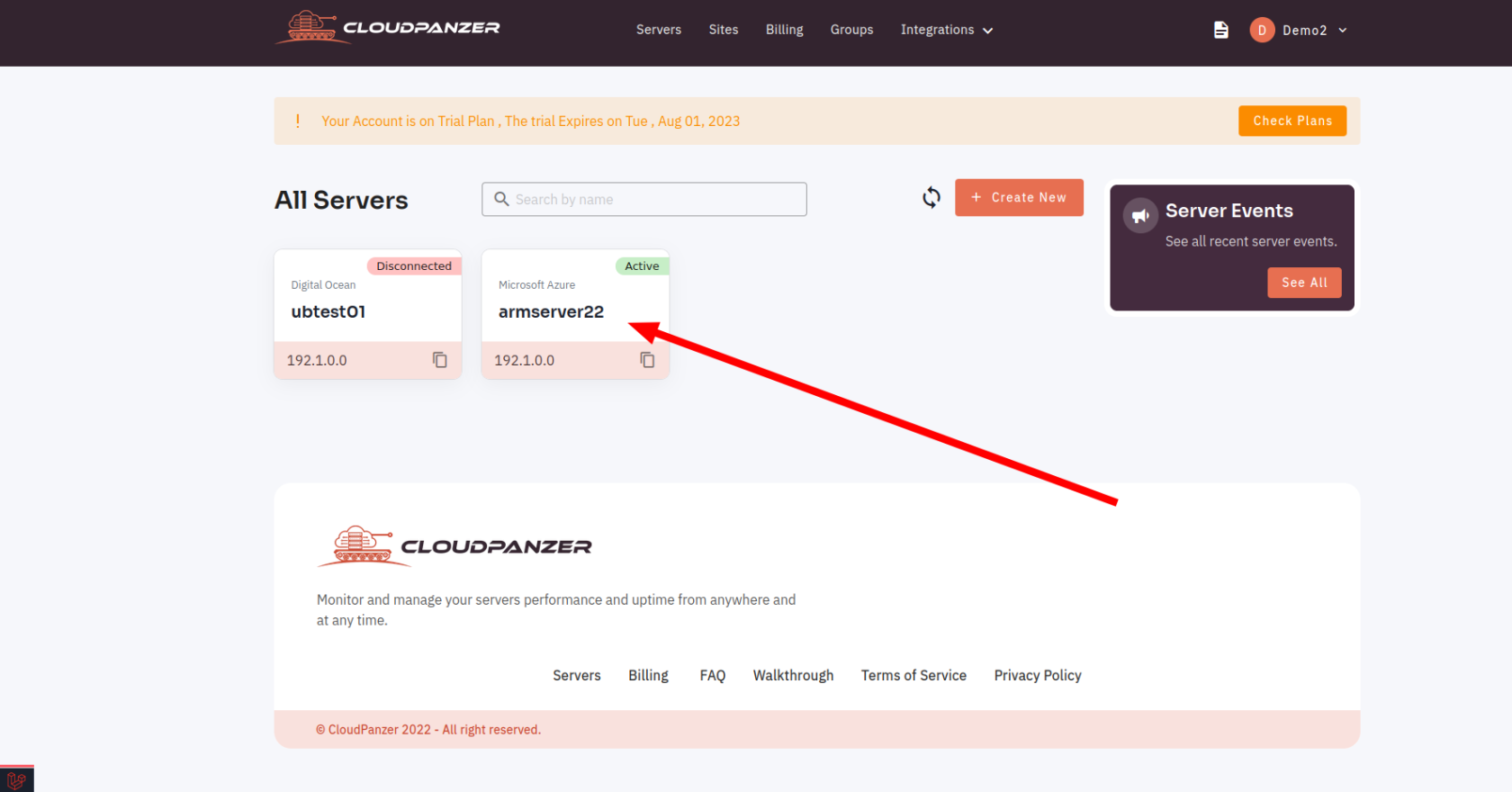
2. Select the Action Option.
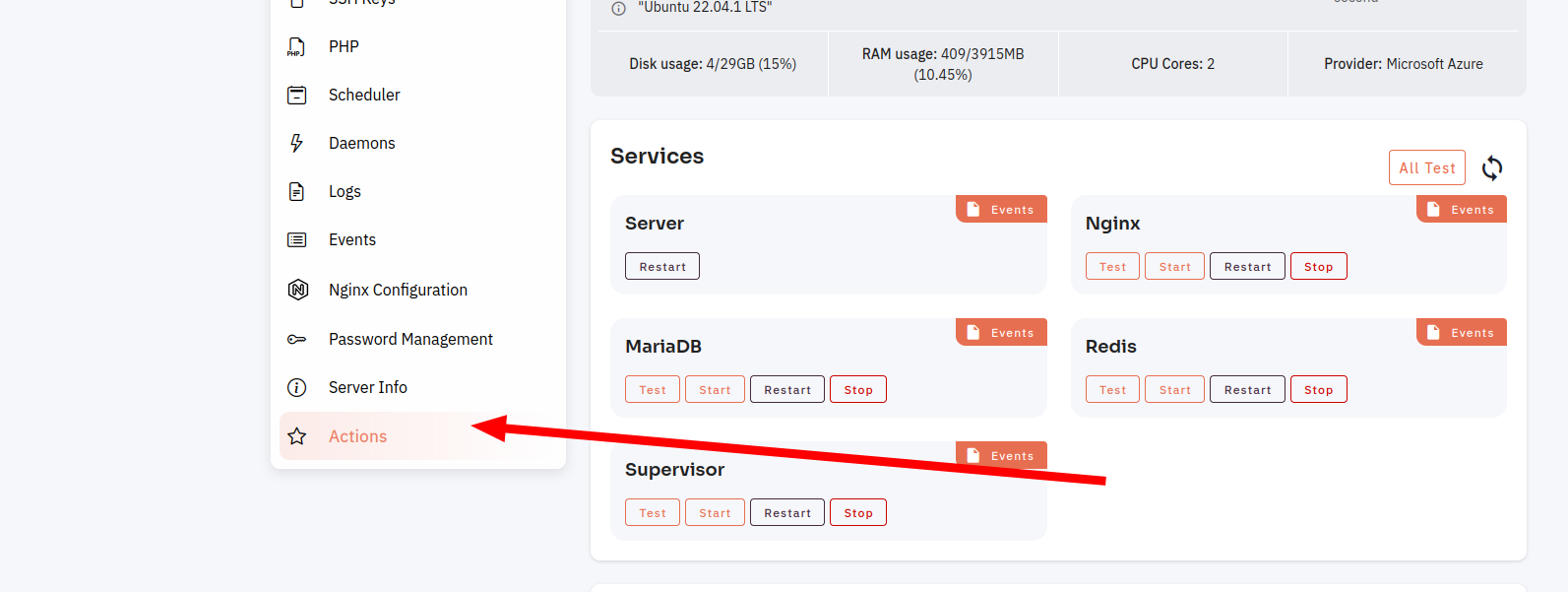
3. Then, click on Transfer Button.
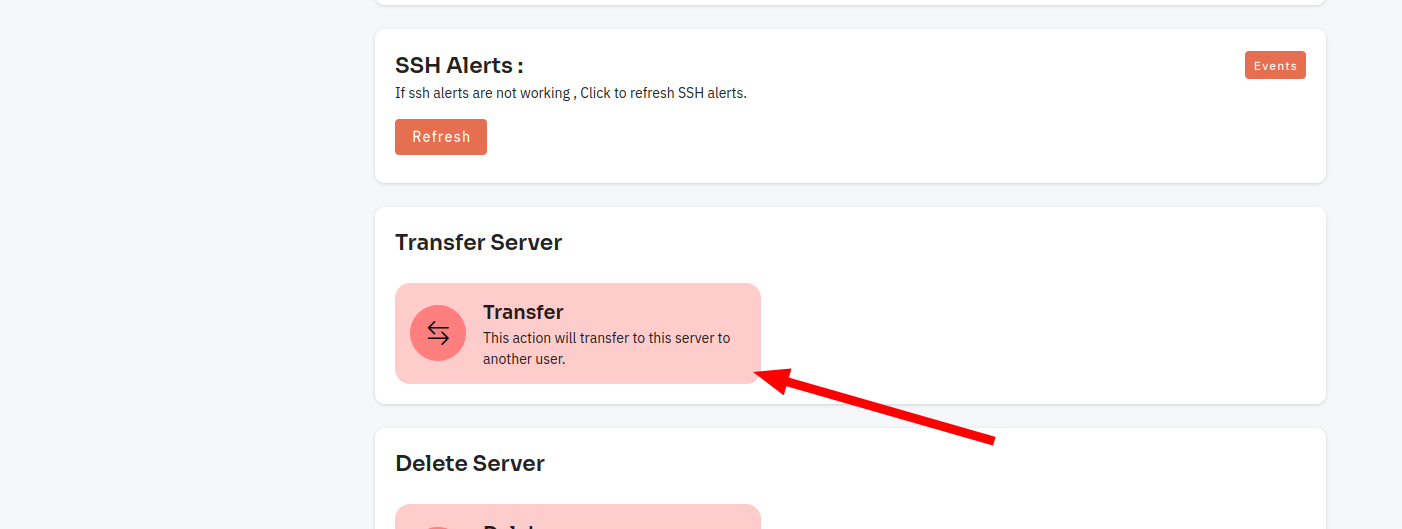
4. Enter the email and Click Yes Button to Transfer the Server.
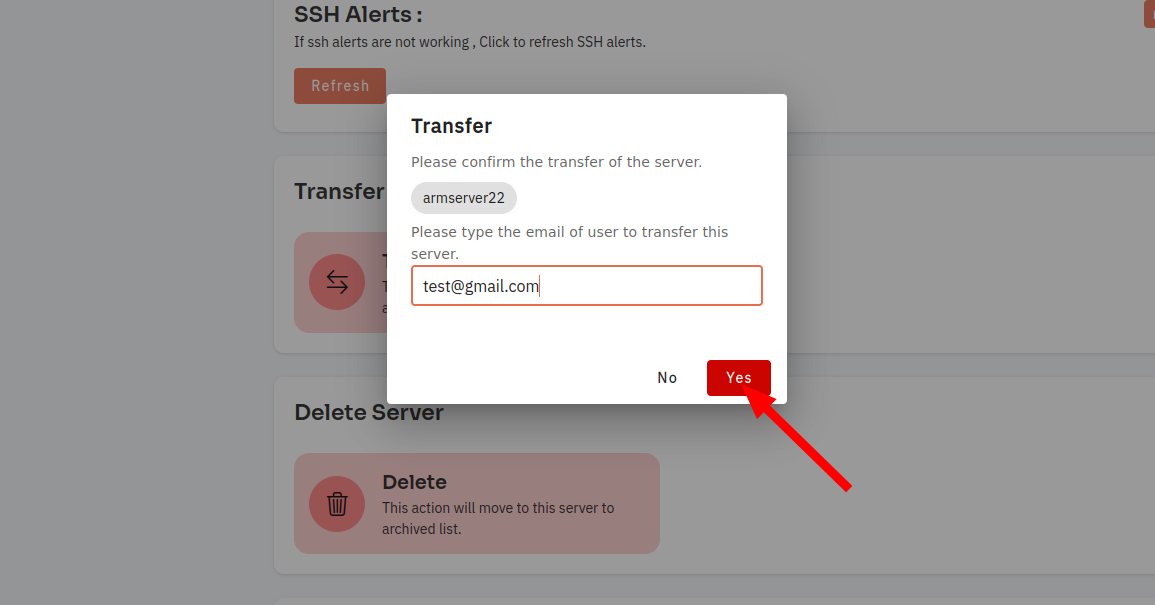
Here, you can see that Transfer the Server was Successful.