How to Transfer the Server from one user to another on CloudPanzer through the website?
Transferring a server can be a complex process, but with careful planning and execution, you can transfer a server smoothly and efficiently, ensuring that your business or organization can continue to operate without interruption.
Tutorial :
You can watch the Video or Continue reading the post.
Follow the steps below to Transfer the Server from one user to another.
1: Once you are logged in, look for a "Server" and click on it.
2. Select the Action Option.
3: Then, click on the Transfer Button.
4: Enter the email and click on the yes button to transfer the server.
5. Fill in the PIN of that account.

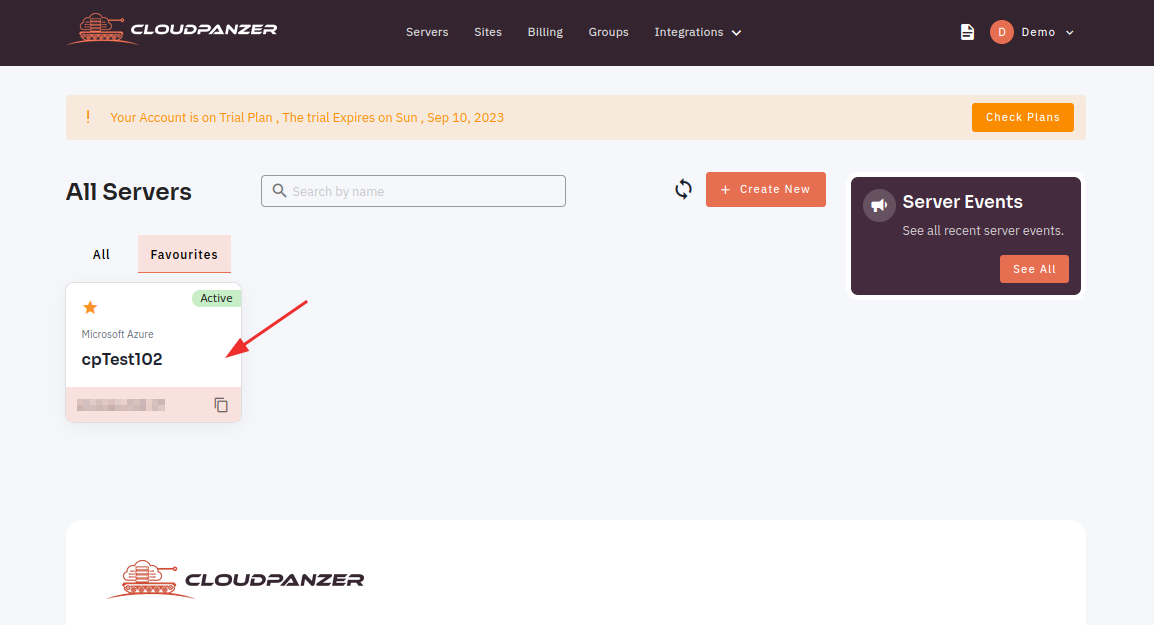


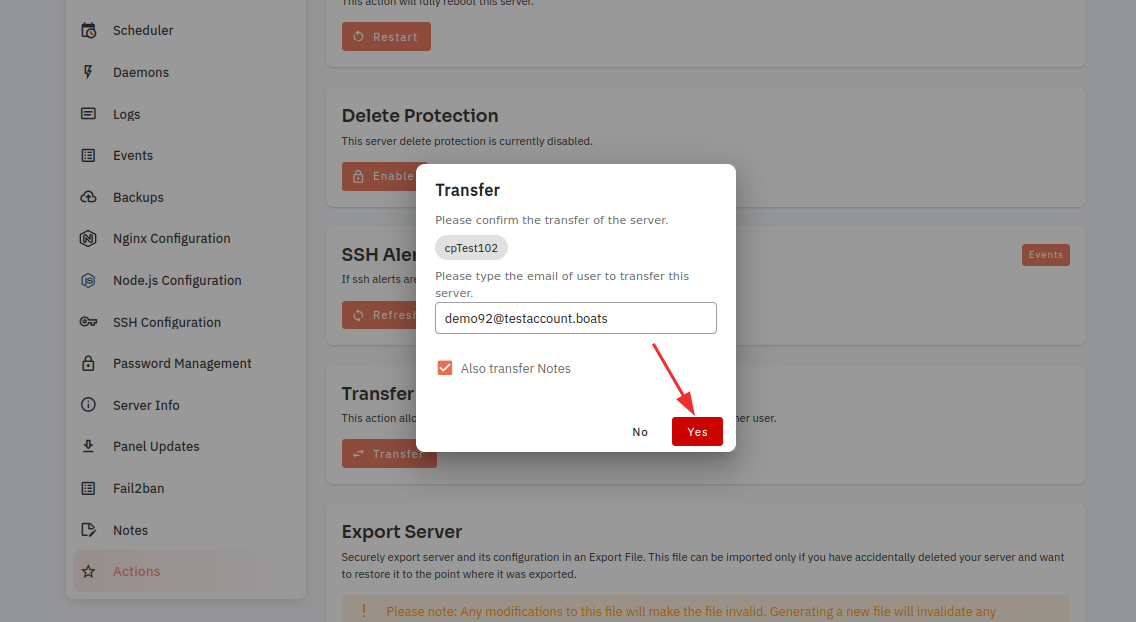

No Comments