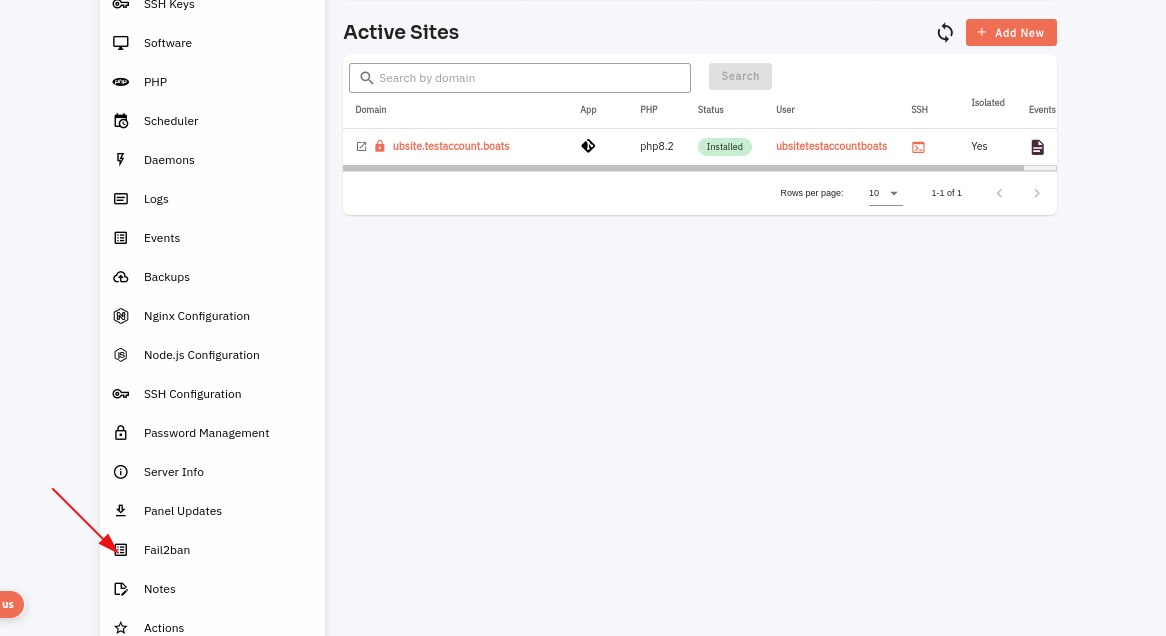How to add Jails in Fail2Ban on CloudPanzer?
In Fail2Ban, a "jail" is a configuration section that specifies the rules, filters, actions, and settings for a particular service or application. Each jail is tailored to monitor a specific log file, detect certain patterns, and apply actions (such as banning an IP address) when those patterns are identified.
How to install a Server
Follow the steps below to add Jails in Fail2Ban.
1: Once you are logged in, look for a "Server" and click on it.
2. Select the Fail2ban option.
3. Click on the Jails button.
4. Click on the Add New Button.
5. Fill in the details and click on the Create button.
6. Here, a new jail has been created. You can also check events by clicking on the file icon.
7. Here, a list of events has been displayed. You can check logs by clicking on the file icon.
8. Here, the event logs have been displayed. You can download it by clicking on the download button.