How to change server username through the mobile app?
Changing a server's username can be a useful task for a number of reasons, such as improving security or simplifying management.
Tutorial :
You can watch the Video or Continue reading the post.
Follow the steps below to Change the server username.
1: Click on the Server.
2. Select the Server Info Option.
3. Click on the Save Changes Button.

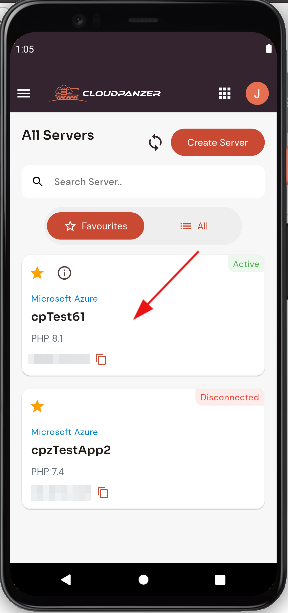
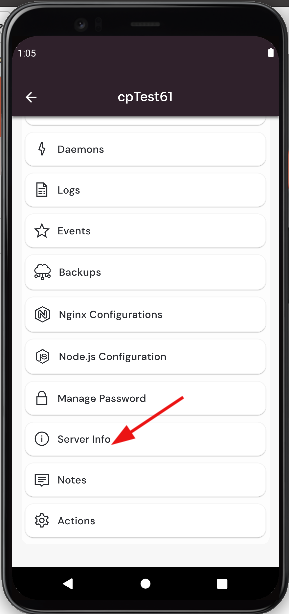
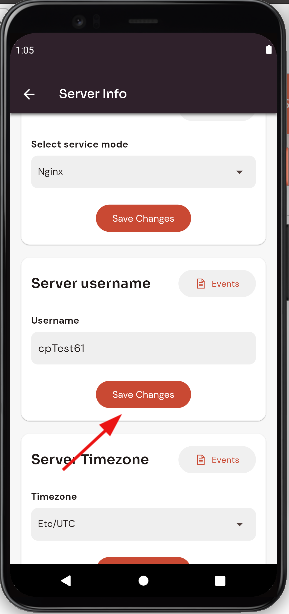
No Comments