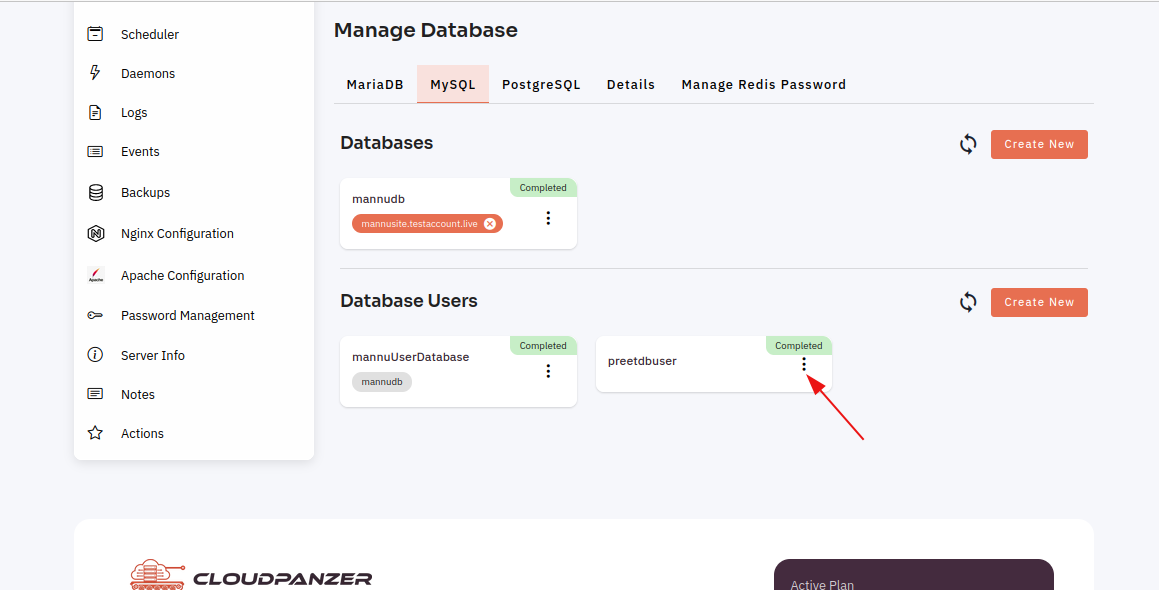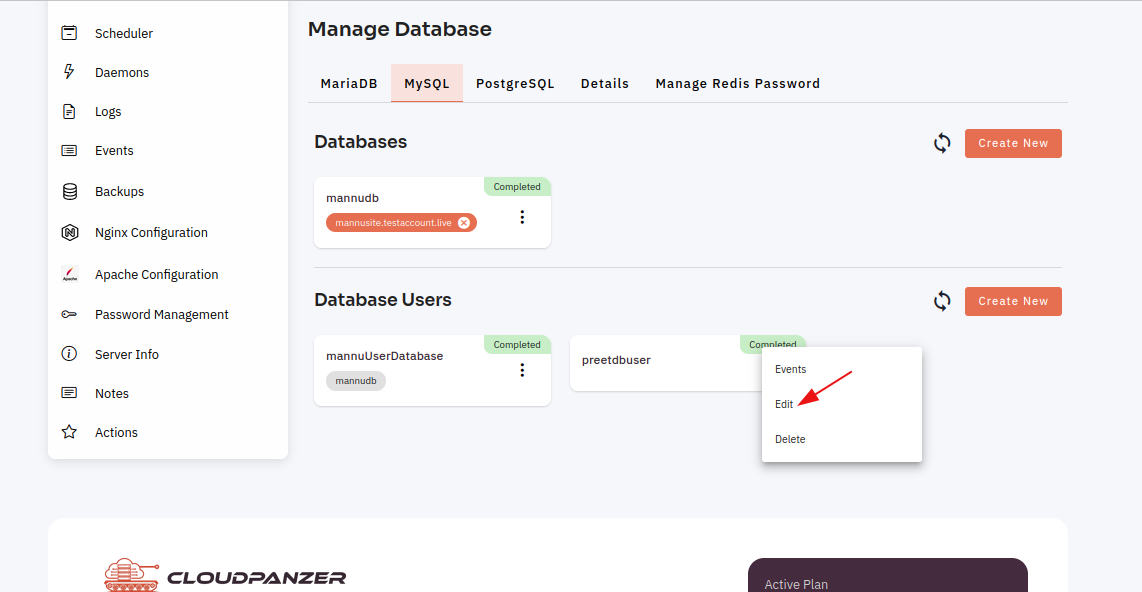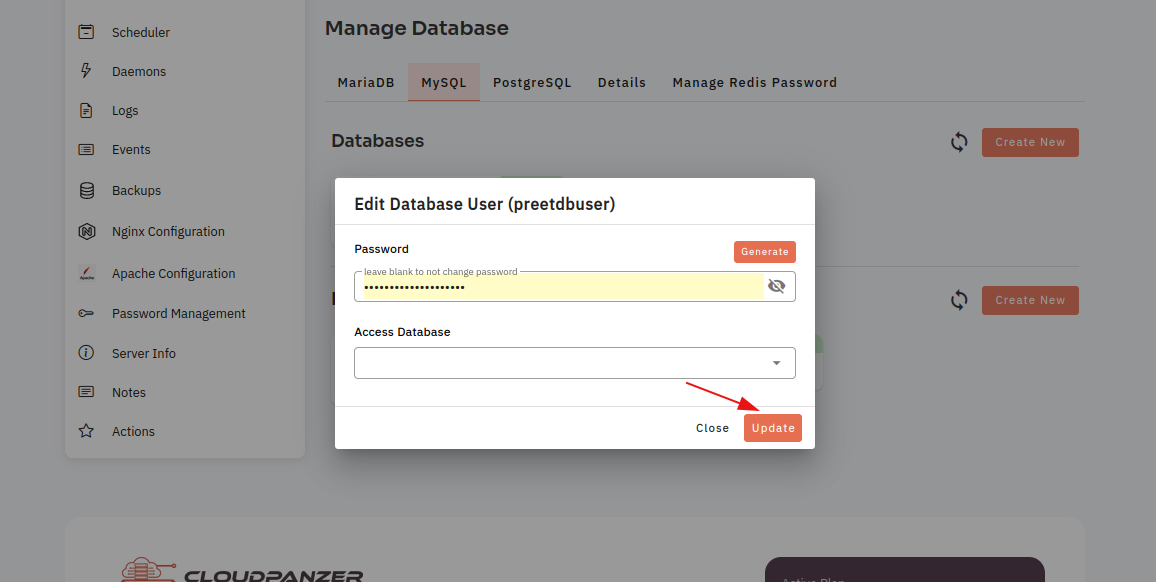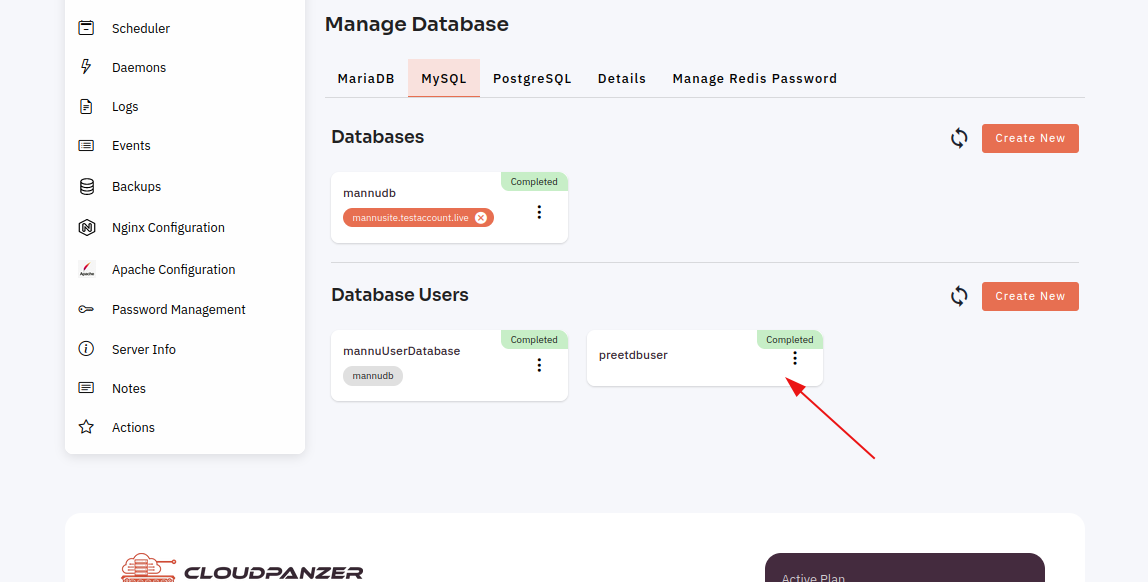How to edit database user?
How to install a Server
Tutorial :
You can watch the Video or Continue reading the post.
Follow the steps below to edit the database user
Navigate to the Database
(Use this link to view How to Navigate
4: Select the edit option.
5: Fill in the fields and click on the update button to edit the database user.
Here, you can see the database user was updated successfully.