How to edit database user through the CloudPanzer website?
Editing a database user on a server is done to manage access, security, and information accuracy. This includes adjusting privileges, changing passwords, updating details, modifying roles, locking/unlocking accounts, and ensuring proper integration with applications and systems.
How to install a Server
Tutorial :
You can watch the Video or Continue reading the post.
Follow the steps below to edit the database user
1: Once you are logged in, look for a "Server" and click on it.
2. Select the Database option.
4: Select the edit option.
5: Fill in the fields and click on the update button to edit the database user.
Here, you can see the database user updated successfully.

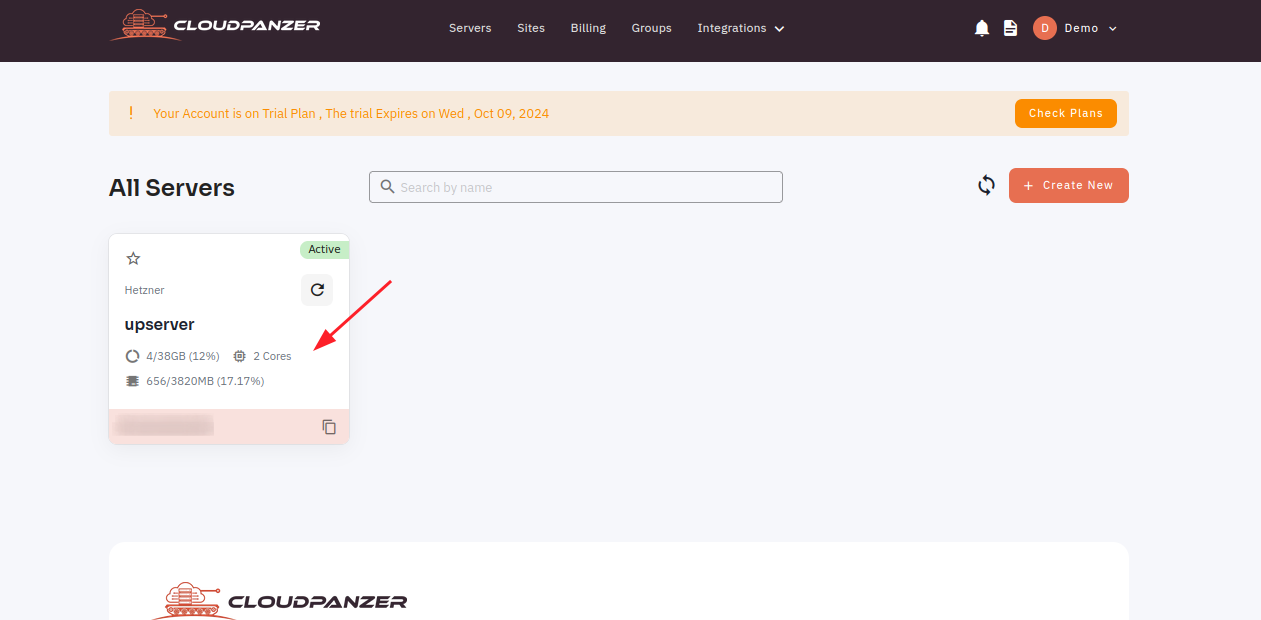
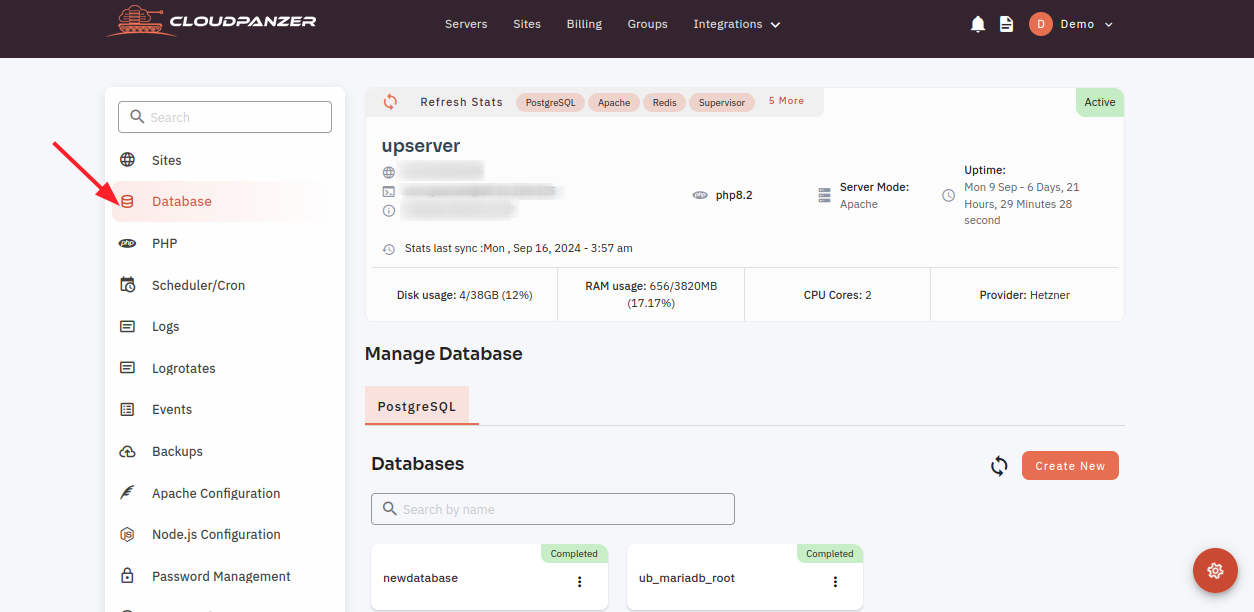


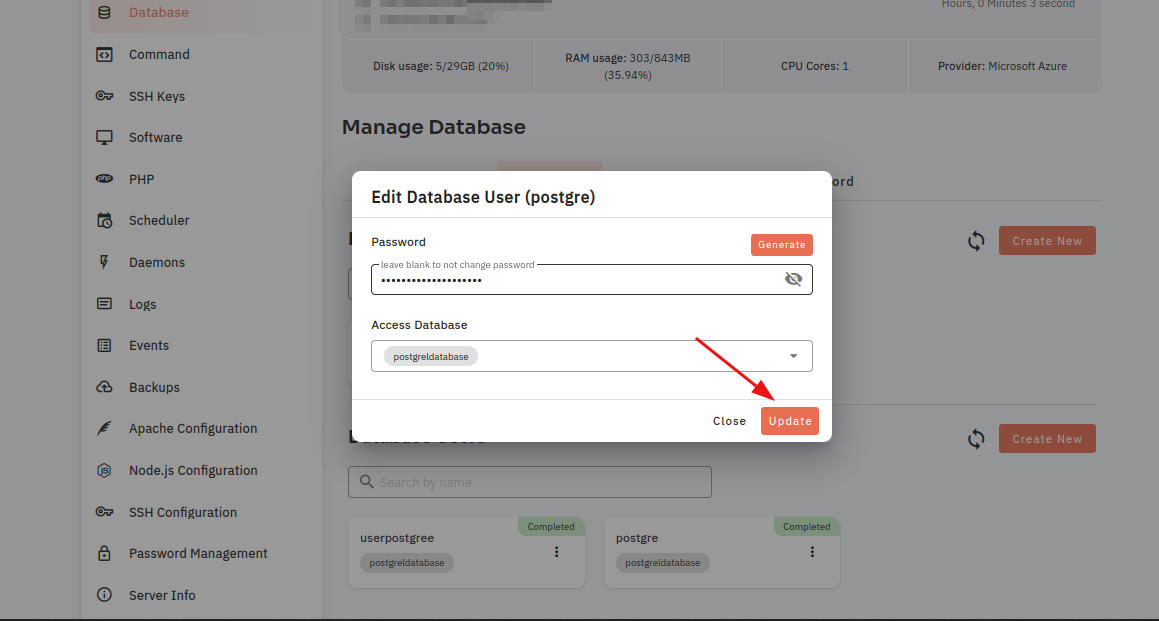

No Comments