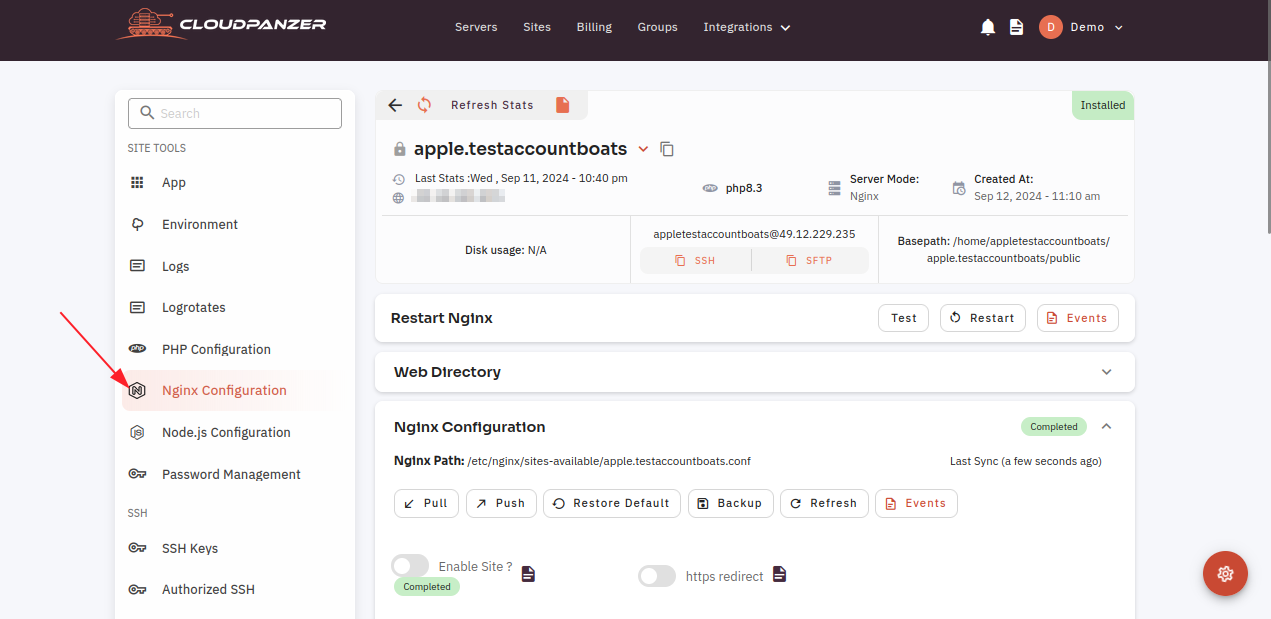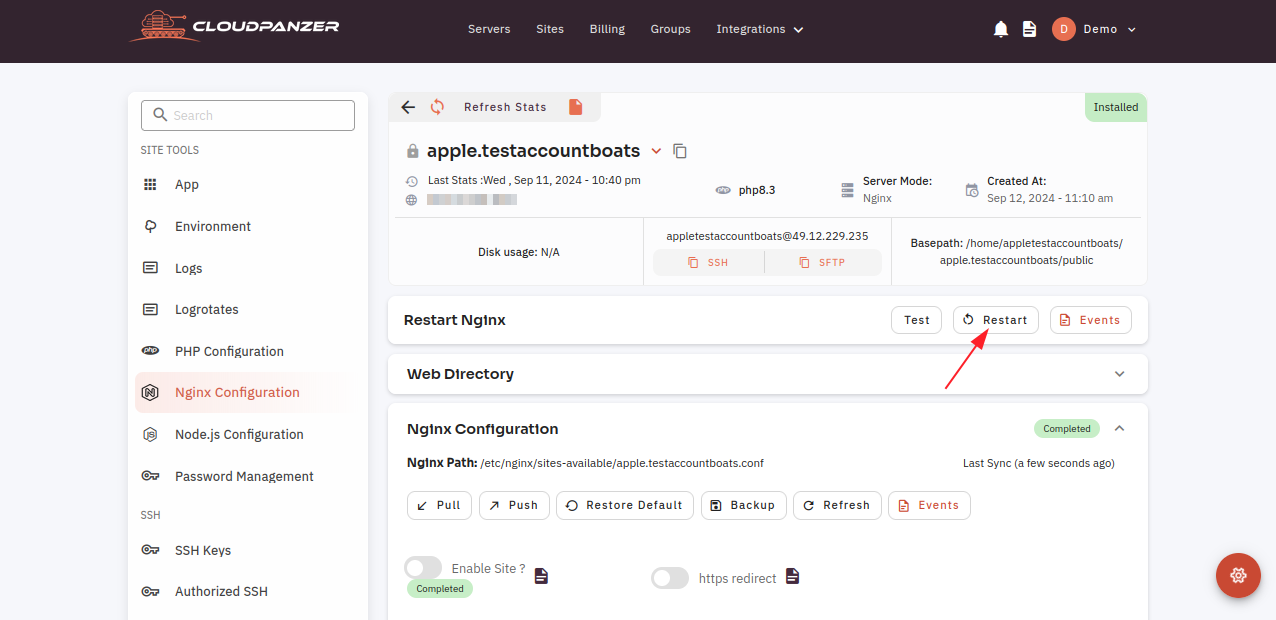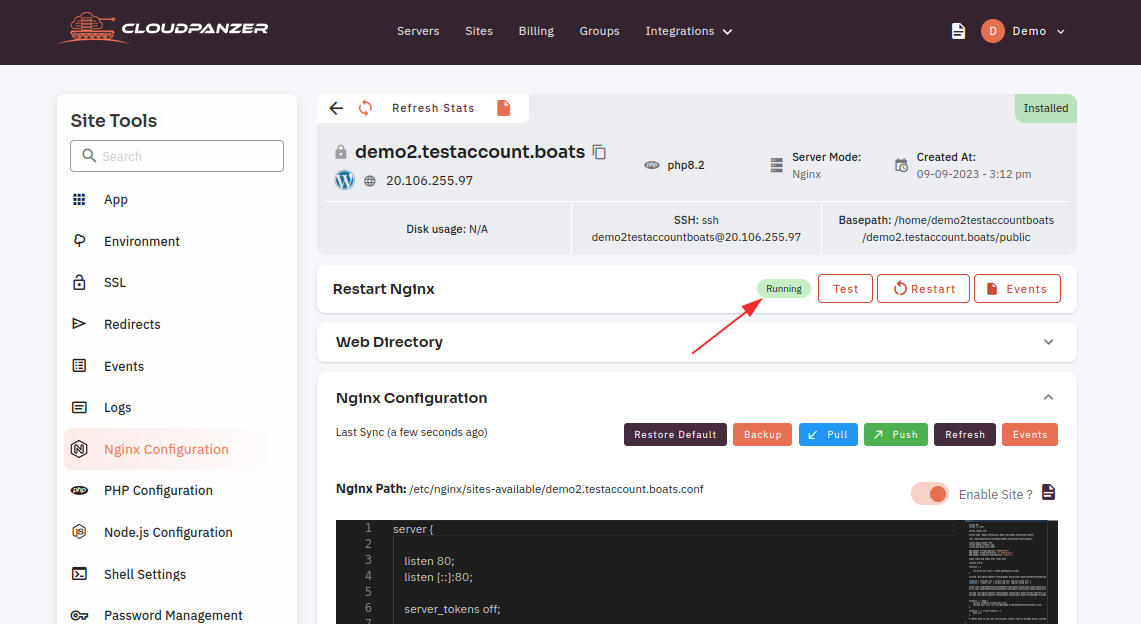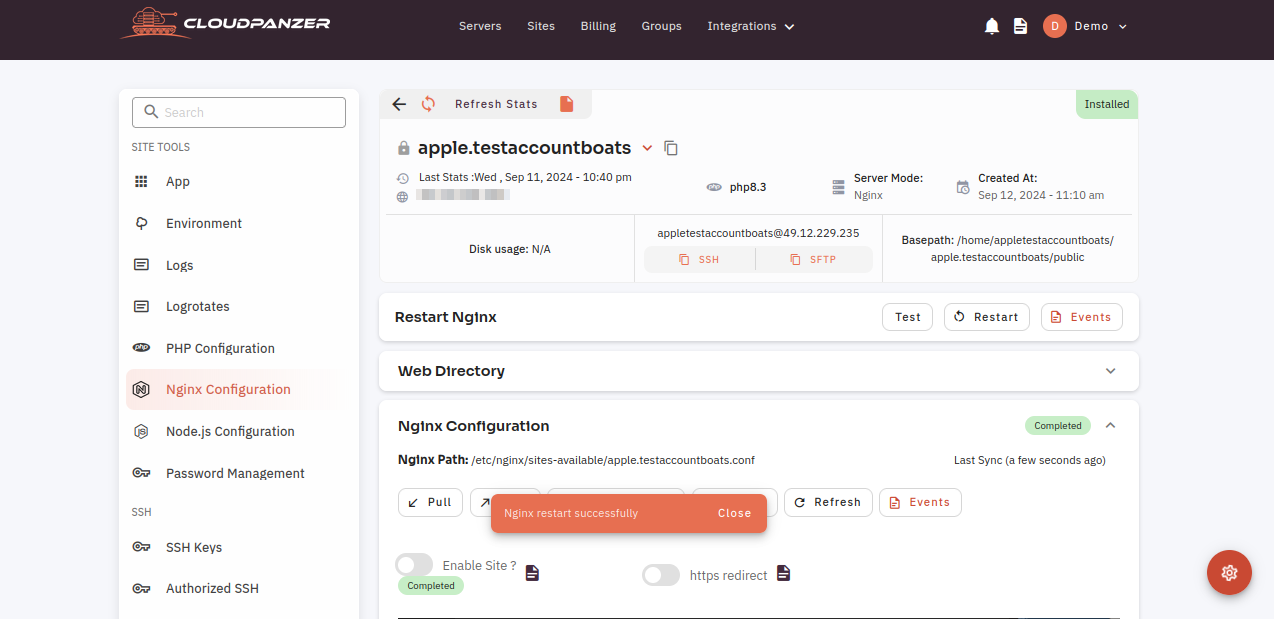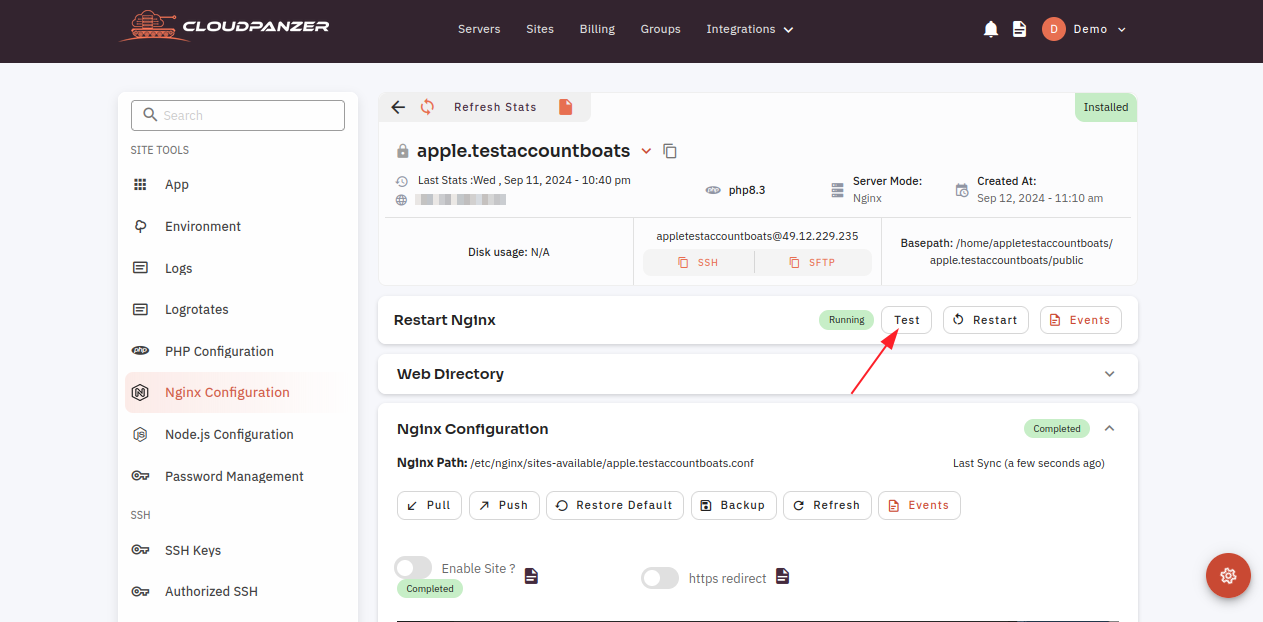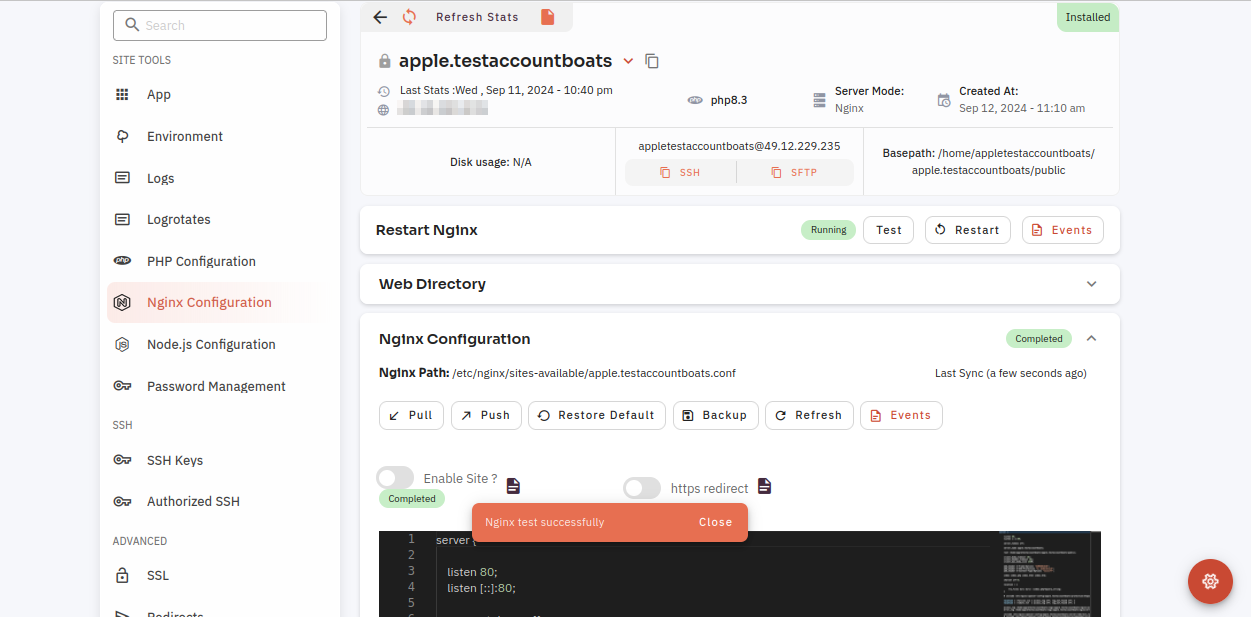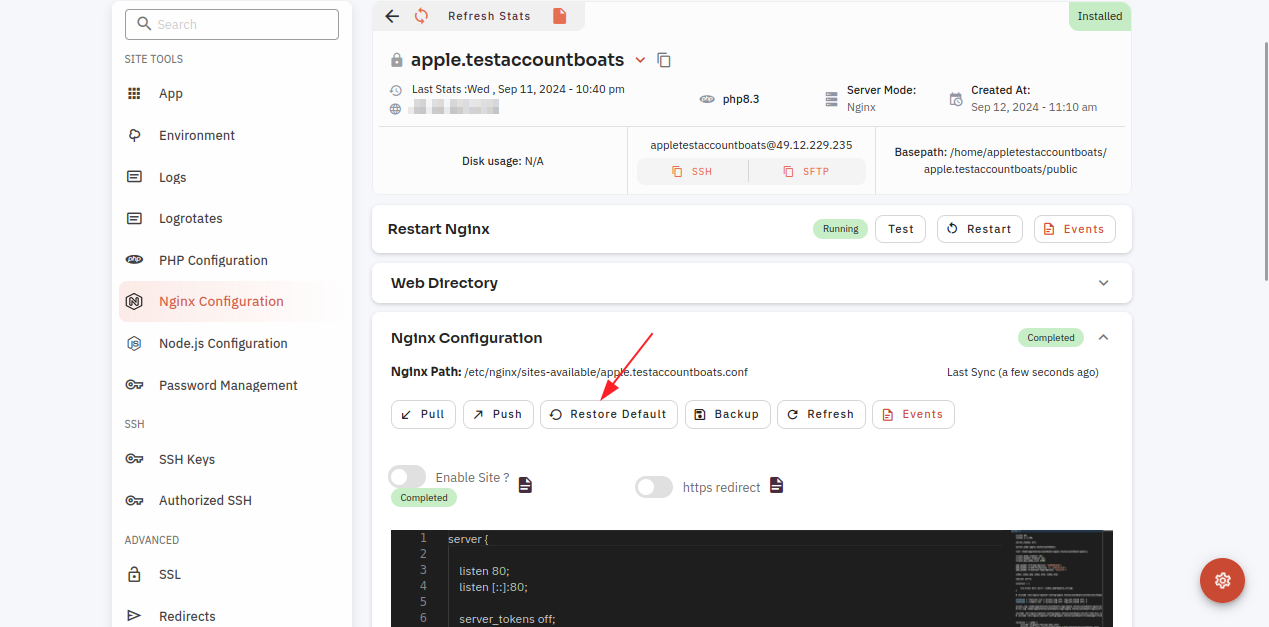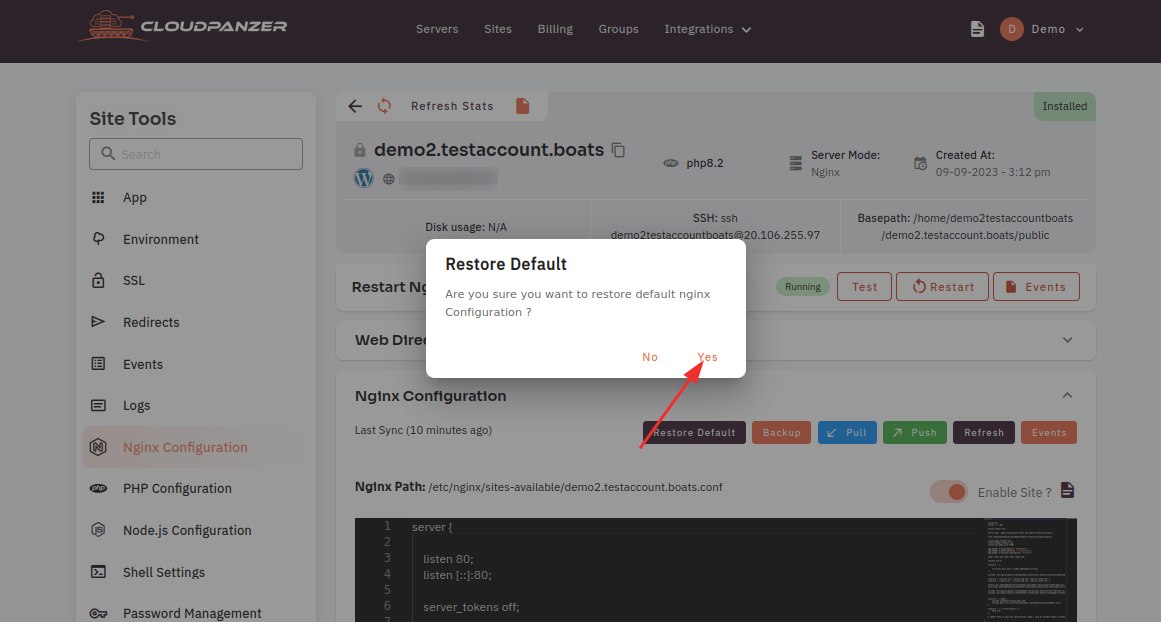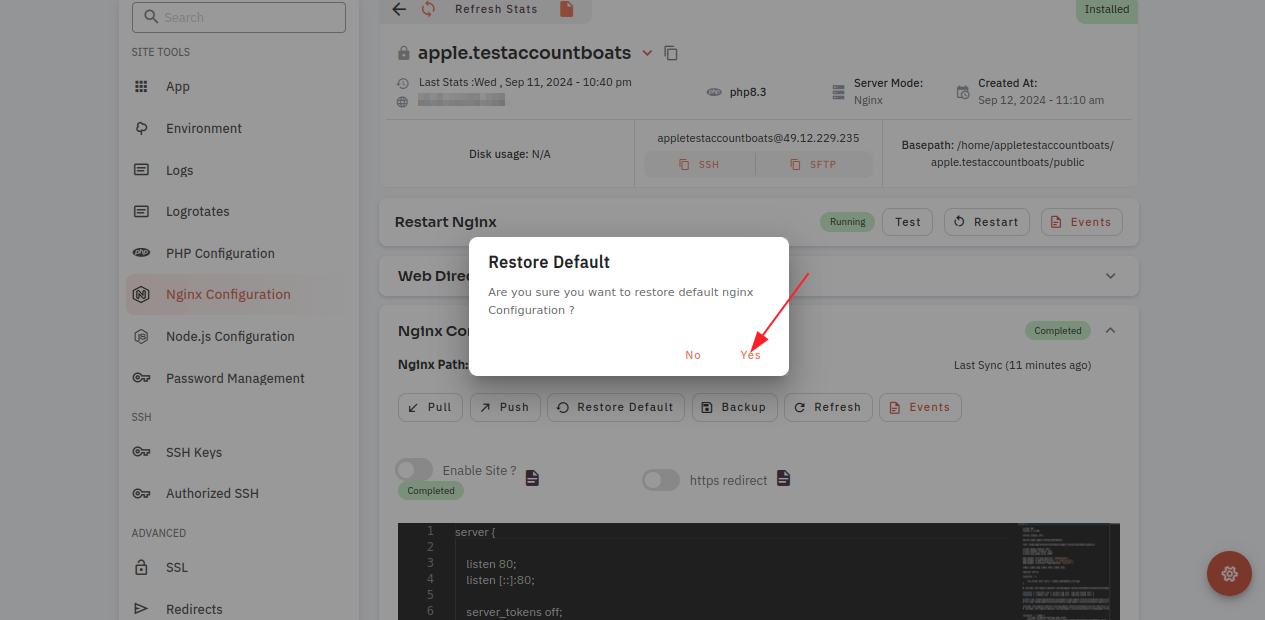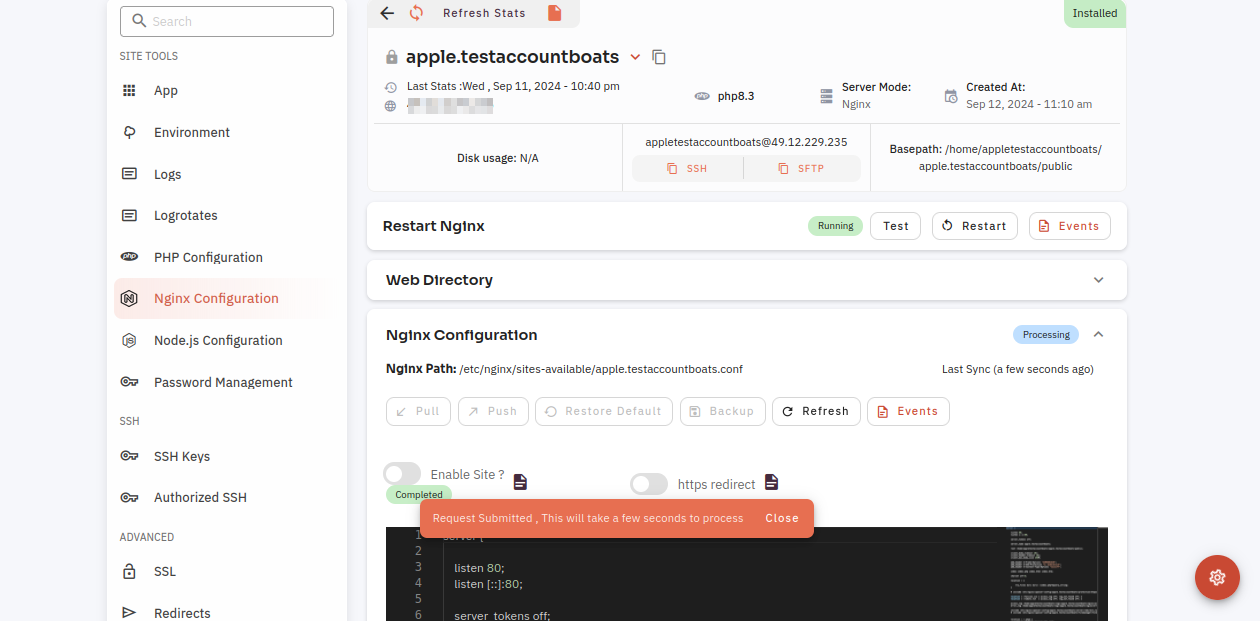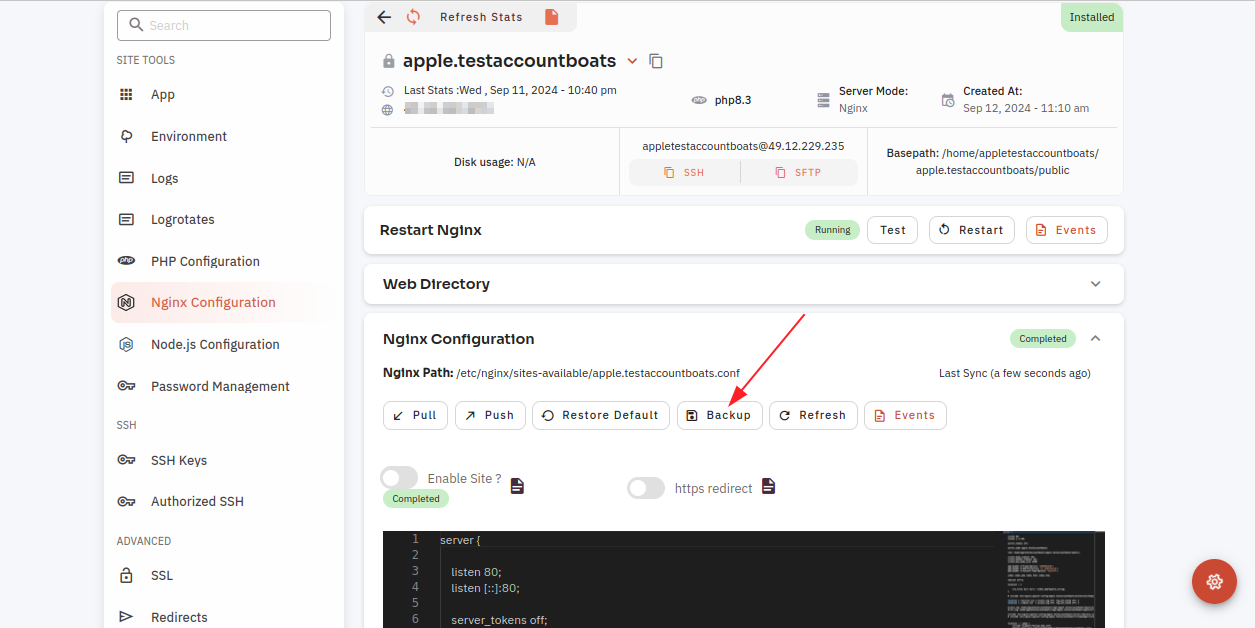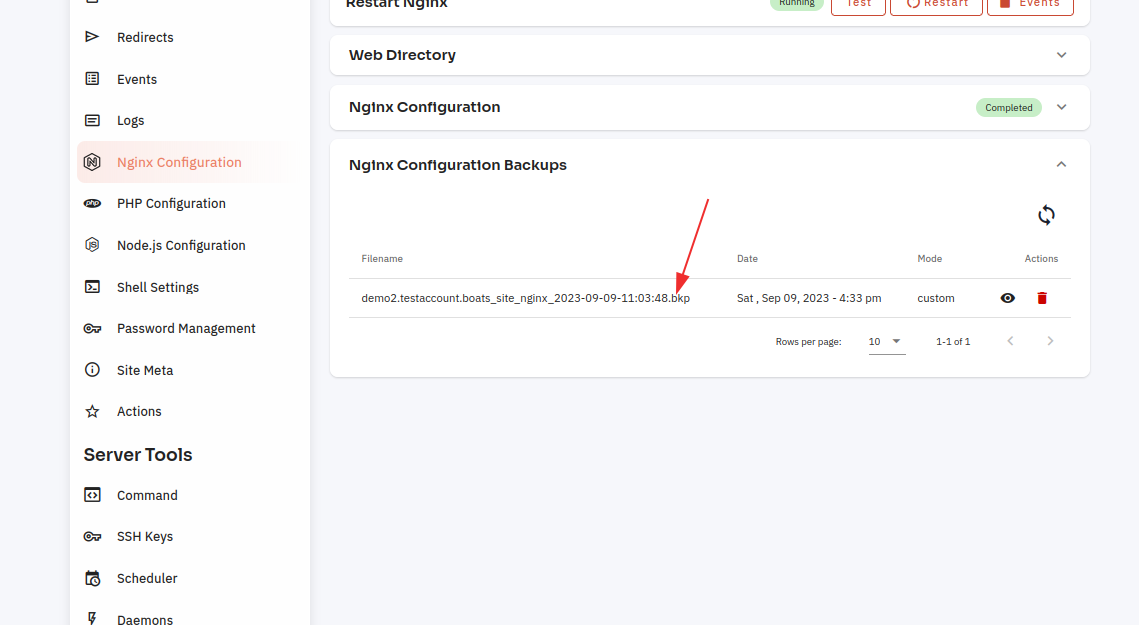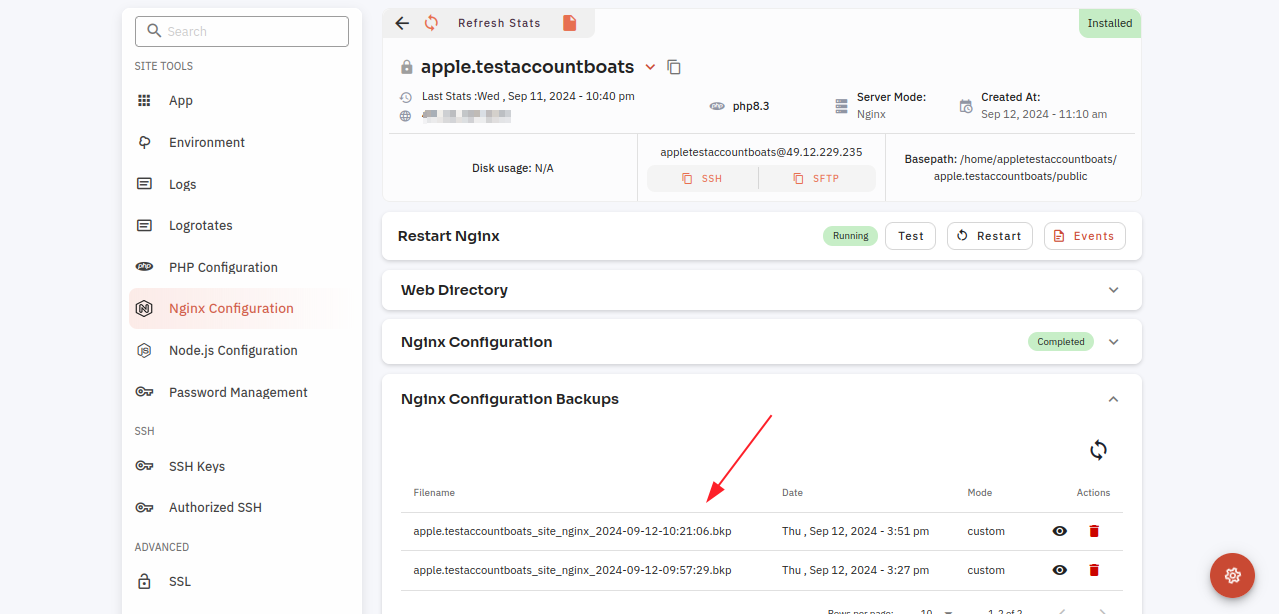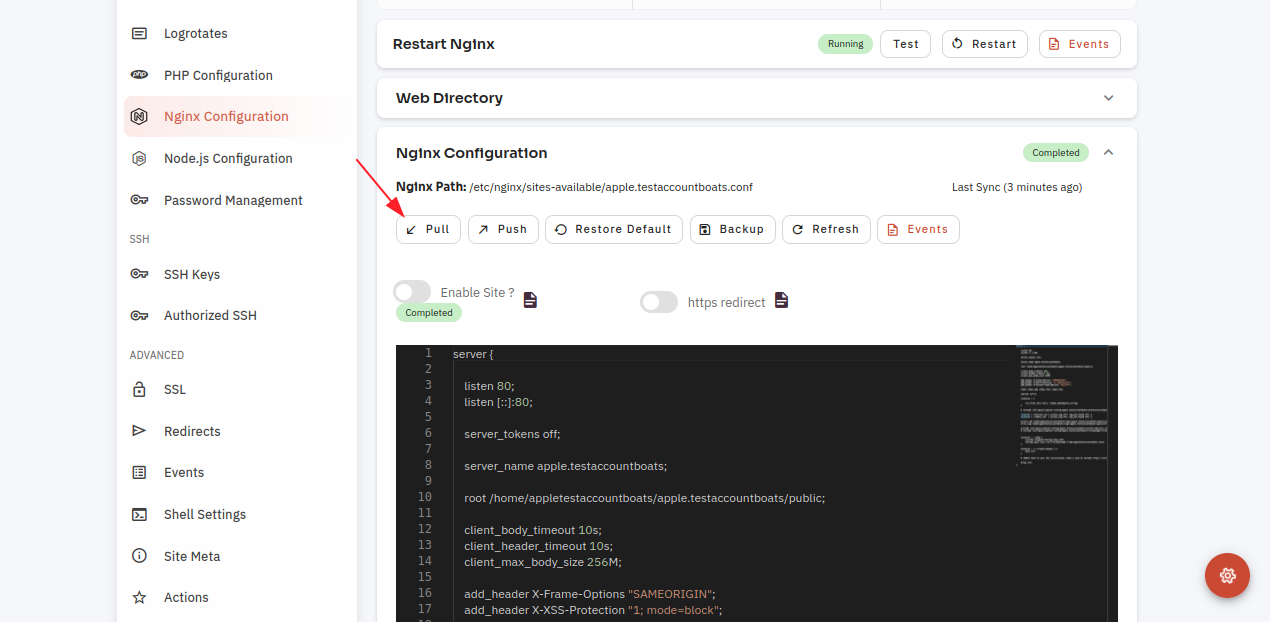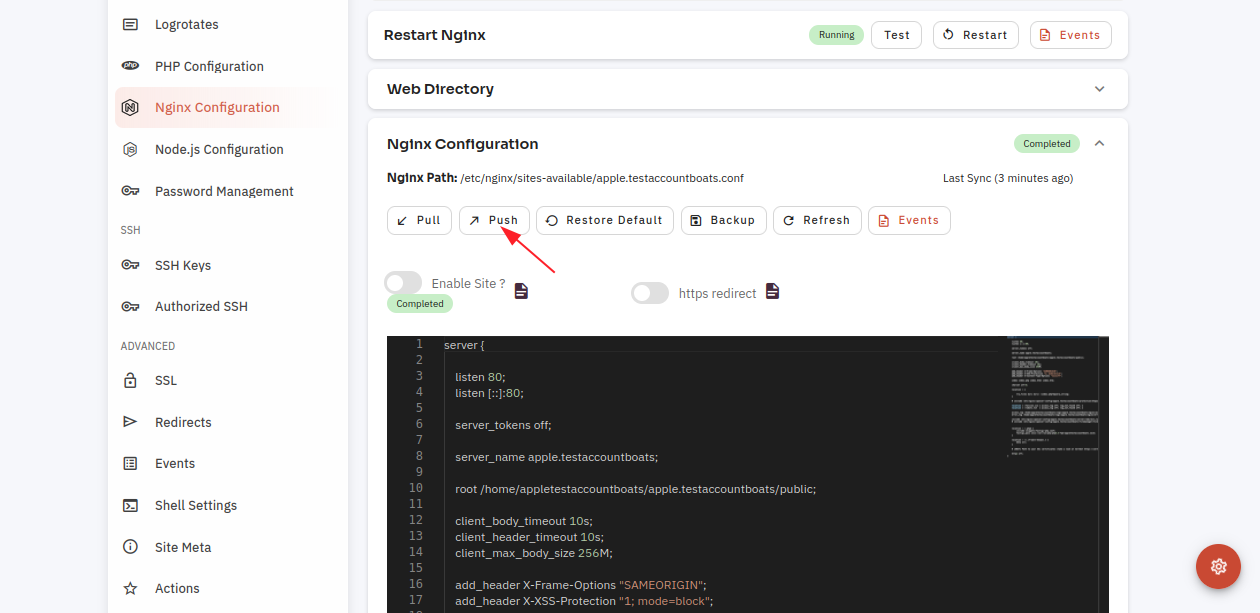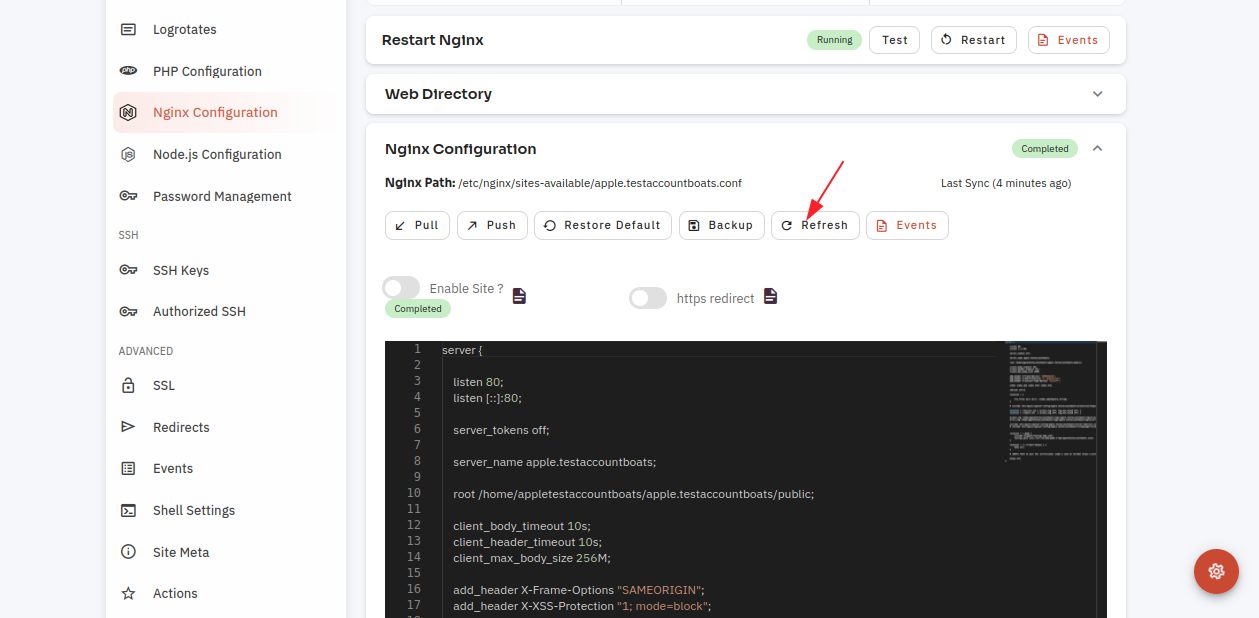How to manage Nginx Configuration of Site through the cloudpanzer website?
How to install a Server
Follow the steps below to manage the Nginx configuration.
Navigate to the Nginx Configuration(Use this link to view How to Navigate)
- Select the Nginx Configuration Option.
Restart Nginx Config :
Click on the Restart button.
Here, you can see the Site Nginx Restarted successfully.
Test Config :
Click on the Test button.
Here, you can see the Site Nginx Tested successfully.
Restore Default :
Click on the Restore Default button.
Click on the yes button.
Here, you can see the Data restorerestored successfully.
Backup Nginx Config :
Click on the Backup button.
Here, you can see the Site Nginx Backup successfully.
Pull Nginx Config :
Click on the Pull button.
Push Nginx Config :
If you can change this file then click on the push button.
Refresh Nginx Config :
Click on the refresh button.