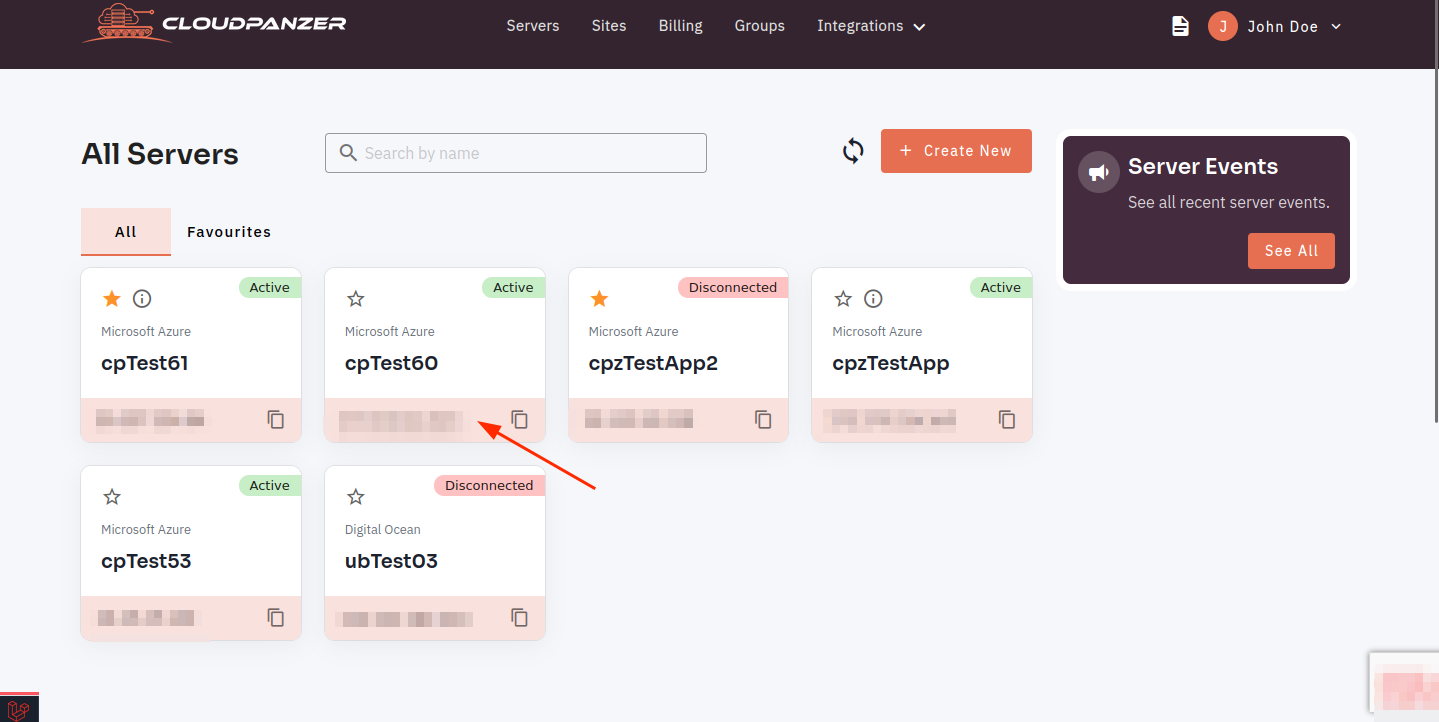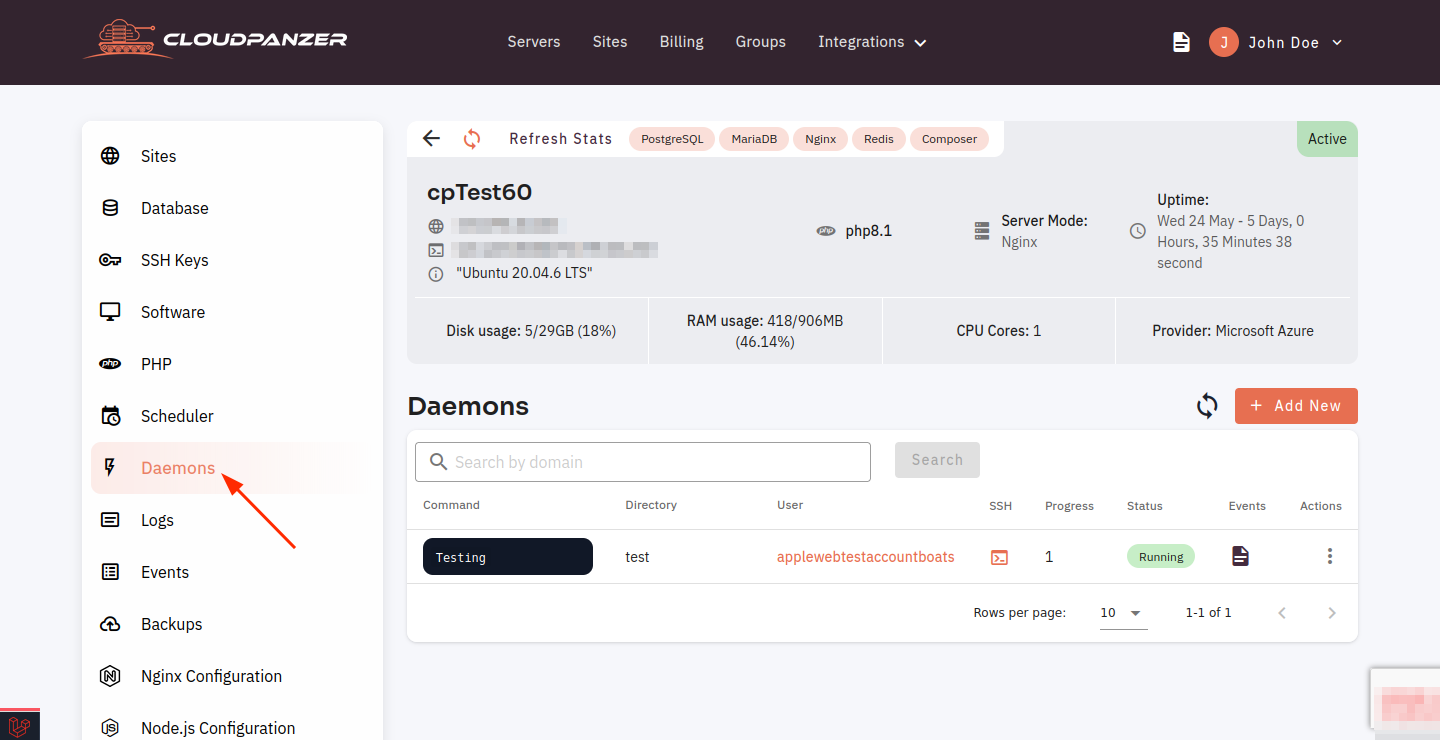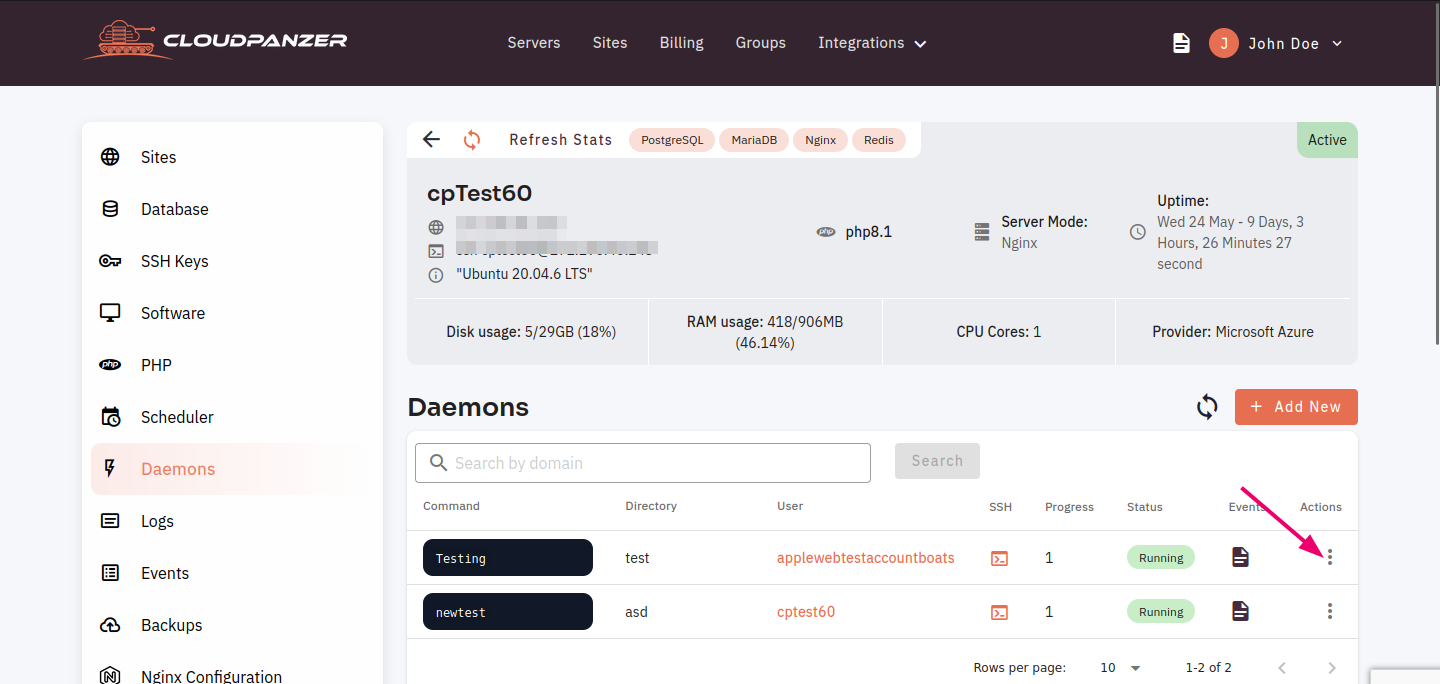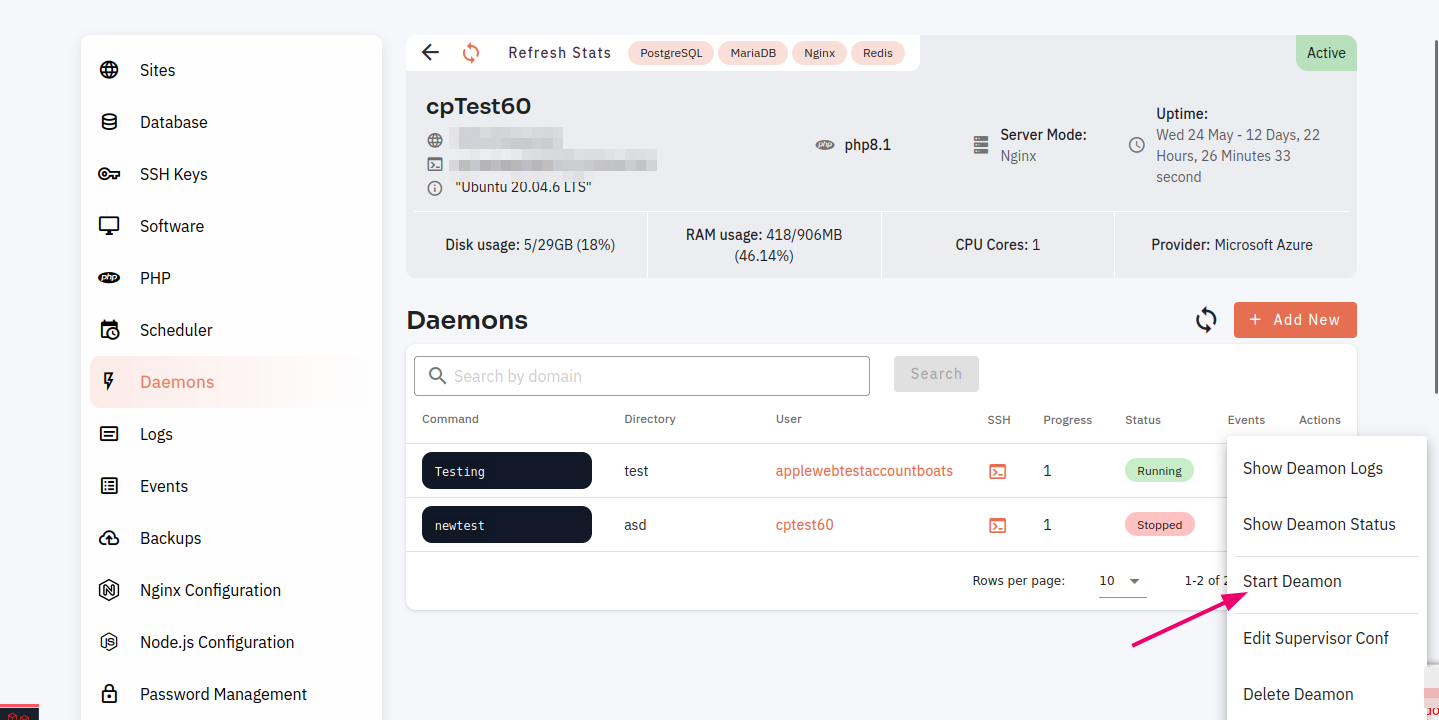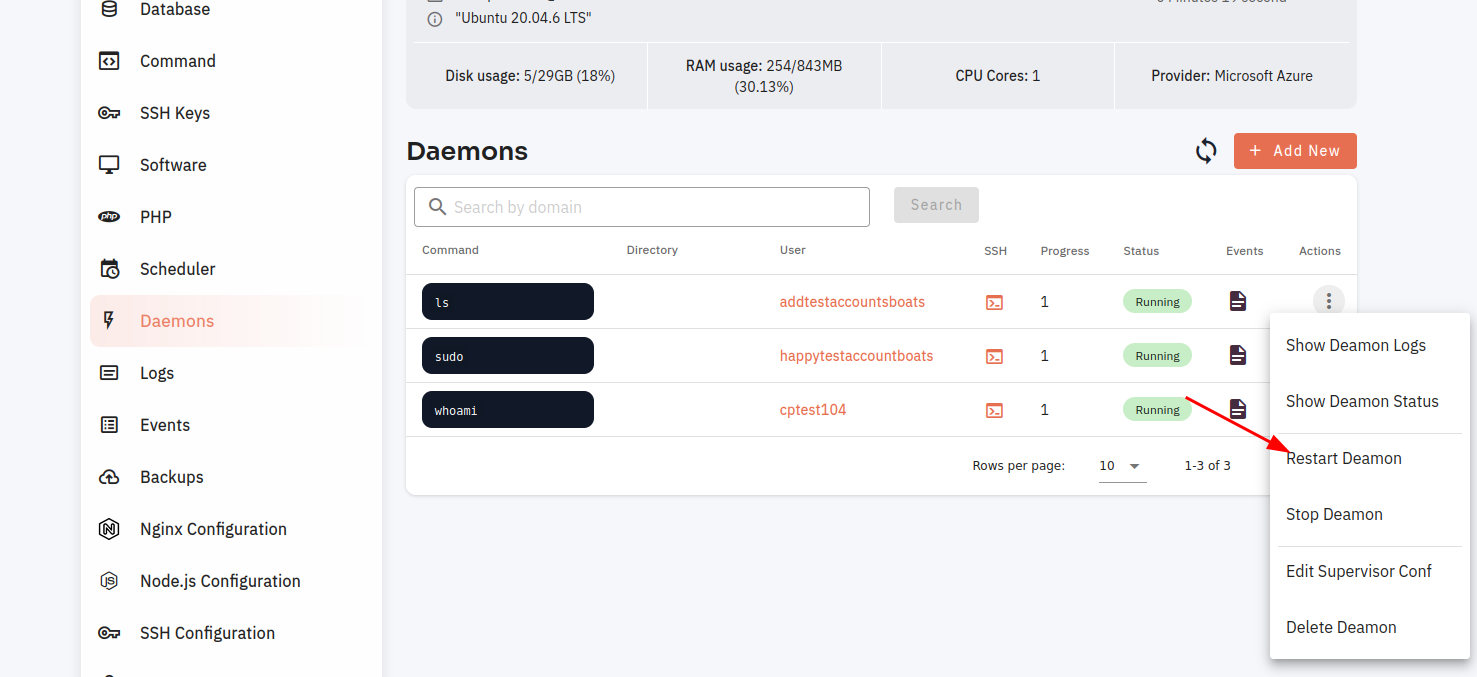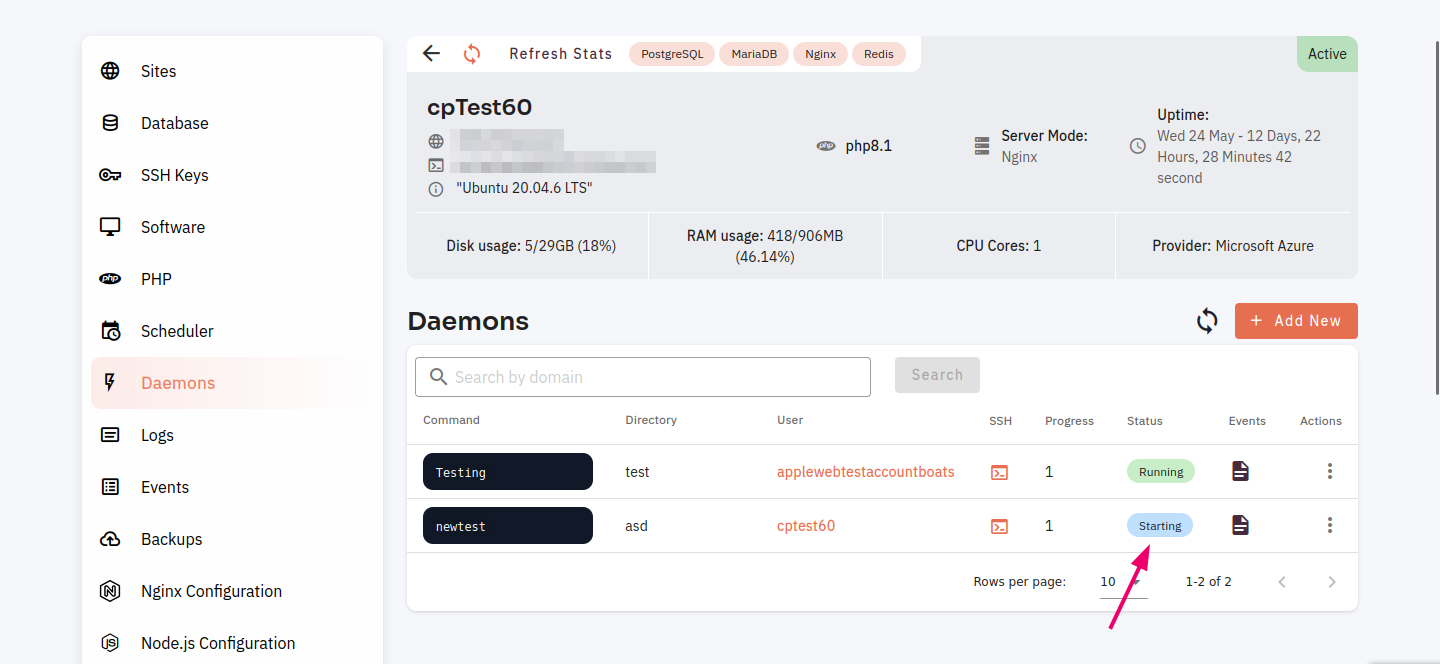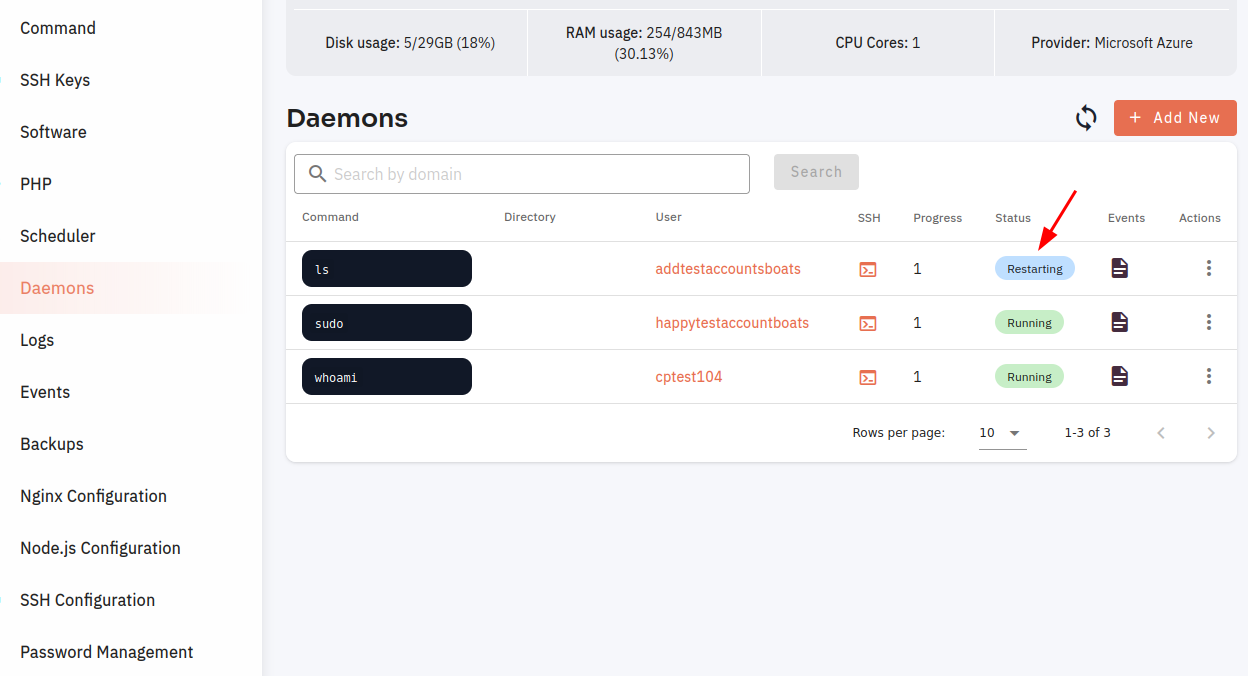How to restart a Daemon on a server in CloudPanzer?
StartingRestarting aserver daemondaemons is typically done throughto theapply commandconfiguration line,changes, resolve bugs, release resources, clear connection issues, improve performance, recover from crashes, apply security updates, and involvesdiagnose aproblems. fewIt steps.ensures Thesmooth firstoperation, stepefficient inresource starting a daemon is to create a script that will be used to startusage, and stopservice the daemon. This script should contain all of the necessary commands to start and stop the daemon, as well as any required configuration options.reliability.
Prerequisites :
You must have an Active Server. You can jump to the tutorial section if the above conditions are proper, Or first follow the links below to set up the prerequisites.
How to install a Server?
Use this link to view How to Navigate?
Tutorial :
You can watch the Video or Continue reading the post.
Follow the steps below to Start Start Daemon.
1.1: Once you are logged in, look for a "Server" and click on it.
2. Click on the daemons option.
2.4. Click on the StartRestart Daemon.
Here, you can see the start daemon successfully.