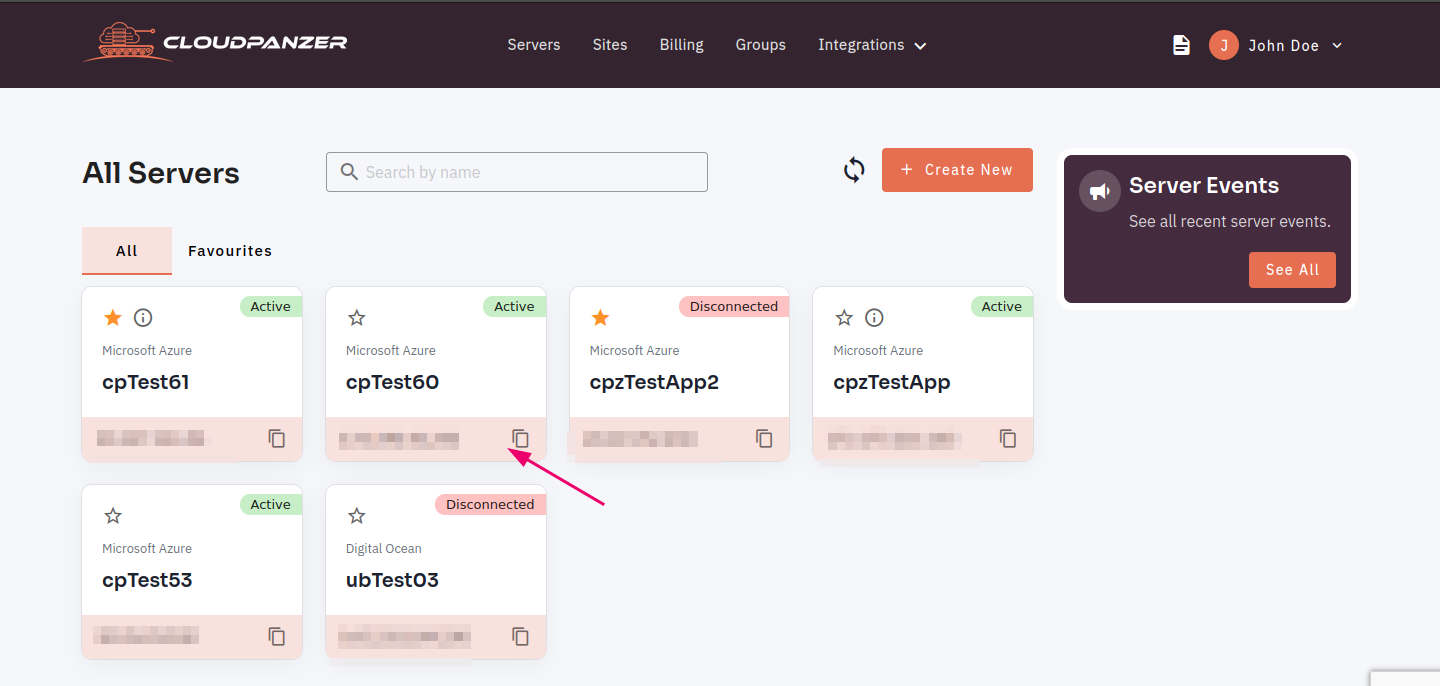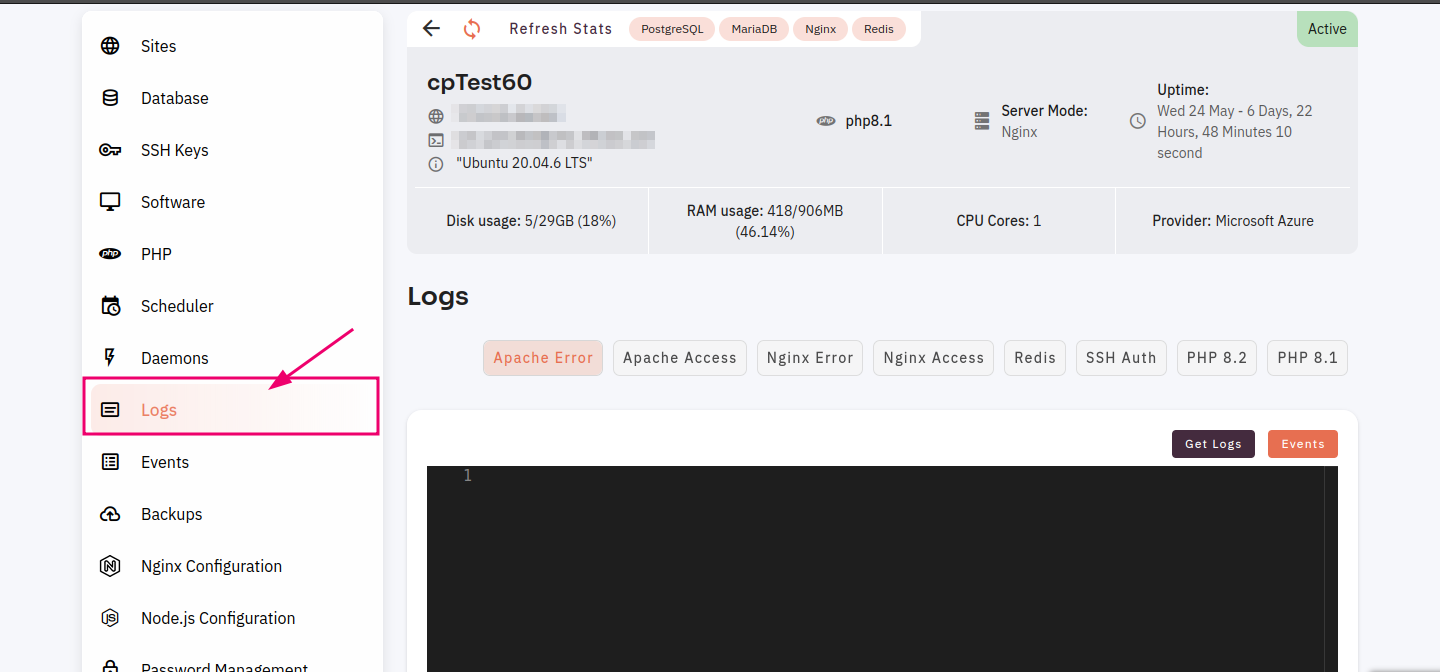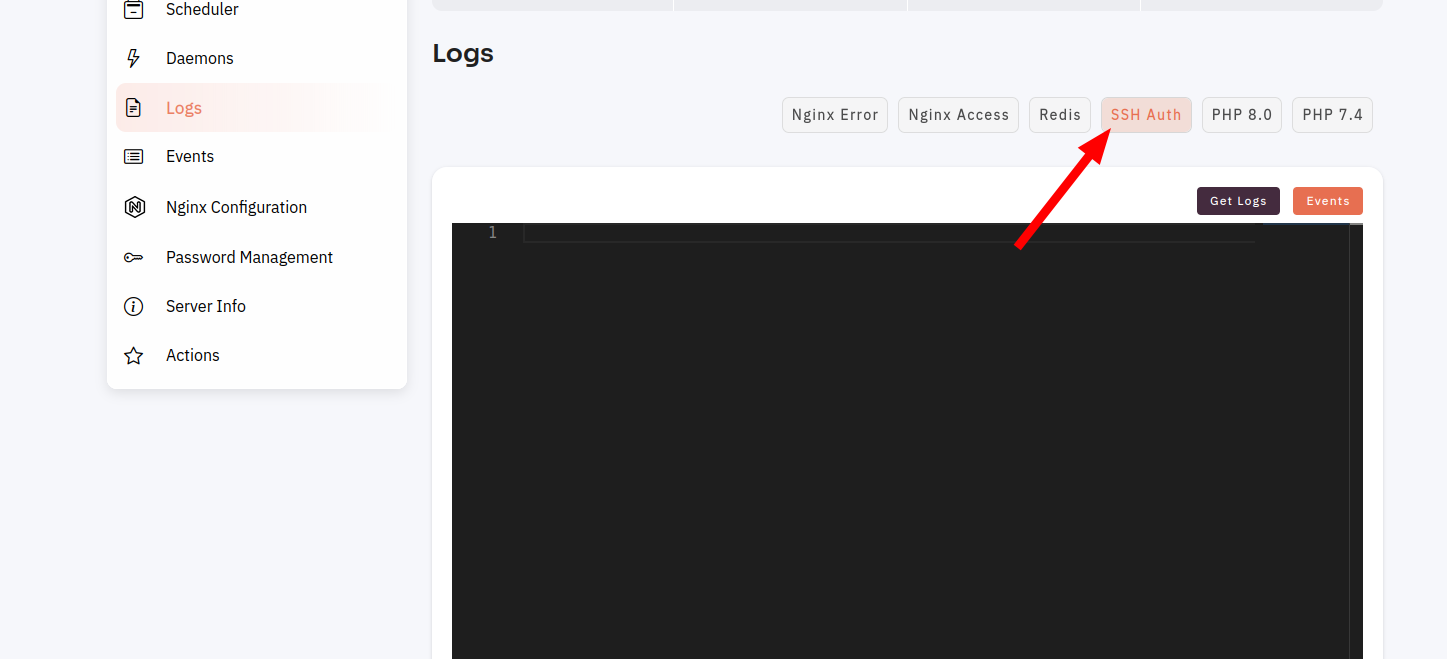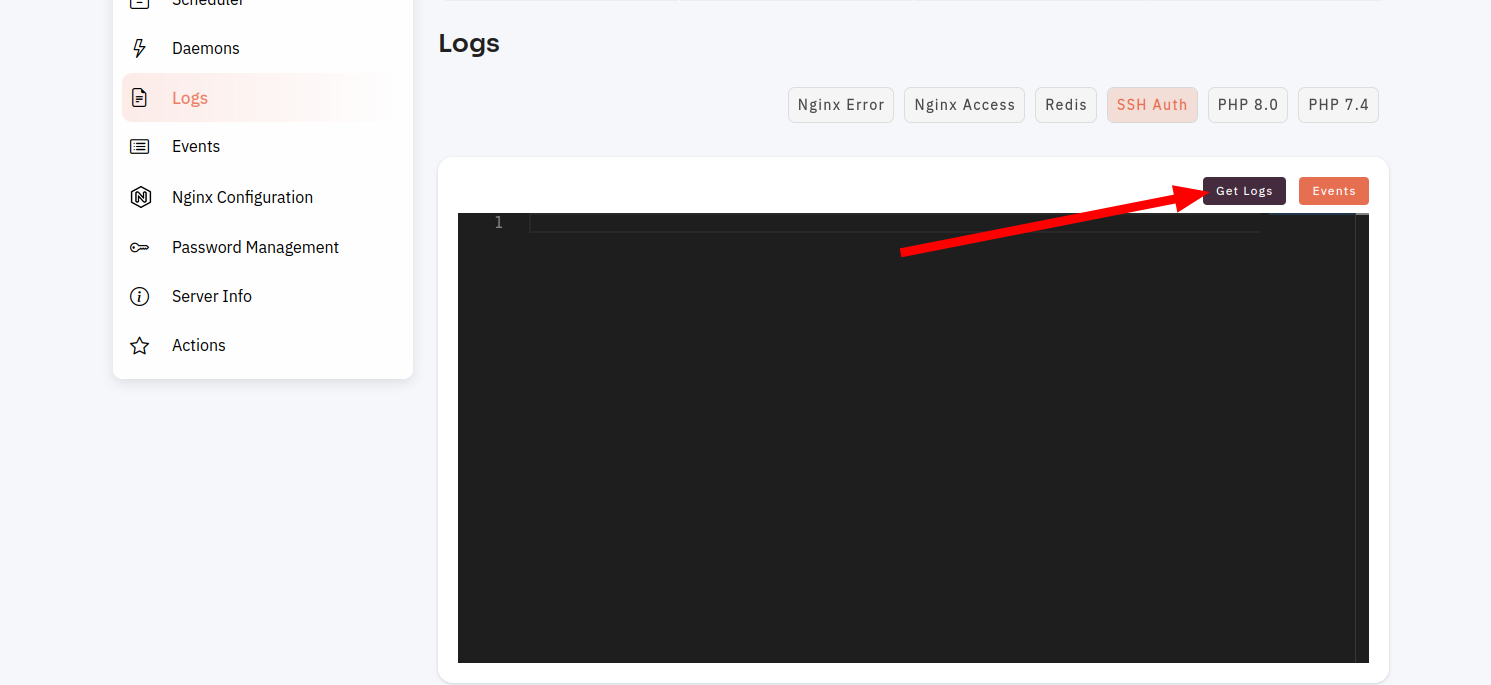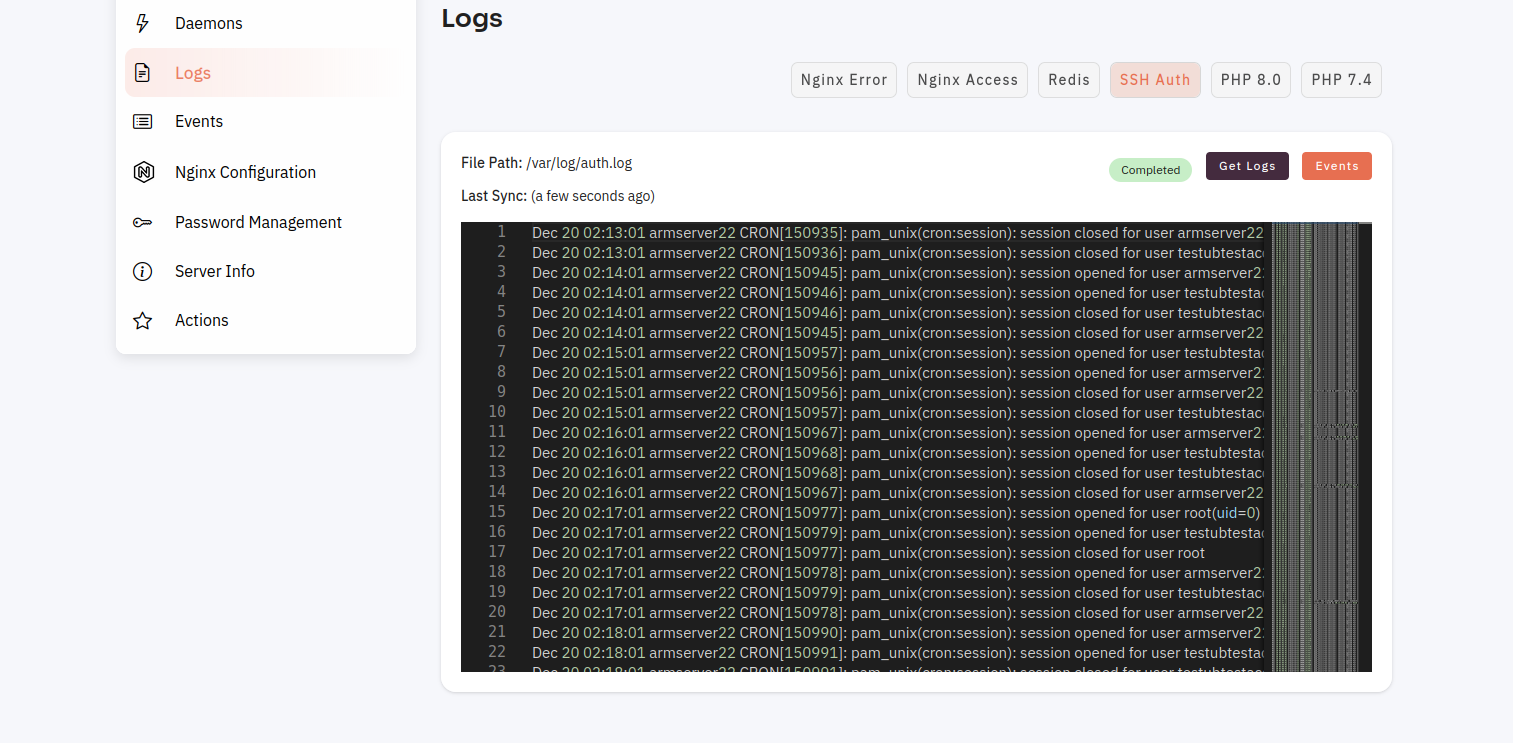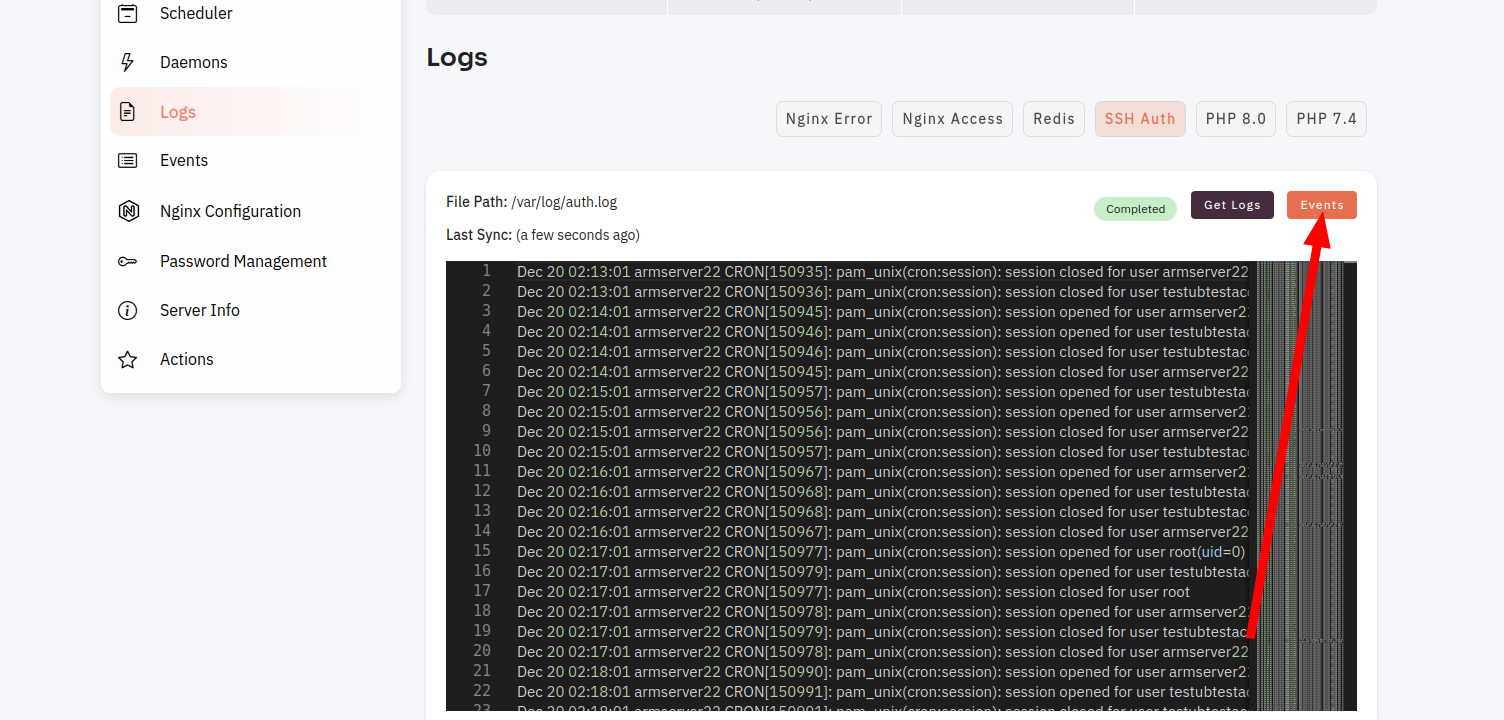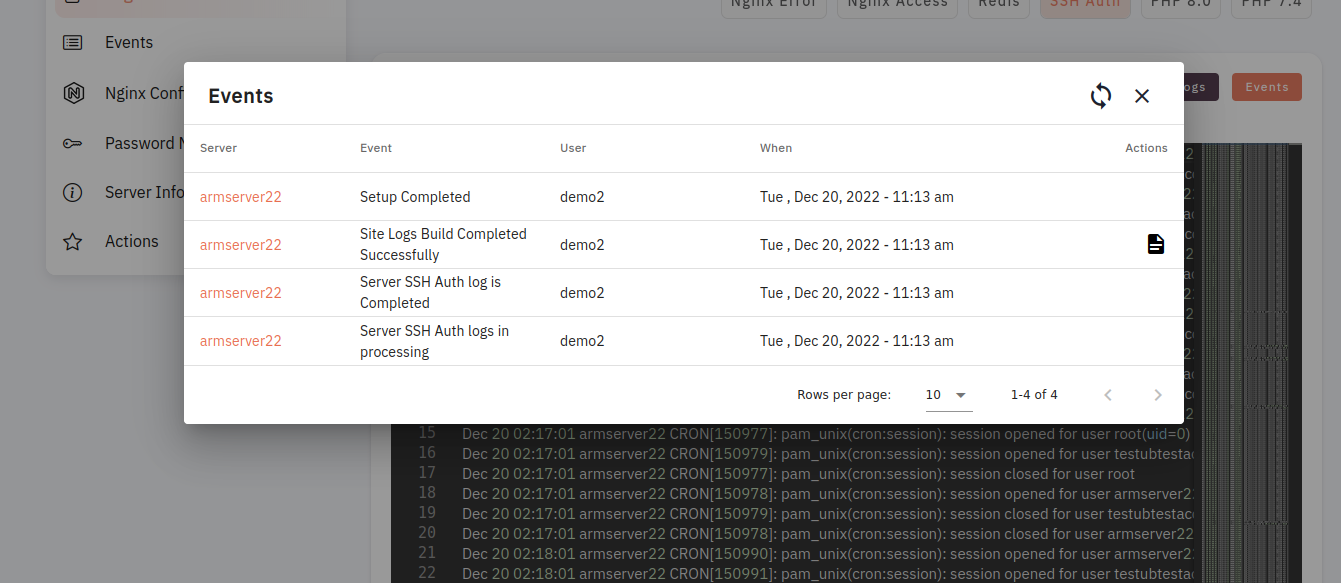How to view SSH Auth Logs and Events?
One important aspect of managing an SSH server is monitoring and analyzing the authentication logs. These logs contain information about successful and failed login attempts and can be used to detect and prevent unauthorized access to the server.
Prerequisites :
You must have an Active Server. You can jump to the tutorial section if the above conditions are proper, Or first follow the links below to set up the prerequisites.
How to install a Server
Tutorial :
You can watch the Video or Continue reading the post.
Follow the steps below to SSH Auth Logs.
1: Once you are logged in, look for a "Server" and click on it.
2. Click on the Logs button.
3. Click on the SSH Auth.Auth button.
4. Click on the Get Logs Button.
Here, you can see NginxSSH AccessAuth Logs data.
5. ClickYou can also check Events by clicking on the Events Button.
show6. events.Here, a list of events will show.