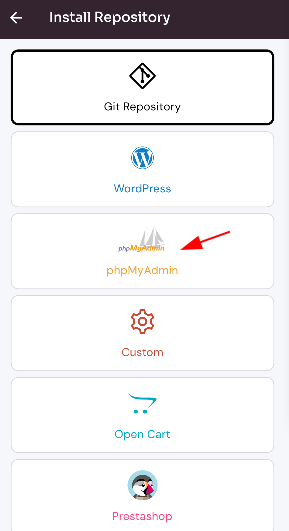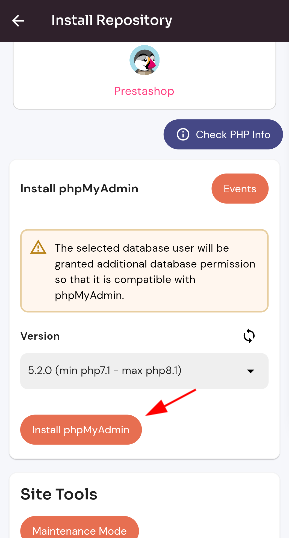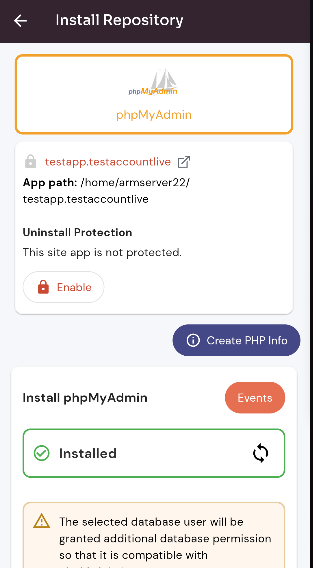Install PHPMy Admin on a domain Forge?
Follow the steps below to Install PHPMy Admin on a domain Forge.
Navigate to the siteHome DashboardPage of Forge
(Use this link to view How to Navigate).
Install PHPMy Admin :on a domain Forge:
(Use Clickthis onlink theto PhpMyAdminview card.Install
Click on the Enable button.
Here, you can see the PHP MyPHPMy Admin install was successful.
Enable Delete Protection on a Sitedomain :
Forge
).
Forge
https://kb.cloudpanzer.com/books/mobile-app/page/how-to-enable-delete-protection-on-a-site
Maintenance Mode :
https://kb.cloudpanzer.com/books/mobile-app/page/how-to-enable-maintenance-mode-on-a-site
Permission :
https://kb.cloudpanzer.com/books/mobile-app/page/how-to-enable-permission-app-on-a-domain
Migrate Domain :
https://kb.cloudpanzer.com/books/mobile-app/page/how-to-migrate-domain-app-on-a-domain
Disable PHPMy Admin:
https://kb.cloudpanzer.com/books/mobile-app/page/how-to-disable-app-on-a-site
Uninstall PHPMy Admin:
https://kb.cloudpanzer.com/books/mobile-app/page/how-to-uninstall-app-on-a-site