How to configure Fix Ownership and Fix file Permissions on site app through the cloudpanzer mobile application?
One of the benefits of using a Cloudpanzer is the ability to customize the permissions for each individual app. This can help you control which users have access to specific features and functionality within the Cloudpanzer.
Tutorial :
You can watch the Video or Continue reading the post.
Enable Permission on a Site :
Navigate to the site Dashboard (Use this link to view How to Navigate)
Click on the "Permission" button.
Fix OwnerShip:
Click on the Fix Ownership Option.
Click on the "yes" button.
Here, you can see Fix OwnerShip permission enabled successfully.
Click on the Event Button.
Click on the event button to check event data.
Here, You can see the event data.
Fix File Permissions:
Click on the Fix File Permissions Option.
Click on the Yes button.
Here, you can see Fix File Permission enabled Successfully.
Click on the event button.
Click on the Event Button to check event data.
Here, you can see event data.

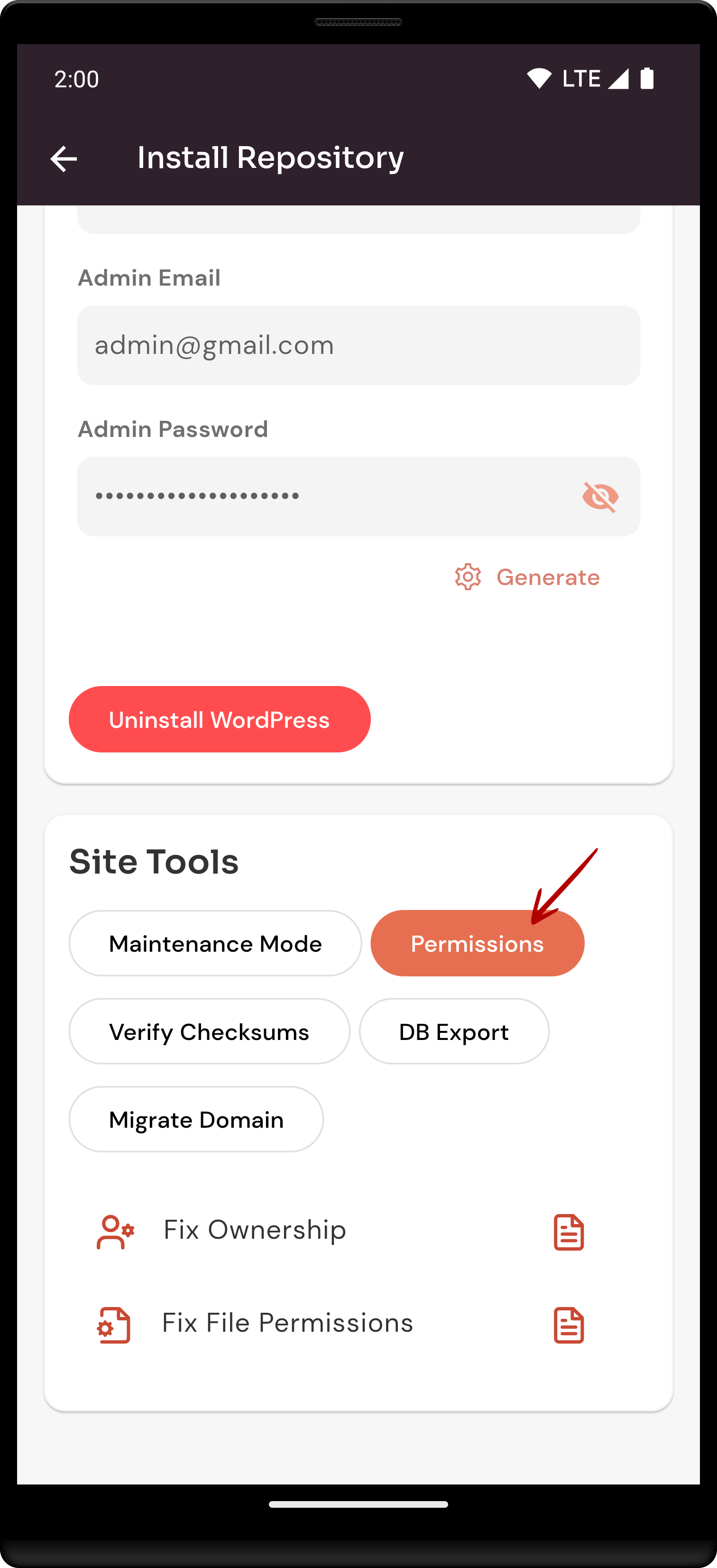
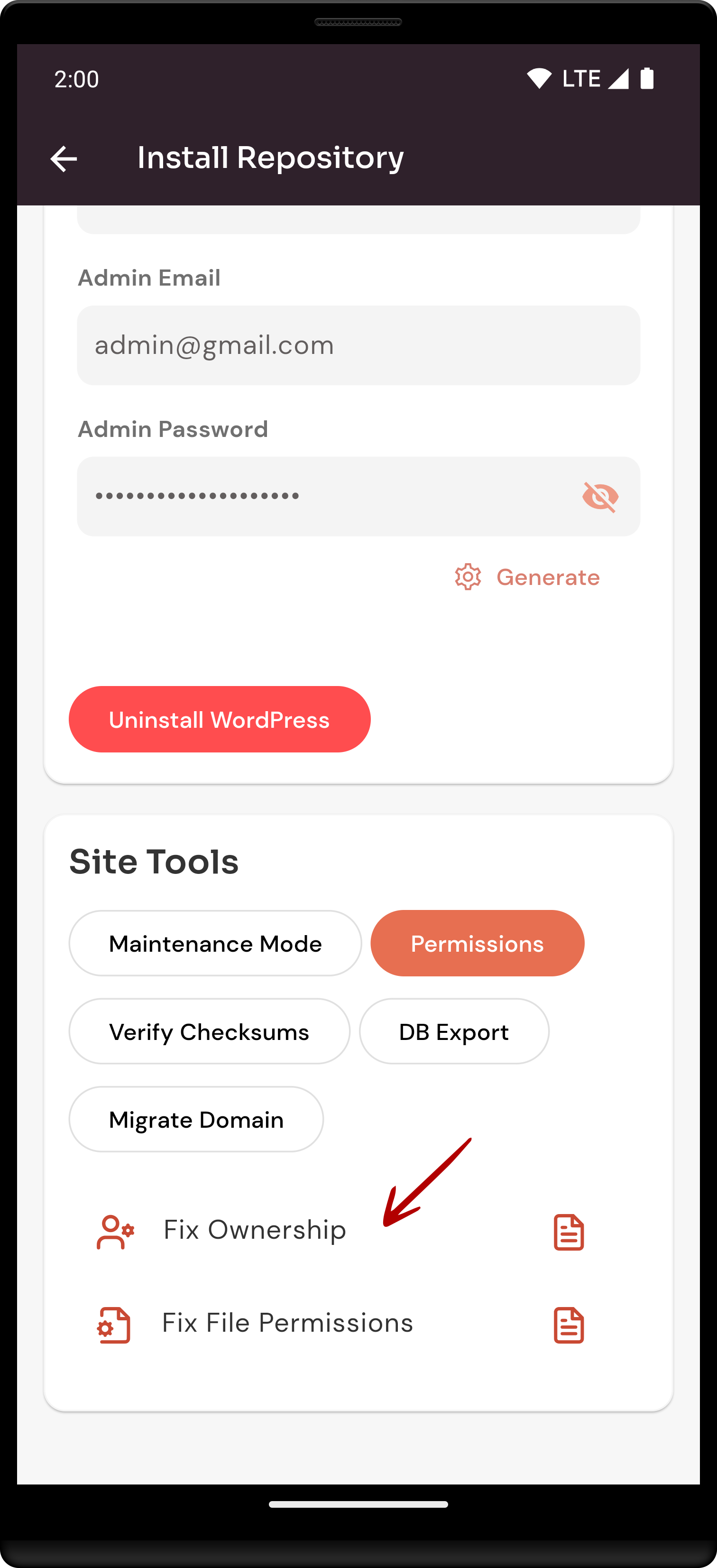
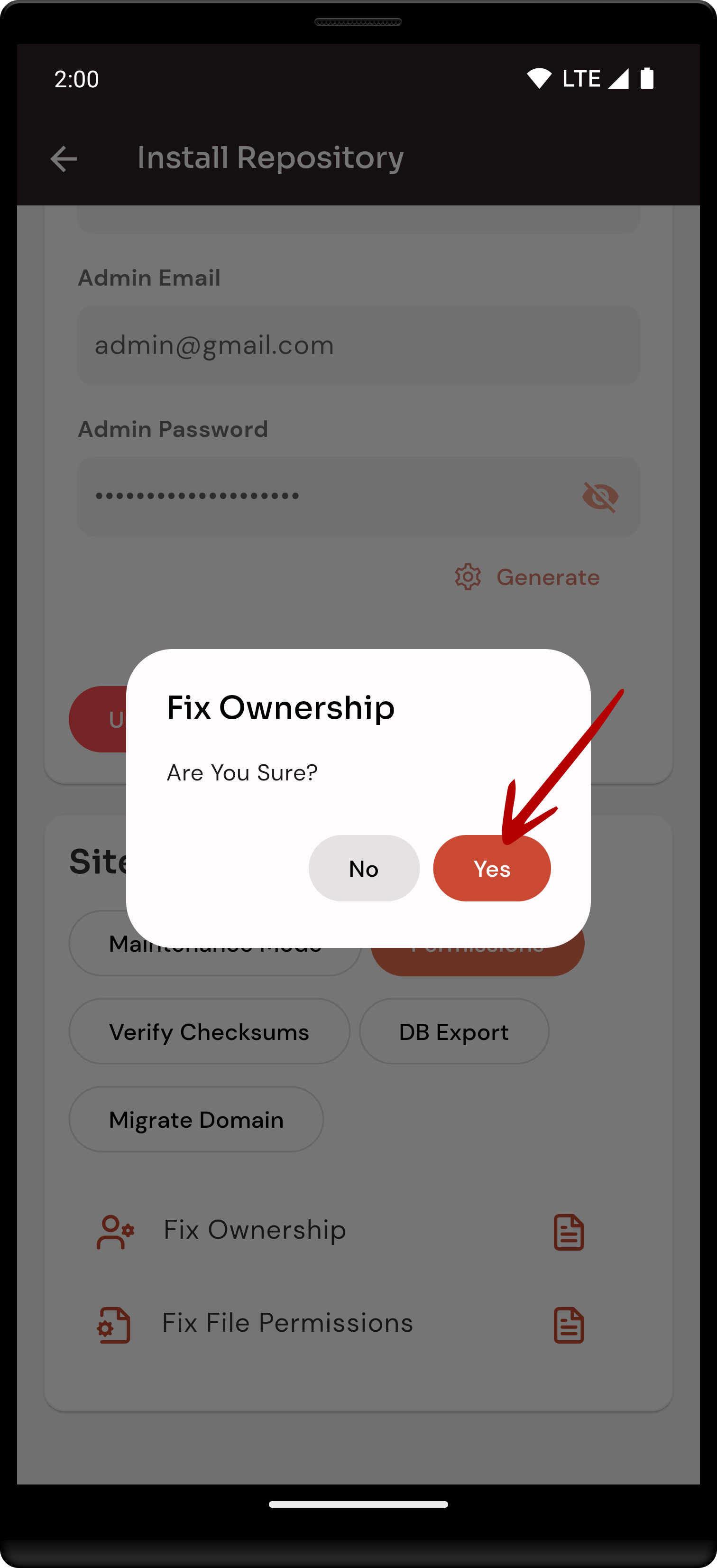
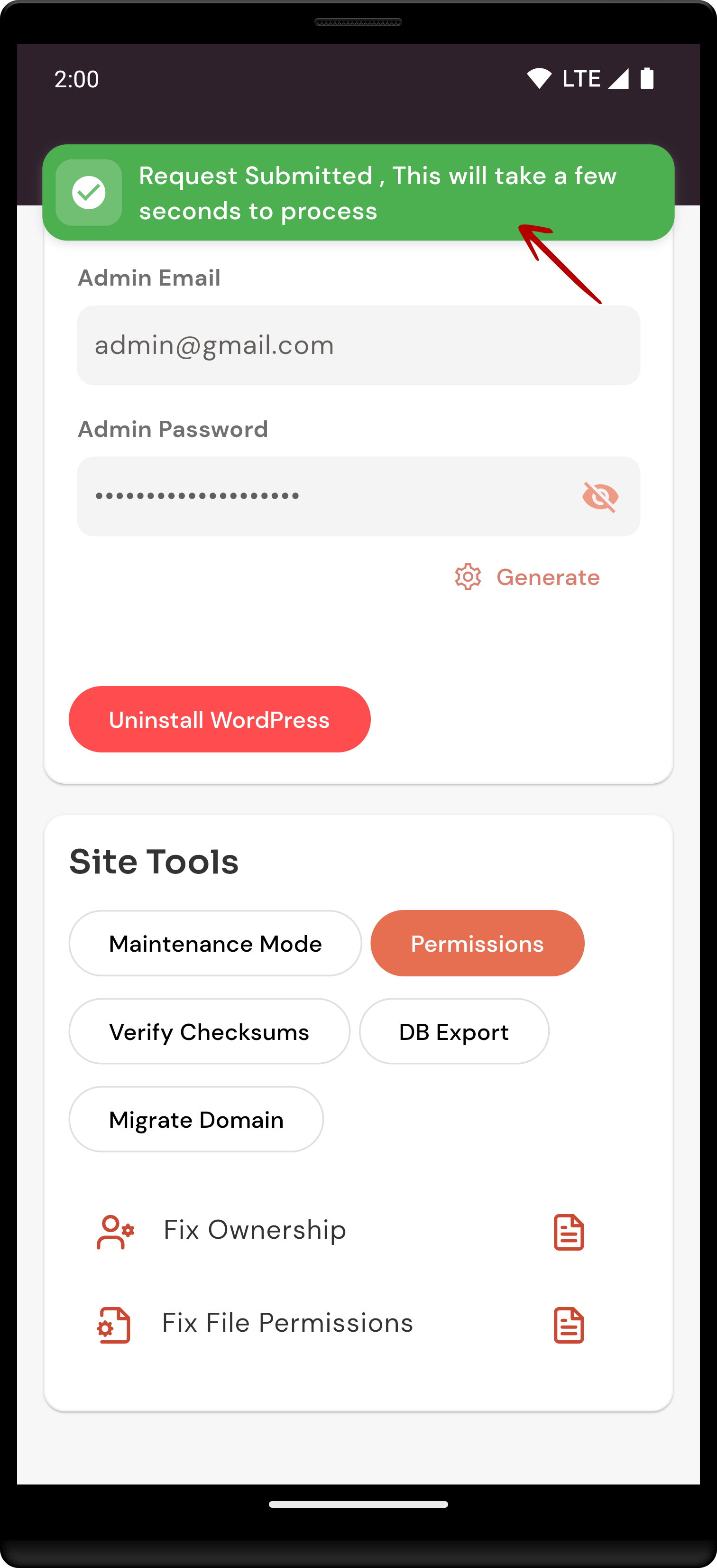
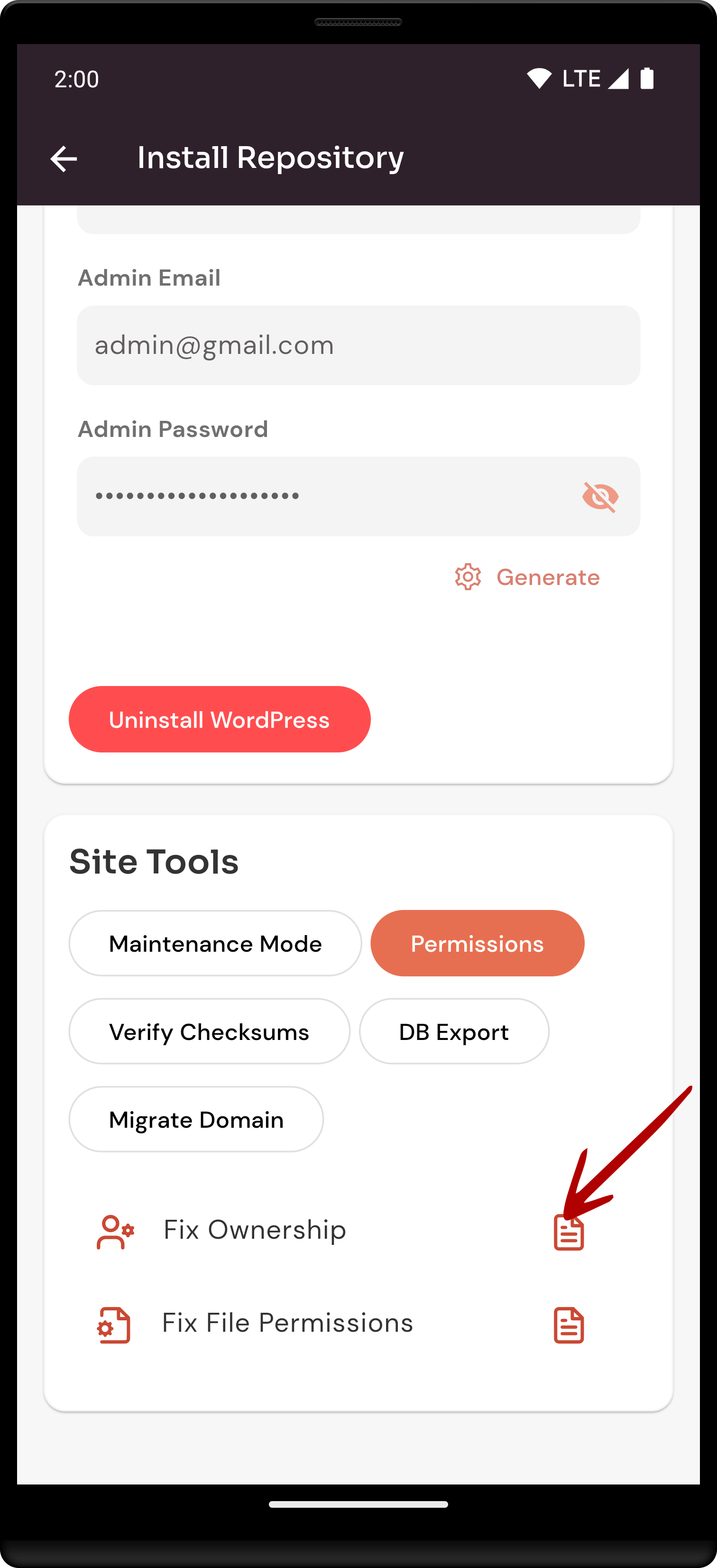
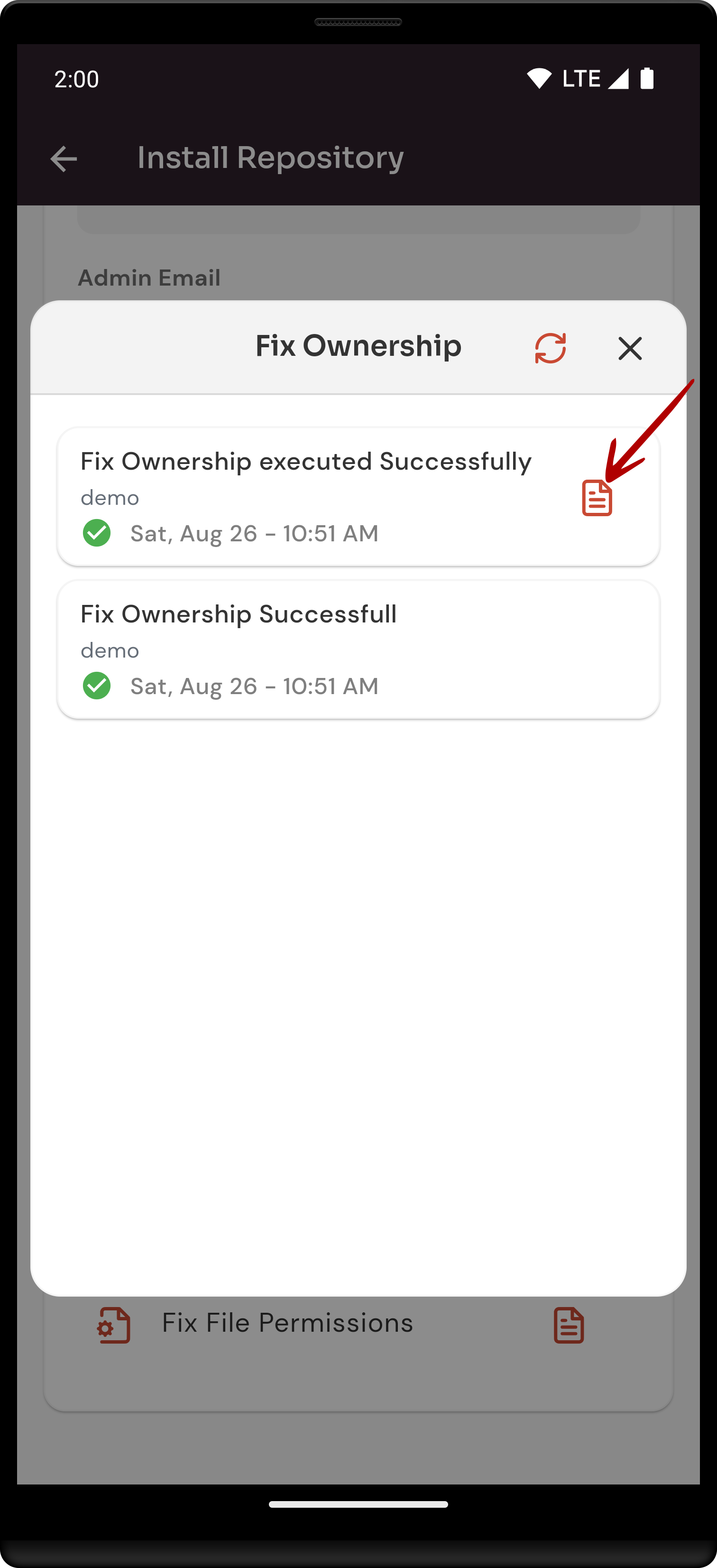
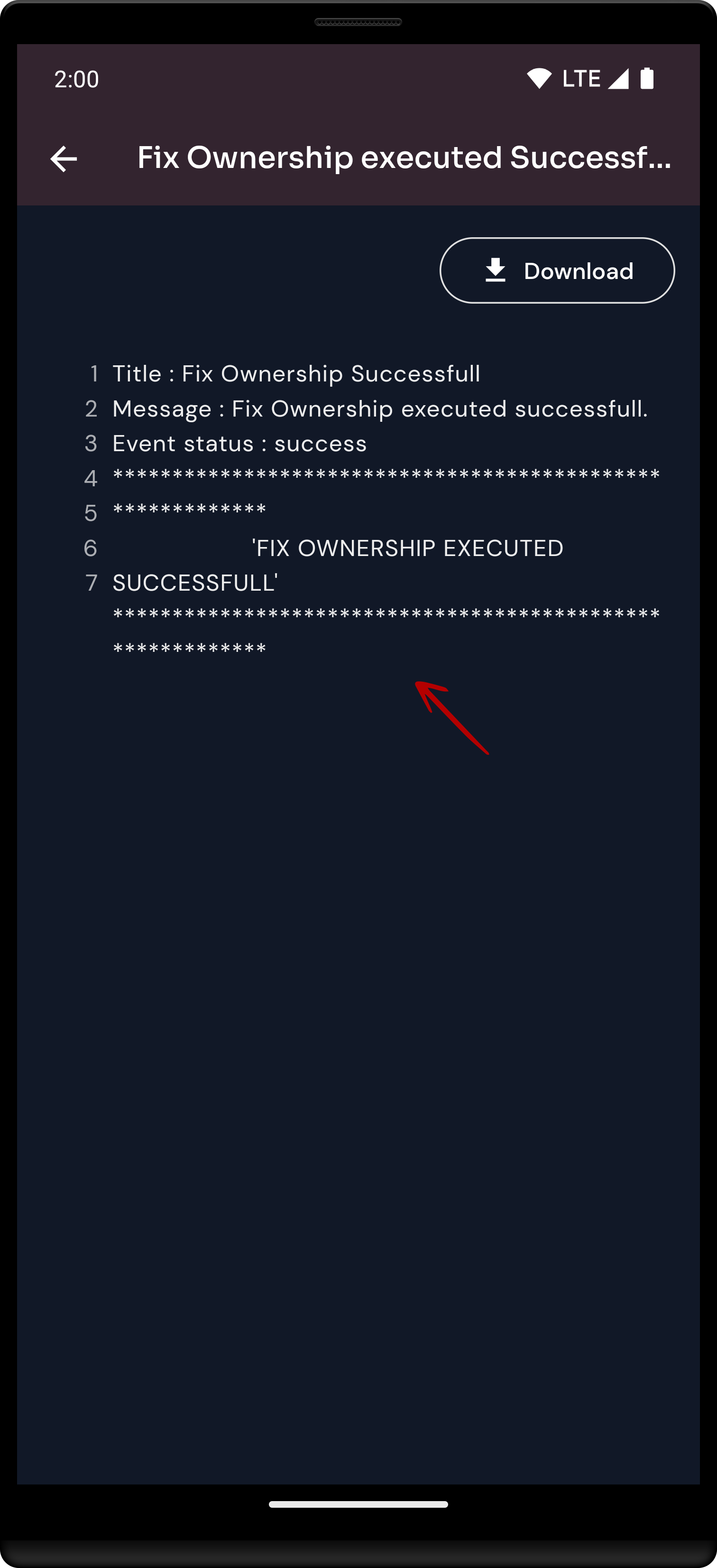
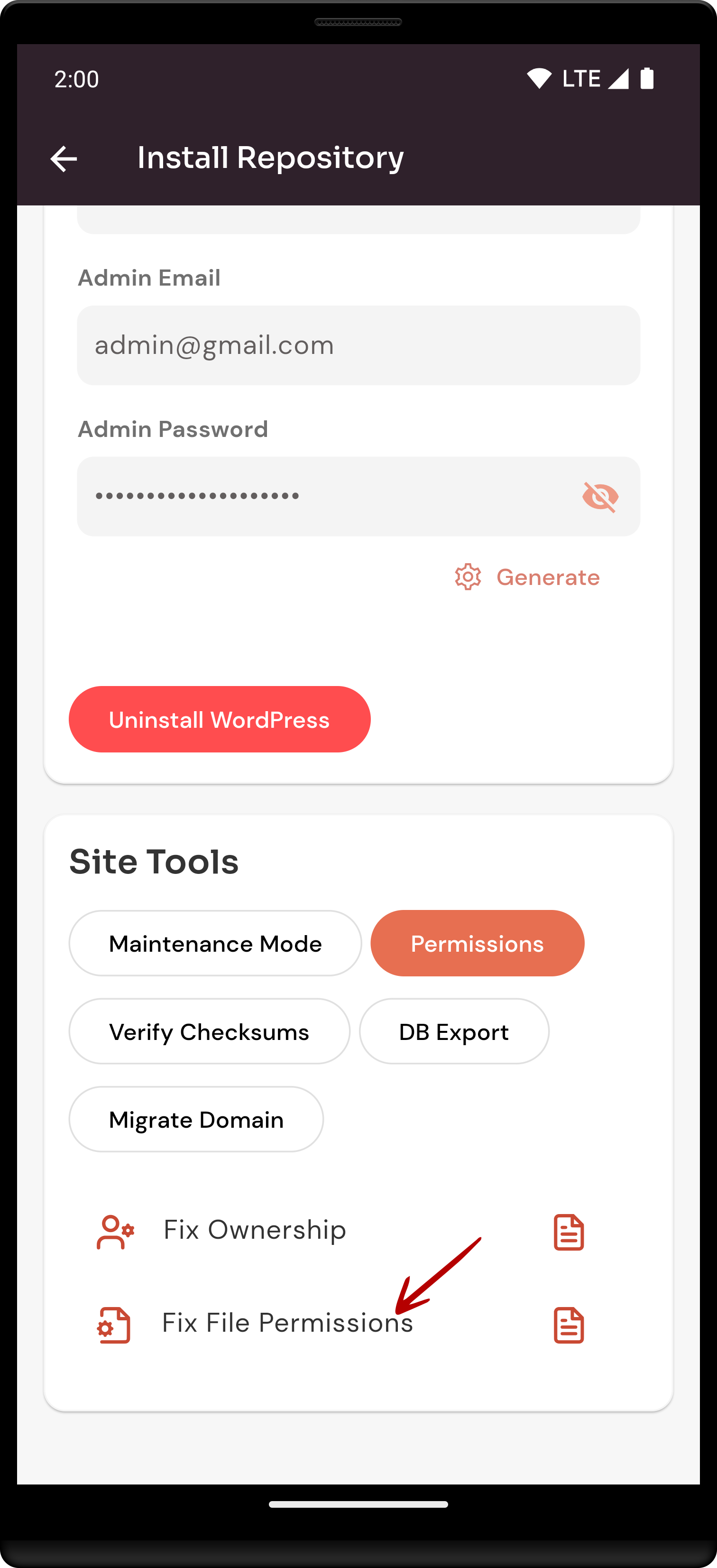
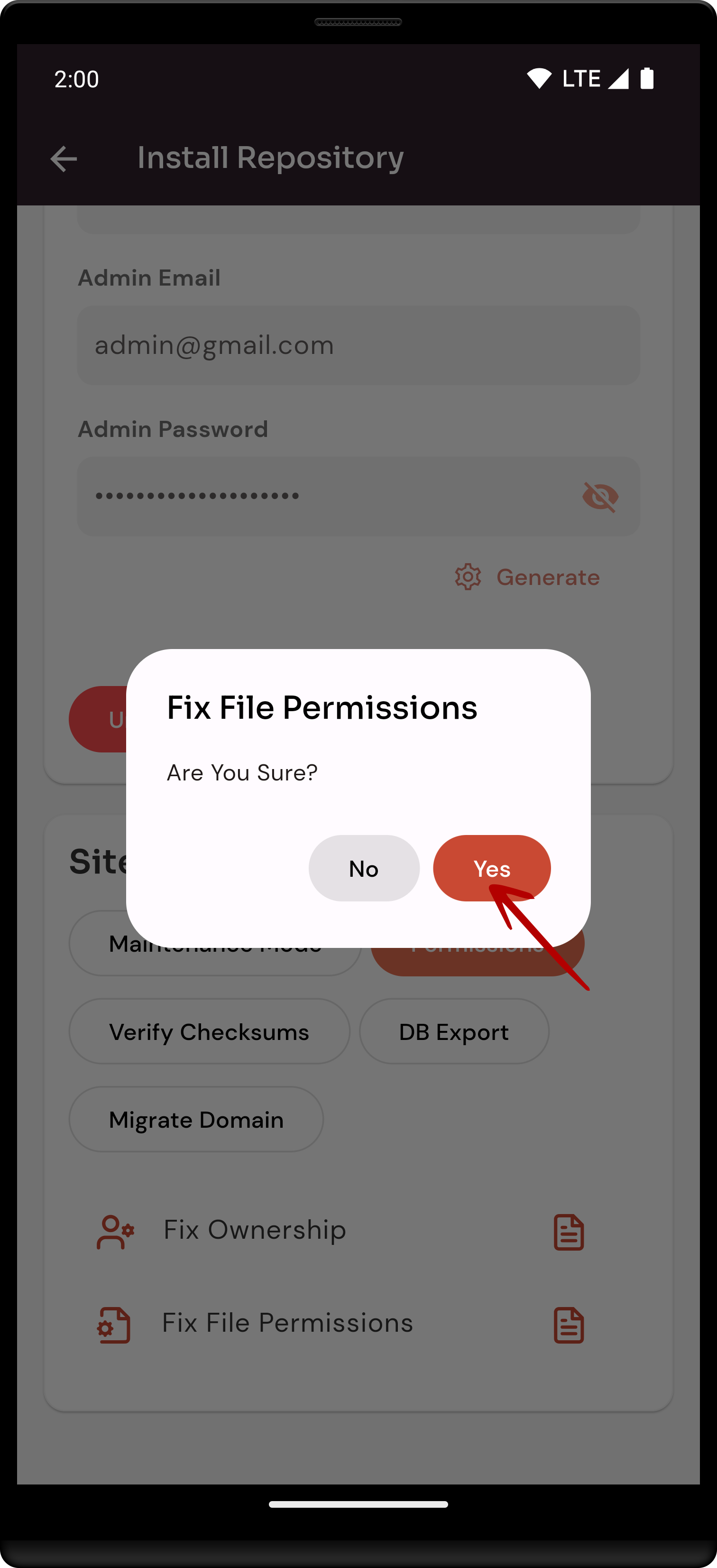
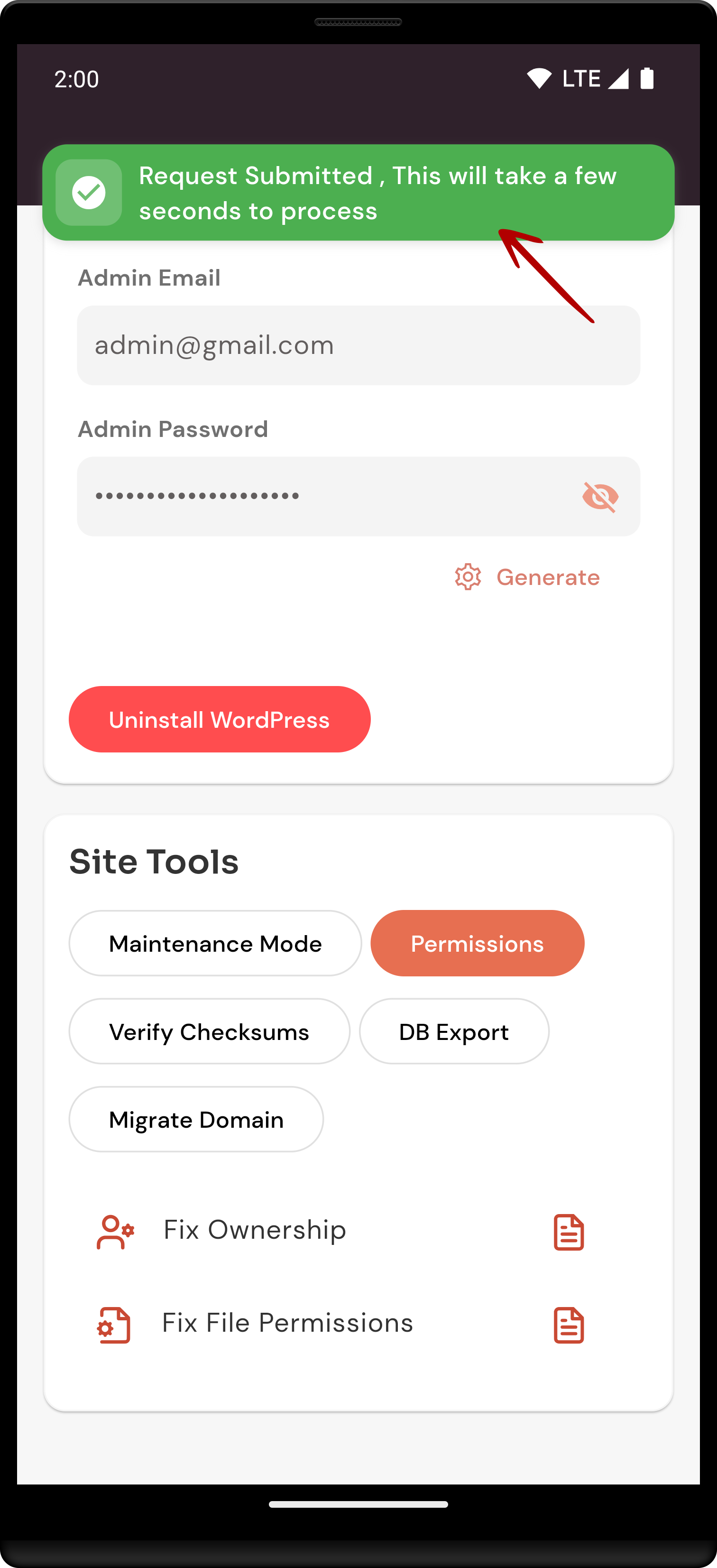
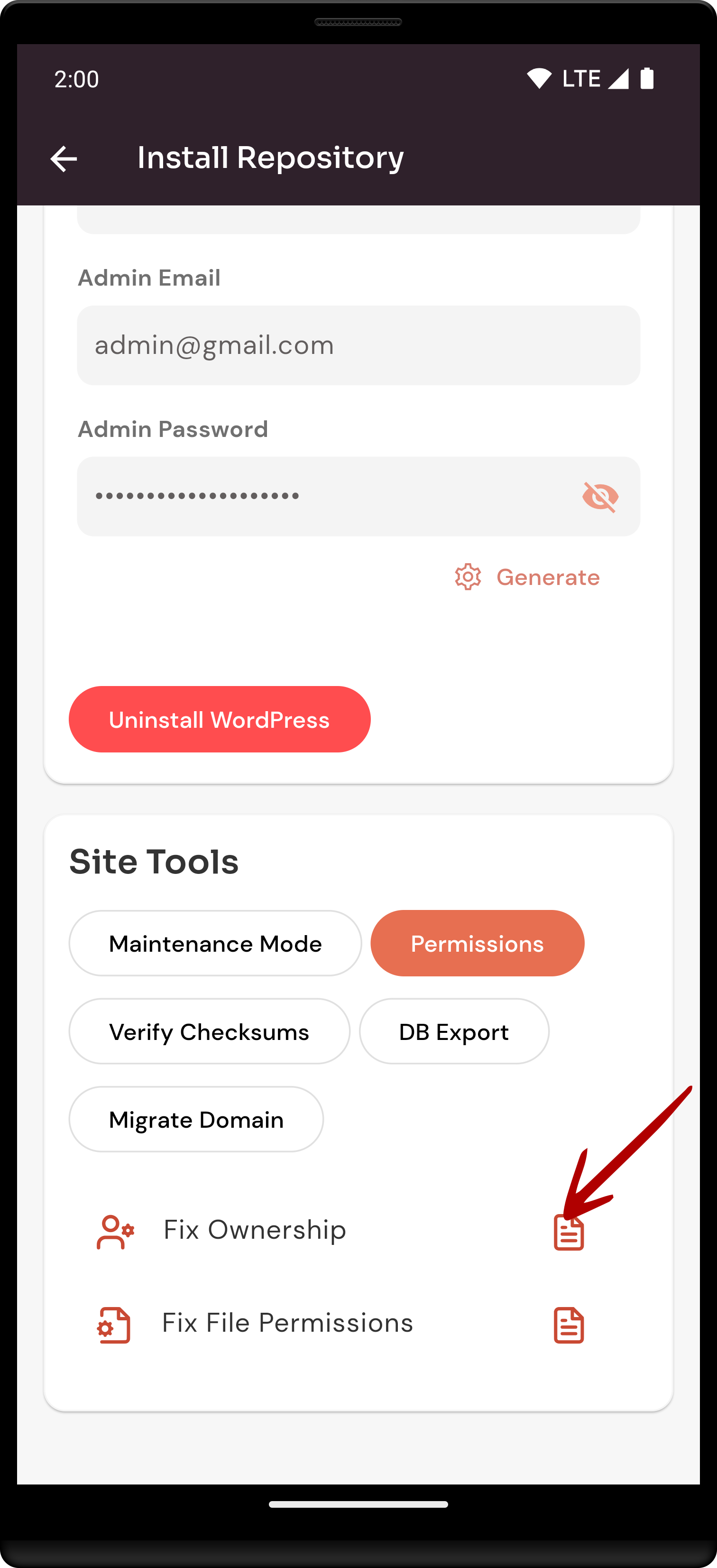
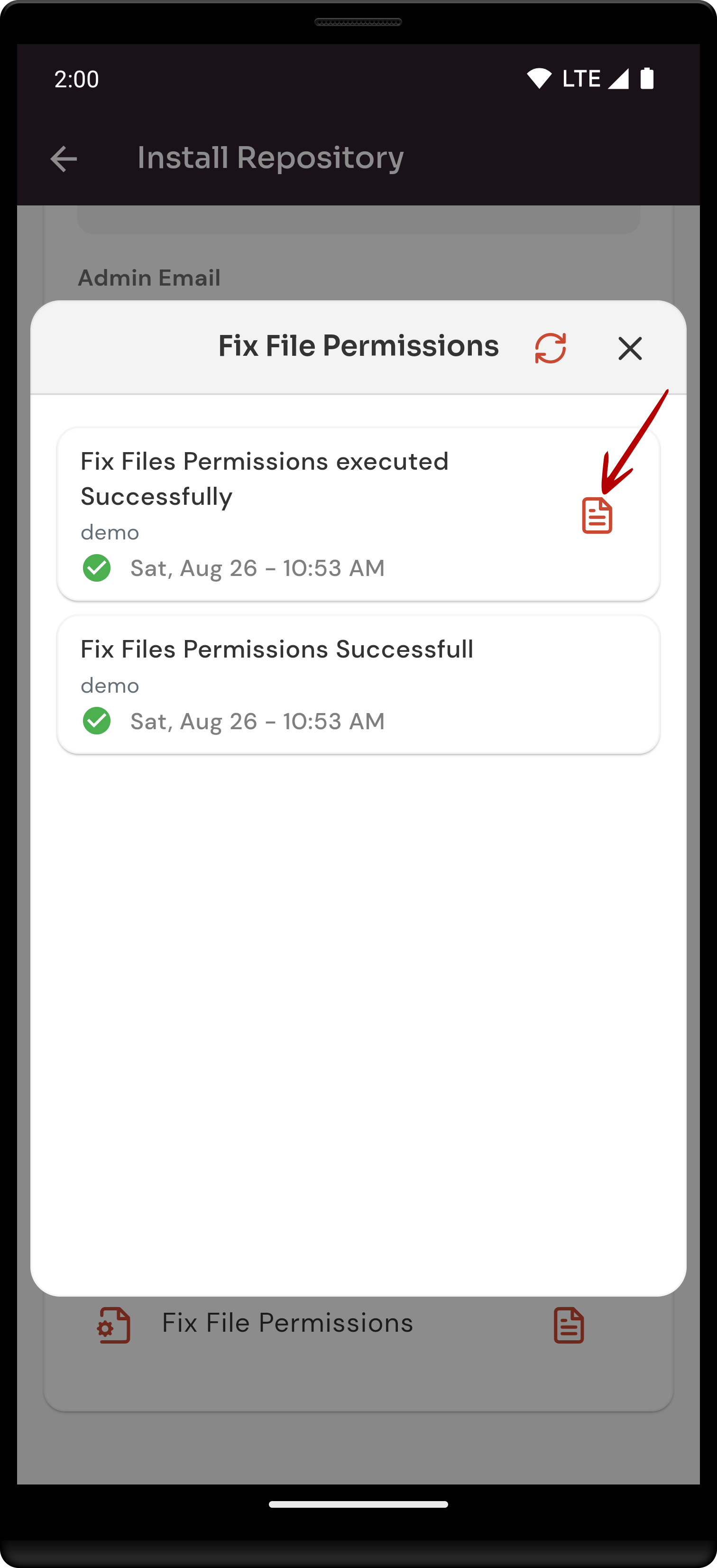
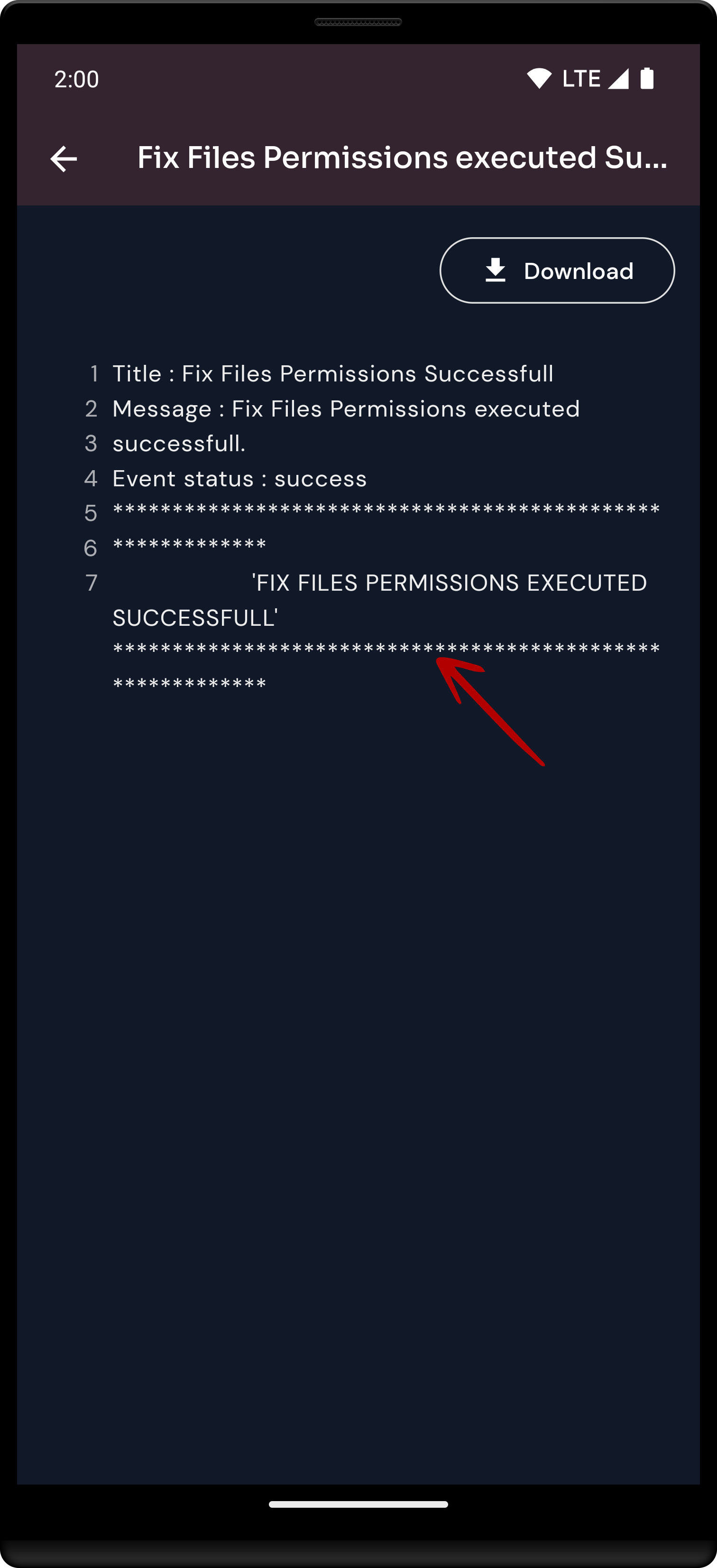
No Comments