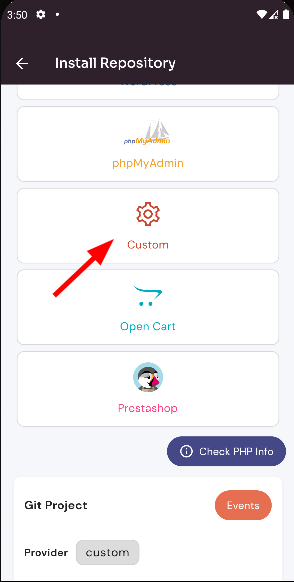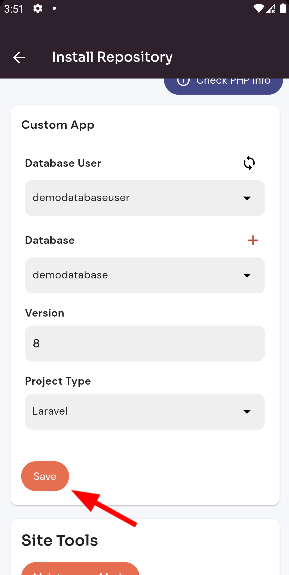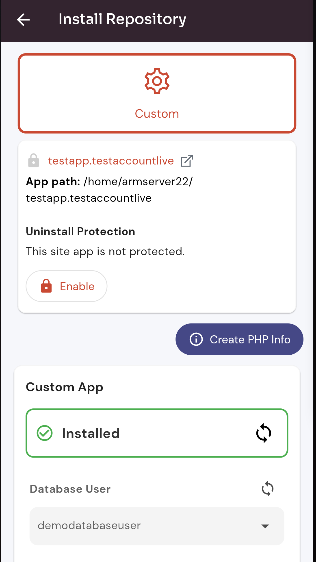Install Custom on a Domain.
Installing a custom Cloudpanzer can be a useful way to personalize. Install and configure a custom that meets your needs and helps you effectively manage your online presence.
Navigate to the site Dashboard (Use this link to view How to Navigate)
Install Custom :
Click on the Custom card.
Enter the data and Click on the Save Button.
Here, you can see the install custom was successful.
Enable Delete Protection on a Site :
https://kb.cloudpanzer.com/books/mobile-app/page/how-to-enable-delete-protection-on-a-site
Maintenance Mode :
https://kb.cloudpanzer.com/books/mobile-app/page/how-to-enable-maintenance-mode-on-a-site
Permission :
https://kb.cloudpanzer.com/books/mobile-app/page/how-to-enable-permission-app-on-a-domain
Migrate Domain :
https://kb.cloudpanzer.com/books/mobile-app/page/how-to-migrate-domain-app-on-a-domain
Disable App on a Domain:
https://kb.cloudpanzer.com/books/mobile-app/page/how-to-disable-app-on-a-site
Uninstall App on a Domain:
https://kb.cloudpanzer.com/books/mobile-app/page/how-to-uninstall-app-on-a-site