How to view Site File Manager through the cloudpanzer mobile application?
A Site File Manager typically refers to a tool or feature provided by web hosting providers or website management platforms to help users manage the files associated with their websites.
How to install a Server
How to Setup a Site
How to Navigate to Apps Under Website?
Follow the steps below to view Site File Manager.
4. Click on the Generate Button.
5. Click on View Icon.
6. Click on the Event Button.
7. Click on Event Icon.
Here, You can see the Event Data.
9. Click on the delete.
Here, you can see file data is deleted successfully.

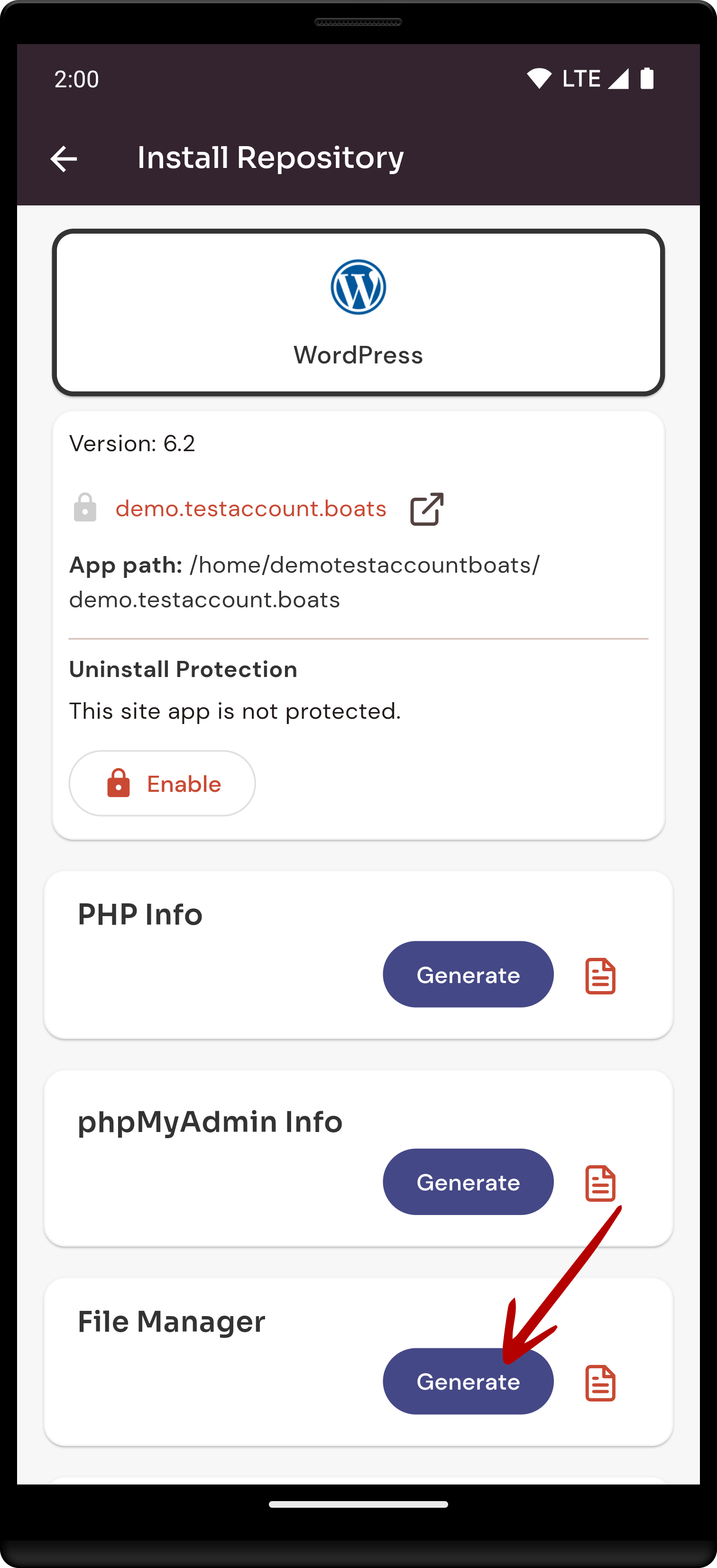
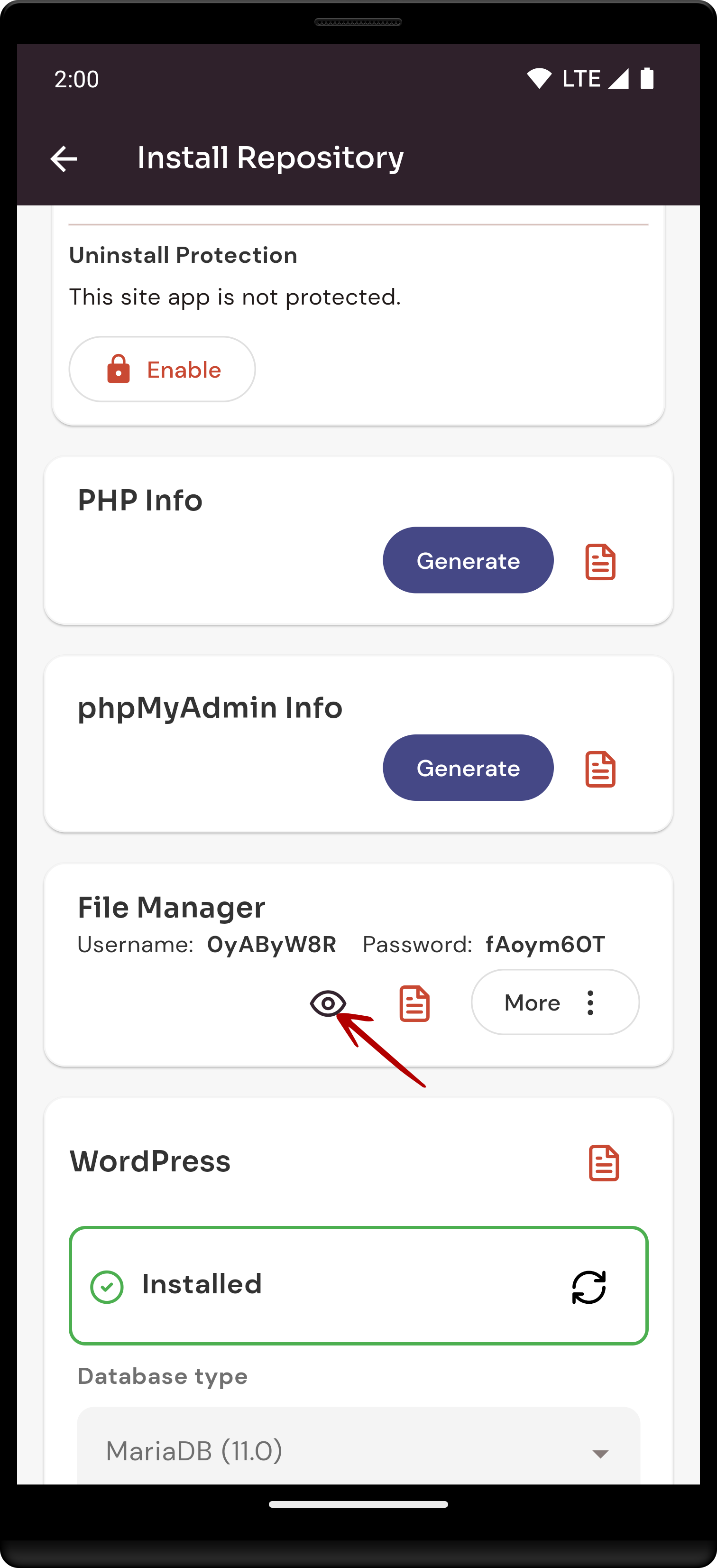
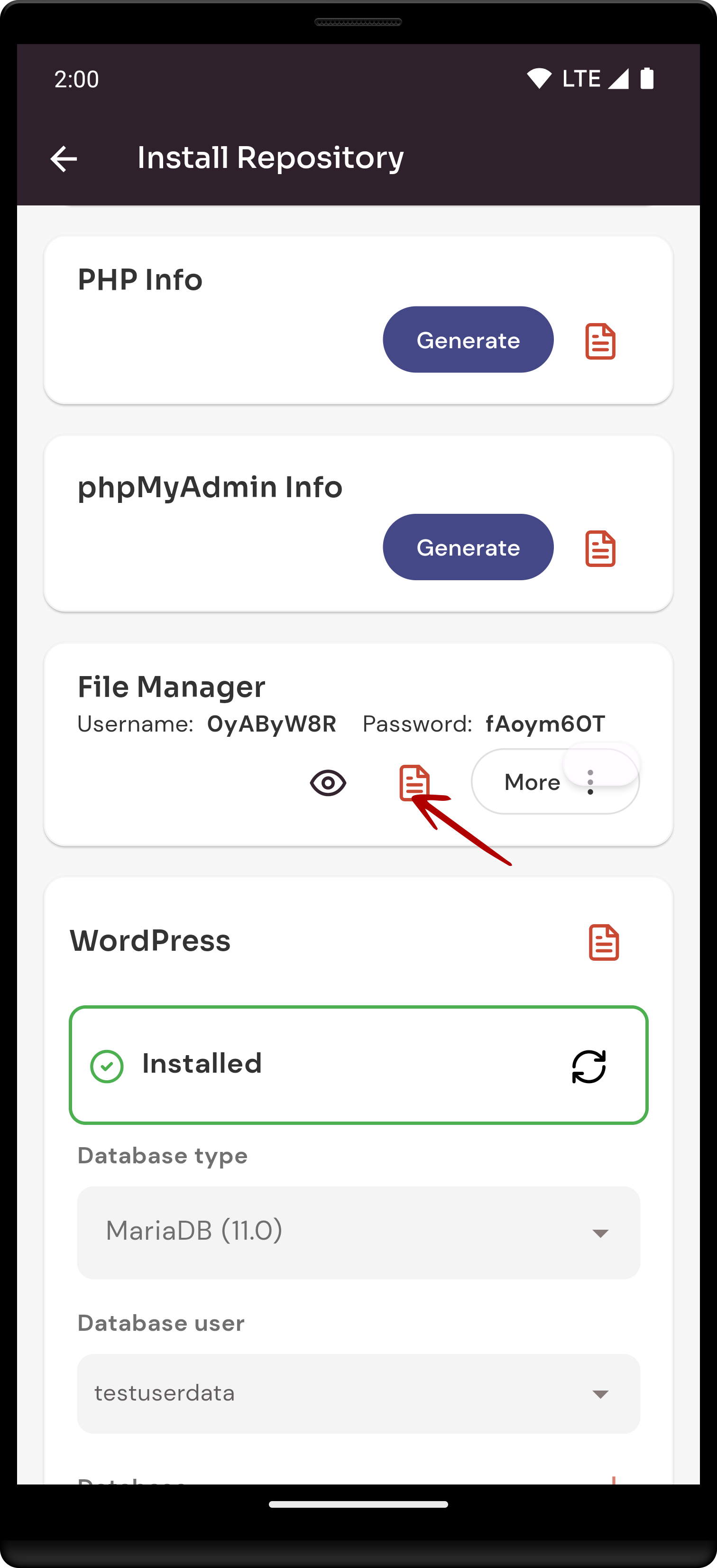
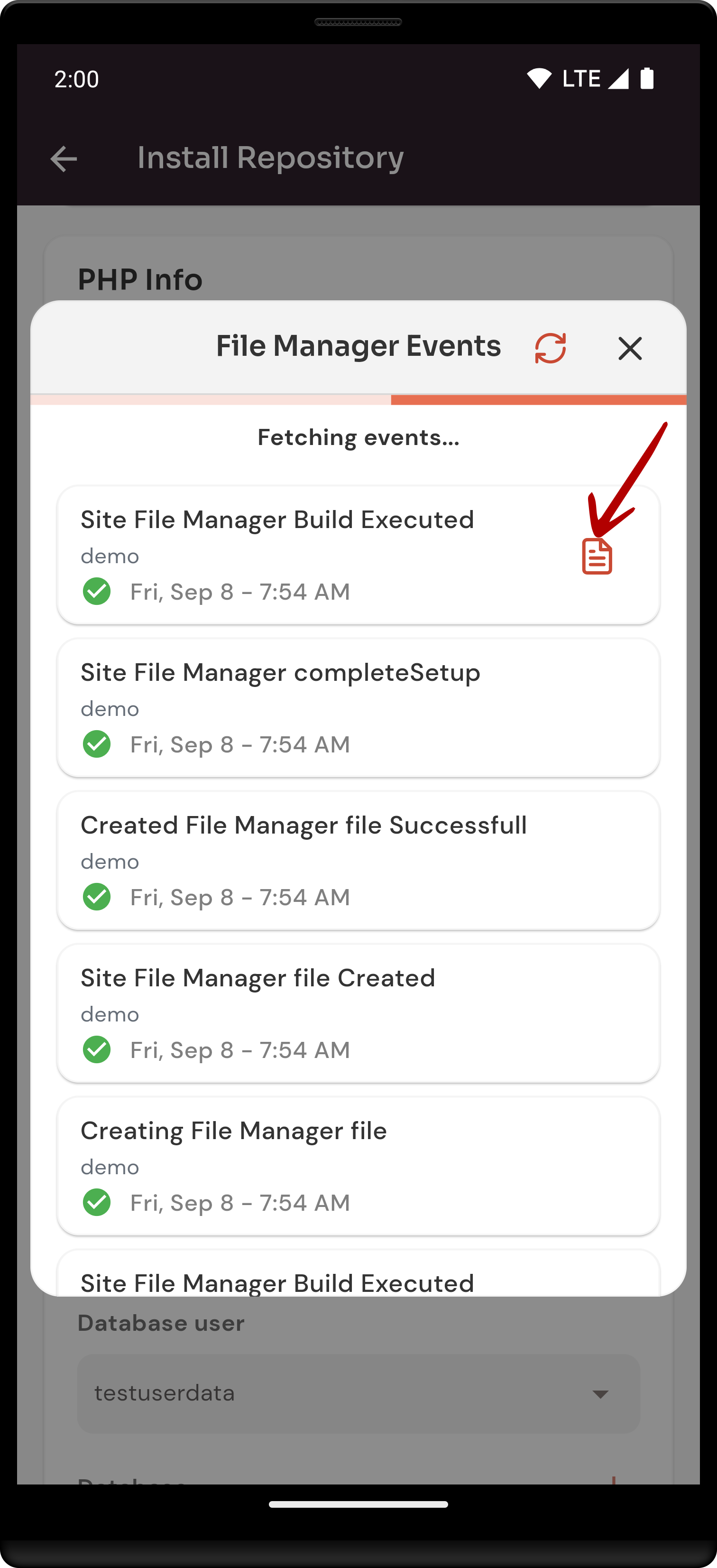
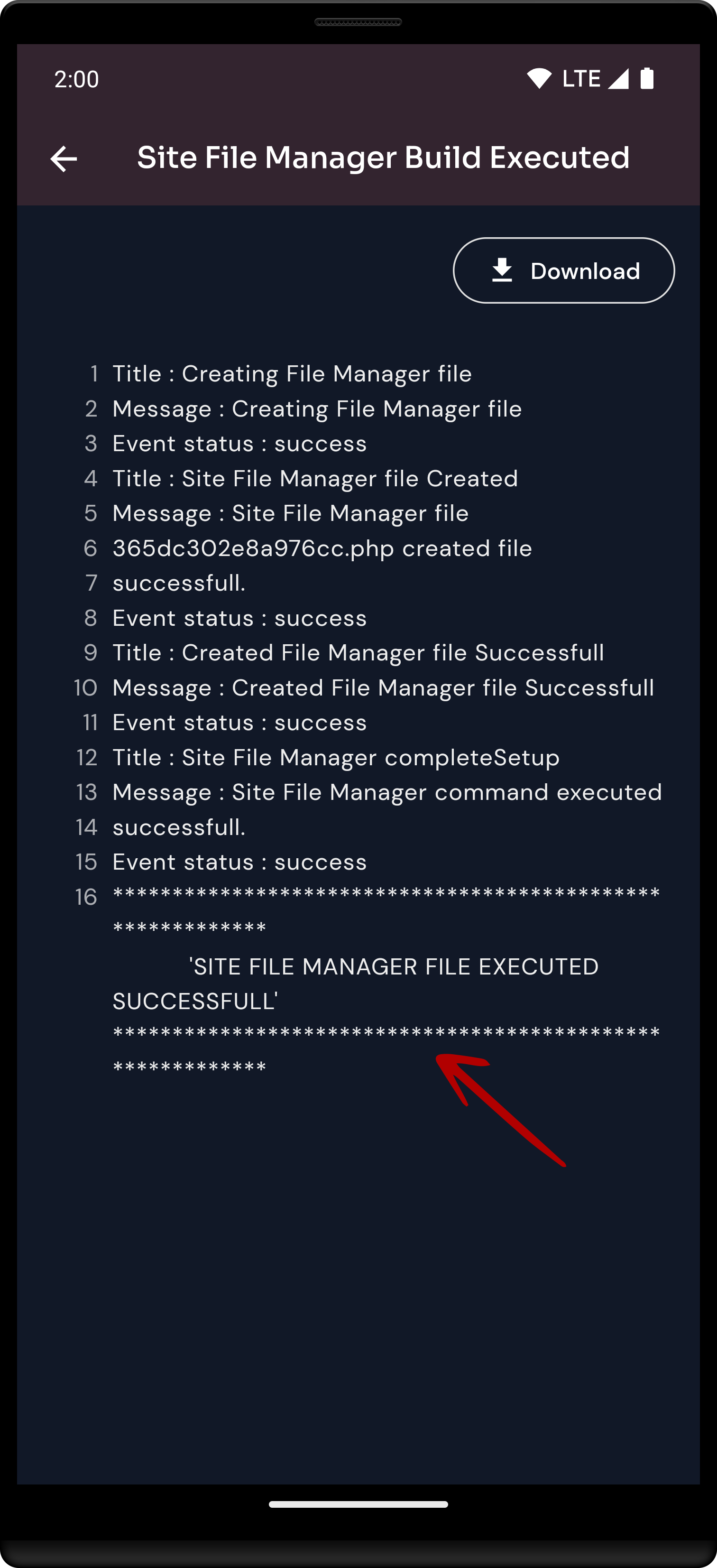
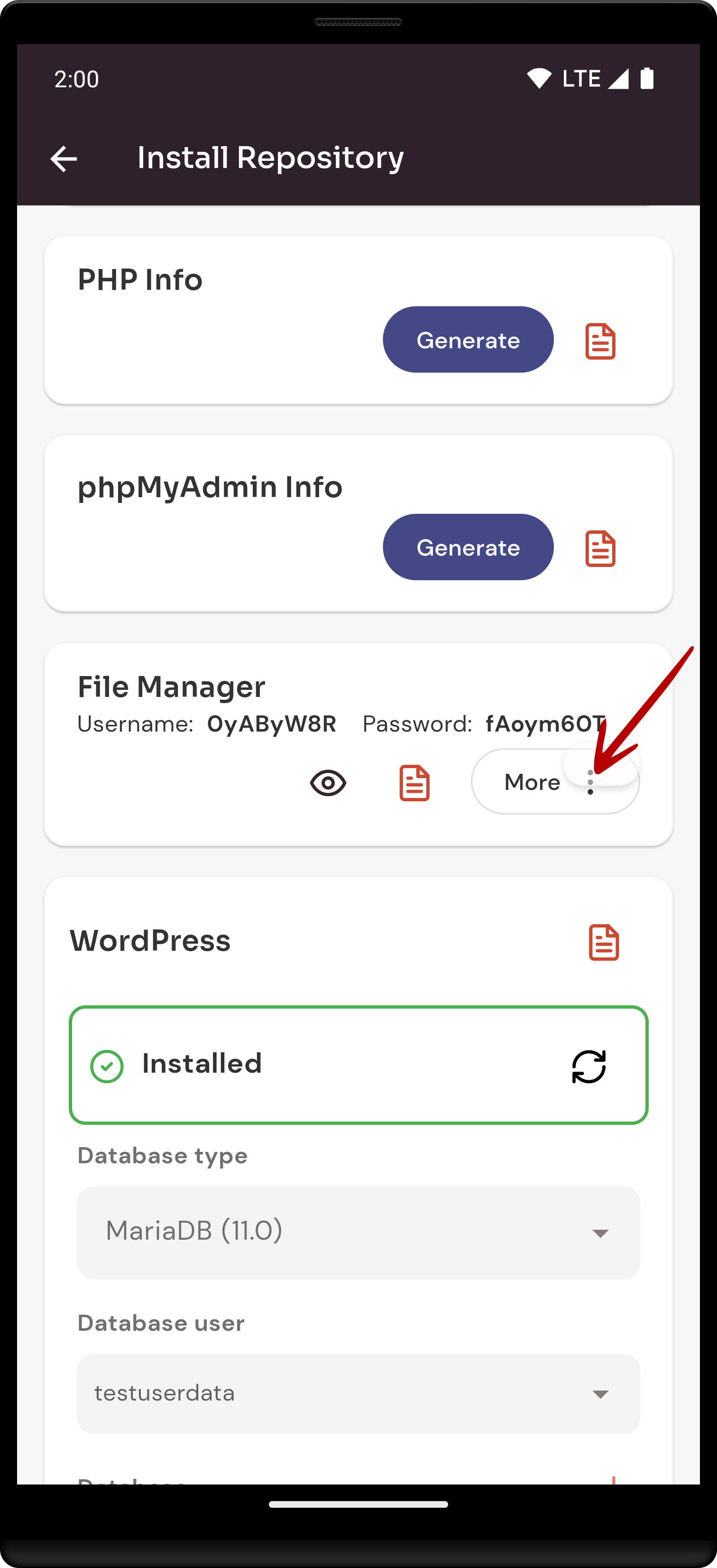
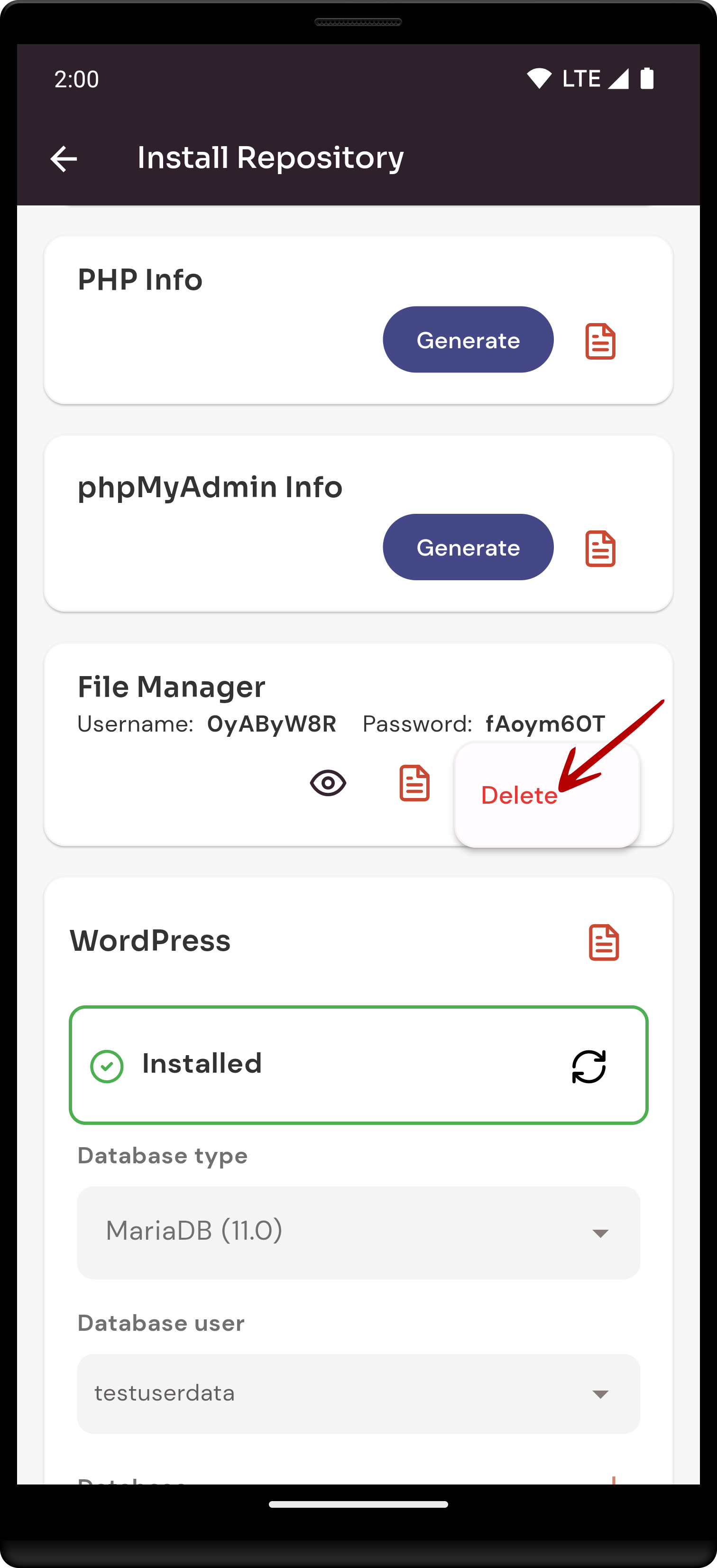
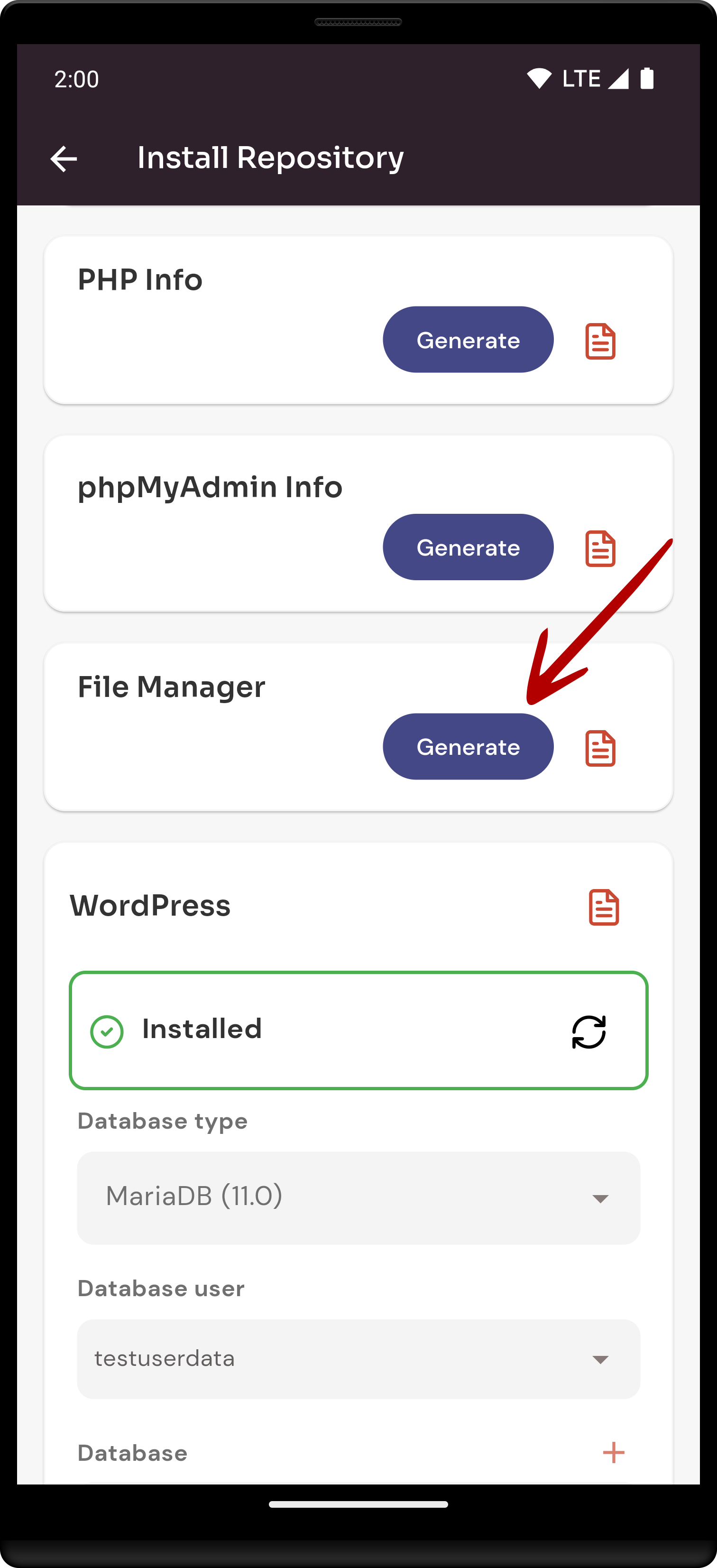
No Comments