How to manage Php Configuration on site through the cloudpanzer mobile application?
Follow the steps below to manage Php Configuration on site.
1: Once logged in, look for a "Server" and click on it.
2. Click on the Site option.
3. Click on the Active Site.
4. Select the Php Configuration Option.
5. Select any version of PHP and click on Save Changes Button.
6. Click on the Restart button to restart a Php.
7. Click on the Yes Button.
Here, you can see Php Restart successfully.

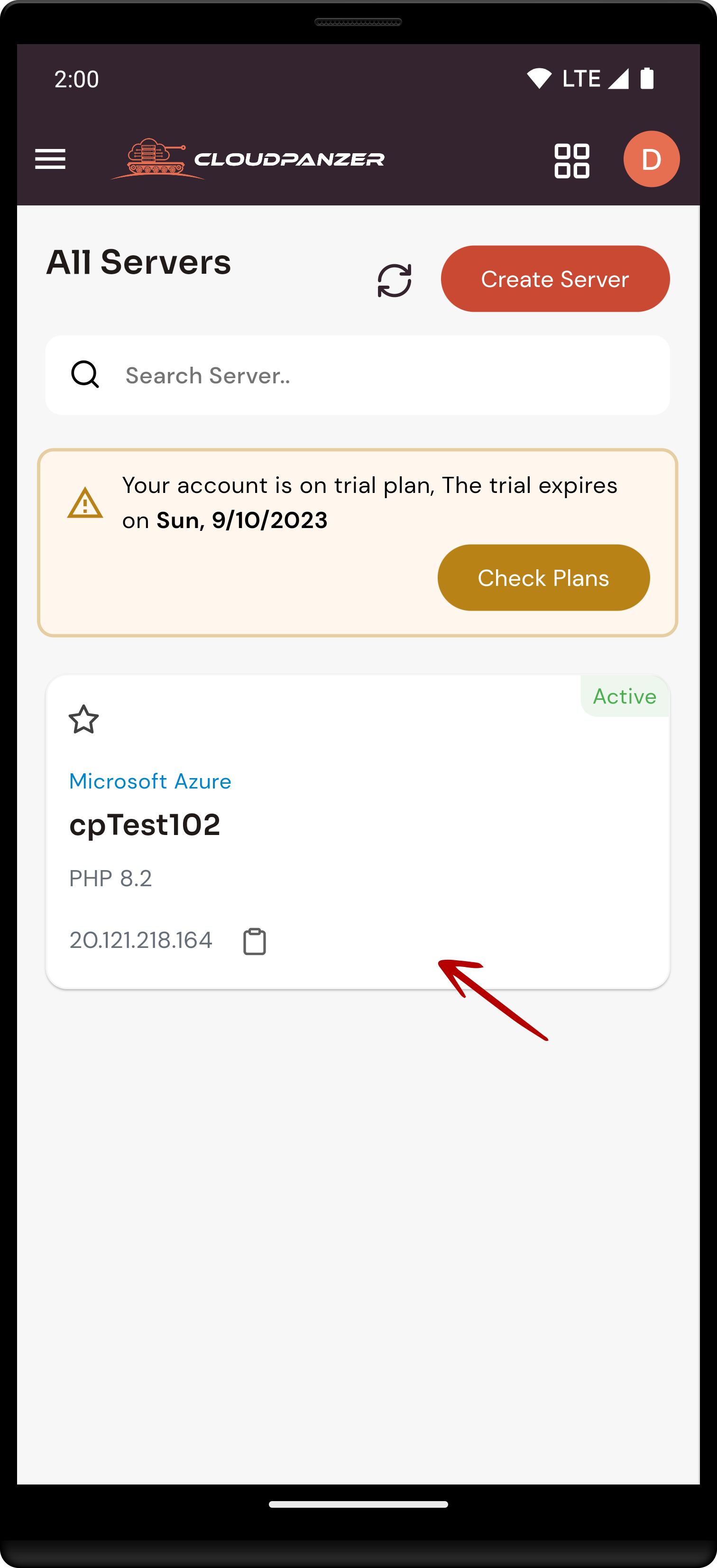
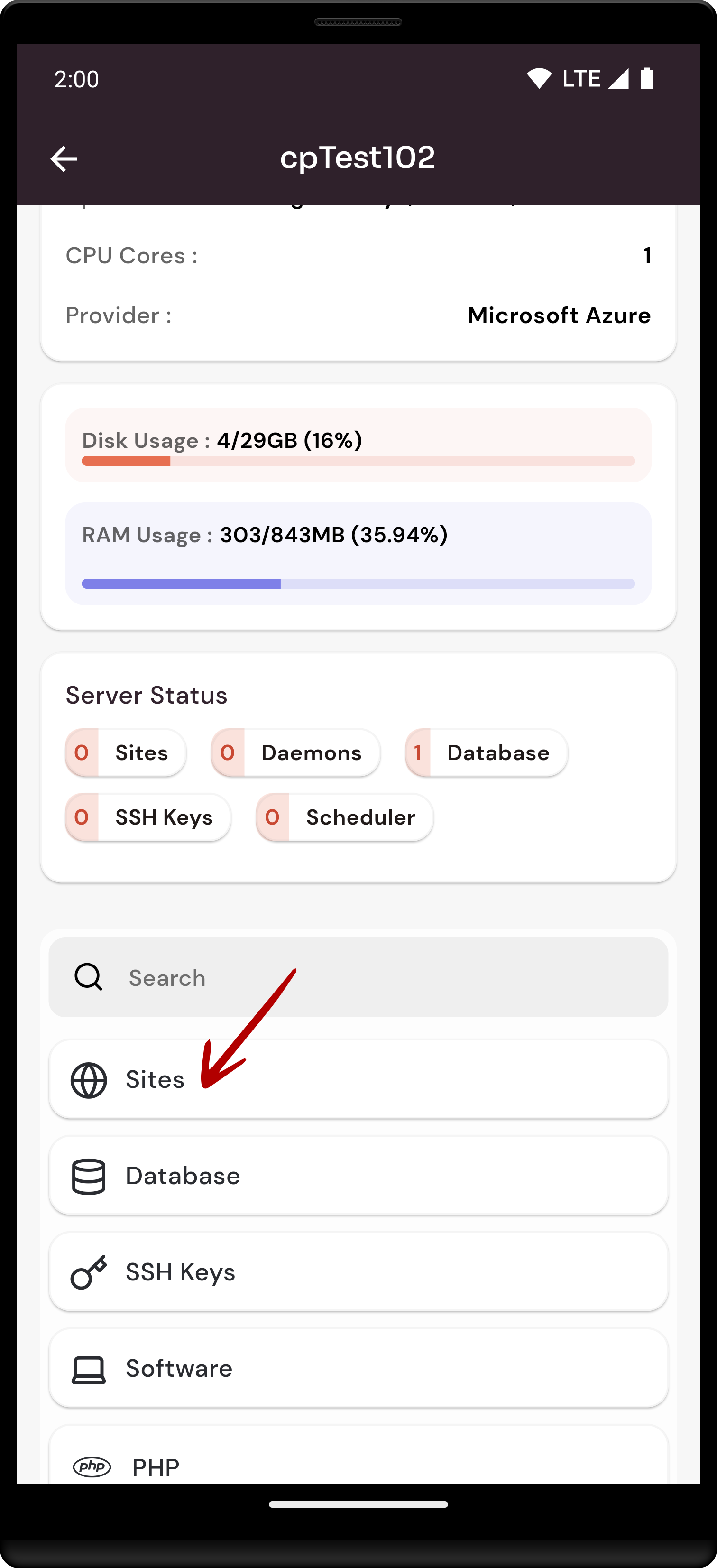
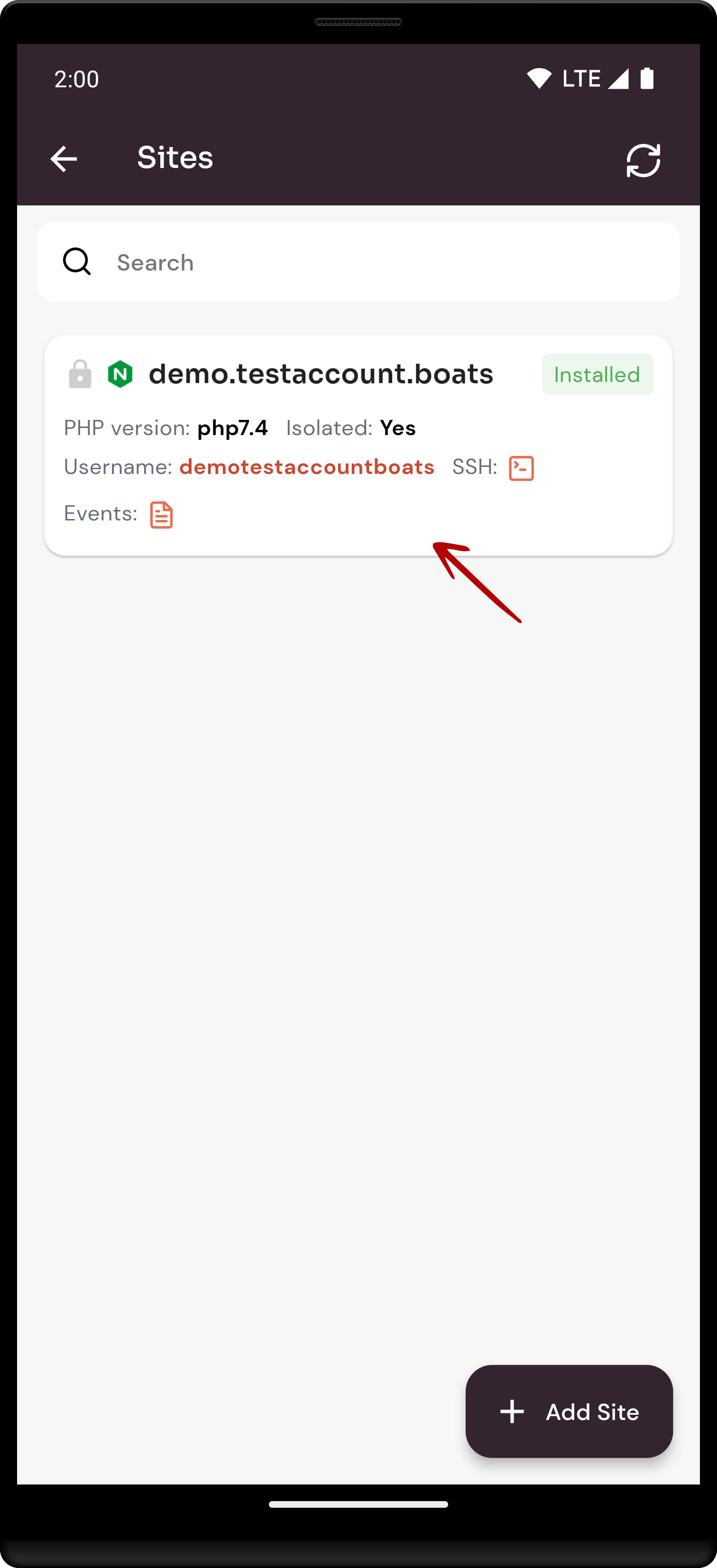
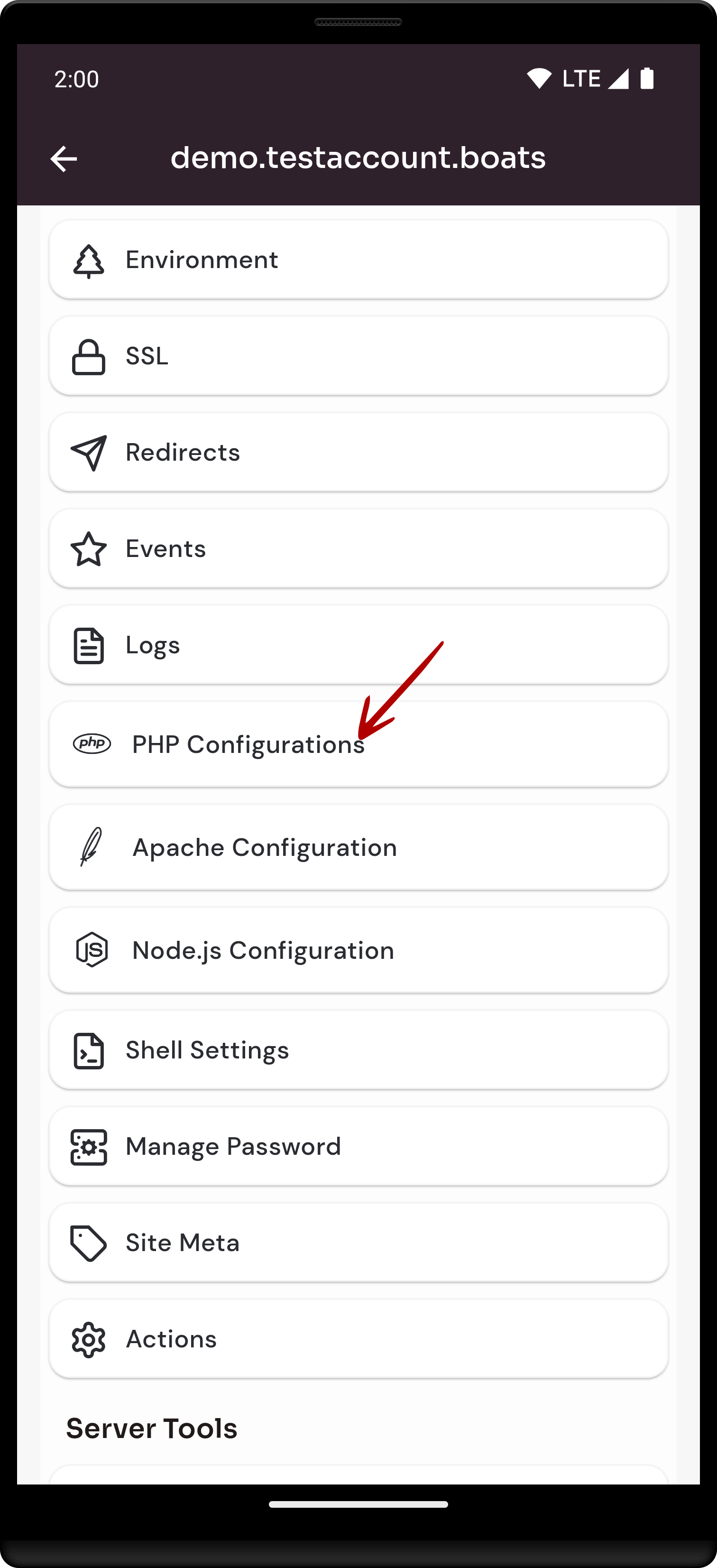
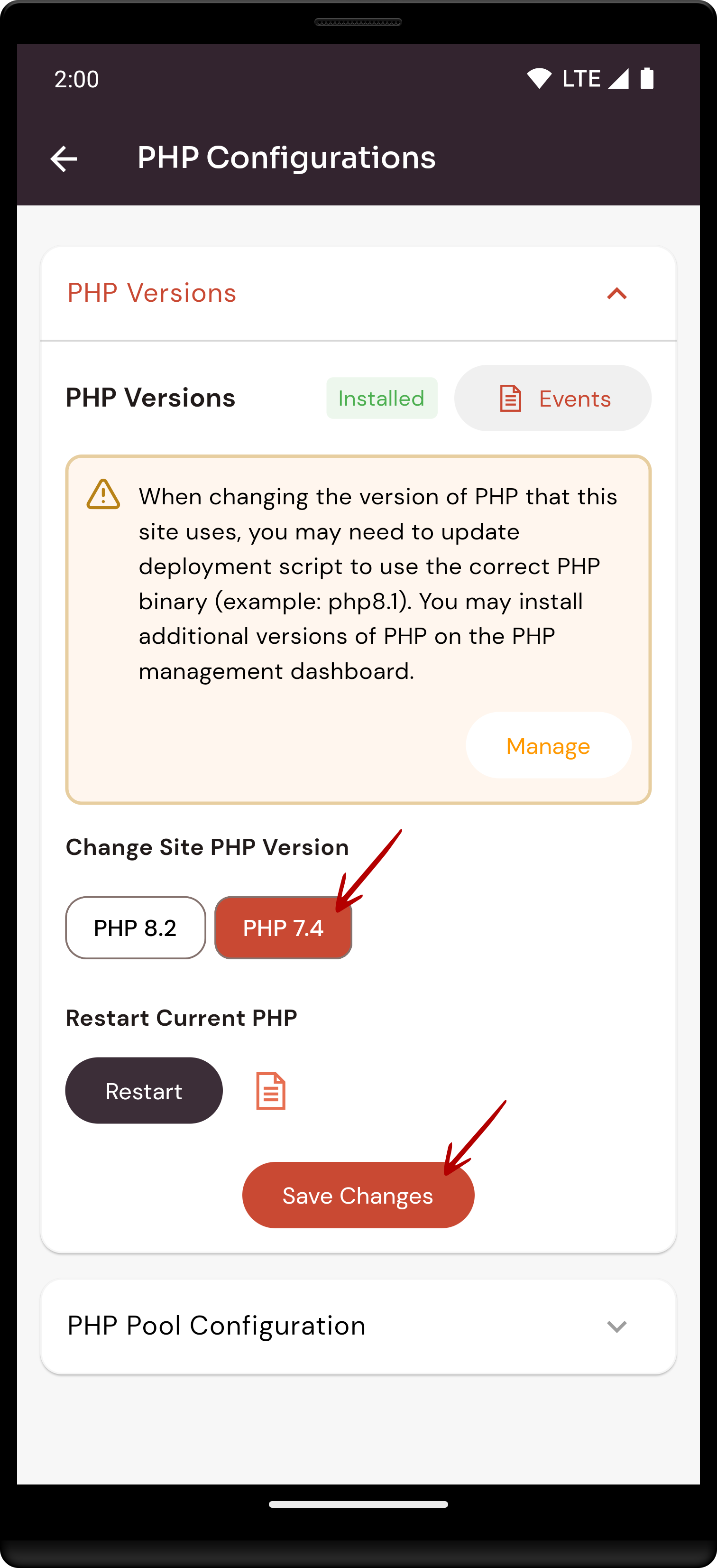
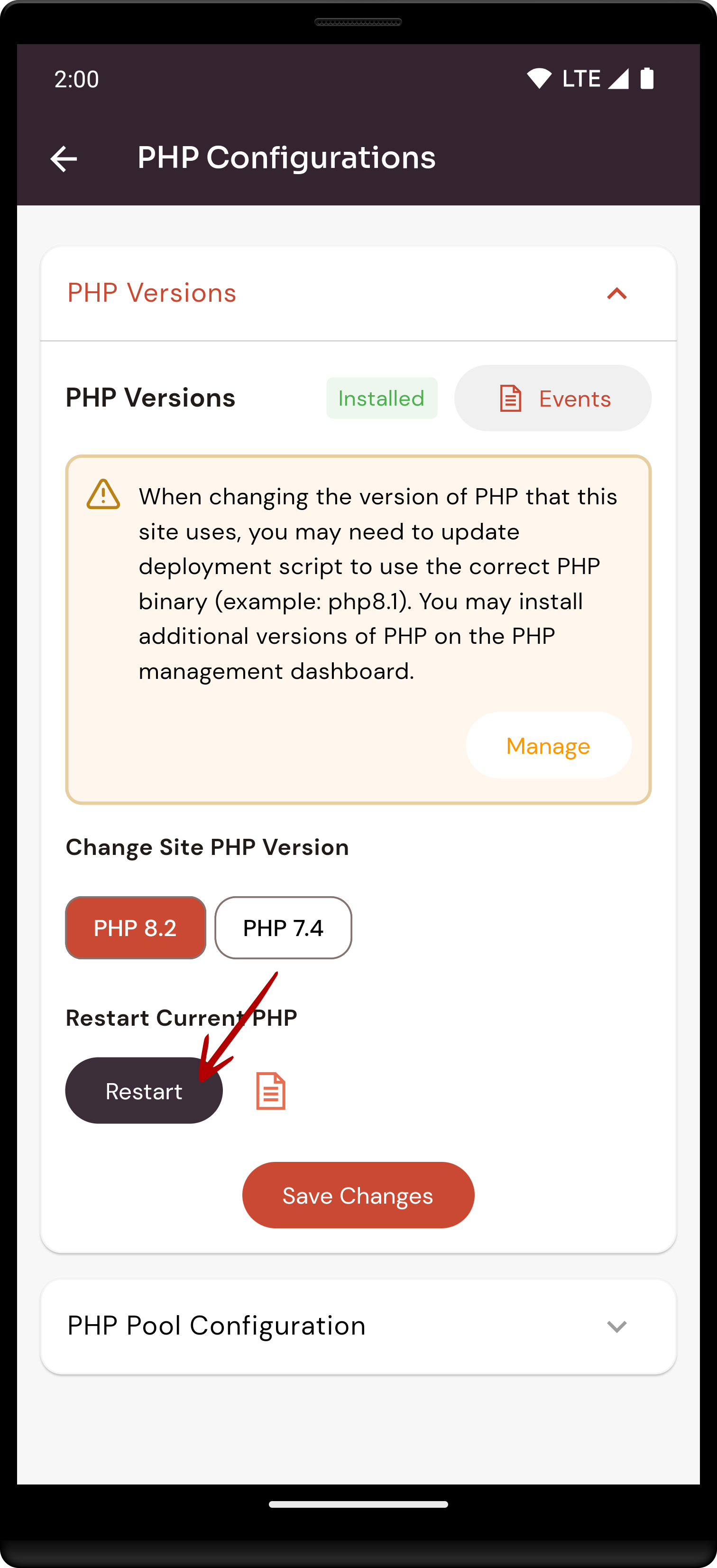
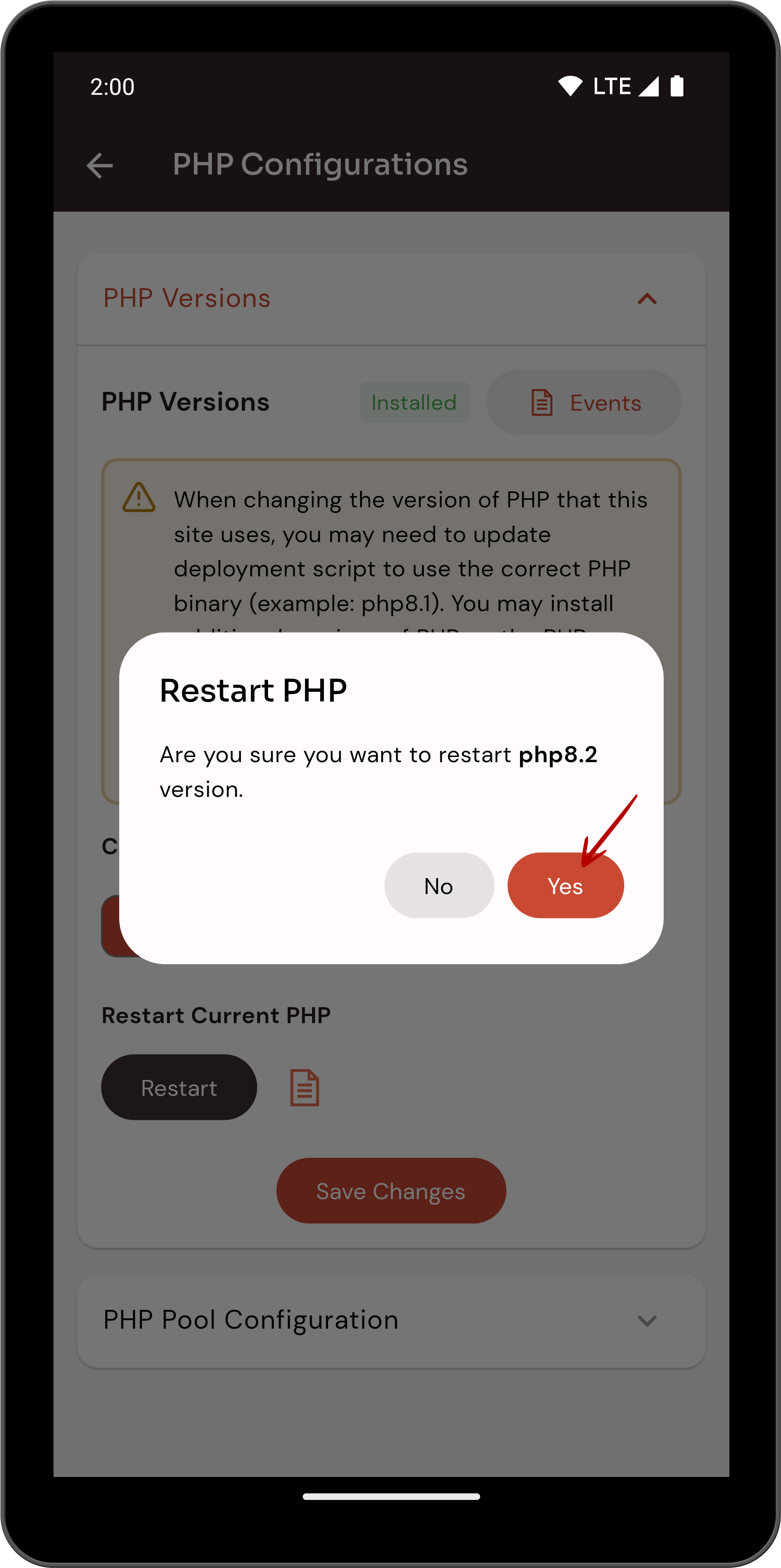
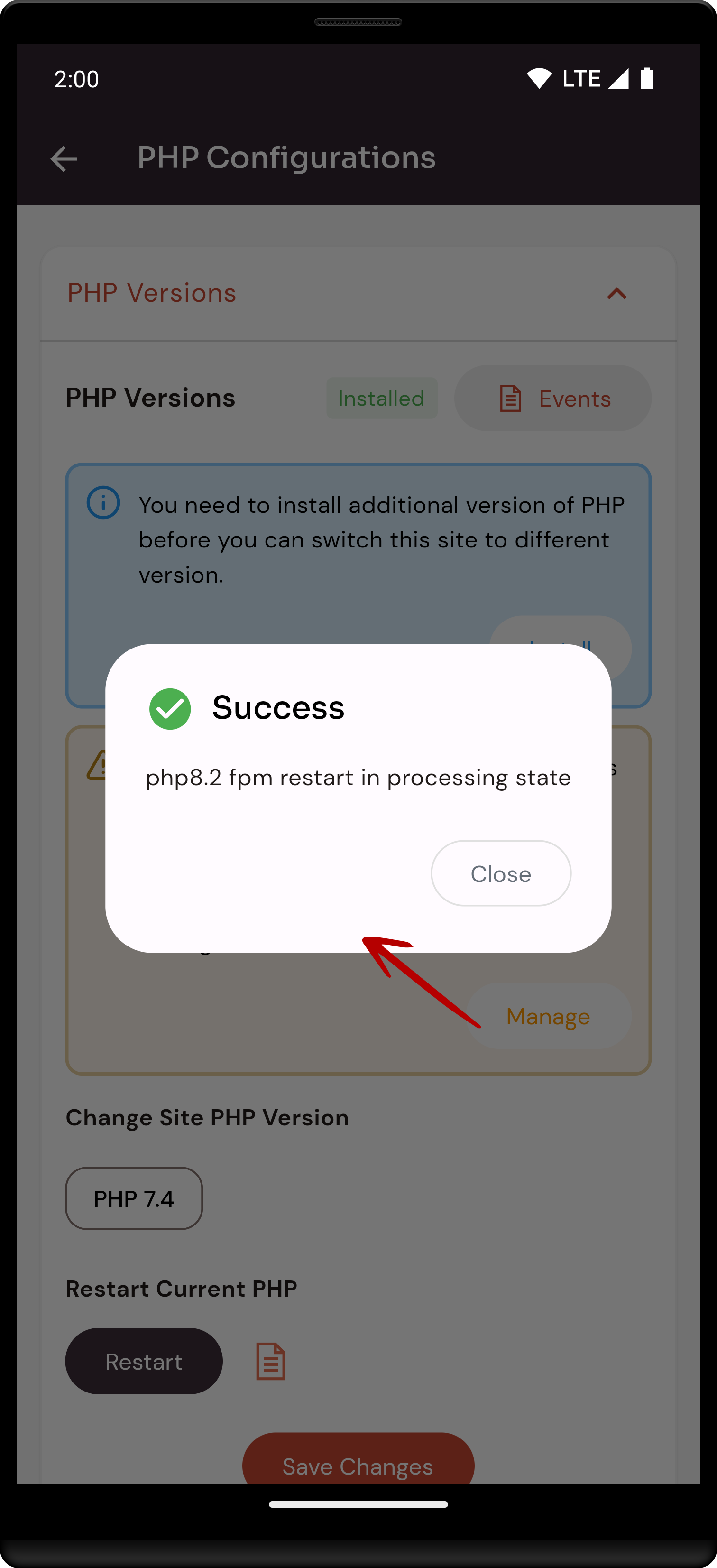
No Comments