How to check Server Apache Access Log through the mobile app?
Accessing Apache server logs through a mobile app can be a useful way to monitor your server's activity and troubleshoot issues on the go.
Prerequisites :
You must have an Active Server. You can jump to the tutorial section if the above conditions are proper, Or first follow the links below to set up the prerequisites.
How to install a Server
Tutorial :
You can watch the Video or Continue reading the post.
Follow the steps below to check Apache Access Log.
Navigate to the Server Dashboard (Use this link to view How to Navigate)
- Click on the Nginx Error and Get Logs button.
Here, you can see the Apache Access logs get successfully.

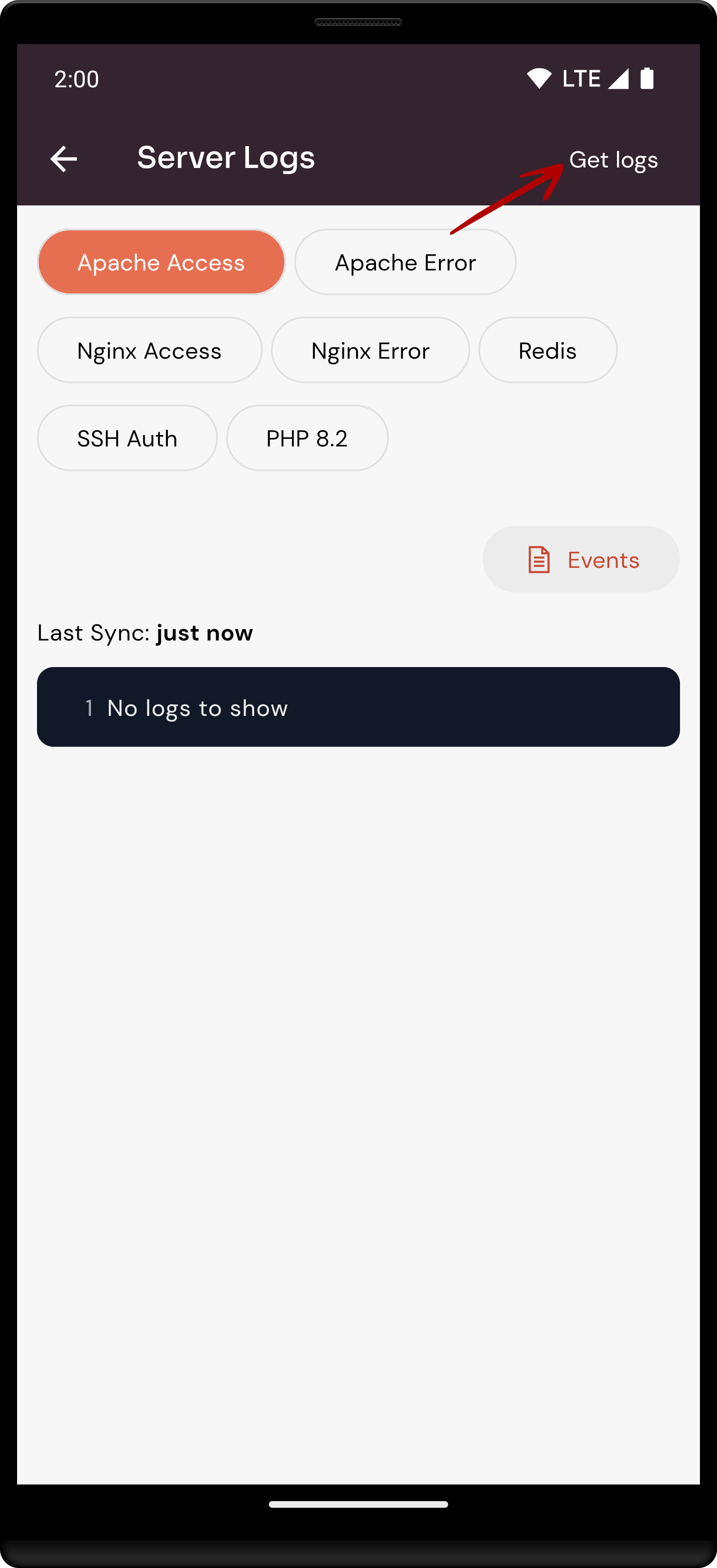
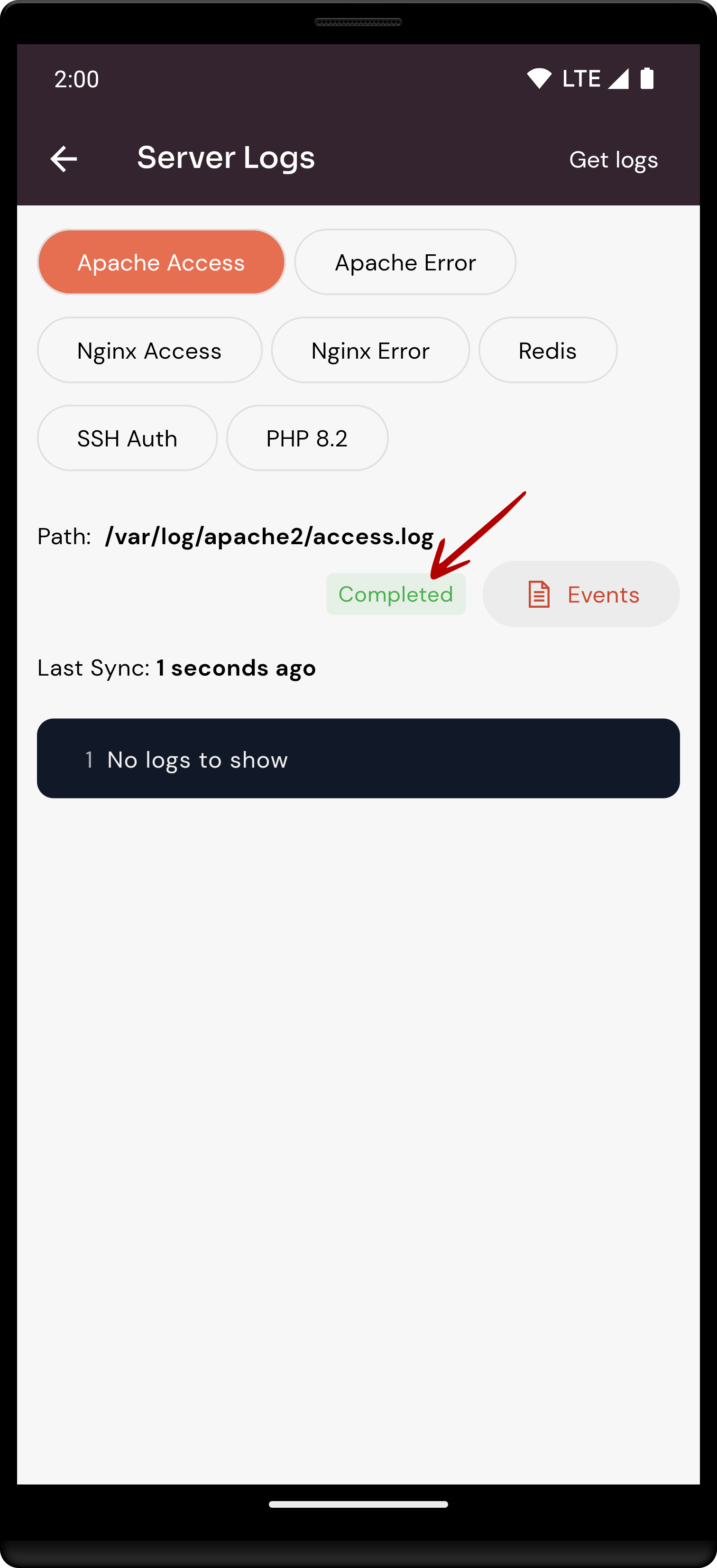
No Comments