How to transfer a server through the cloudpanzer mobile application?
Follow the steps below to create redirect rules.
1: Once logged in, look for a "Server" and click on it.
2: Click on the Actions option.
3. Click on the Transfer Button.
4. Enter the email to which account you transfer a server and click on the transfer button.
5. Here, you can see the server is ready to transfer.

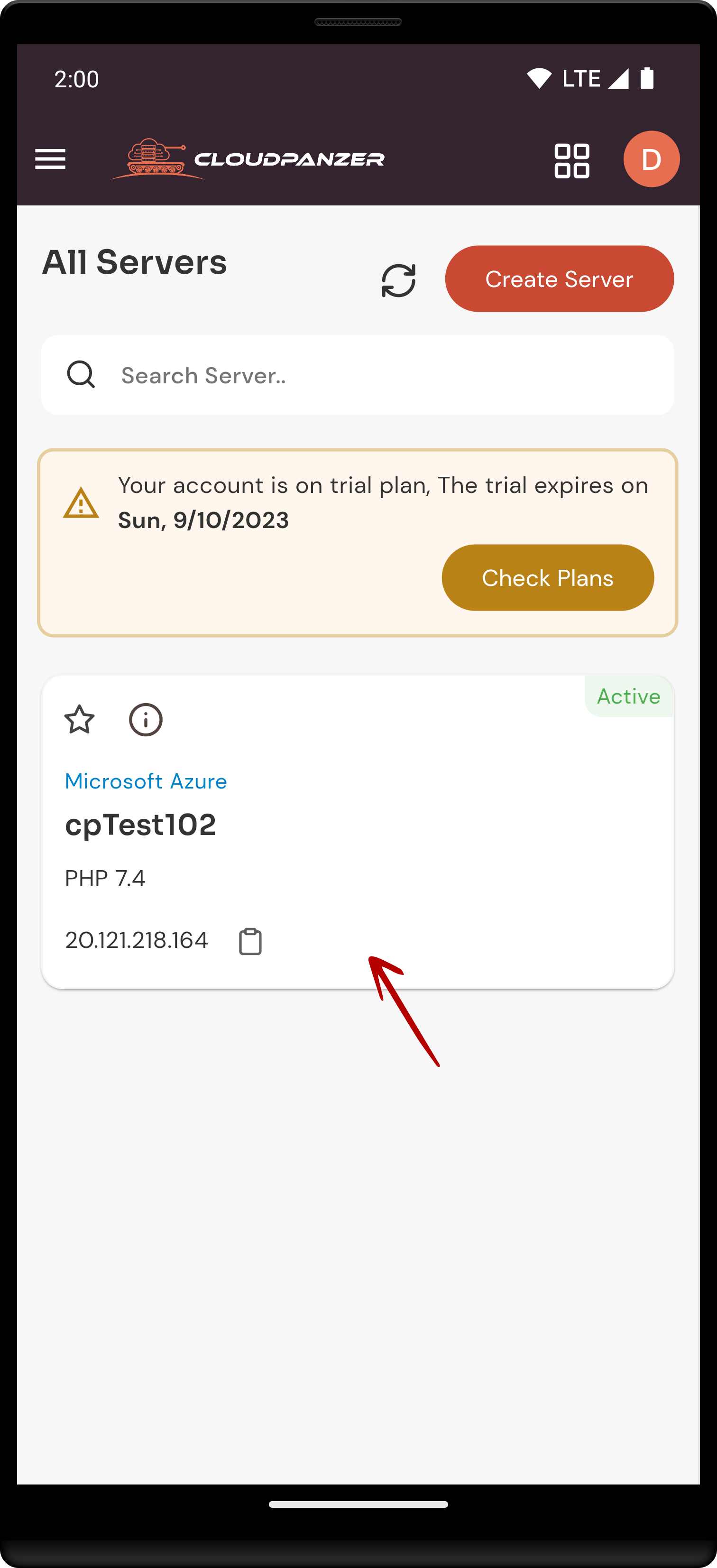
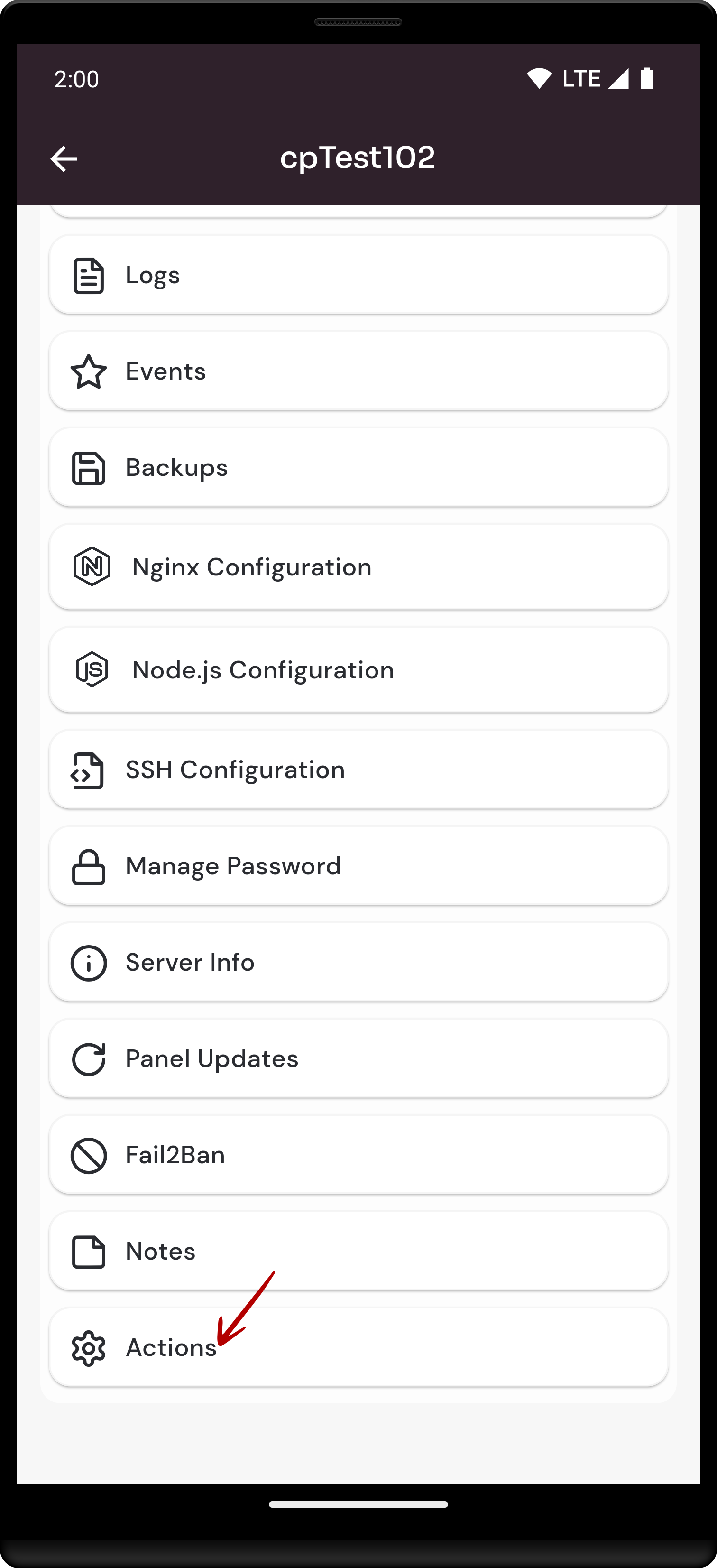
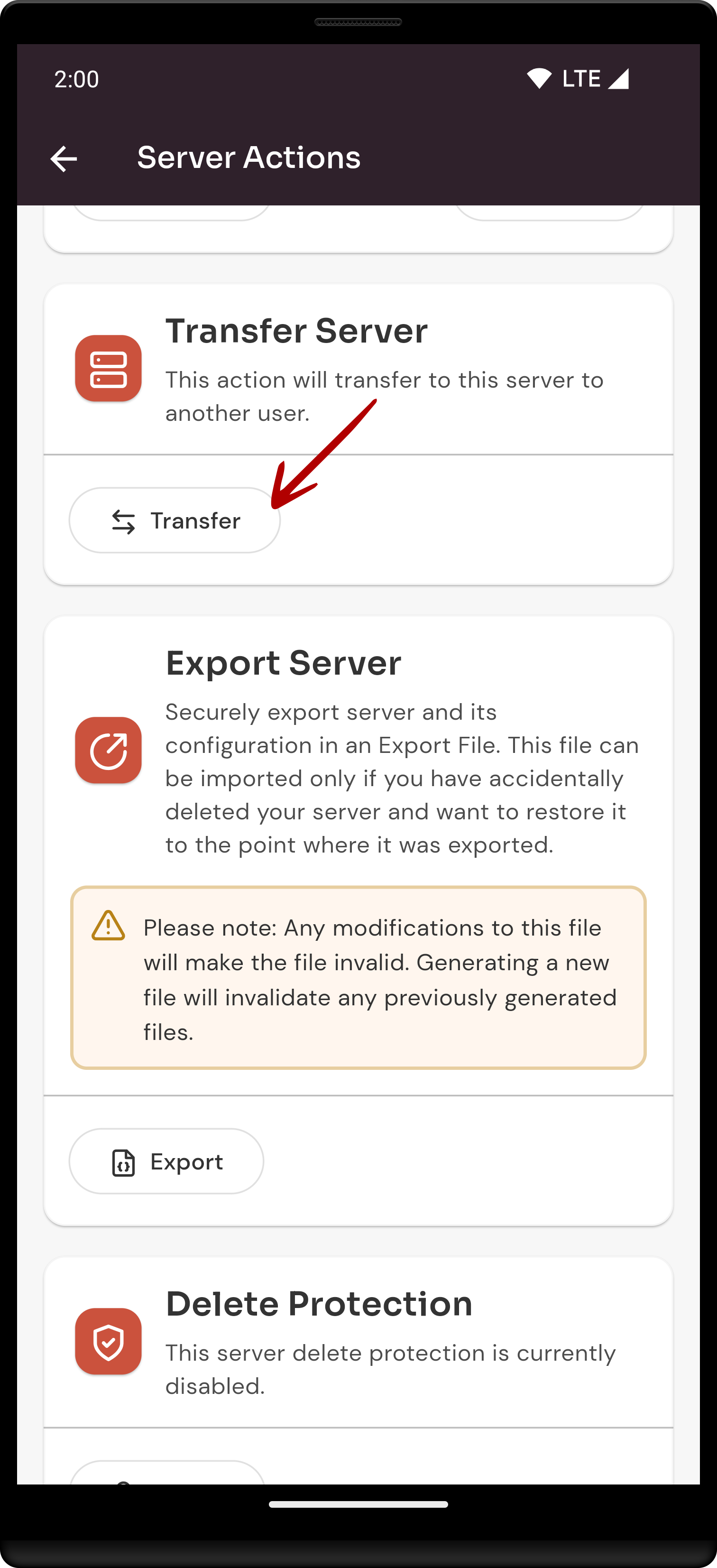
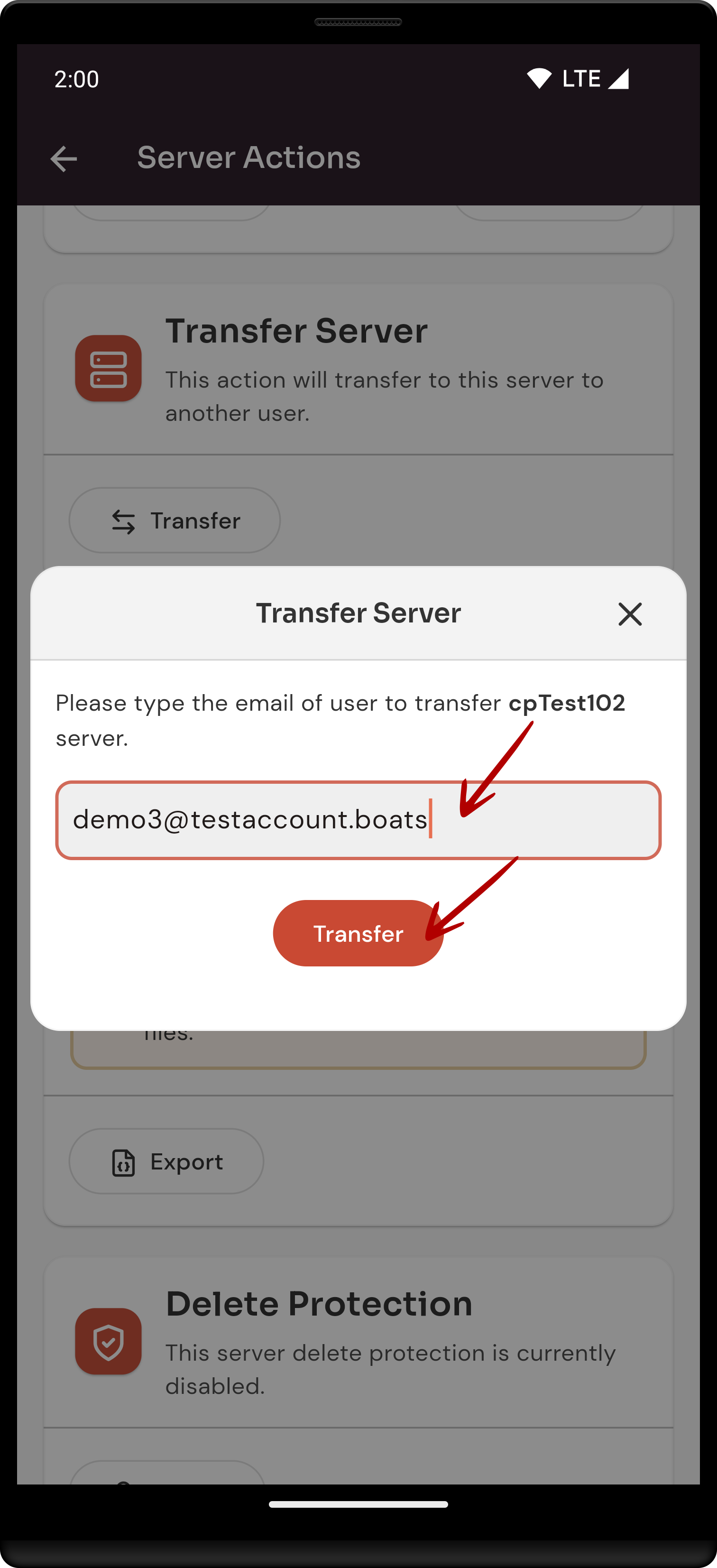
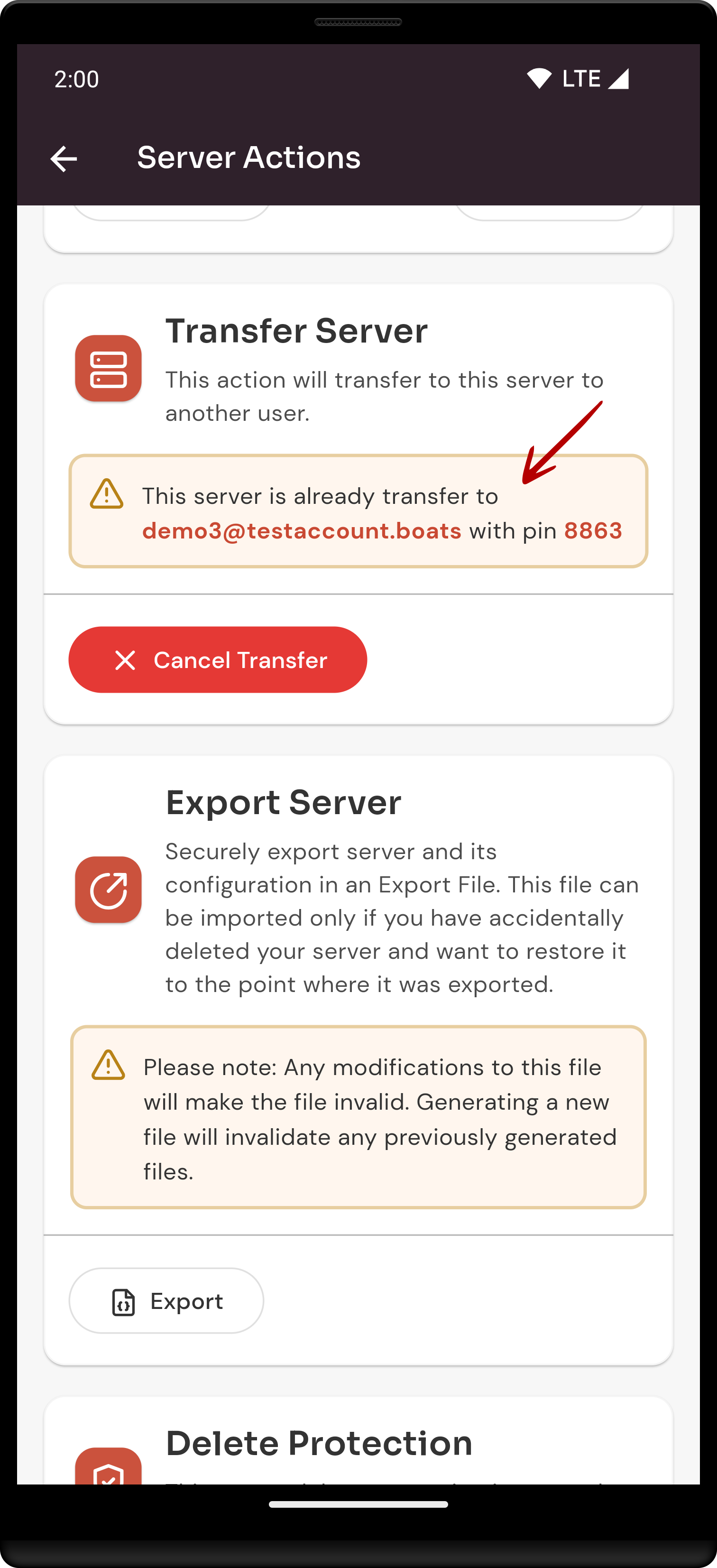
No Comments