How to refresh Server SSH Alerts through the cloudpanzer mobile application?
Follow the steps below to refresh the Server SSH Alert.
1: Once logged in, look for a "Server" and click on it.
2: Click on the Actions option.
3. Click on the Refresh Button.
4. Click on the Yes Button.
Here, You can see Server SSH Alert Refresh Successfully.
5. Click on the Event Button.
6. Click on the Event Button.
Here, you can see Check Event Data Successfully.



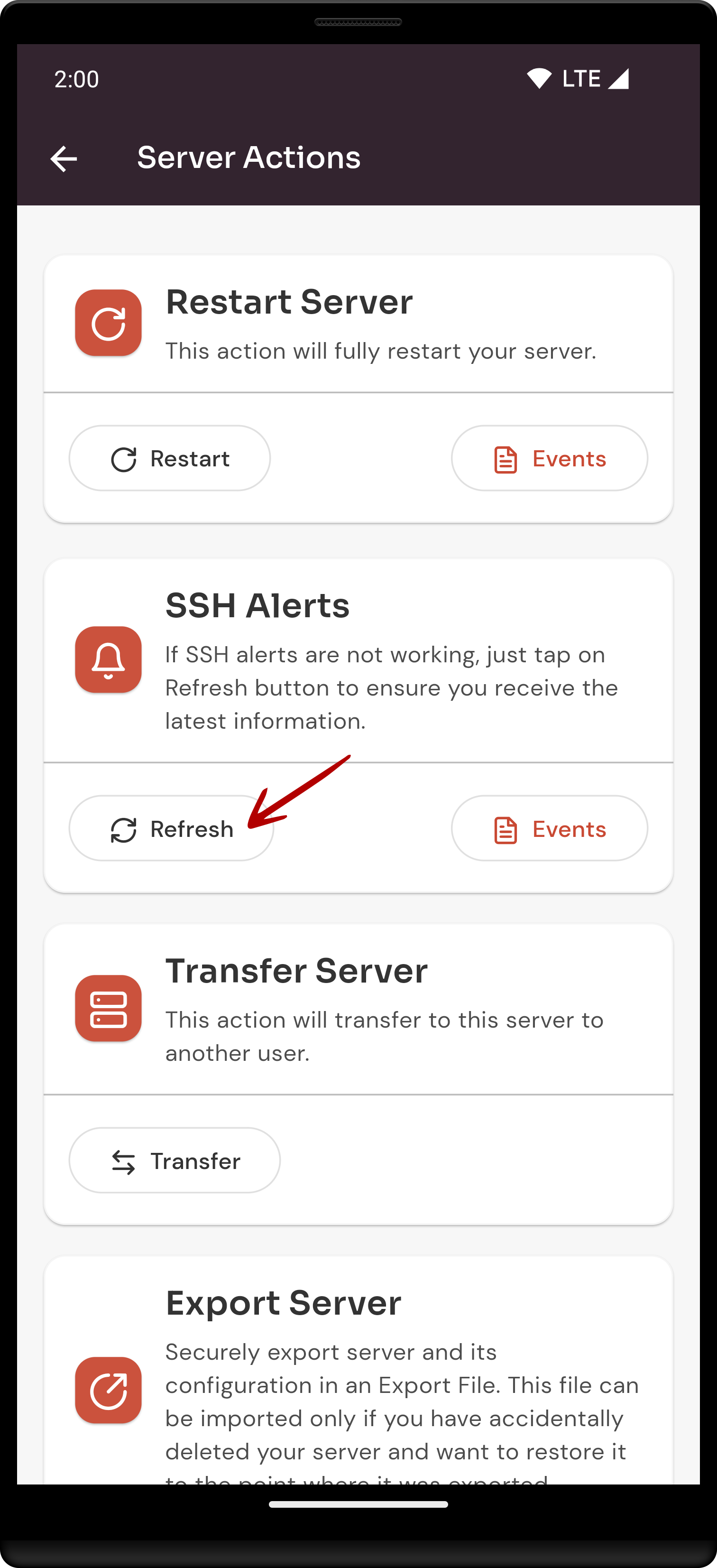

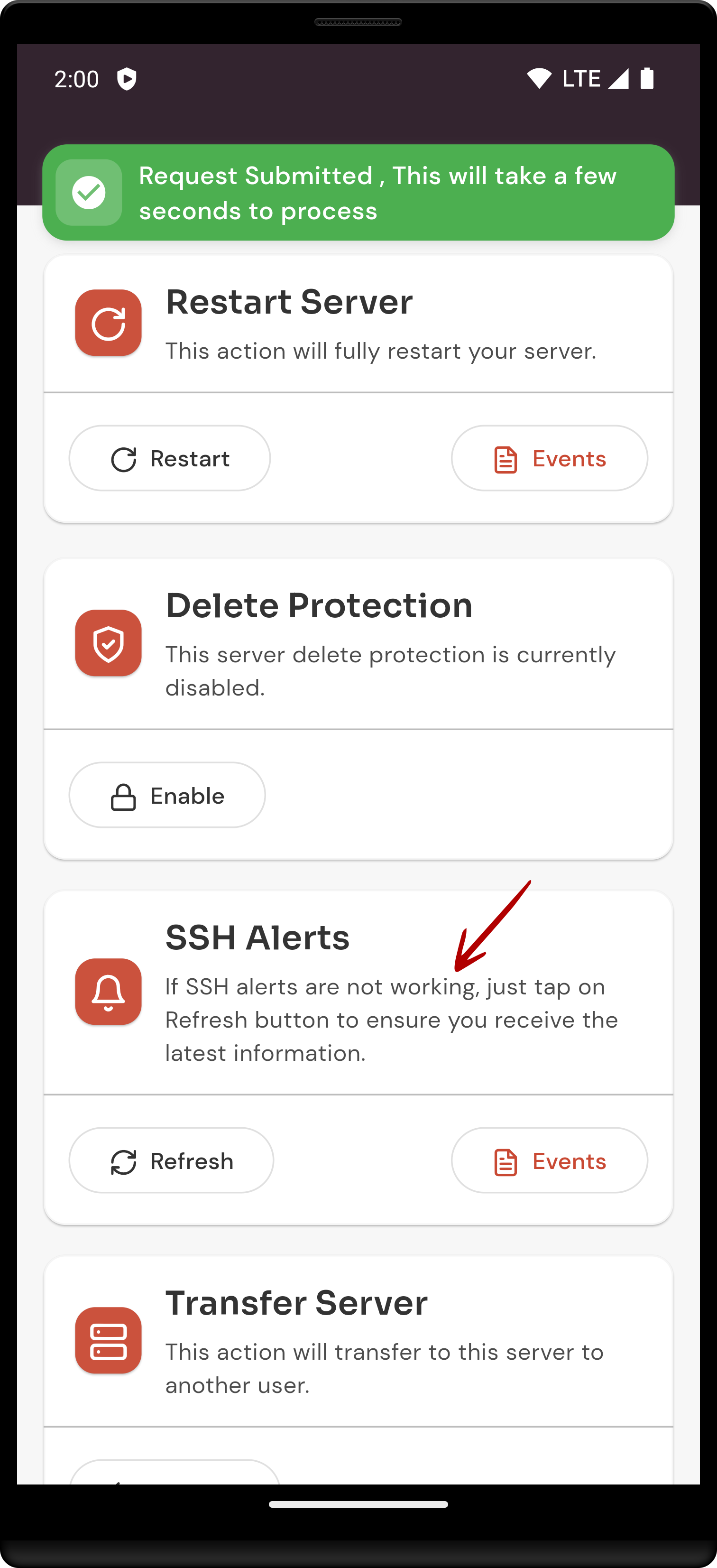

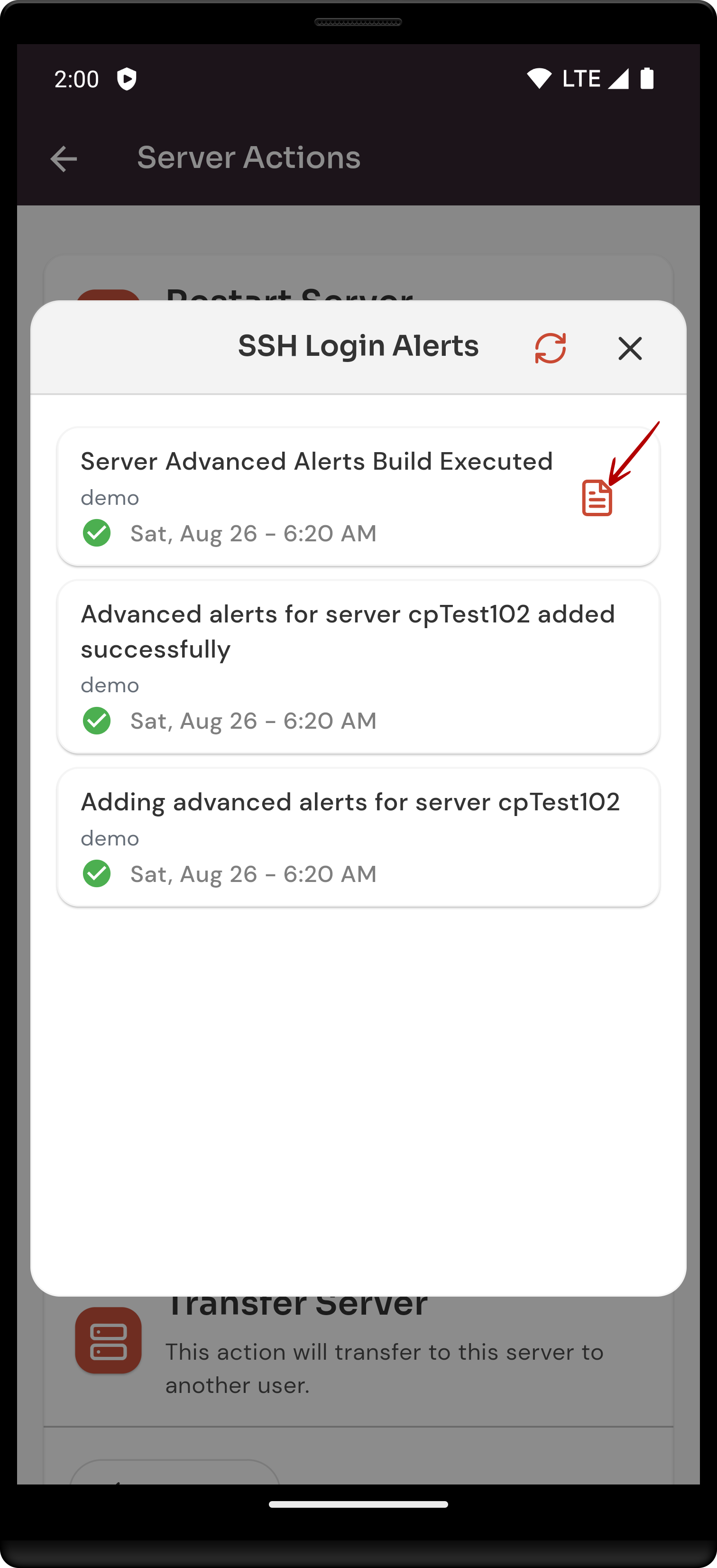

No Comments