Site Log Navigation through the cloudpanzer mobile application?
Follow the steps below to Site Log Navigation.
1: Once logged in, look for a "Server" and click on it.
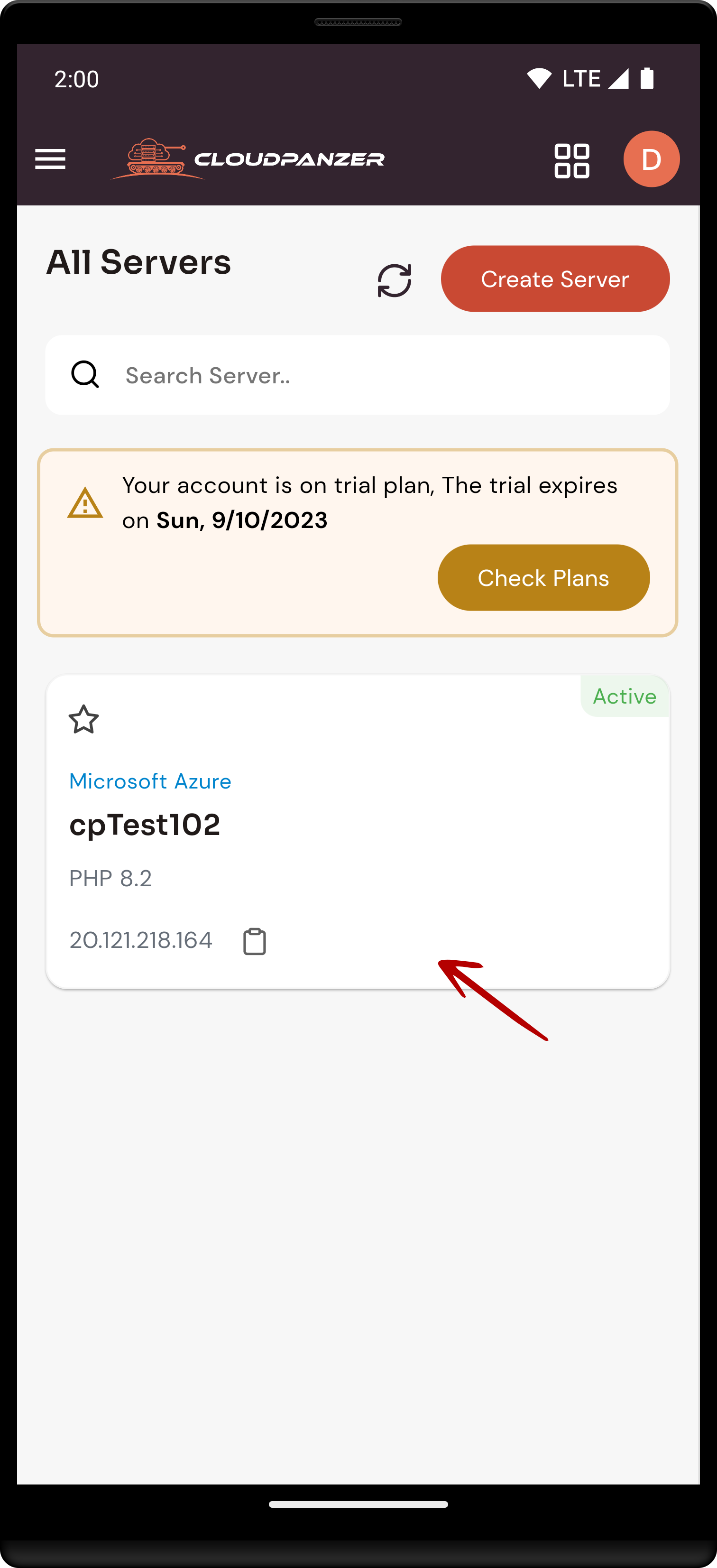
2. Click on the Site option.
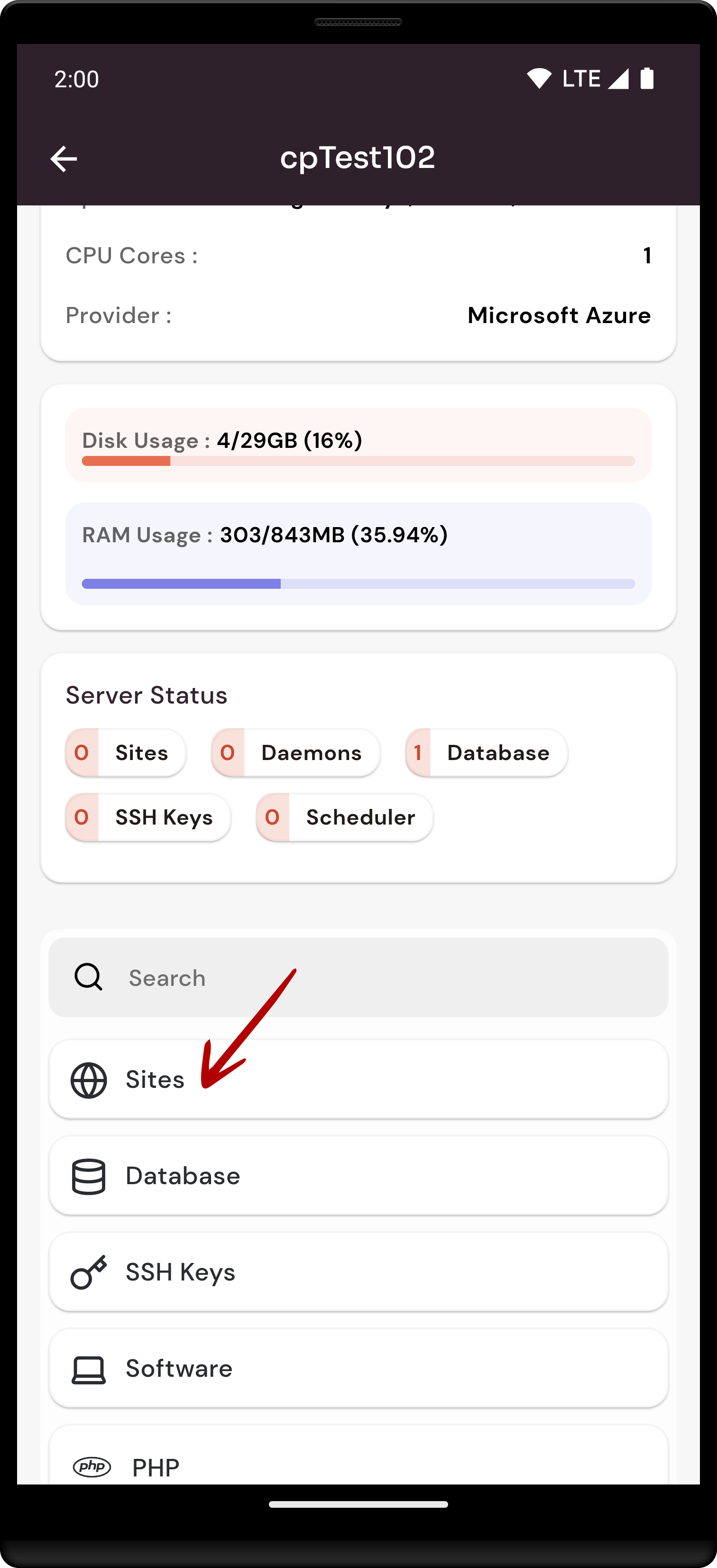
3. Click on the Active Site.
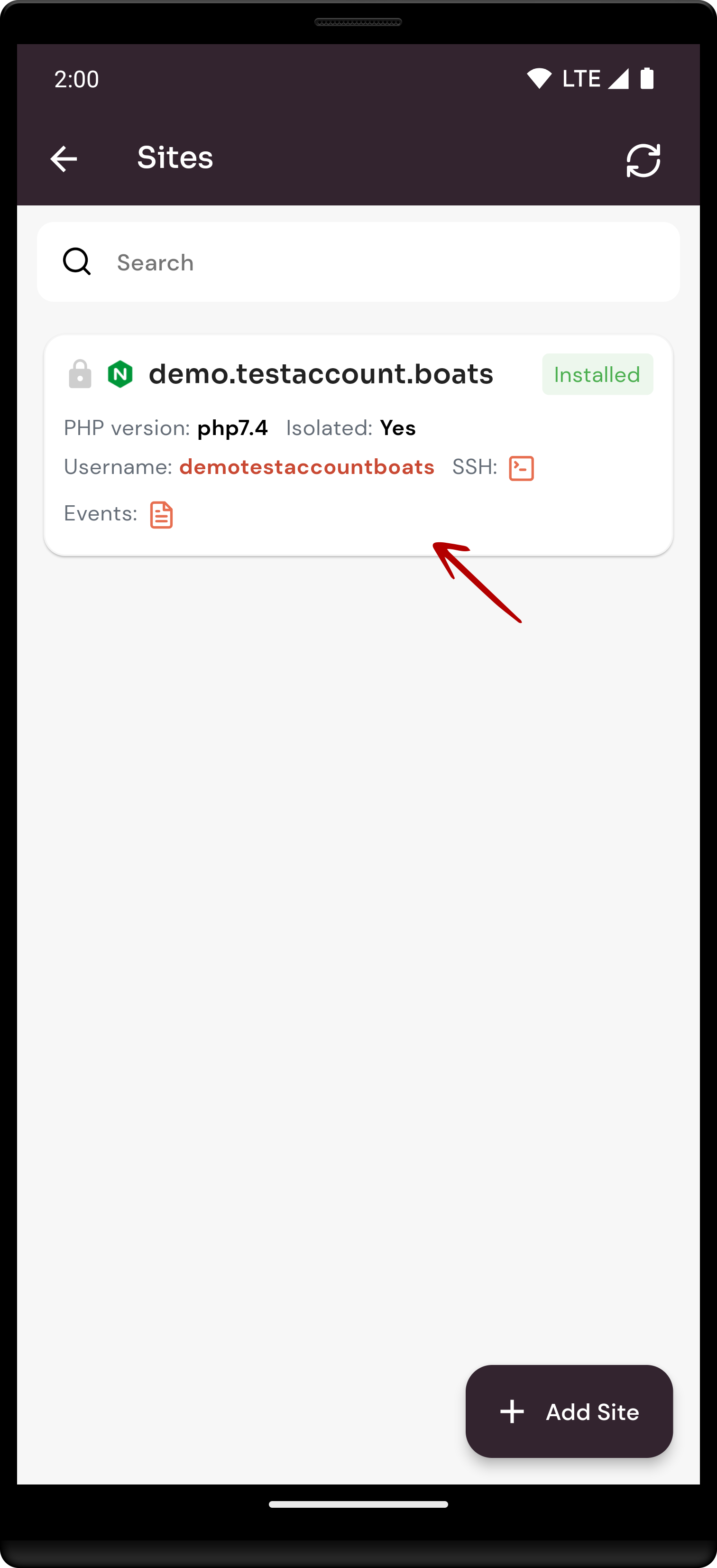
4. Select the Logs Option.
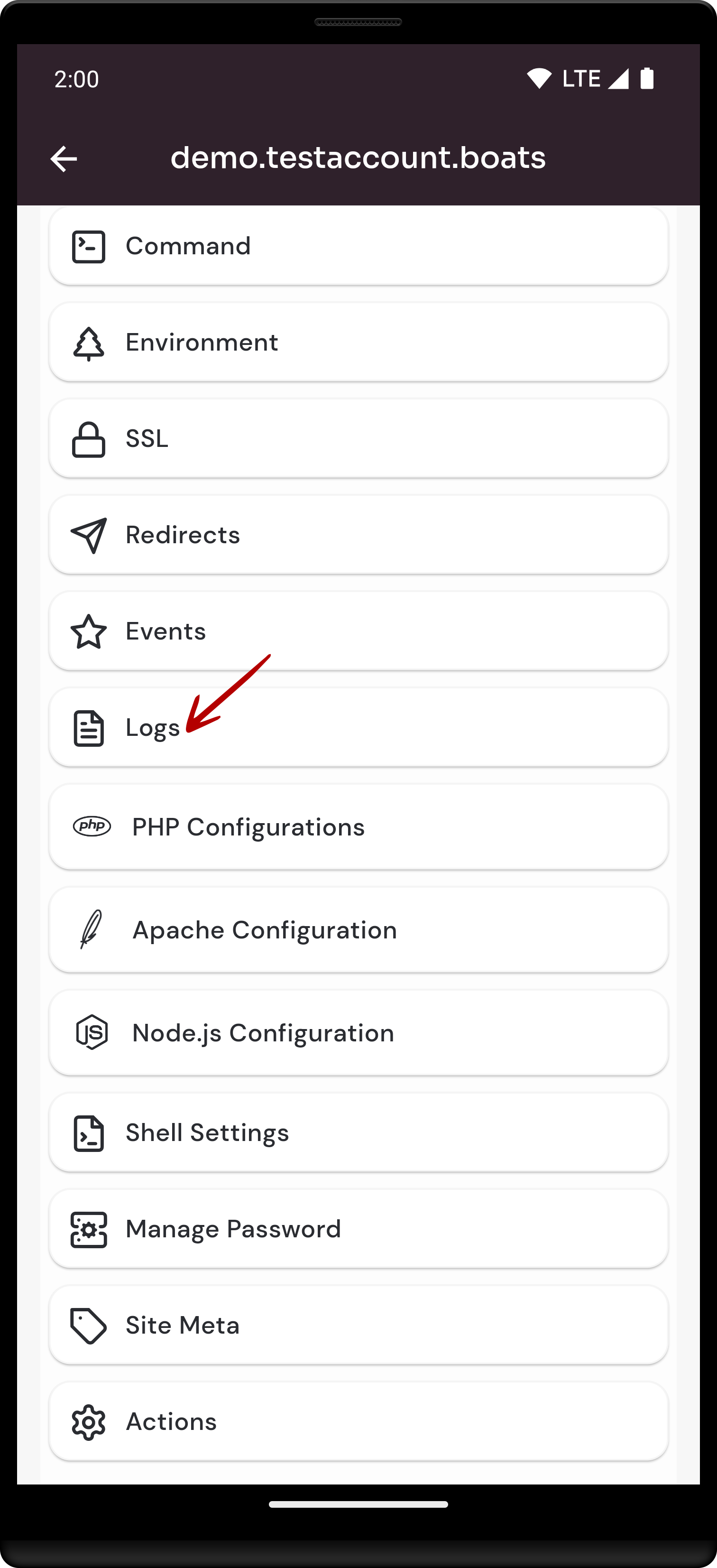
No Comments