How to purge Cache?
The cache is a temporary storage location for frequently accessed data or files. When a user visits a website, their browser stores certain information, such as images and stylesheets, in the cache to improve the loading speed of the site on subsequent visits. Purging the cache can cause a temporary decrease in the performance of your site, as the cache will need to be rebuilt. However, this is typically a minor inconvenience, and the long-term benefits of ensuring that users are seeing the most up-to-date version of your site outweigh this temporary decrease in performance.
How to create Cloudflare Integration
Tutorial :
You can watch the Video or Continue reading the post.
Follow the steps below to purge Cache.
Navigate to the Setting (Use this link to view How to Navigate).
Click on the "Purge Everything" button.
Here, you can see cache purging successfully.

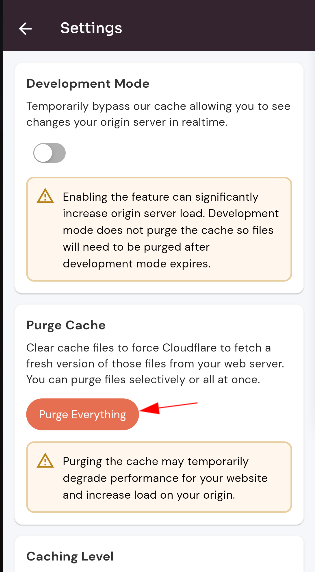
No Comments