How to Create Daemons through the cloudpanzer mobile application?
A daemon is a type of background process that runs on a computer and performs tasks without user intervention. Daemons are often used to perform system-level tasks, such as scheduling jobs, managing network connections, or monitoring system resources.
Prerequisites :
You must have an Active Server. You can jump to the tutorial section if the above conditions are proper, Or first follow the links below to set up the prerequisites.
How to install a Server
Tutorial :
You can watch the Video or Continue reading the post.
Follow the steps below to create a Daemon.
1: Once logged in, look for a "Server" and click on it.
2. Click on the daemons button.
Create a Daemon:
3. Click on the add Daemons button.
4. Enter the required data and Click on the Save Changes button.
Here, you can see the Daemon was created successfully.

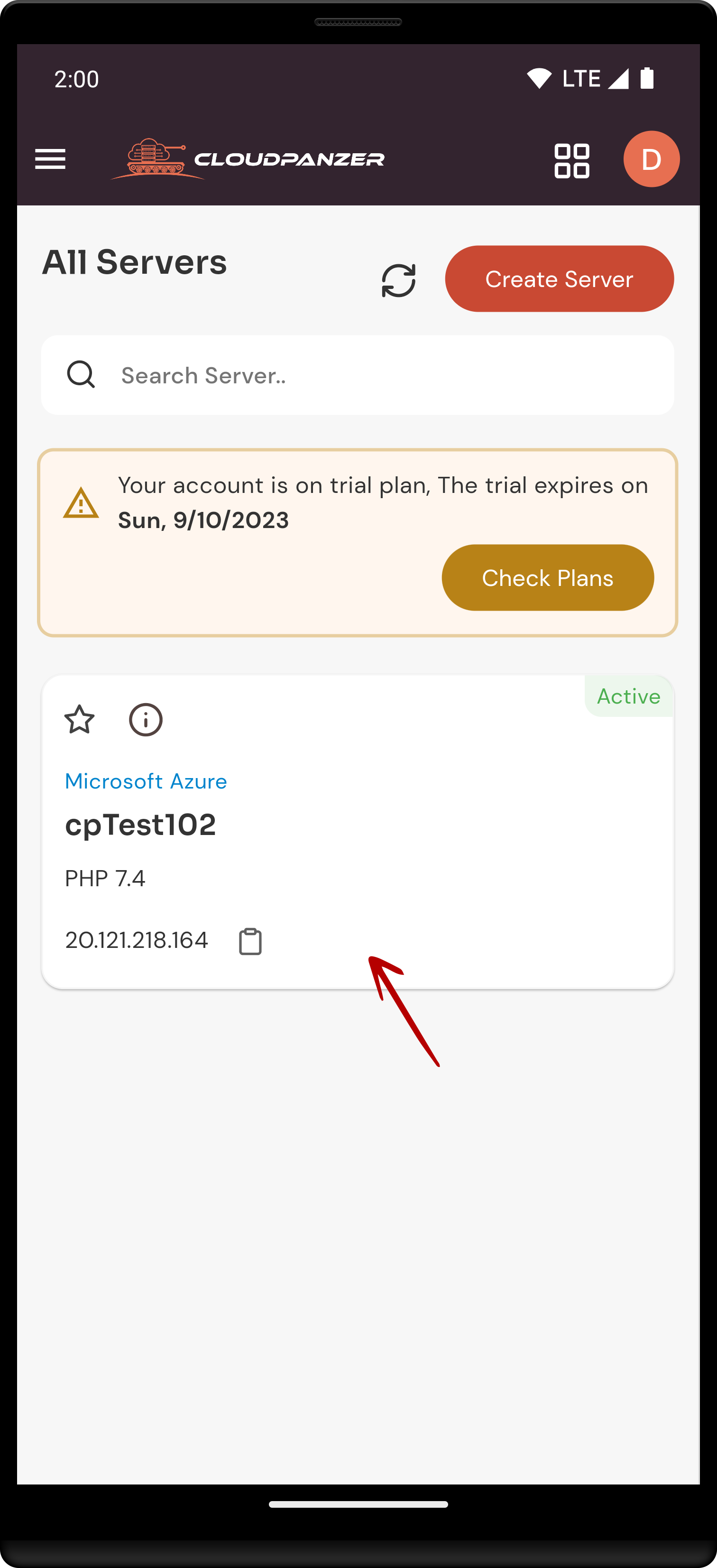
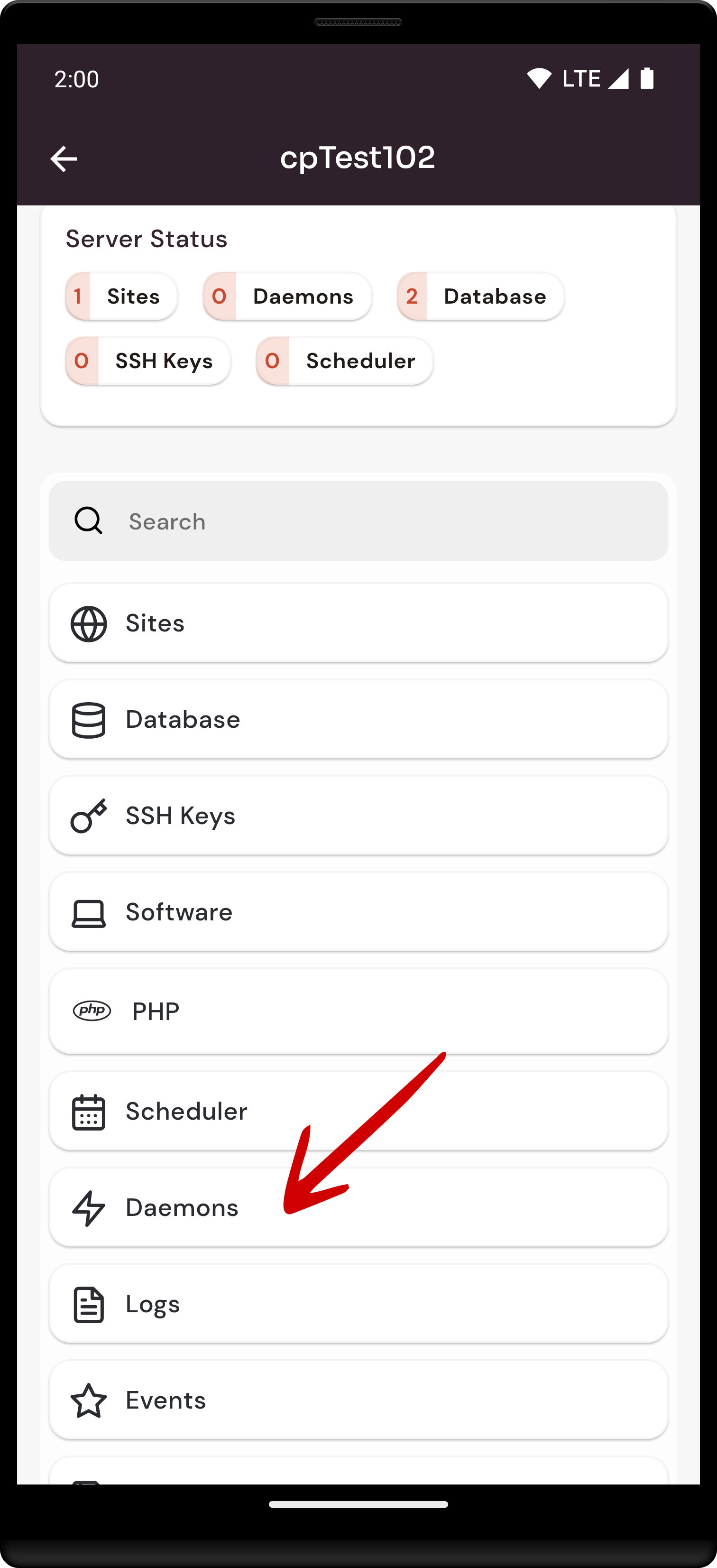
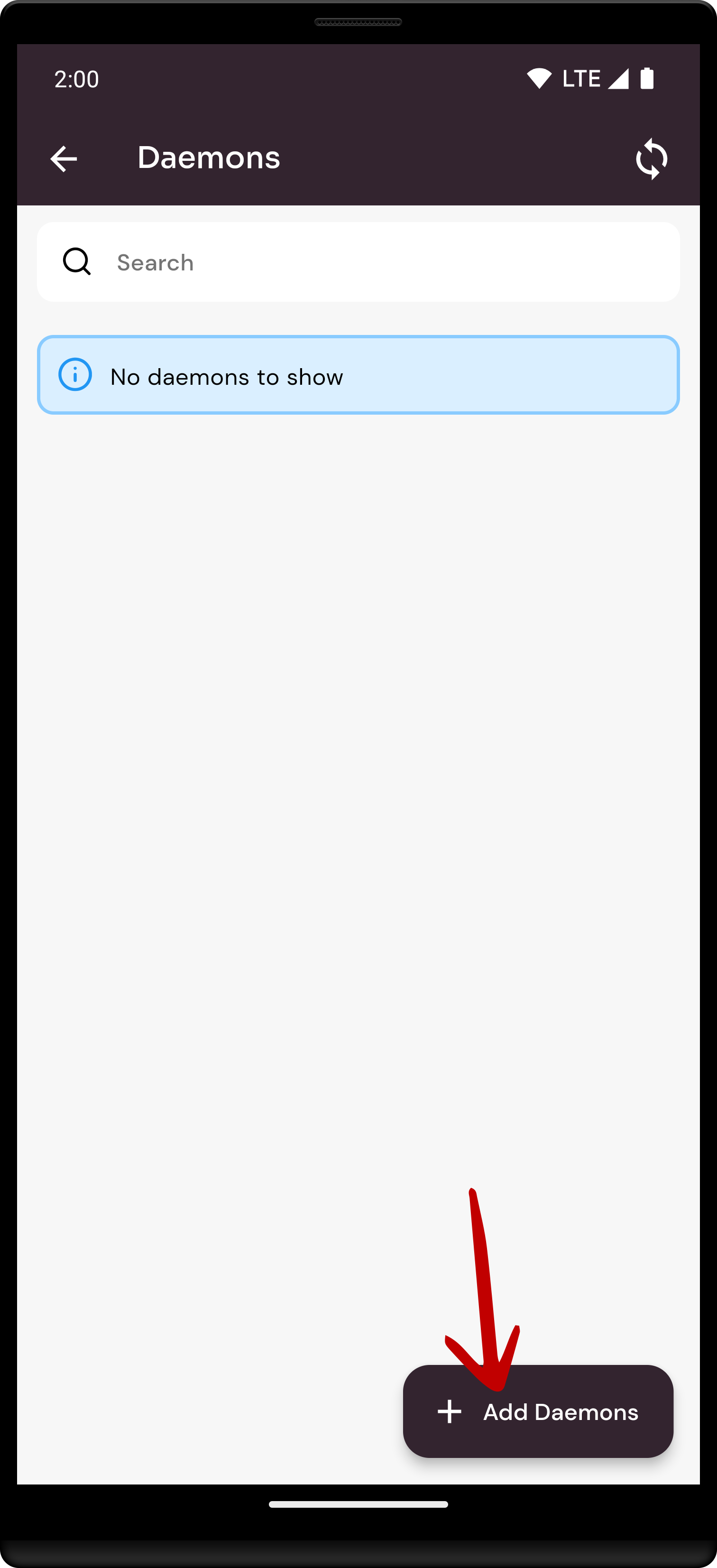
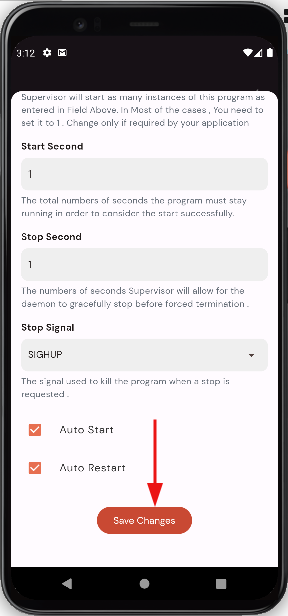
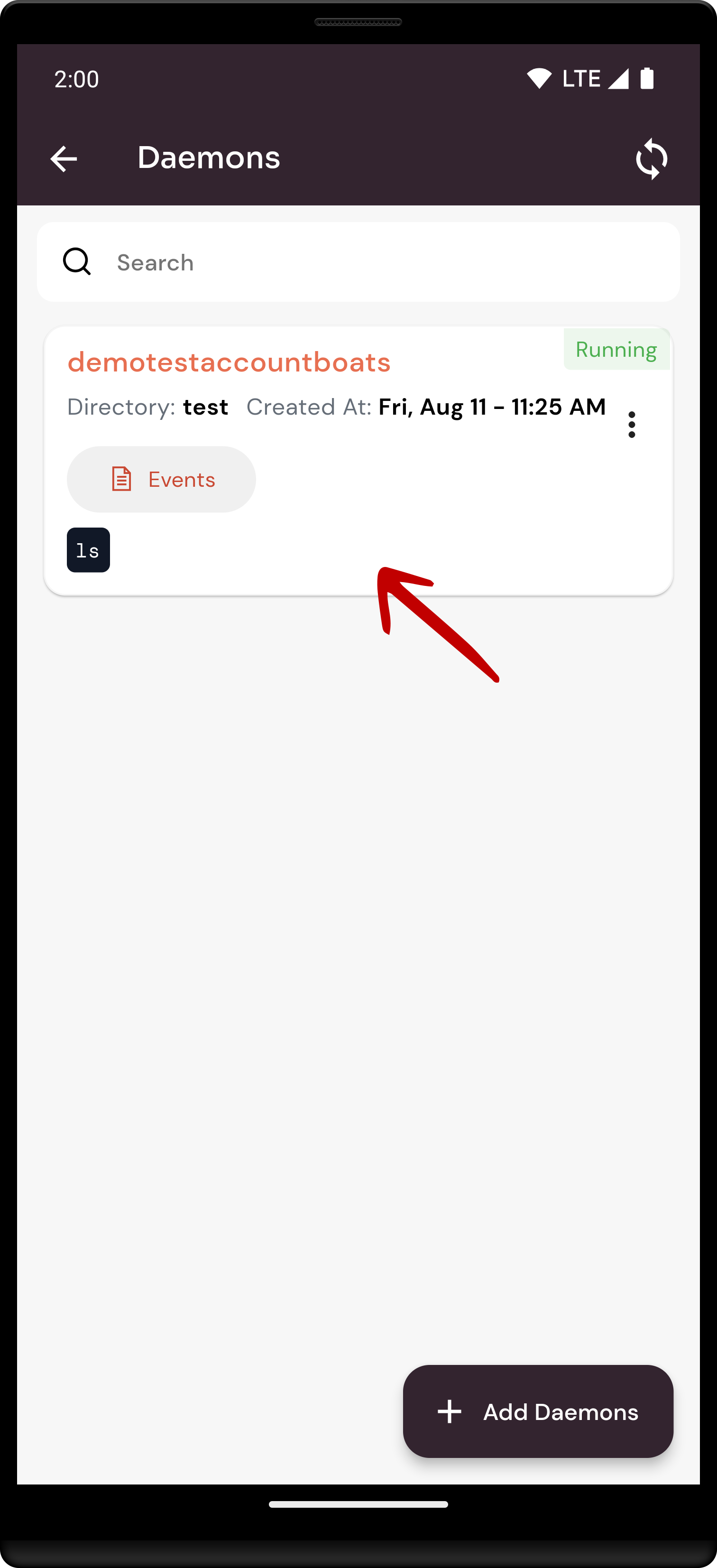
No Comments