How to change a Server Management Password through the mobile app?
Effective password management is essential for ensuring the security and privacy of your online accounts. Strong, unique passwords help protect your sensitive information from cyber threats such as identity theft and data breaches.
Prerequisites :
You must have an Active Server. You can jump to the tutorial section if the above conditions are proper, Or first follow the links below to set up the prerequisites.
How to install a Server
Tutorial :
You can watch the Video or Continue reading the post.
Follow the steps below for Password Management.
1: Once logged in, look for a "Server" and click on it.
2. Select the Manage Password Option.
3. Click on the Generate Button and Update Button.
You can see that Password Management is successful.

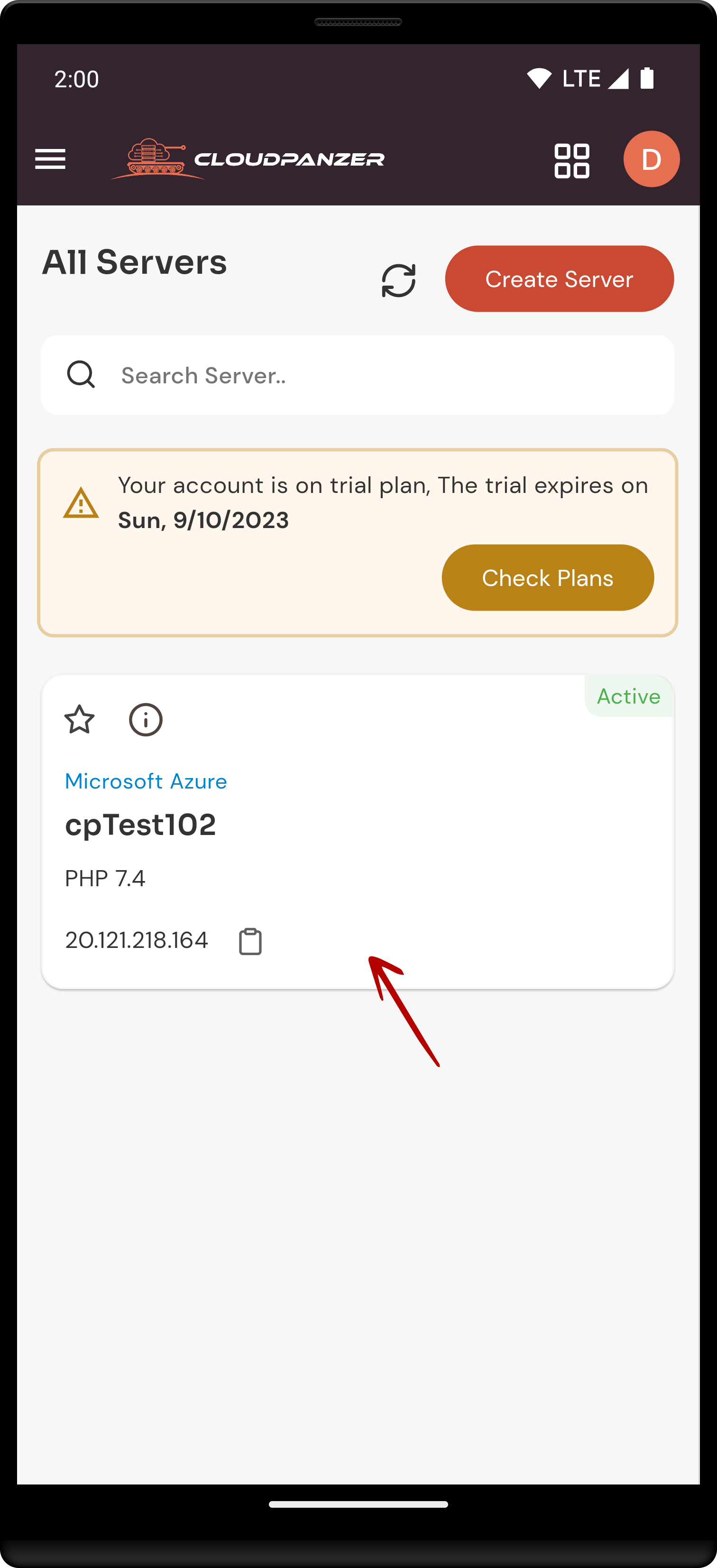
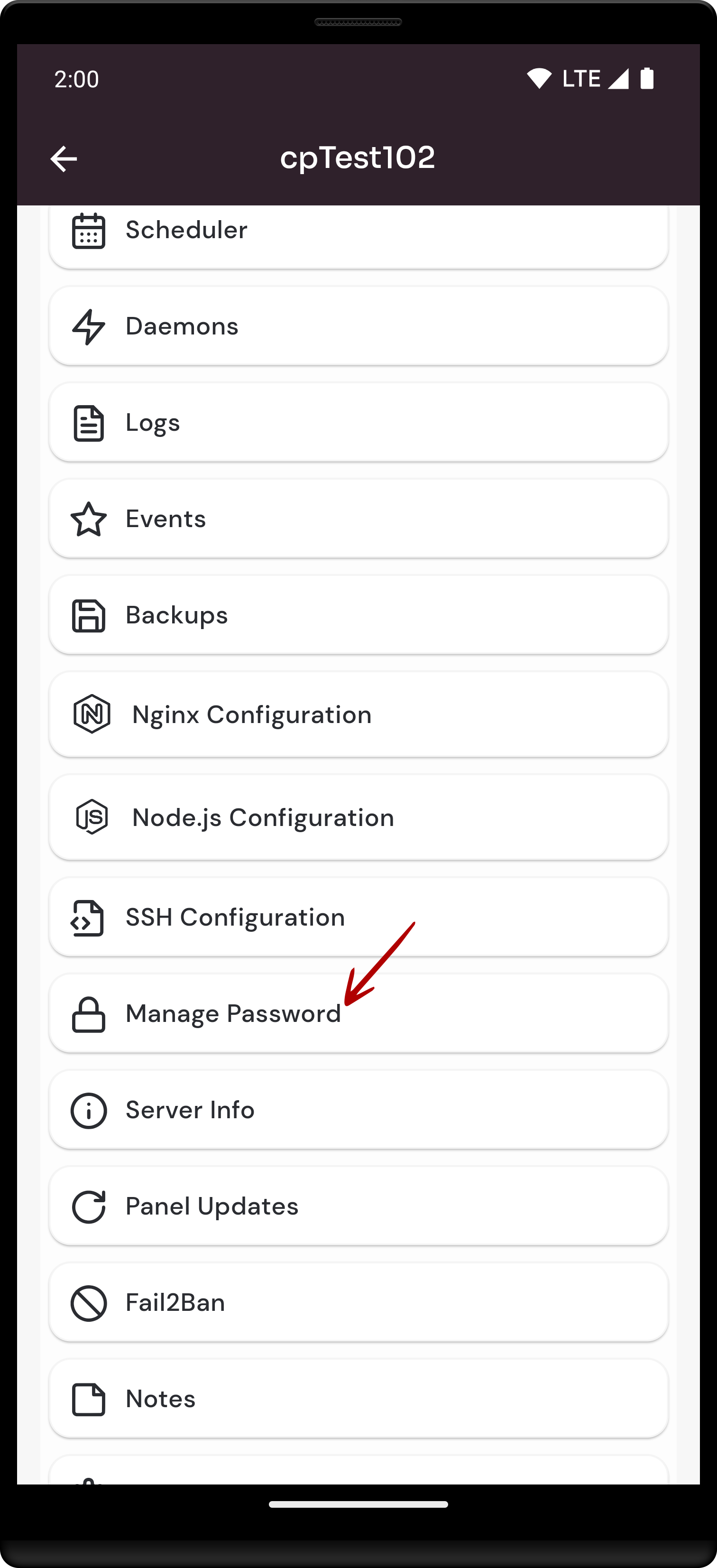
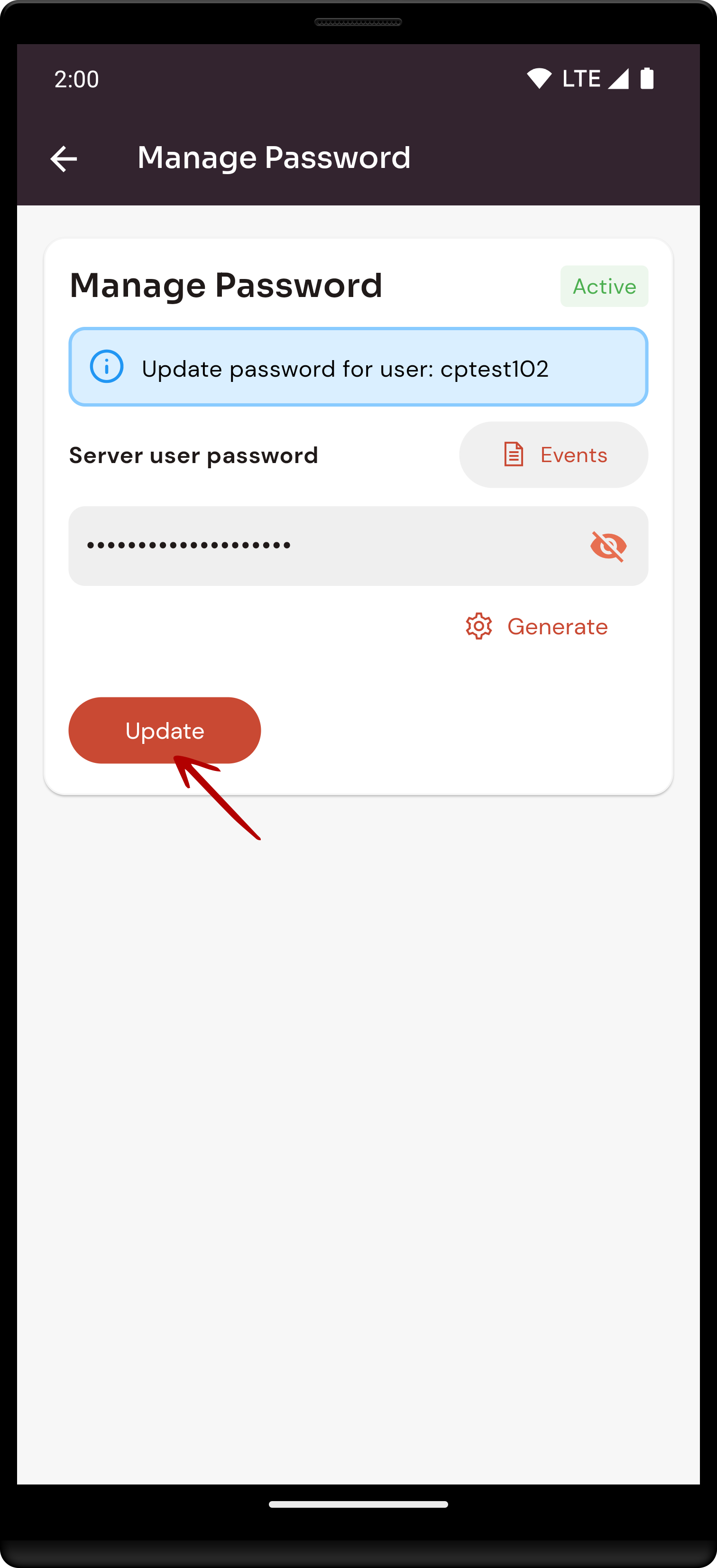
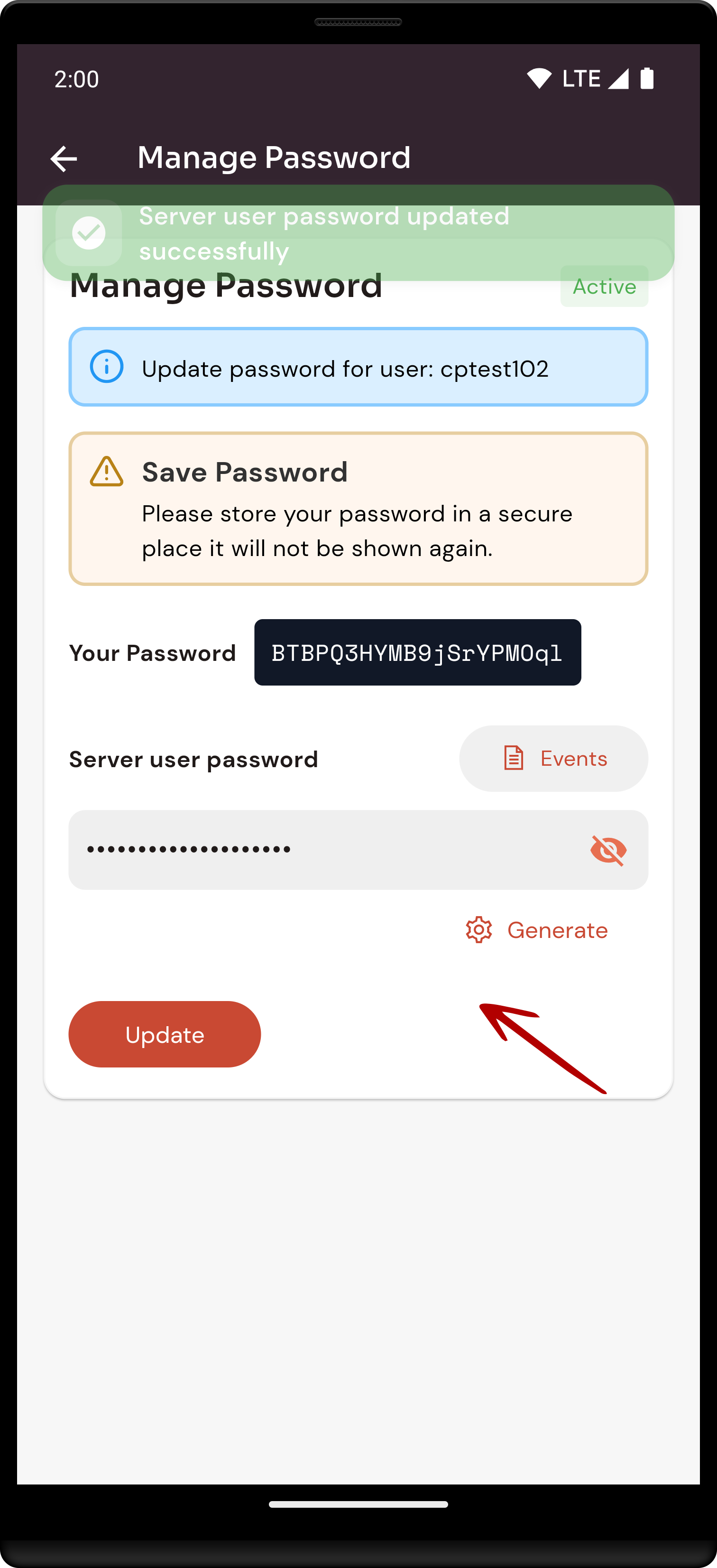
No Comments