How to enable Delete Protection ?
Delete protection is a useful feature that prevents accidental or unauthorized deletion of important data in Cloudpanzer. It can be especially useful for business websites, where data loss can have significant consequences. Once delete protection is enabled, users will not be able to delete certain data or resources within the Cloudpanzer unless they have the appropriate permissions. This can help prevent accidental or unauthorized data loss, ensuring that important information is kept safe and secure.
Prerequisites :
You must have an Active Server. You can jump to the tutorial section if the above conditions are proper, Or first follow the links below to set up the prerequisites.
How to install a Server
Tutorial :
You can watch the Video or Continue reading the post.
Follow the steps below to enable Delete Protection.
1: Click on the Server.
2. Select the Action Option.
3. Then, click on Enable Button.
4. Click on Yes Button to Delete Protection.
Here, you can see that Delete Protection was Successful.

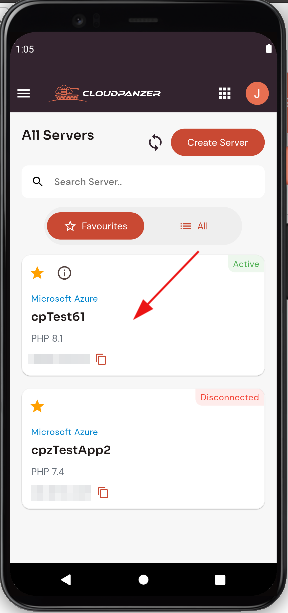
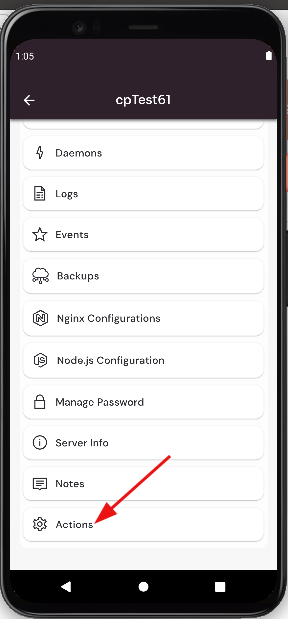
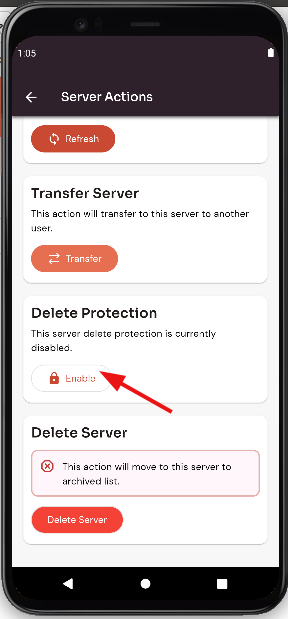
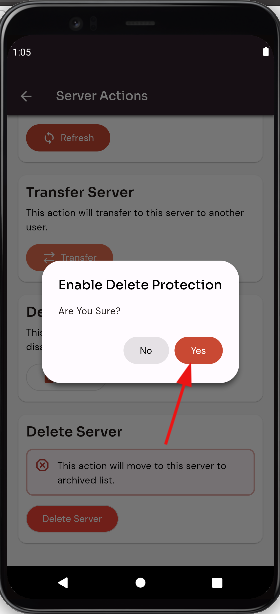
No Comments