How can I manage Cloudpanzer scripts on a website?
Follow the steps below to configure Apache on the server.
1: Firstly you are logged in, look for a "Server" and click on it.
2. Select a Site Option and Click on an Active Site.
3. Select a Cloudpanzer Configurations Options.
File Manager:-
4. Click on File Manager.
5. Click on the Pull Button.
Here, you can see that the data was pulled successfully.
6. If you can change this file, click on Push Button.
7. Click on the Event file Icon.
8. Click on the Eye button.
9. Click on the File Icon.
Here, you can see that Event Data.
Site Redirects:-
9. Click on the Site Redirects option.
10. Click on the Pull button.
Here, you can see that the data was pulled successfully.
11. If you can change this file, click on Push Button.
12. Click on the Event file Icon.
13. Click on the Event File button.
Here, you can see that Event Data.
Site Auth routes
14. Click on the Site Auth routes Option.
15. Click on the Pull button.
Here, you can see that the data was pulled successfully.
16. If you can change this file, click on Push Button.
17. Click on the Event file Icon.
18. Click on the Eye button.
19. Click on the File Icon.
Here, you can see that Event Data.

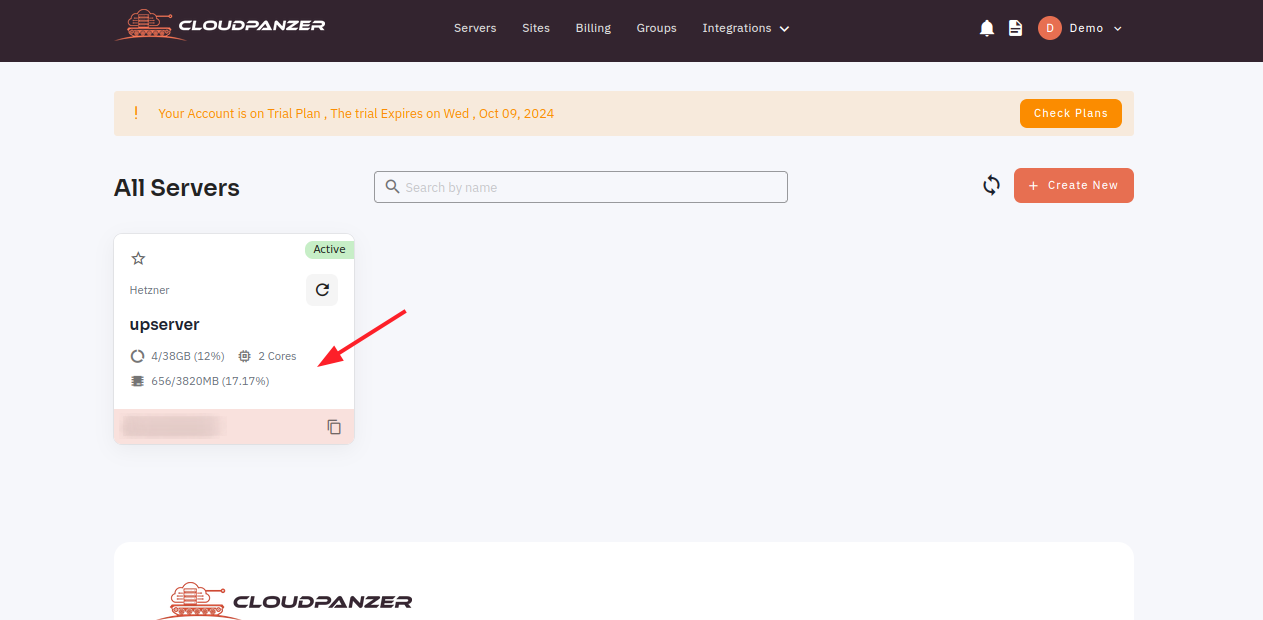
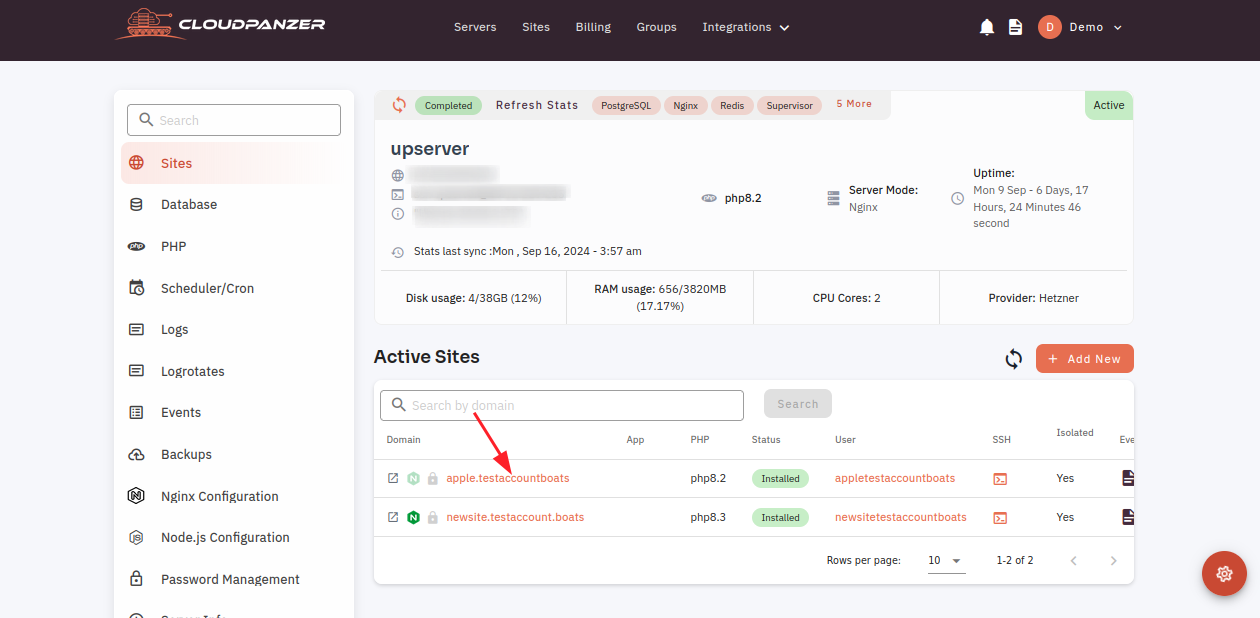
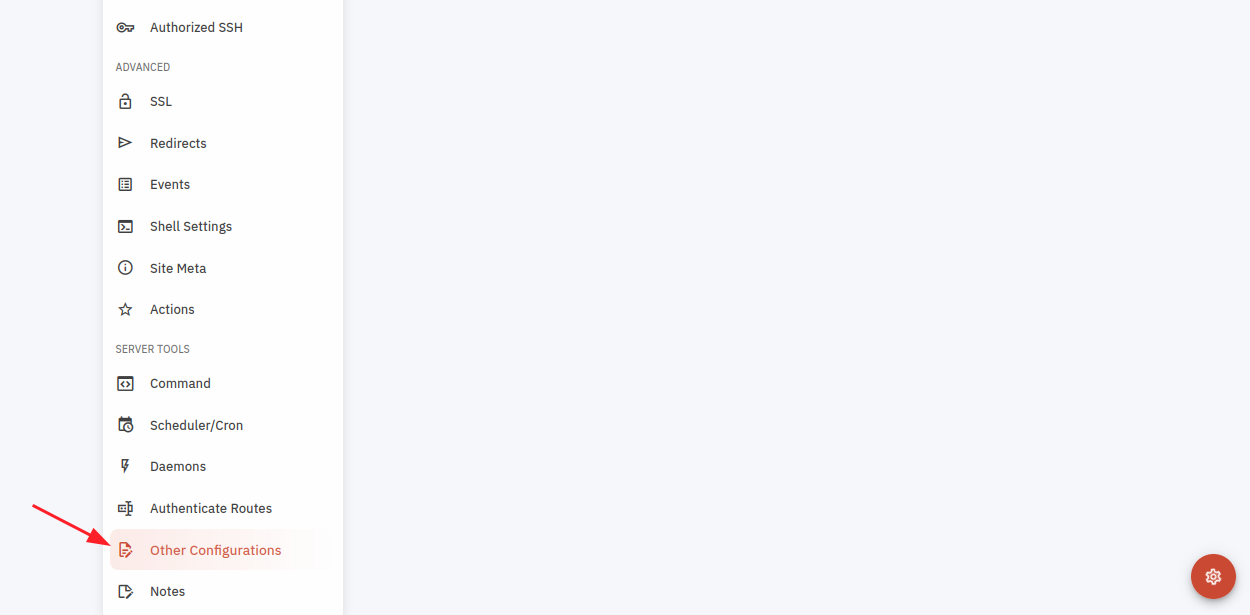
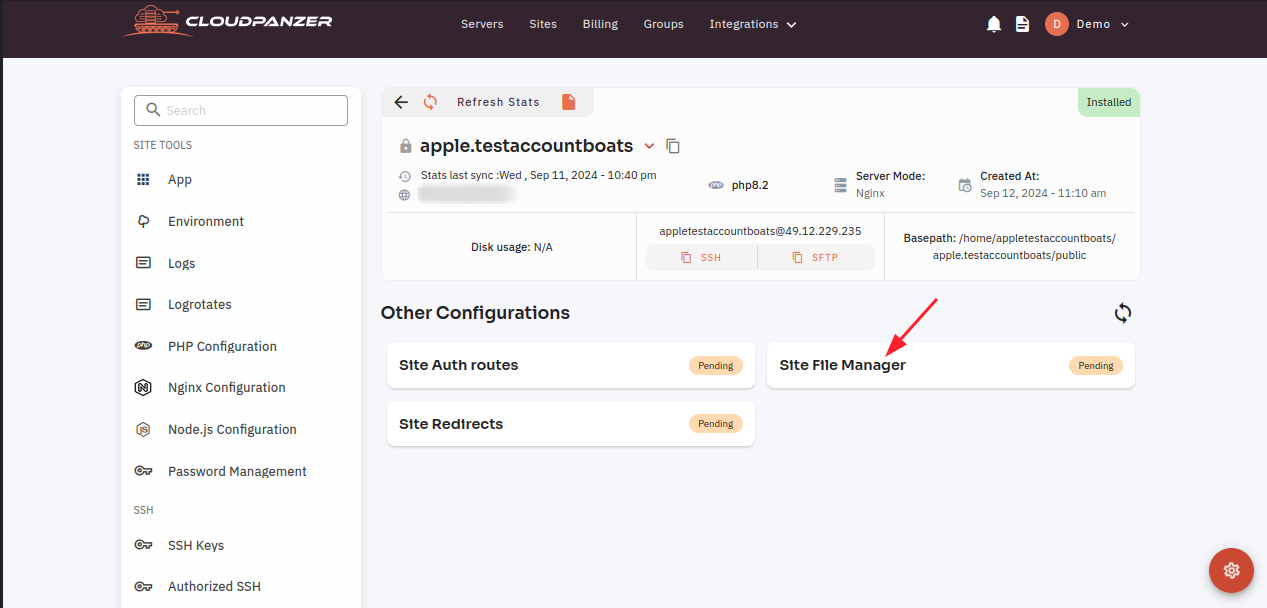
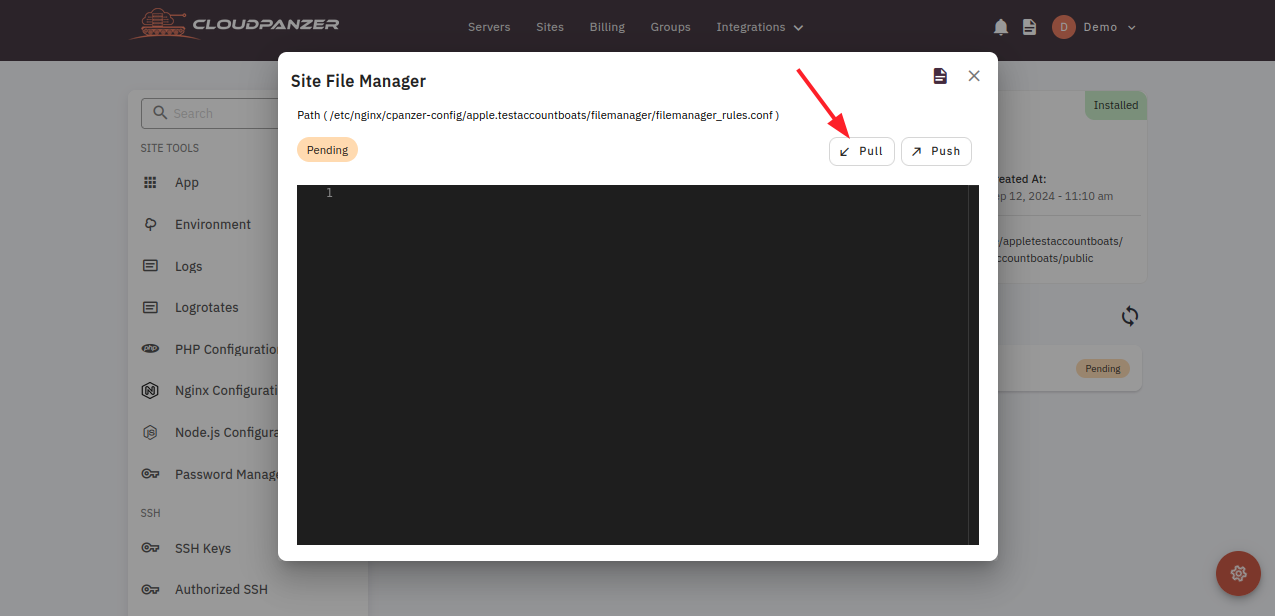
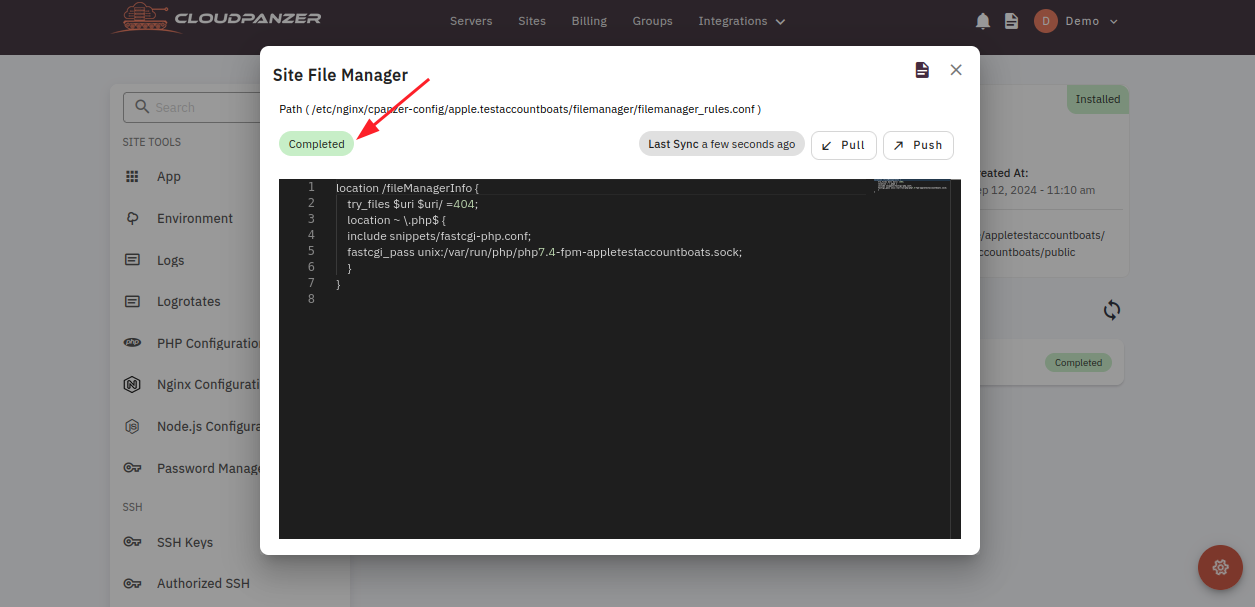
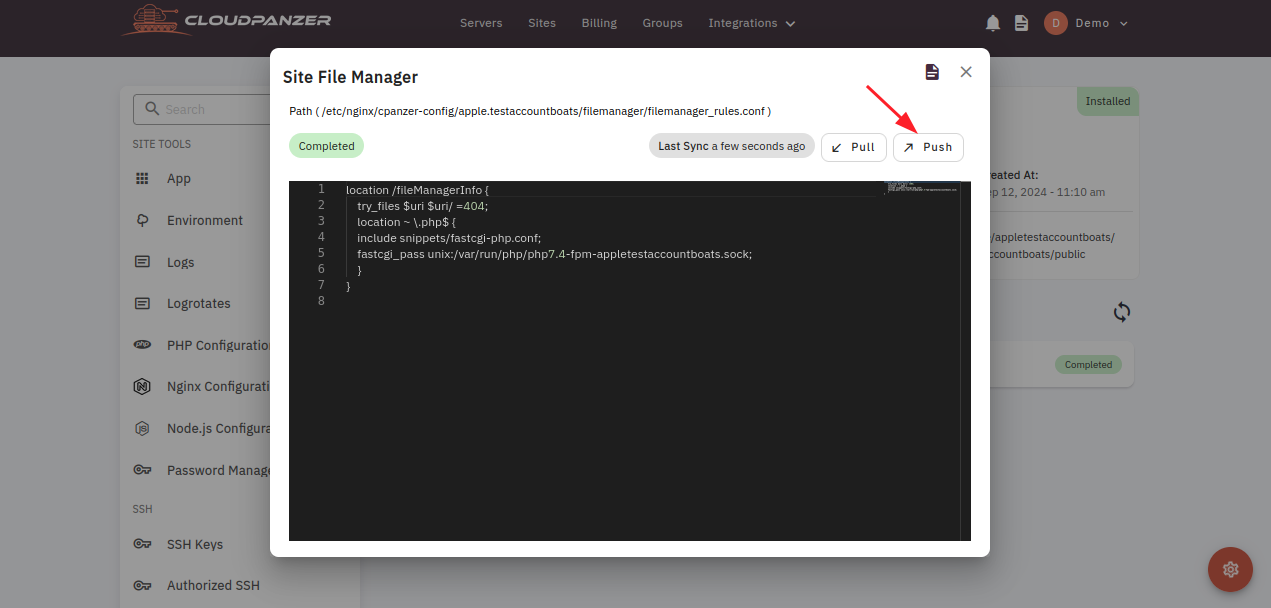
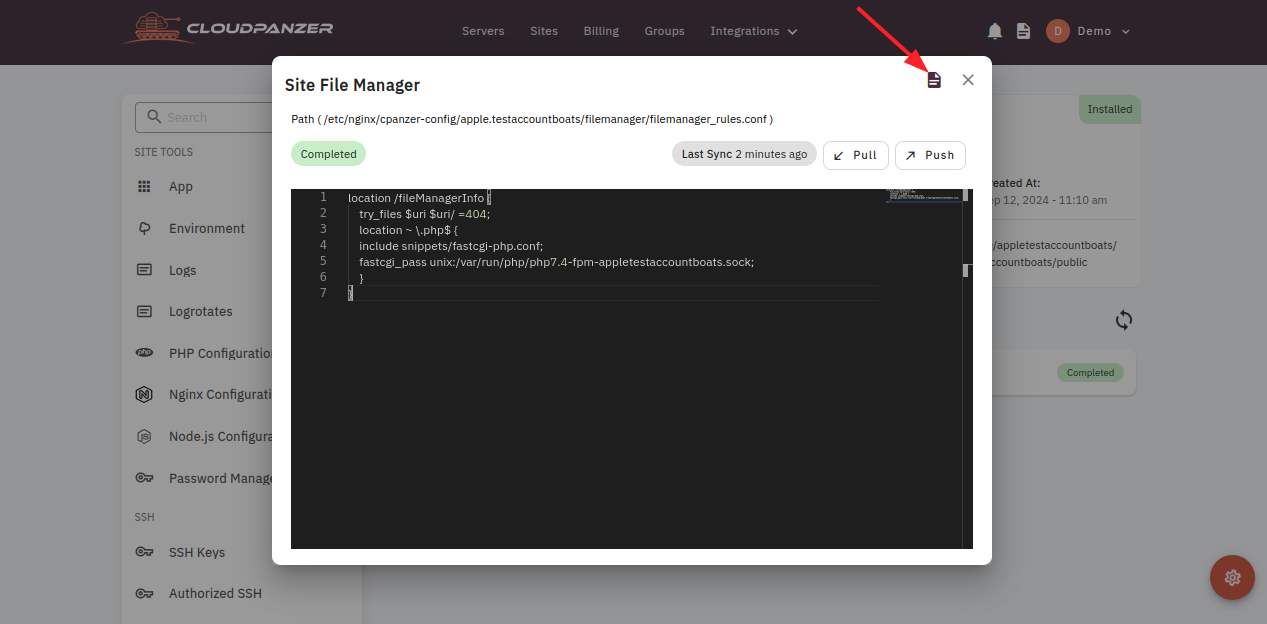
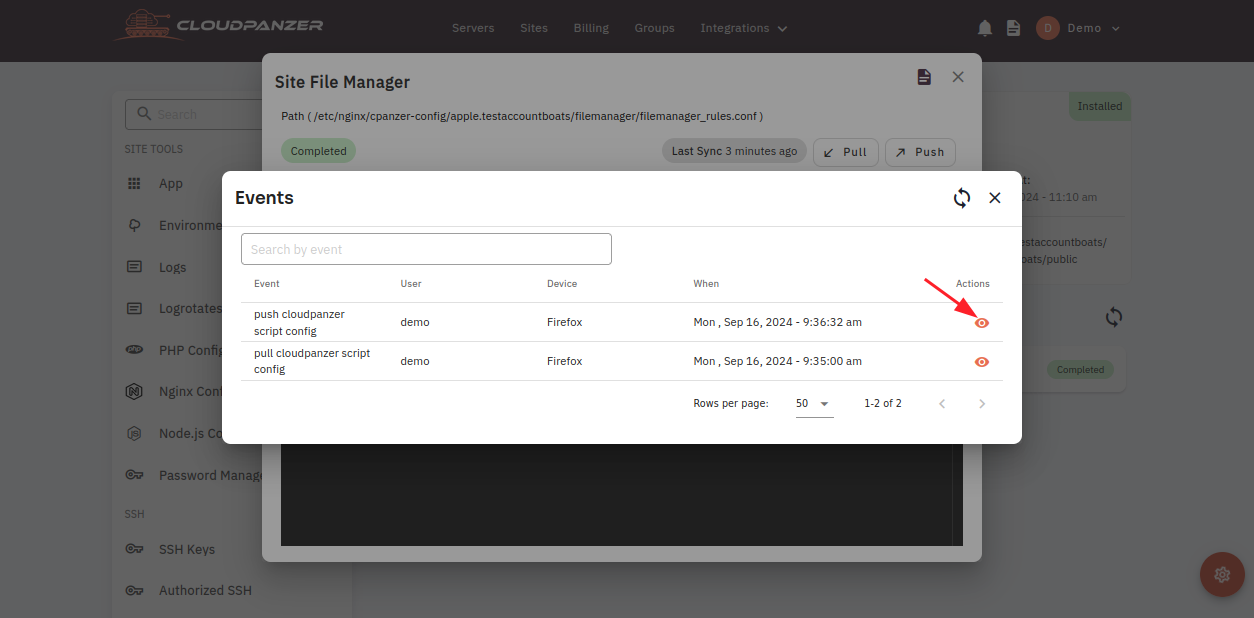
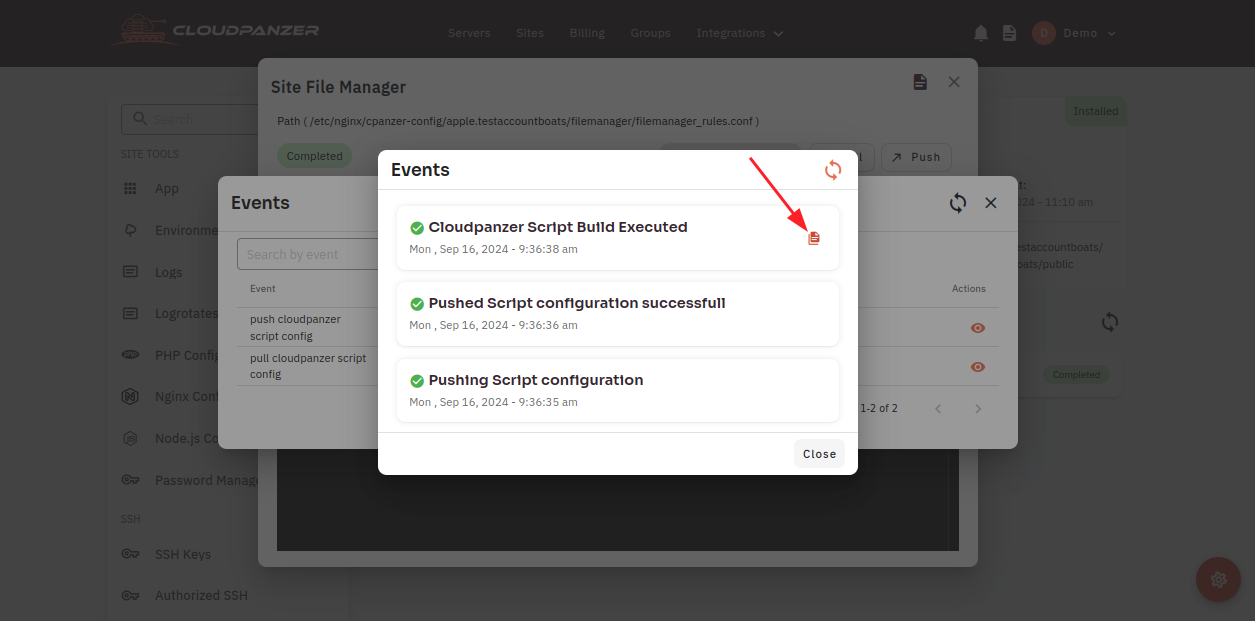
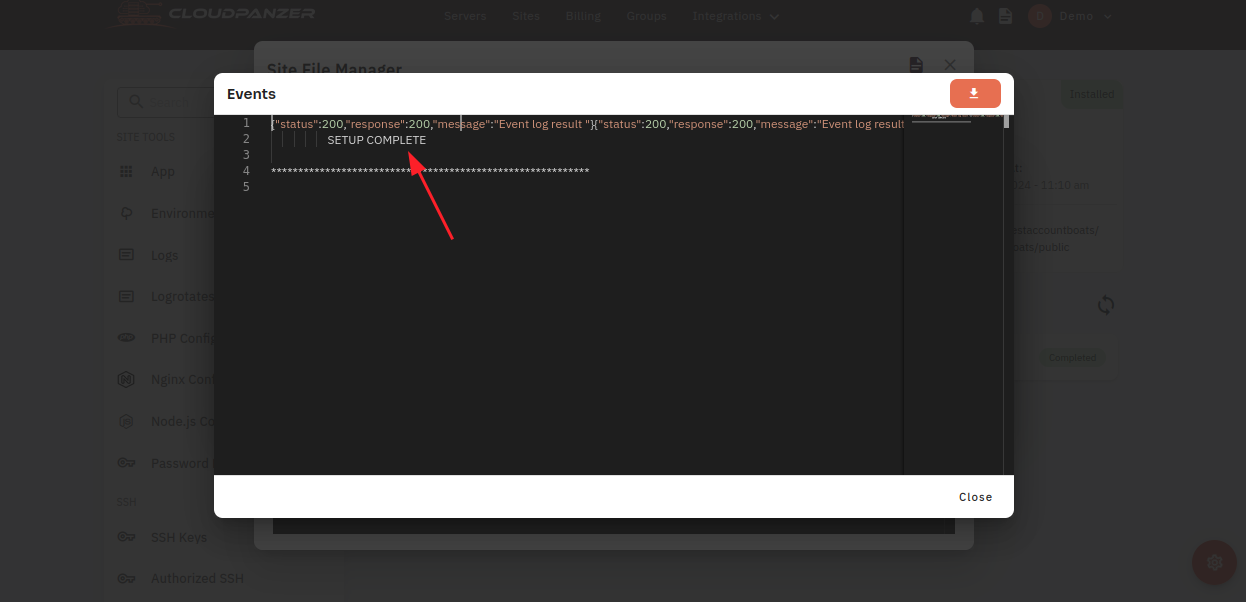
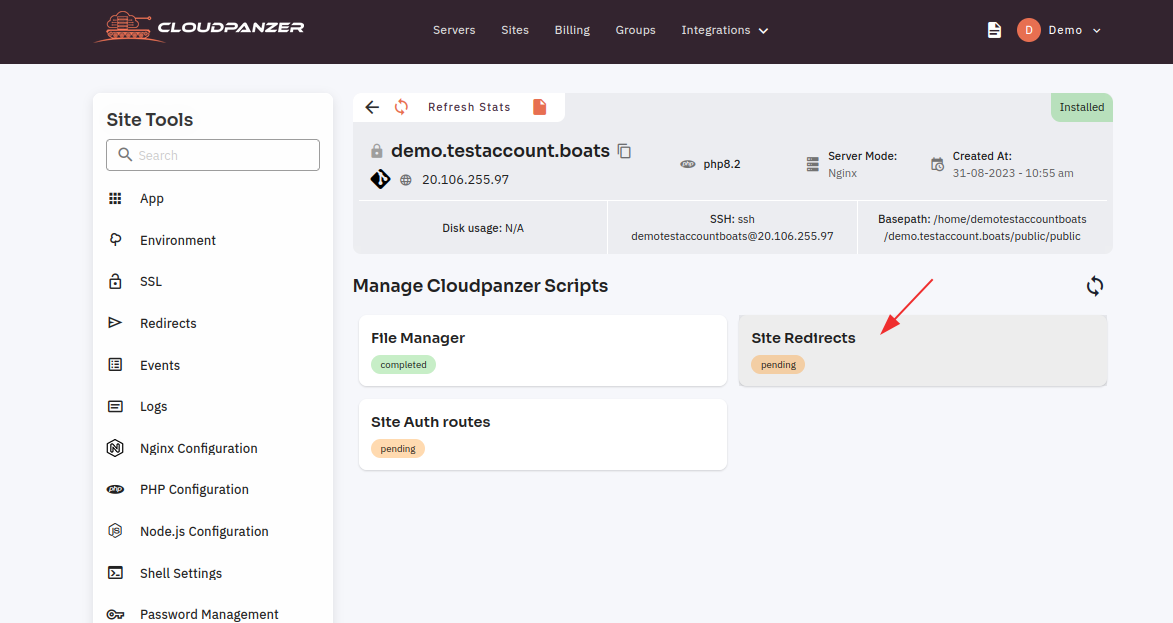


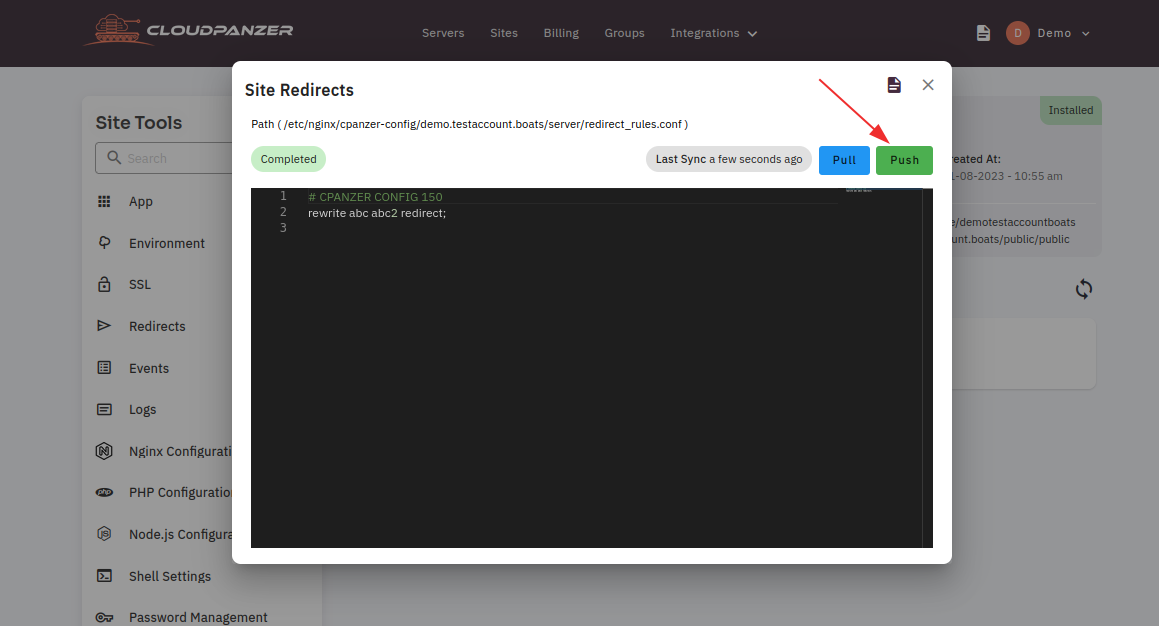



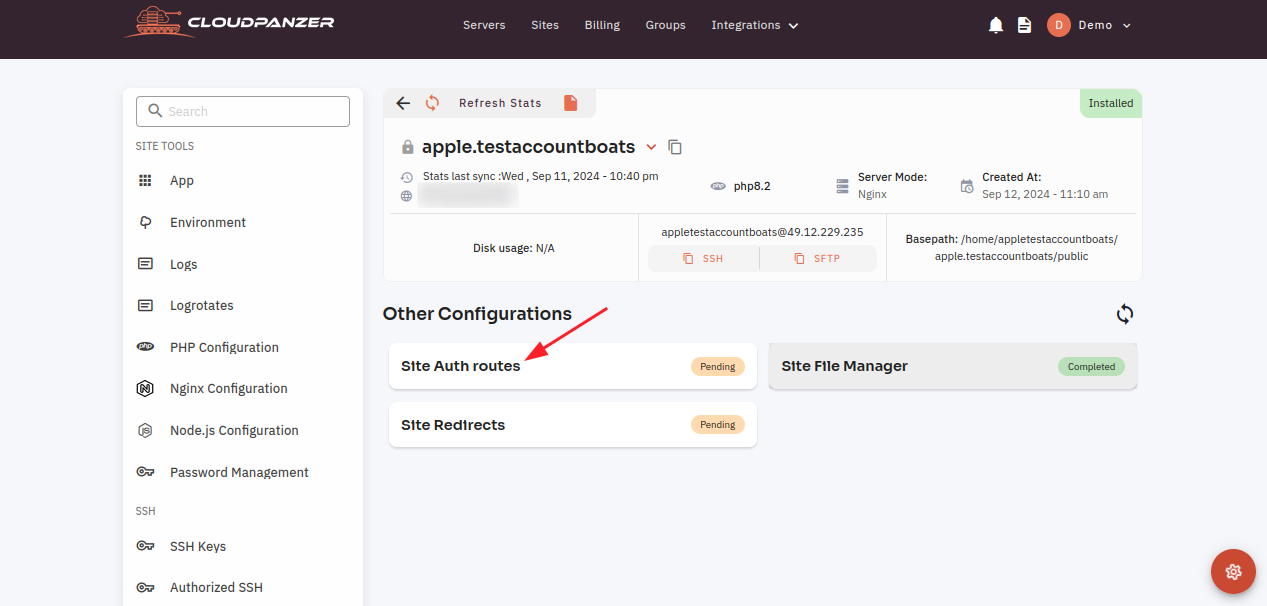
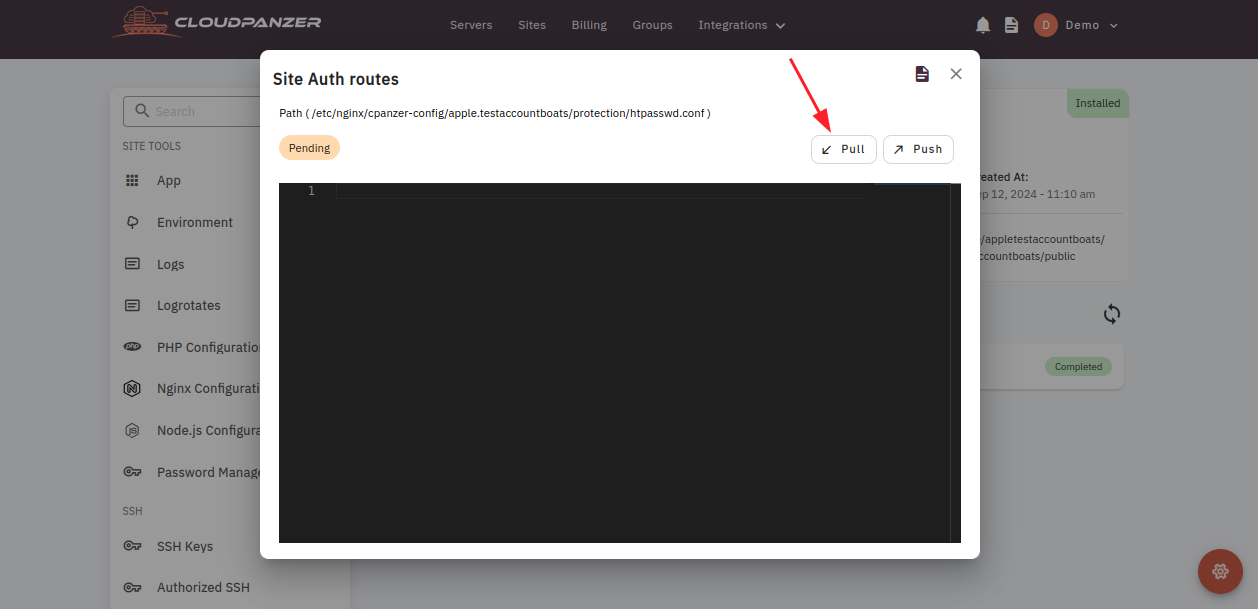
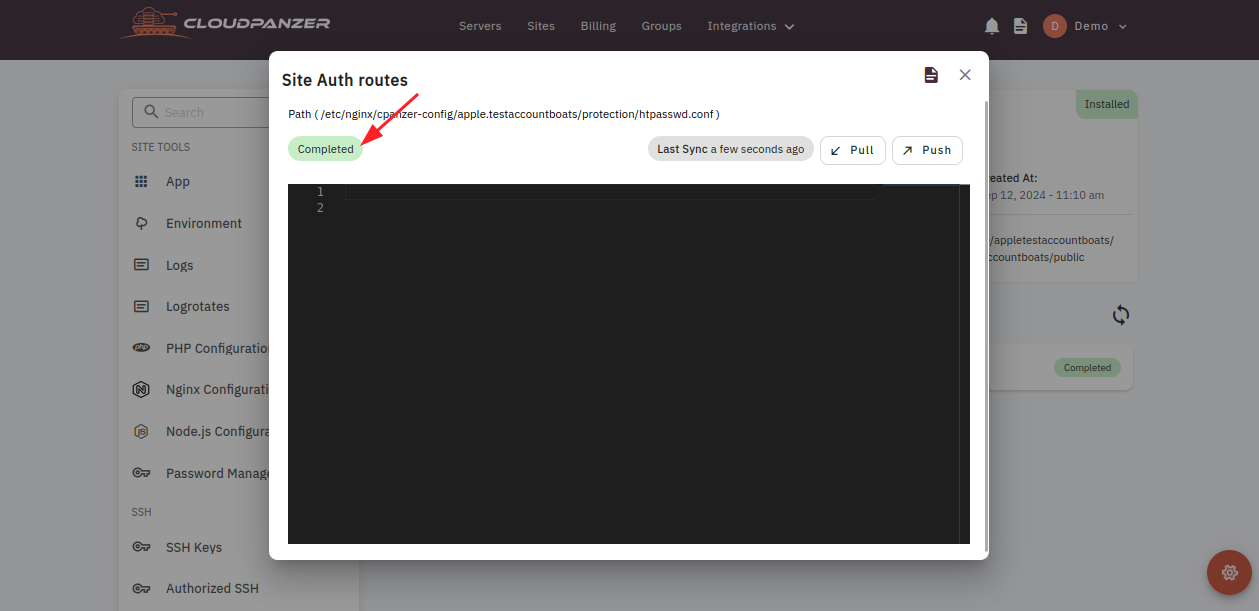
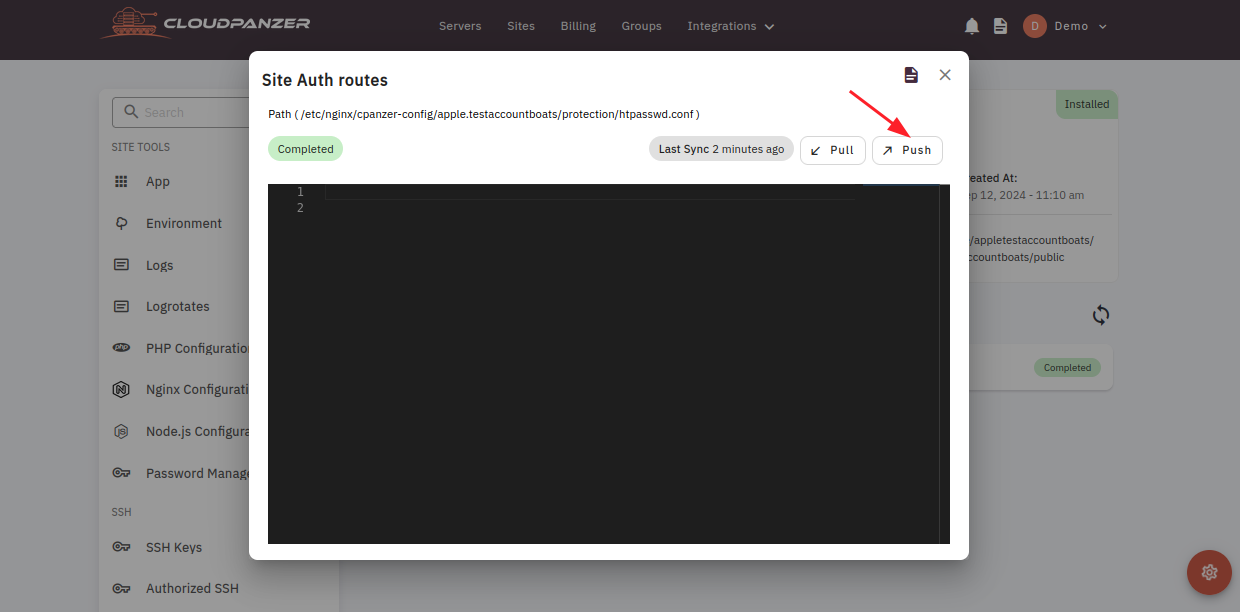
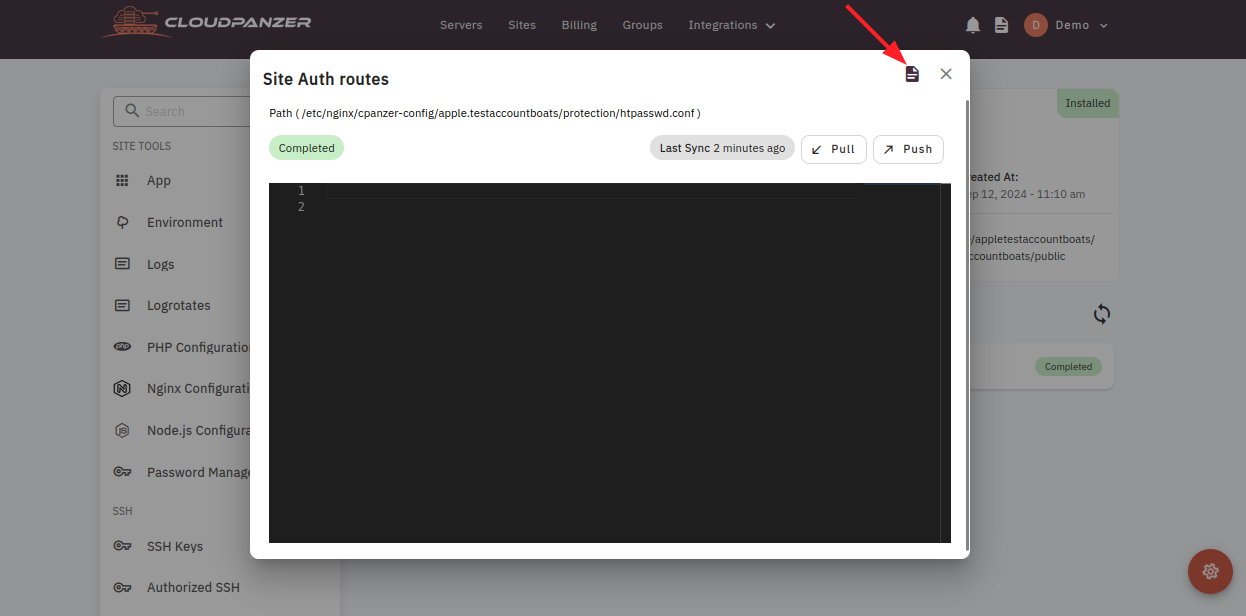
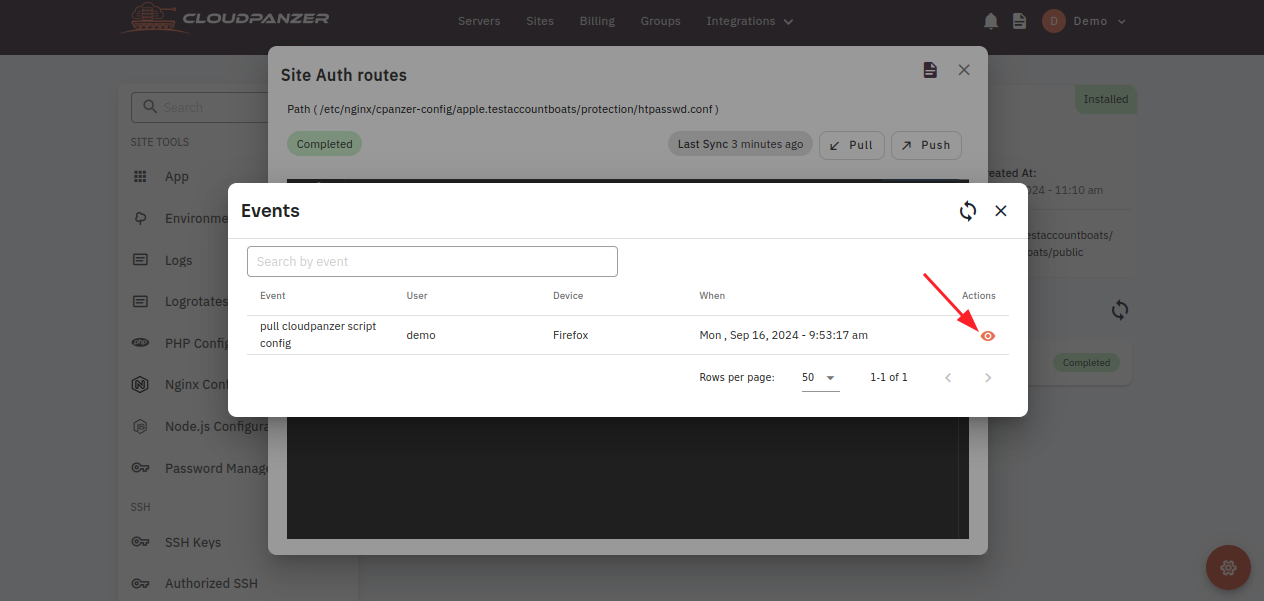
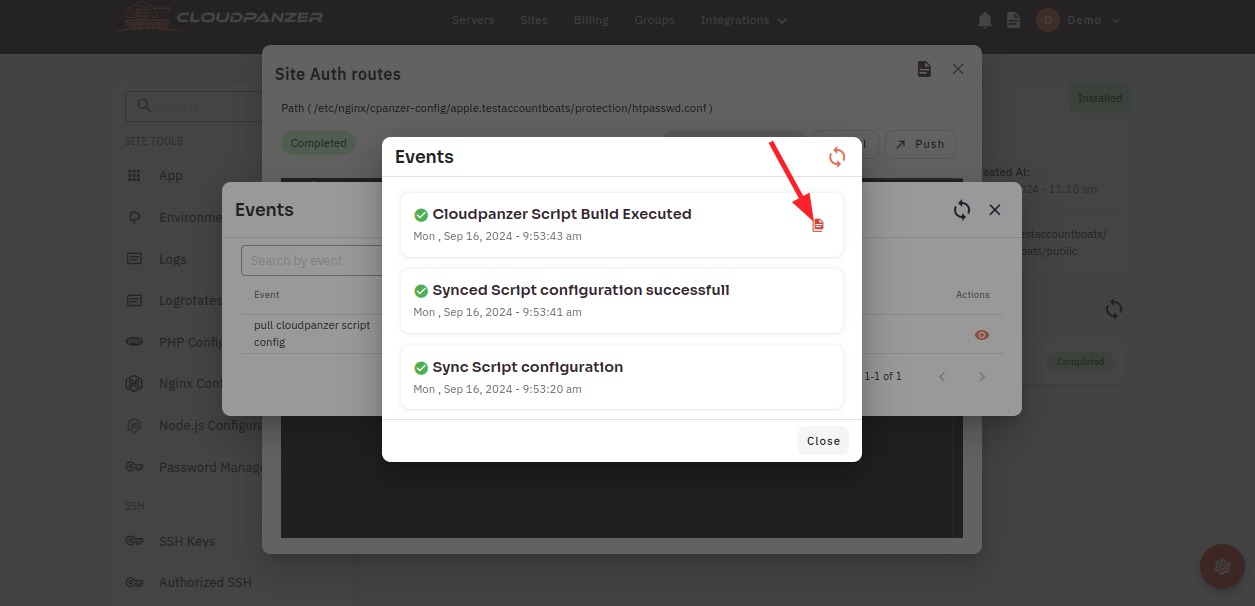
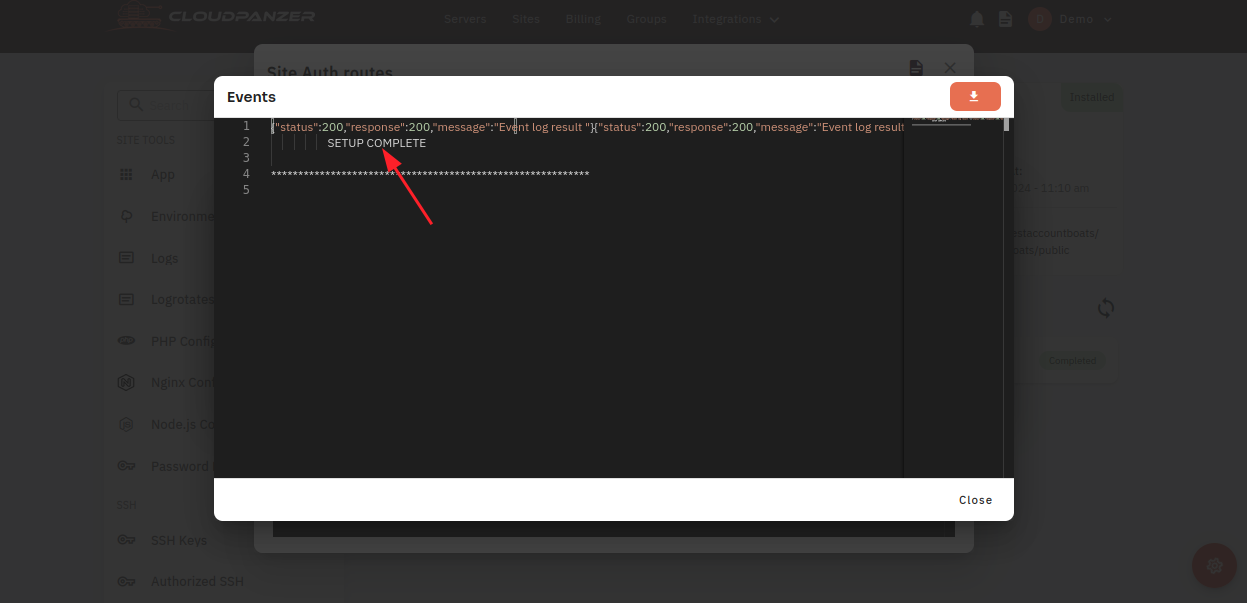
No Comments