How to enable Scheduler through the cloudpanzer webite ?
Enabling a scheduler refers to the process of reactivating it after it has been disabled for some reason. This action allows the scheduler to resume its tasks or processes as initially intended.
Prerequisites :
You must have an Active Server. You can jump to the tutorial section if the above conditions are correct, or first follow the links below to set up the prerequisites.
How to install a Server
Tutorial :
You can watch the Video or Continue reading the post.
Follow the steps below to enable the Scheduler
Navigate to the Scheduler
(Use this link to view How to Navigate
3. Click on the Menu icon.
4. Select the Enable Option.
5. Click on the Yes Button.
Here, you can see the Scheduler enabled Successfully.

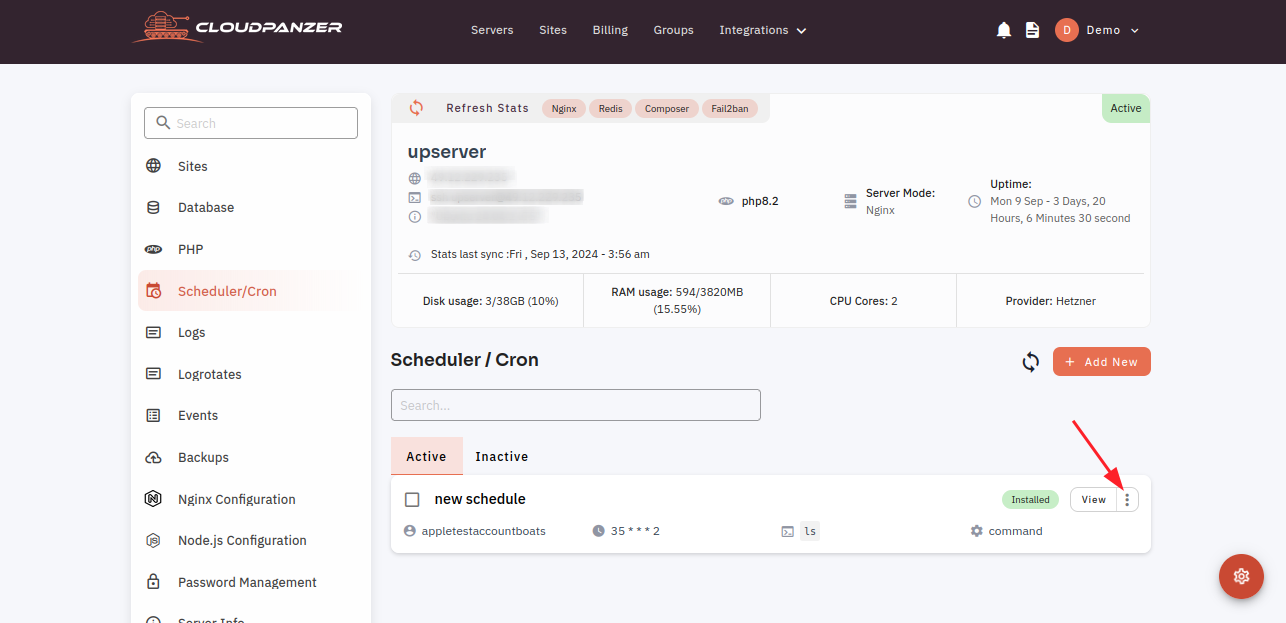
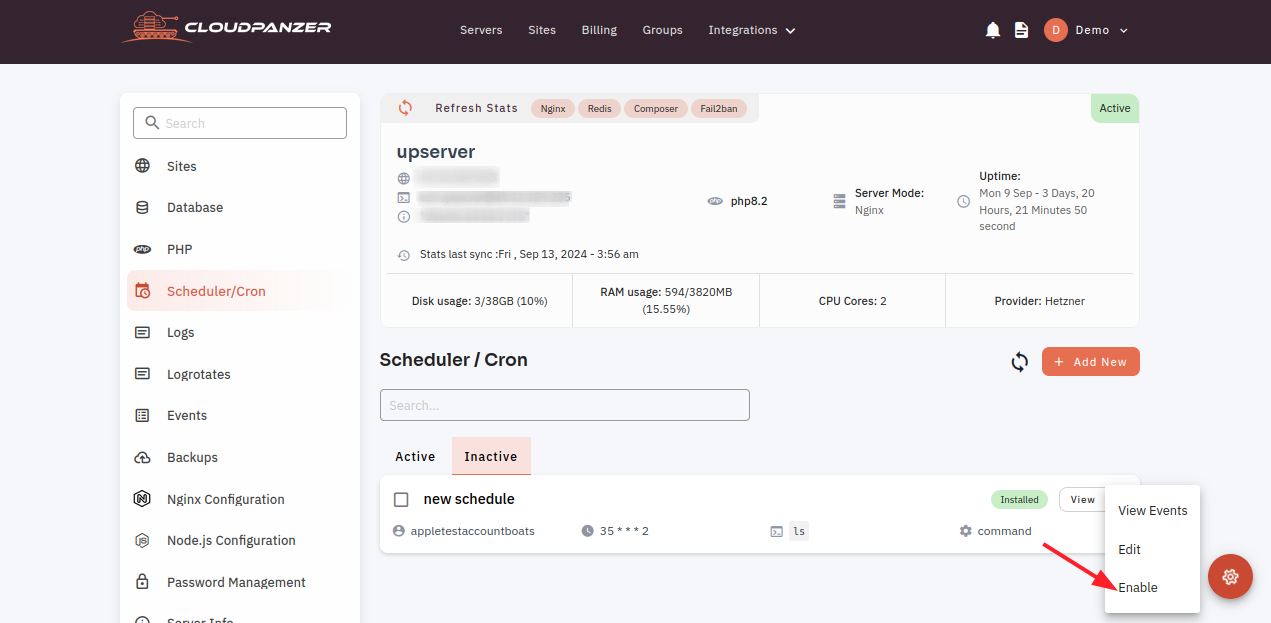
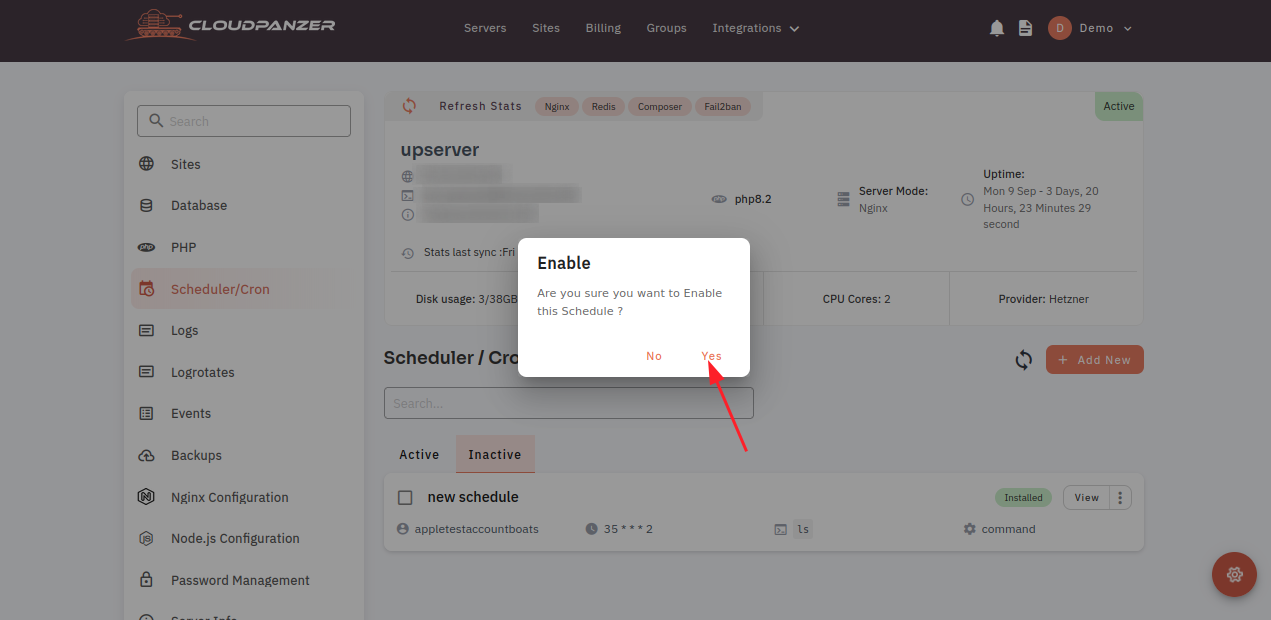
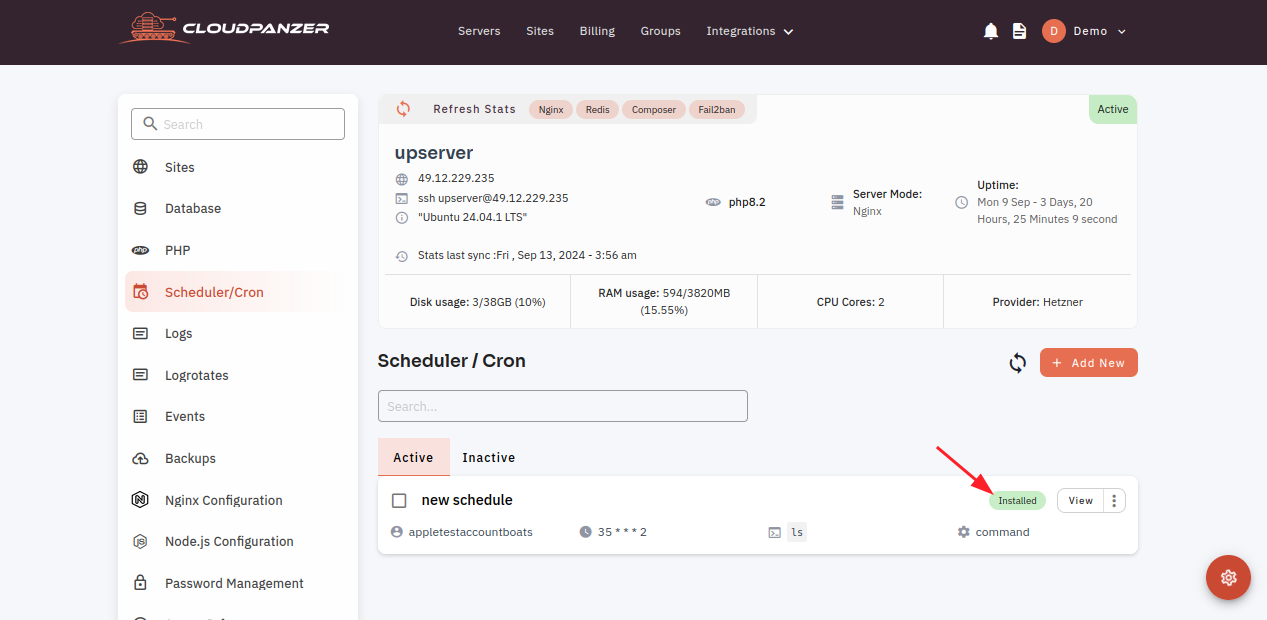
No Comments