How to change server timezone on CloudPanzer?
The term "server timezone" refers to the time zone setting that a server uses to determine the local time and synchronize timestamps for various operations, logs, and services. This setting is crucial because servers often handle tasks that require precise timing, such as logging events, scheduling tasks, and managing time-sensitive data.
Tutorial :
You can watch the Video or Continue reading the post.
Follow the steps below to change the server timezone
Navigate to the Server Info
Use this link to view How to Navigate
3. Select the timezone and click on the Save Changes button.
4. Here you can see timezone has been changed successfully.
5. You can also check Events by clicking on the Events button.
6. You can check Event logs by clicking on the file icon.
7. Here, Event logs have been displayed.

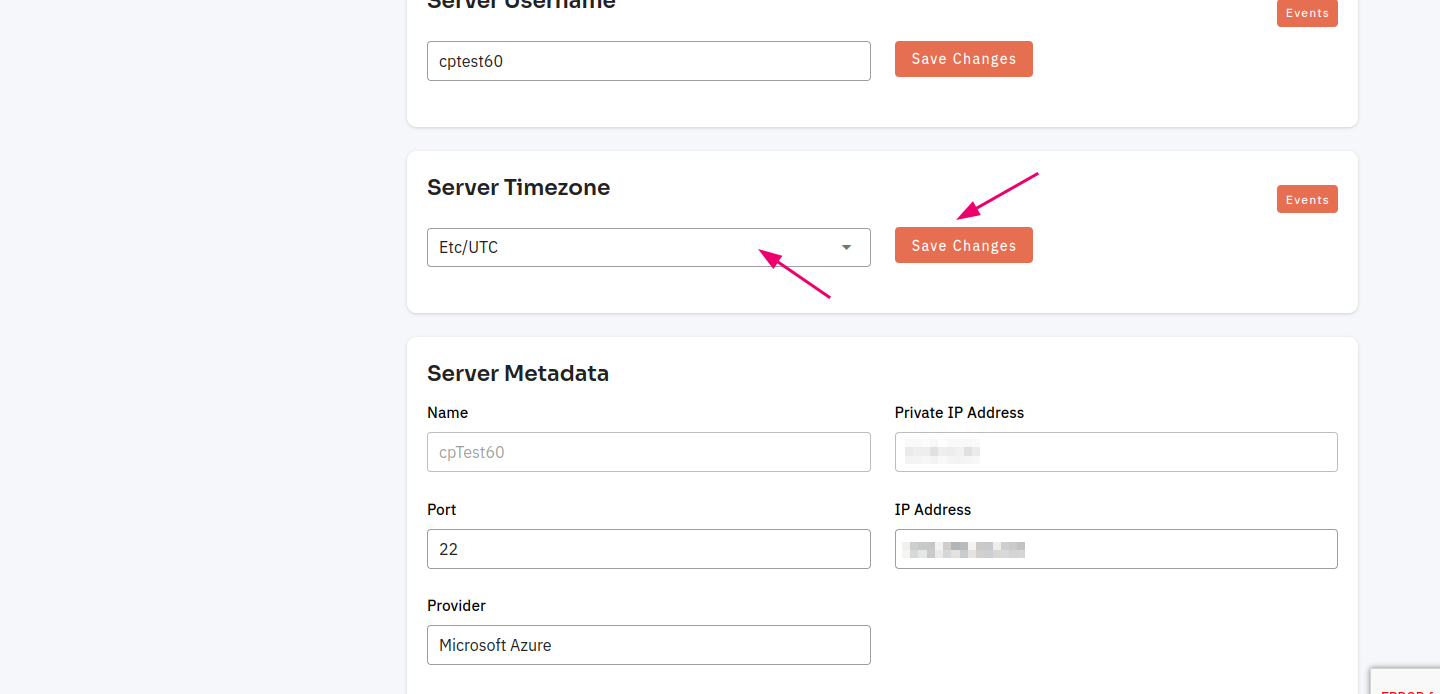

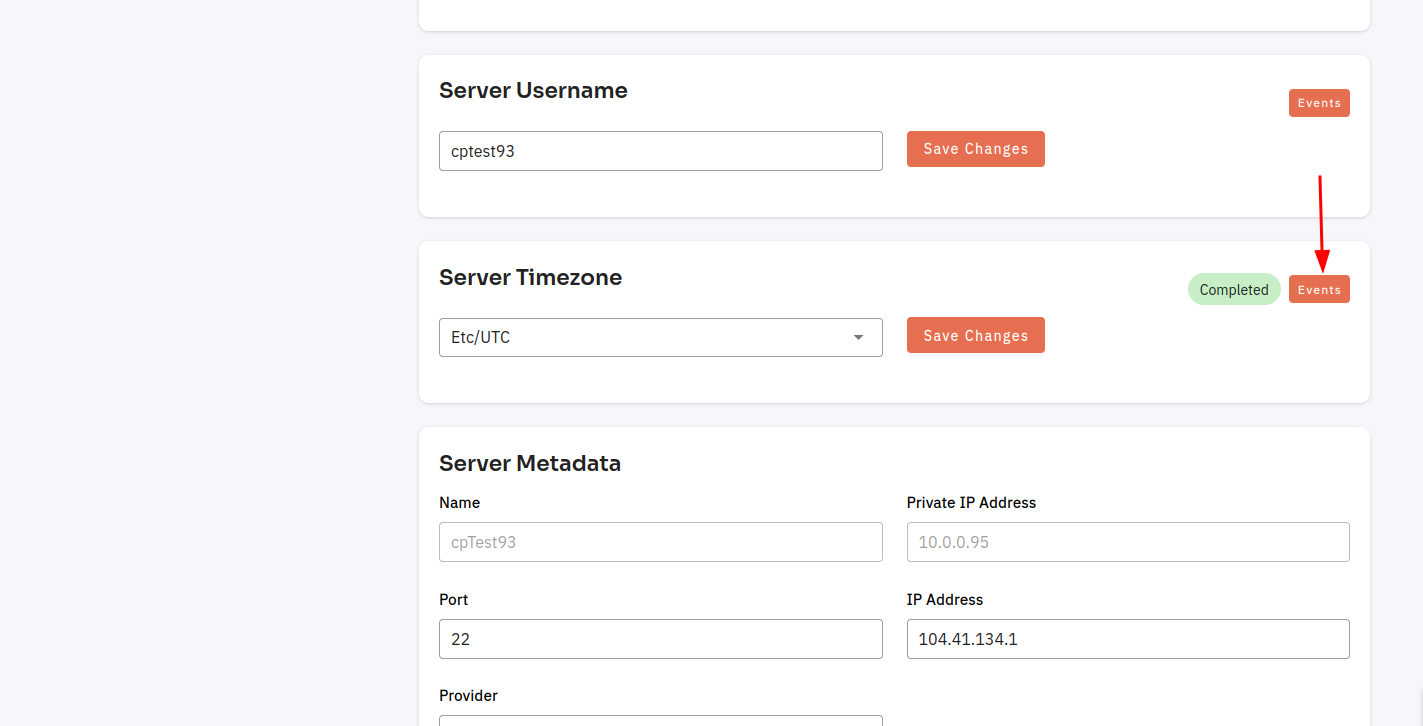


No Comments