How do I set up Two-Factor Authentication in CloudPanzer?
Two-factor authentication (2FA) is an extra layer of security that requires a second form of authentication in addition to your password to access your account. Setting up 2FA is a simple process and can help protect your account from unauthorized access.
It is important to keep a copy of your backup codes in a secure location in case you lose access to your 2FA method. You can also choose to set up 2FA for specific actions, such as accessing sensitive data or making changes to your account settings. By enabling 2FA, you can help ensure the security of your CloudPanzer account.
Tutorial :
You can watch the Video or Continue reading the post.
Follow the steps below to set up Two-Factor Authentication
Navigate to the Account Setting
Use this link to view How to Navigate
3: Select 2Fa Authentication Option.
4: Click on the Enable Auth Button.
6: Configure 2FA by following the instructions provided, utilizing preferred methods such as a mobile authenticator app or SMS text message.
7: After configuring 2FA, a code will be required every time you access your account.
8: Click on the "Save Changes" button.

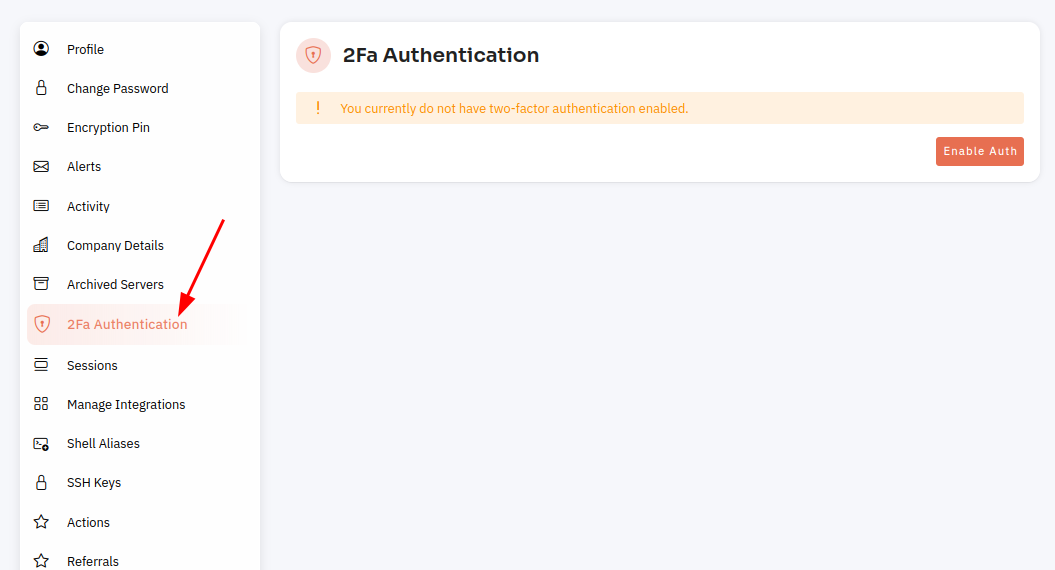
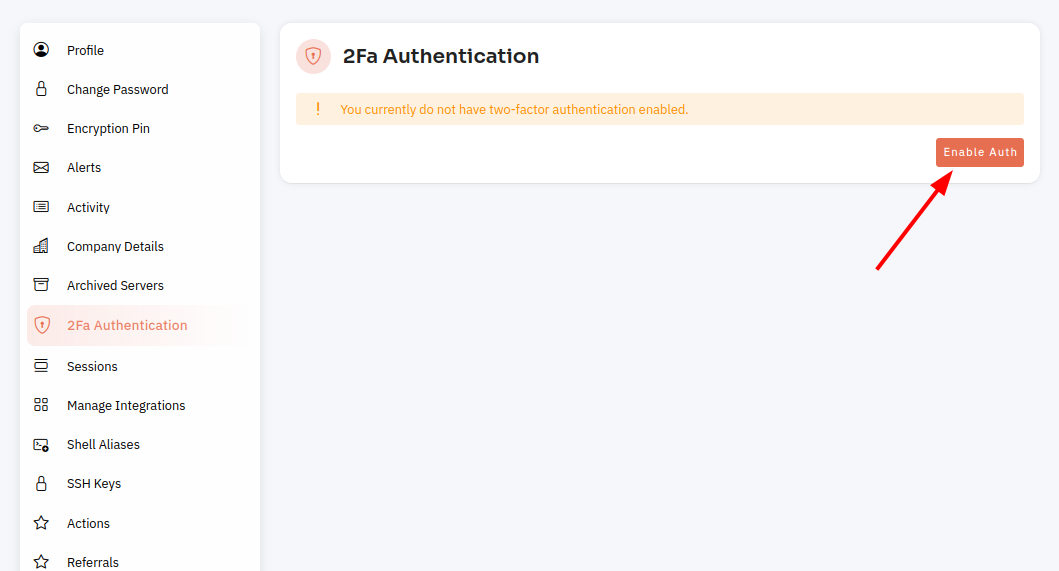
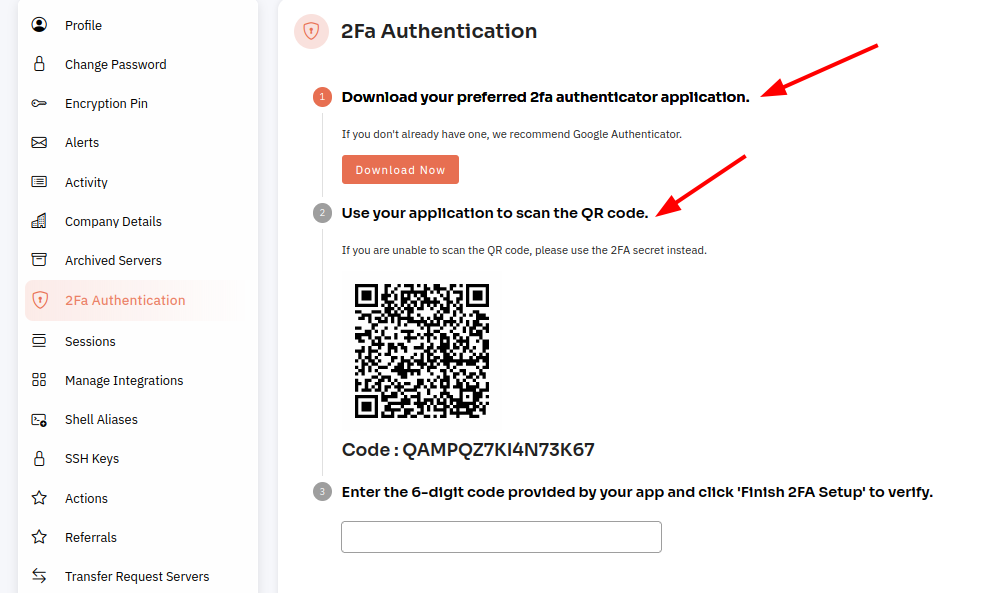
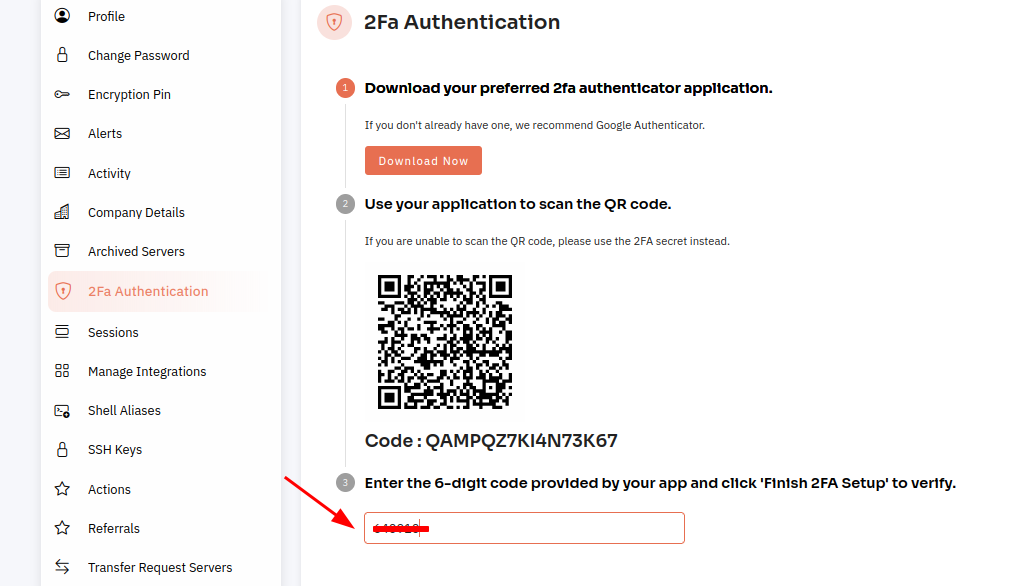
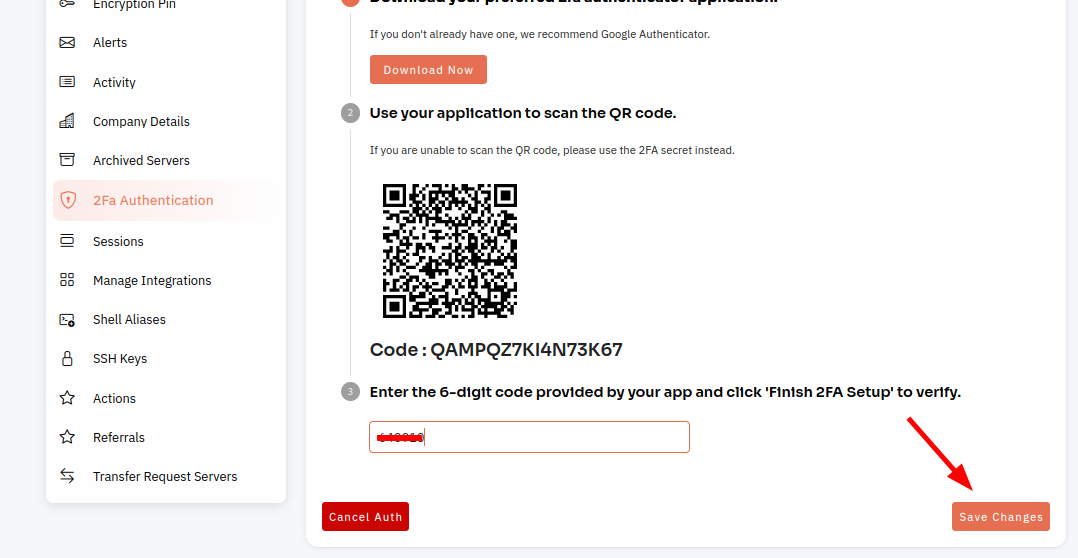
No Comments