How to Enable And Disable Always Online Mode?
Online mode refers to a state in which a device or system is connected to the internet and able to communicate with other devices or systems over the internet. This is in contrast to offline mode, in which a device or system is not connected to the internet and is unable to communicate with other devices or systems over the internet.
Tutorial :
You can watch the Video or Continue reading the post.
Follow the steps below to Enable And Disable Always Online Mode.
Navigate to the Setting (Use this link to view How to Navigate).
Enable Always Online Mode :
For "Always Online", on the switch button. OR Click on the update button.
Here, you can see Always Online Mode Enabled successfully.
Disable Always Online Mode :
Click on the switch button.
Here, you can see Always Online Mode Disable successfully.

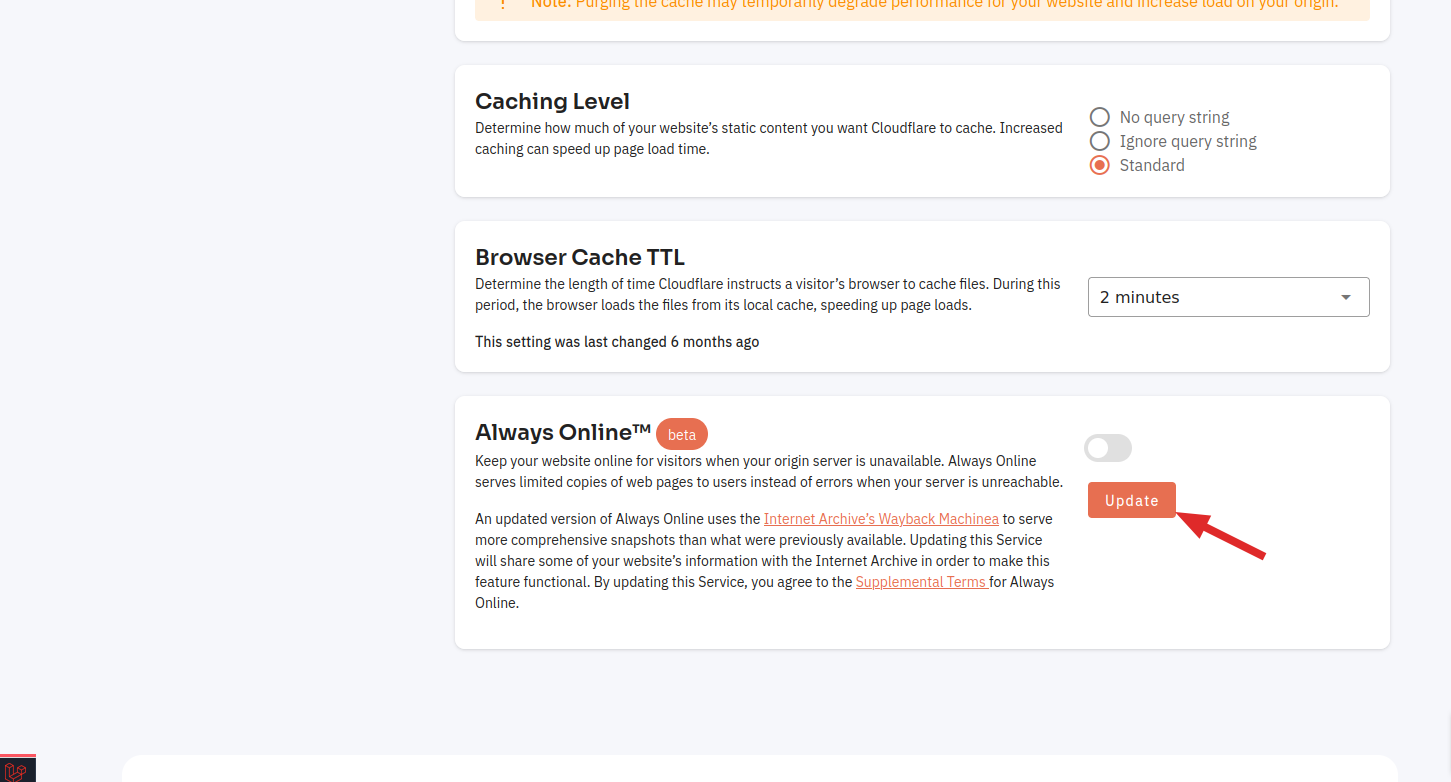
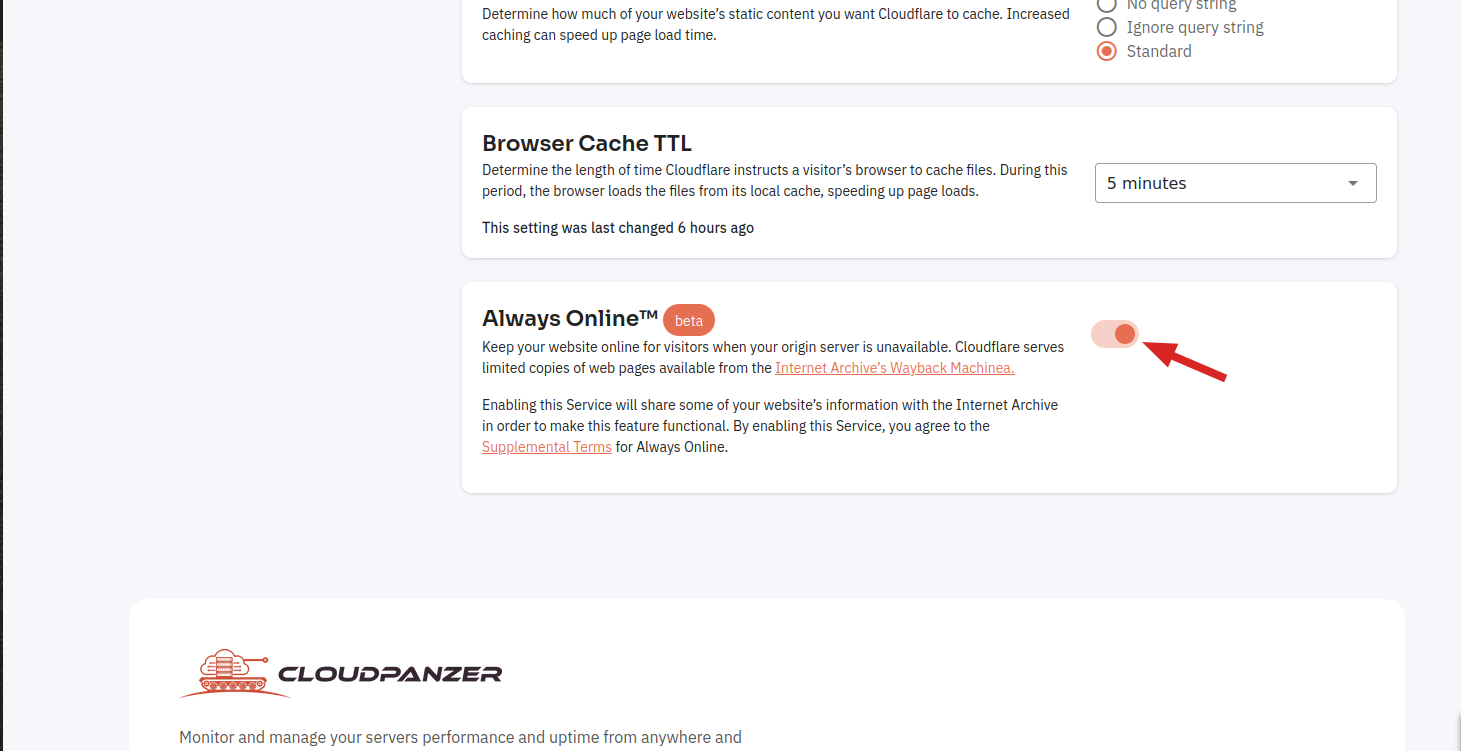
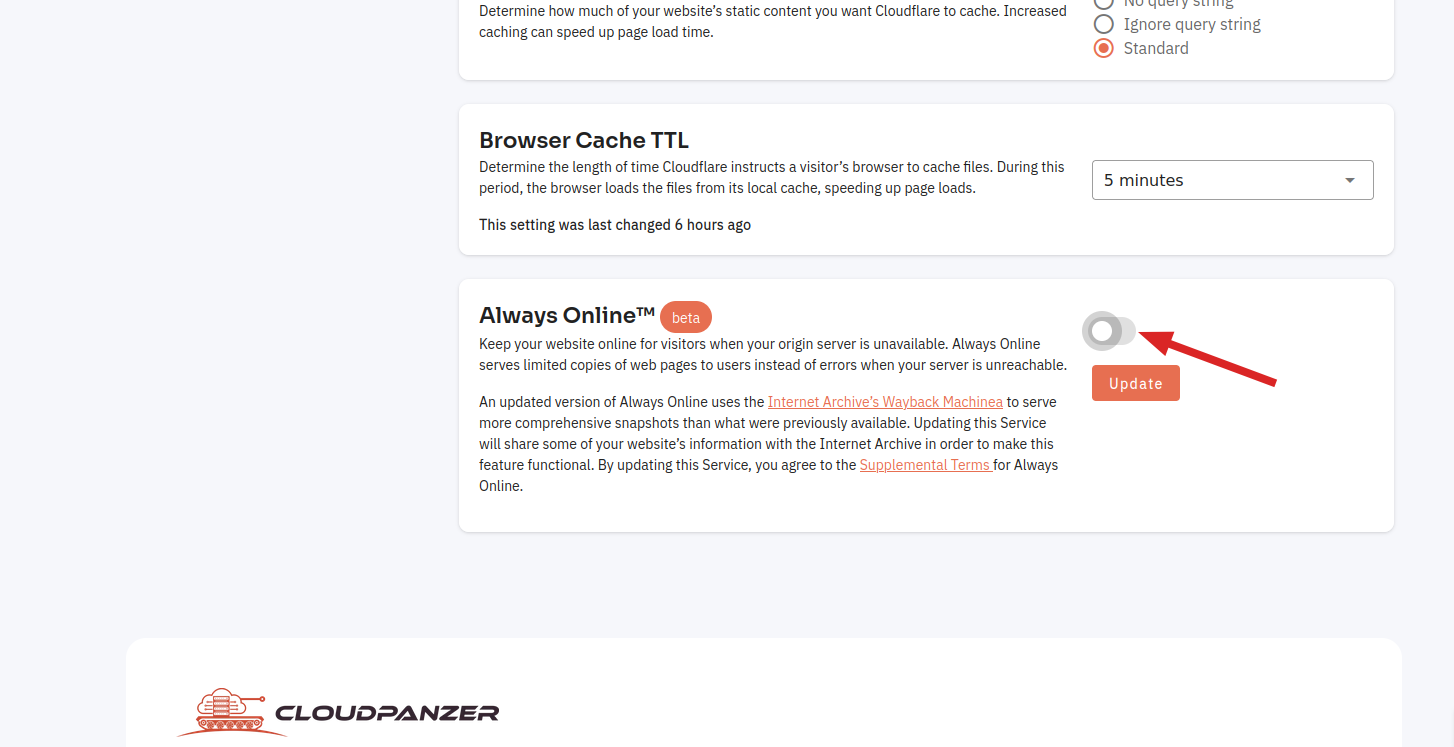
No Comments