How to Enable HSTS?
HTTP Strict Transport Security (HSTS) is a security mechanism that helps protect against attacks such as man-in-the-middle attacks by enforcing the use of secure connections (HTTPS) for a website or web portal. Enabling HSTS can help improve the security of your website and enhance the privacy of your users.
Tutorial :
You can watch the Video or Continue reading the post.
Follow the steps to Enable HSTS.
Navigate to the SSL/TLS of Cloudflare (Use this link to view How to Navigate).
Click on the "Enable HSTS" button.
Click on the "understand" button and click on the "Next" button.
Here, you can change your configuration and Click on the "Save" button.
Here, you can see HSTS is enabled successfully.

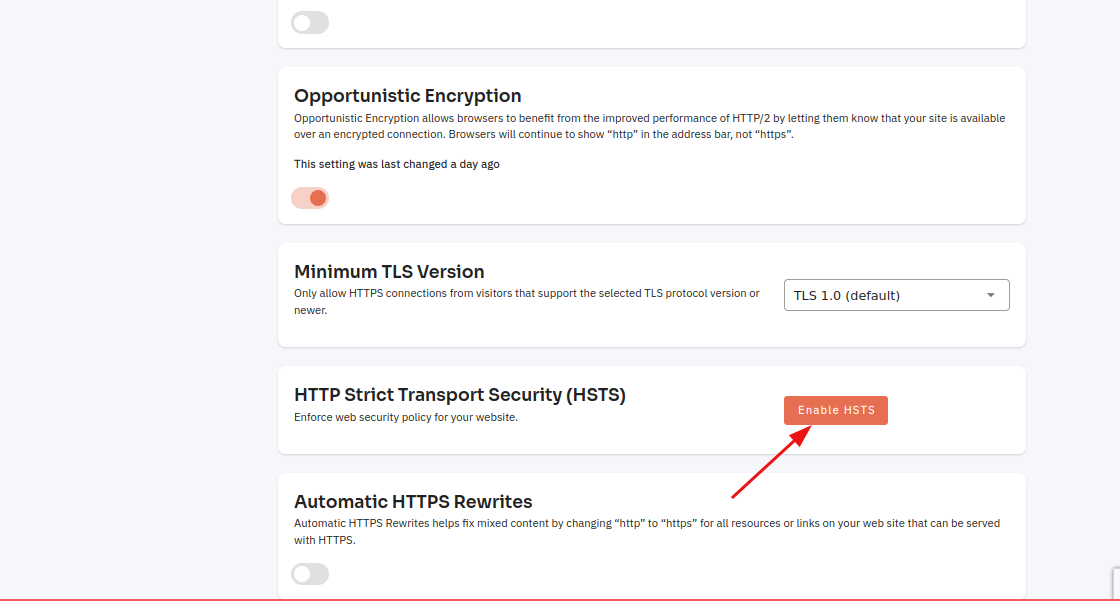
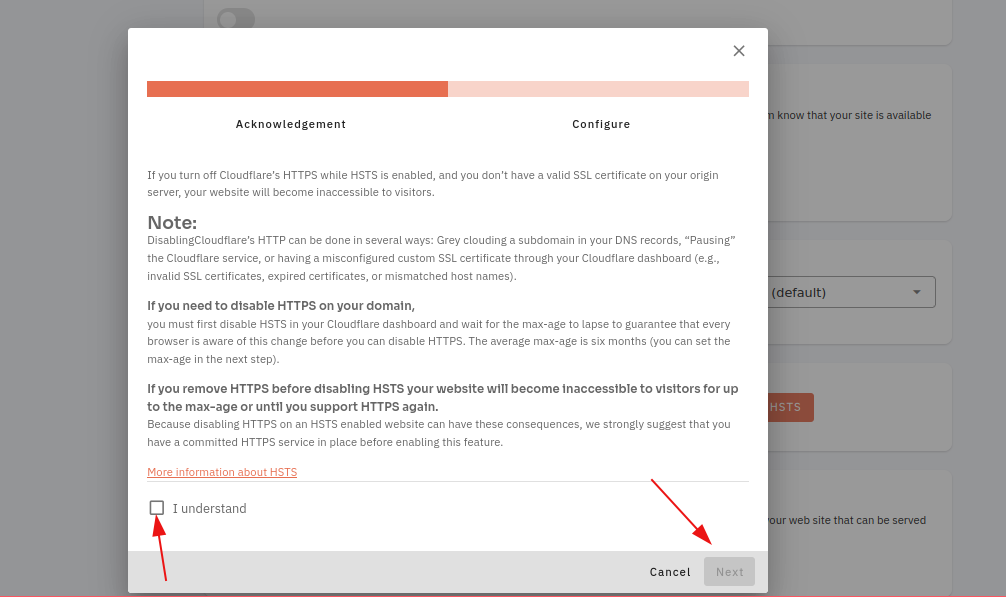
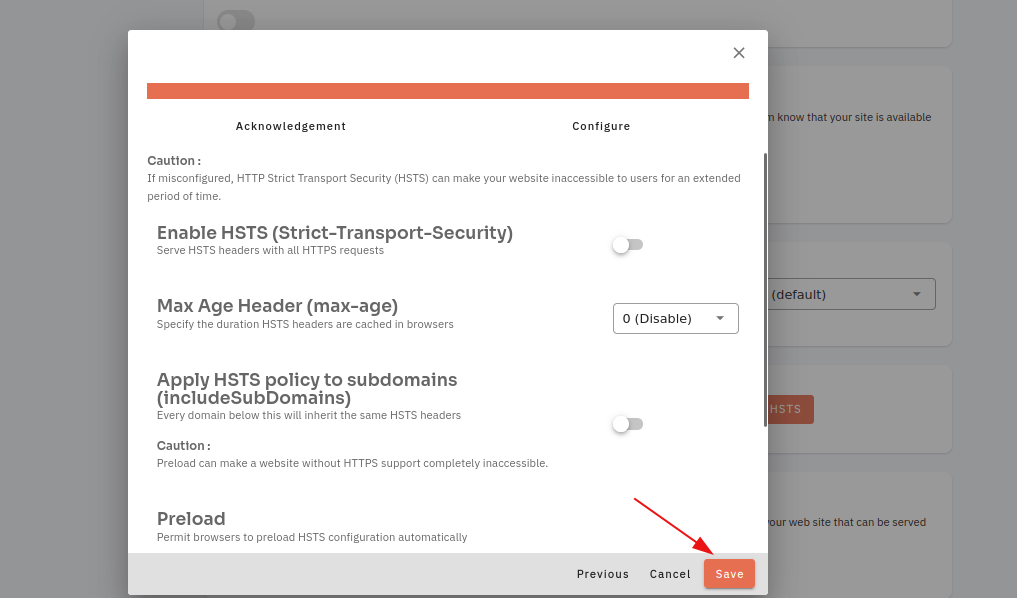
No Comments