How to add new Shell Aliases Group on site in CloudPanzer?
Shell alias groups are used to organize related command shortcuts (aliases) in a shell environment. They enhance organization, readability, and efficiency by categorizing commands, improving access to specific tools, and reducing naming conflicts. Alias groups streamline workflows, support customization, and promote collaboration in team environments. They make maintenance easier and facilitate quick transitions between different task contexts, contributing to a more structured and productive command-line experience.
Follow the steps below to add Shell Aliases
Navigate to the Shell Aliases
Use this link to view How to Navigate
4. Click on the Groups tab.
5. Click on the Add New Button.
6. Enter the Group name and then click on the Save button.
7. Here, you can see that the group added successfully.

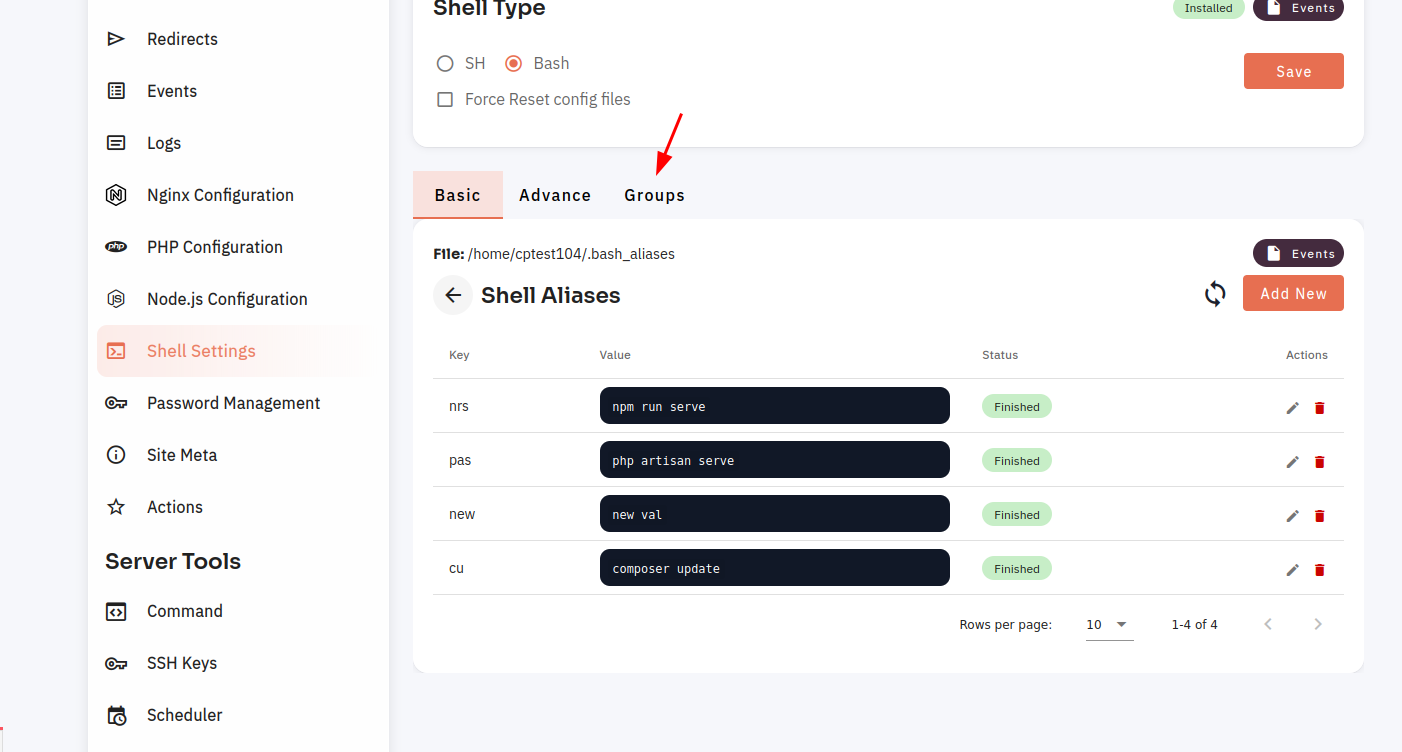
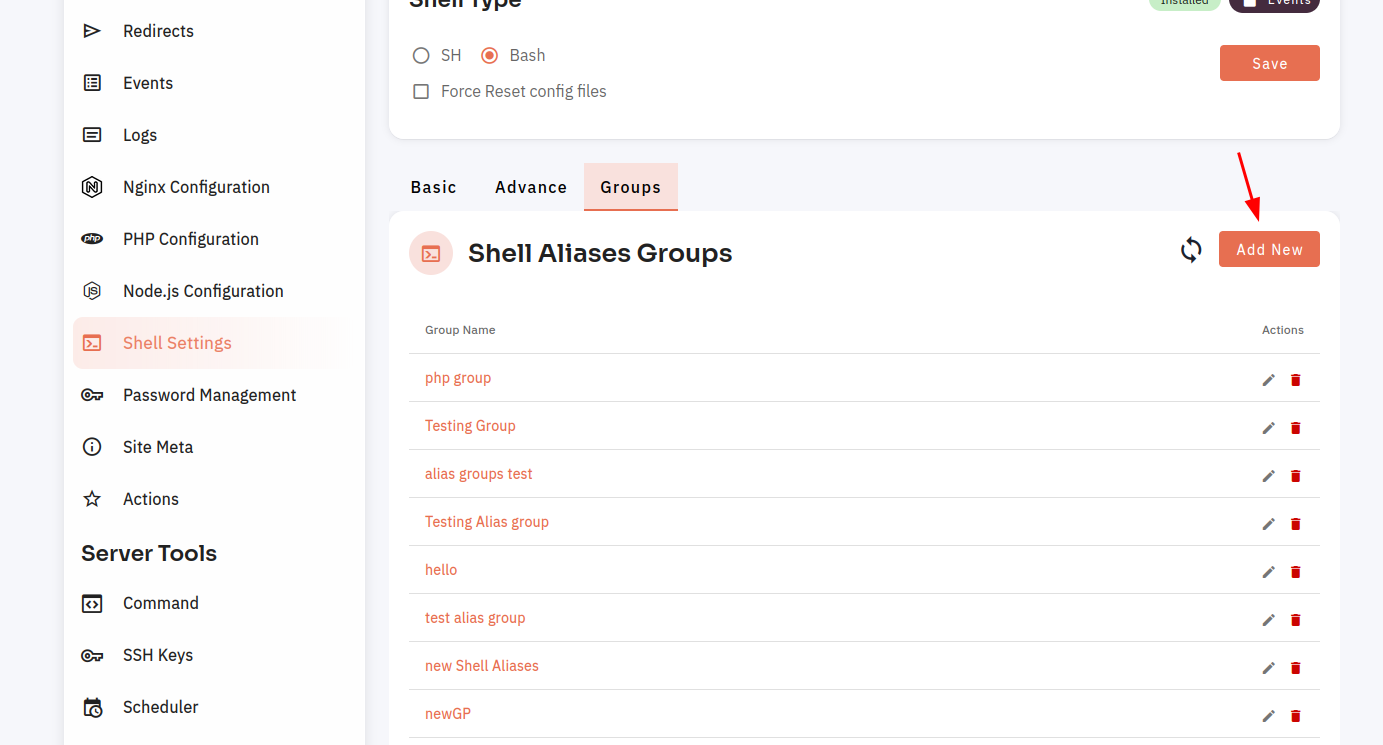
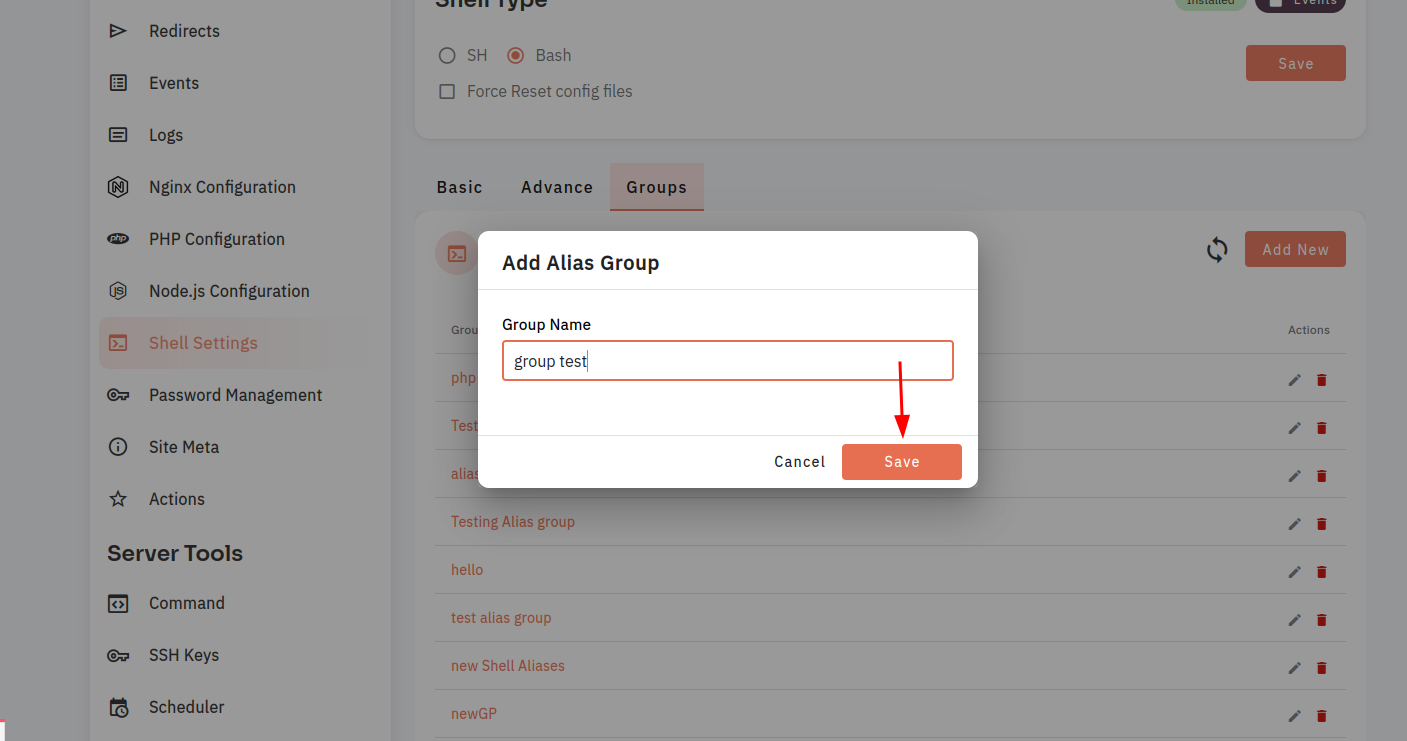
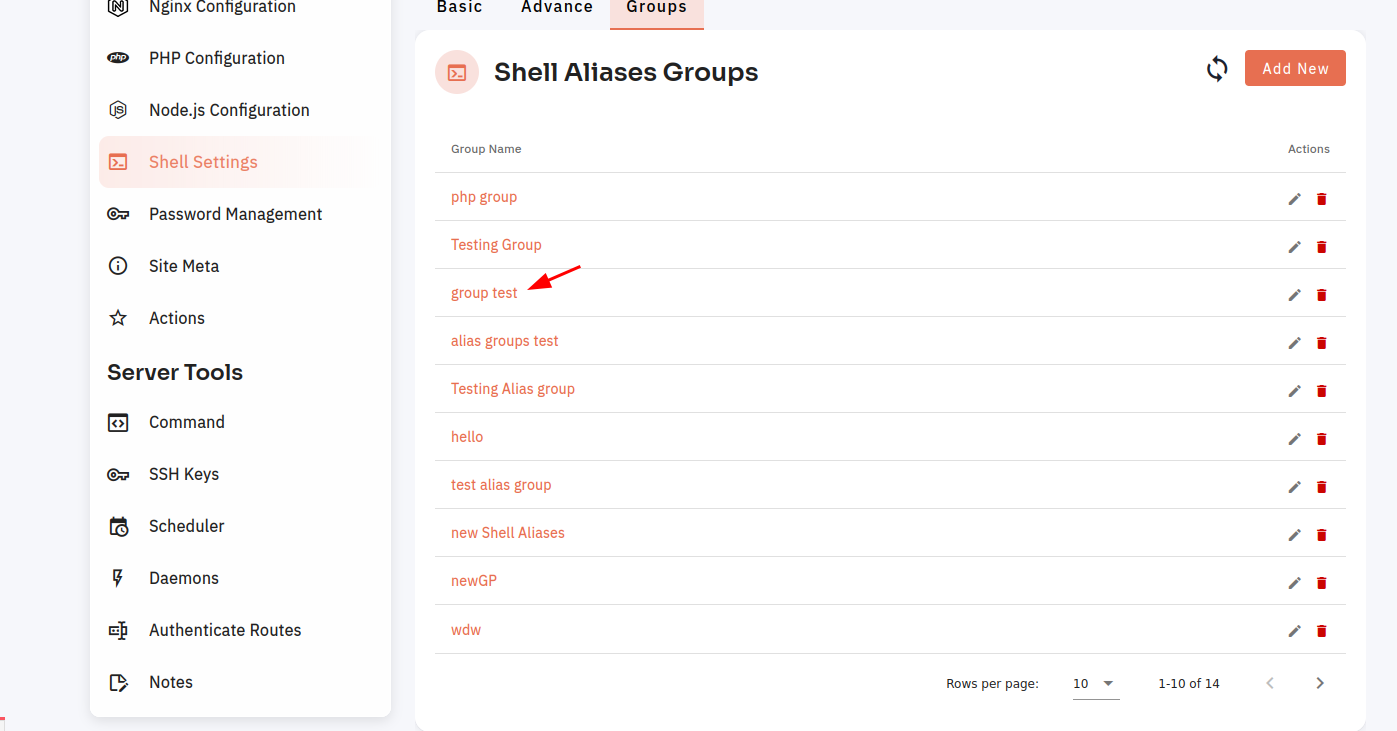
No Comments