How to check Server Fail2ban logs through the cloudpanzer website?
Fail2ban is a popular open-source intrusion prevention software that helps protect your server by monitoring log files and blocking IP addresses that show signs of malicious activity.
Tutorial :
You can watch the Video or Continue reading the post.
Follow the steps below to check fail2ban
Navigate to the Logs
(Use this link to view How to Navigate
5: Click on the Fail2ban button then click on the get log button to see the logs.
Here, you can check Fail2ban logs successfully.
6 Click on the Events Button.
7. Click on the Eye Icon.
8. Click on the file icon.
Here, you can see the event data.

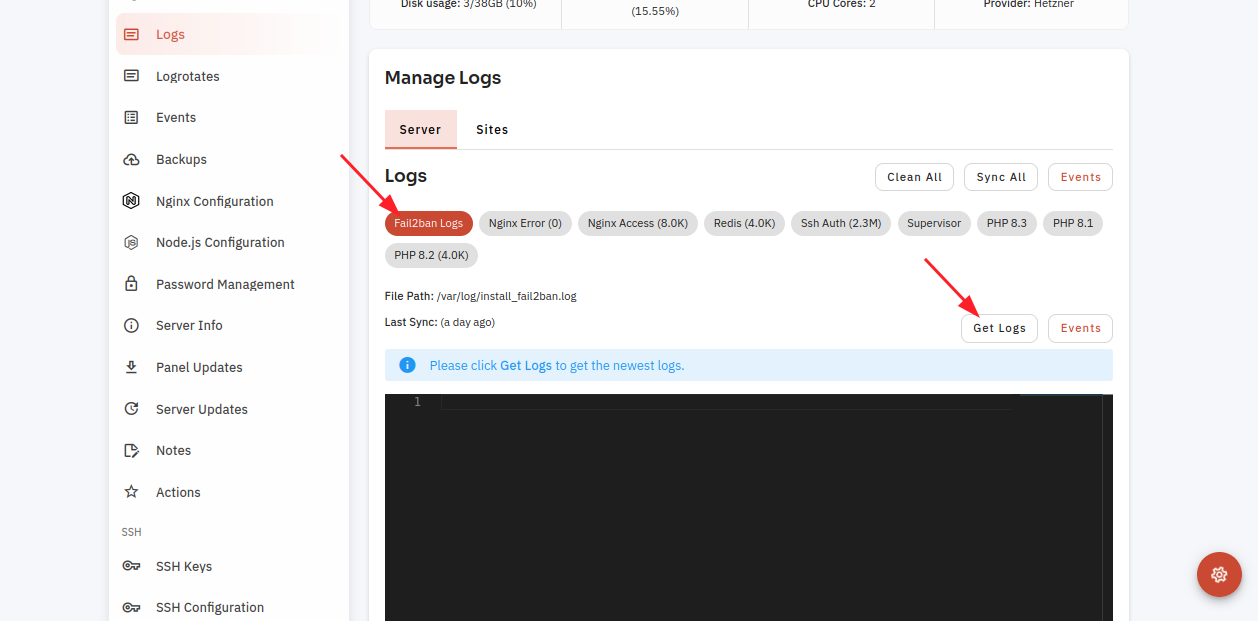
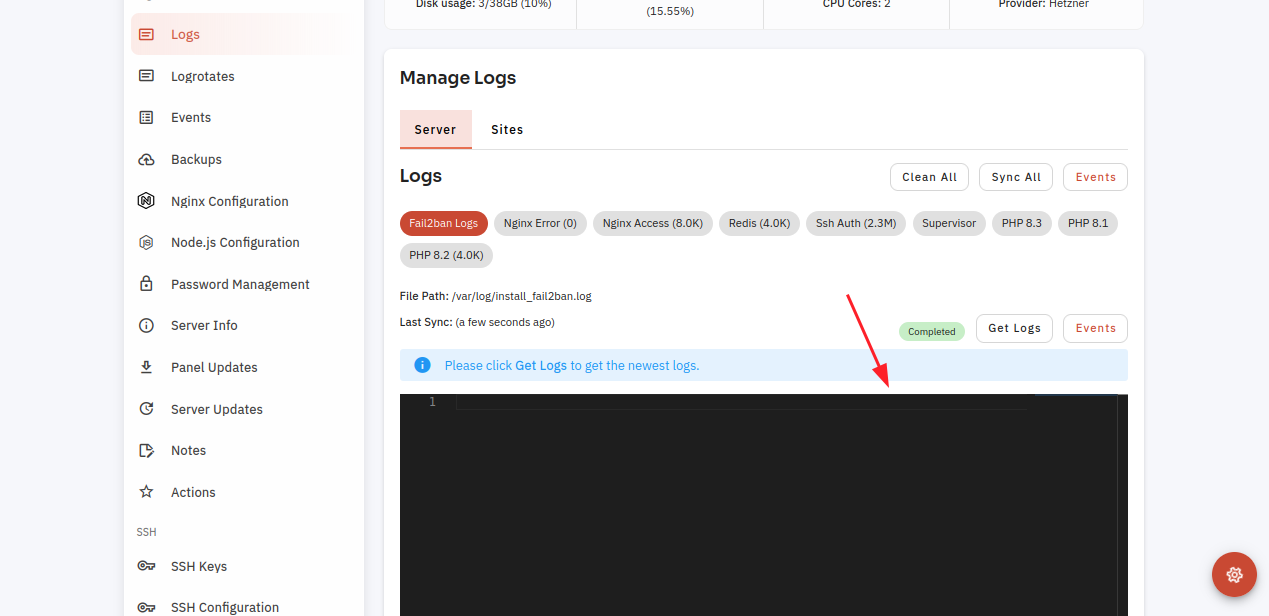
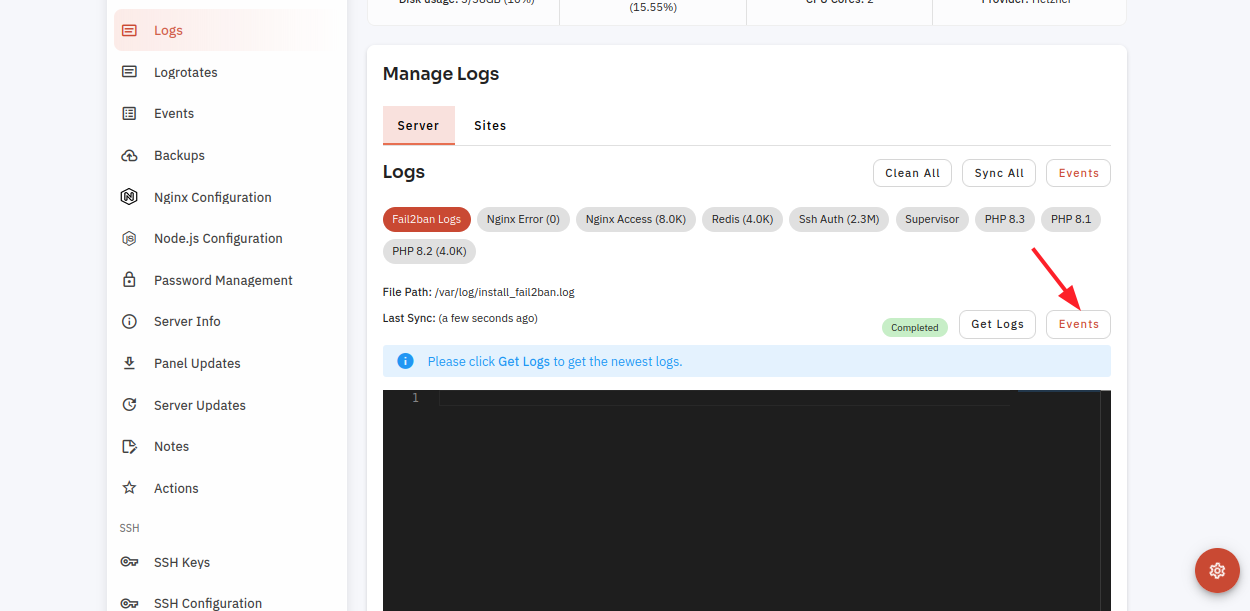
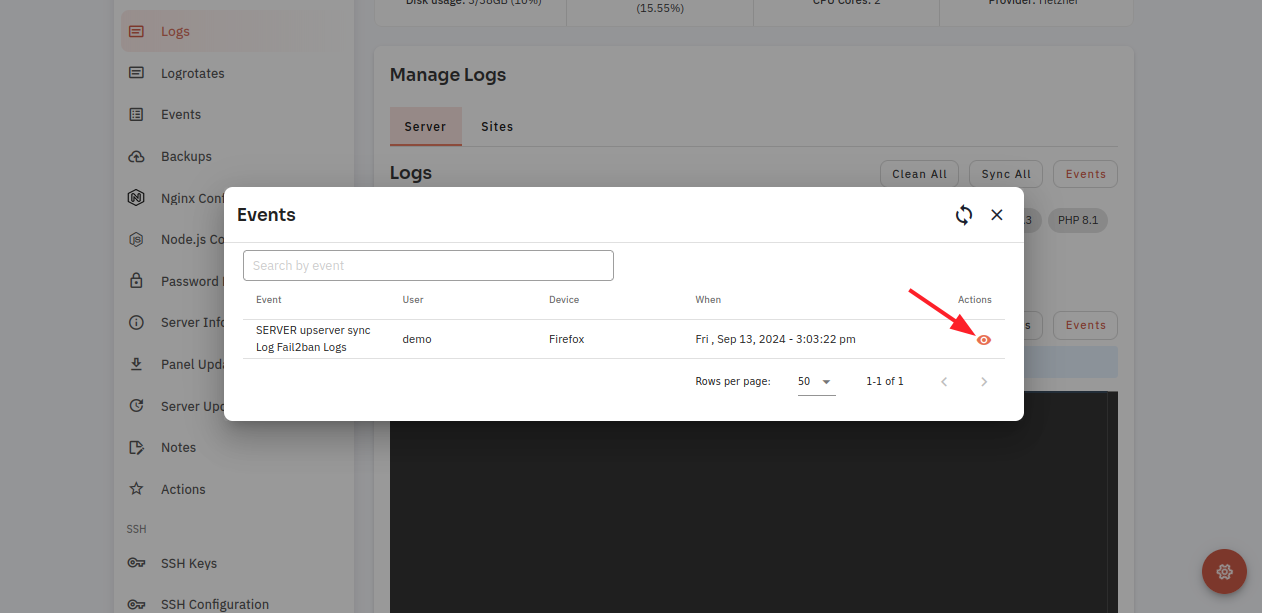
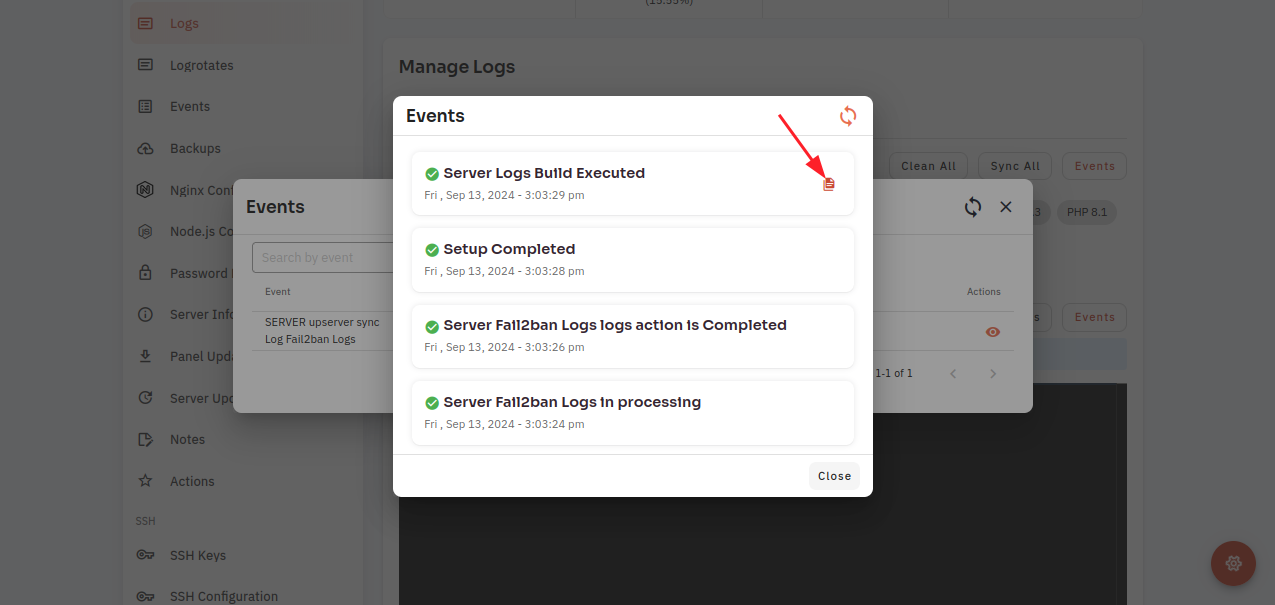
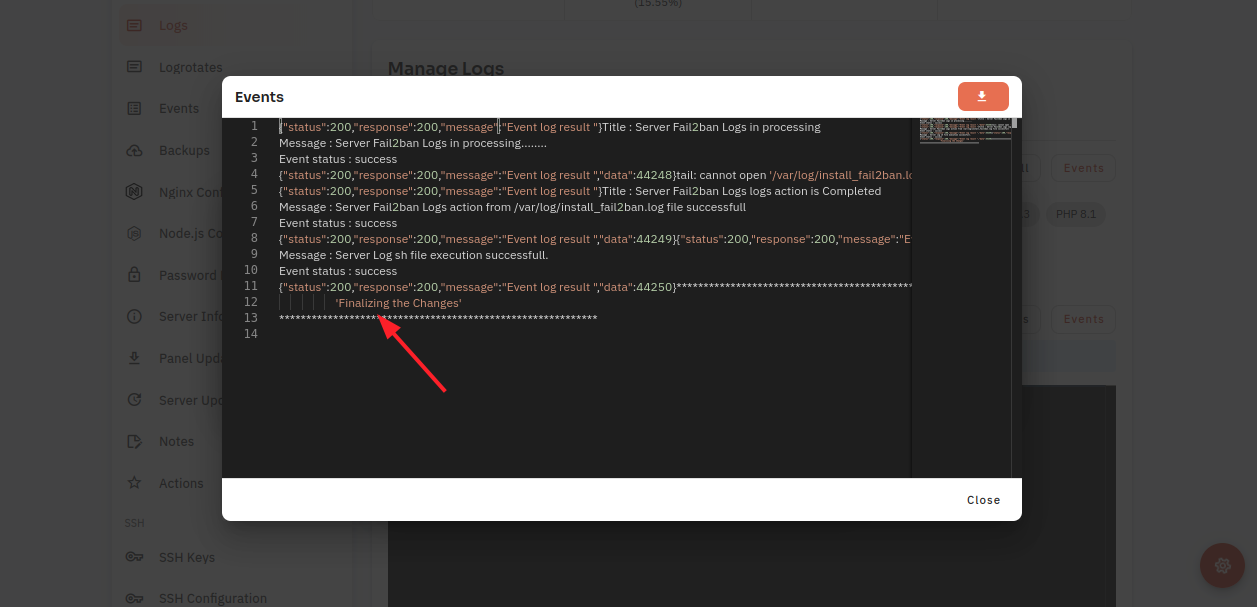
No Comments