How to configure Supervisor Software through the cloudpanzer website?
Supervisor is a process control system used to manage and monitor processes on Unix-like operating systems. It's often used to control processes, restart them if they crash, and manage their lifecycle.
Follow the steps below to configure MariaDB Software.
1: Once logged in, look for a "Server" and click on it.
2. Select the Software Option.
4. Open a dialog and click the "Text" button to test the Supervisor software.
Here, you can see the Supervisor Test successfully.
5. Select the Start option.
6. Open a Dialog and Click on the Start Button to start Supervisor software.
Here, you can see Supervisor started successfully.
7. Select the Stop option.
8. Open a dialog and click the stop button to stop the Supervisor software.
Here, you can see that Supervisor Stopped successfully.
9. Select the Restart Option.
10. Open a dialog and click the restart button to restart the Supervisor software.
Here, you can see that the Supervisor restarted successfully.
11. Click on the Event Button.
12. Click on the Event Button to Supervisor Event Data.
Here, you can see Supervisor Event data.

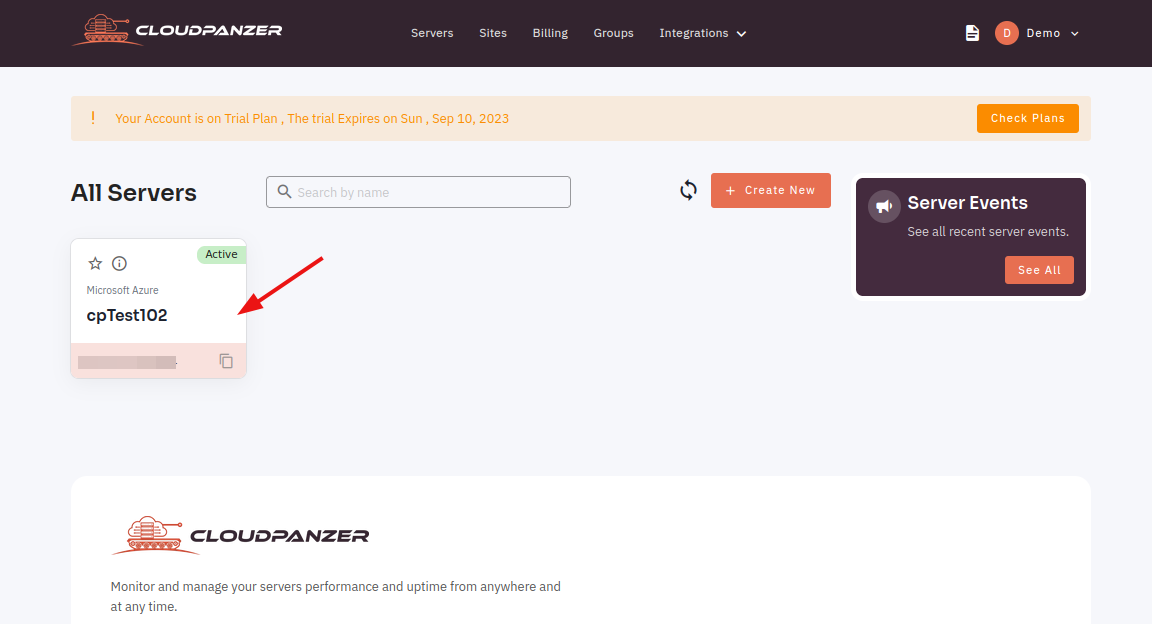
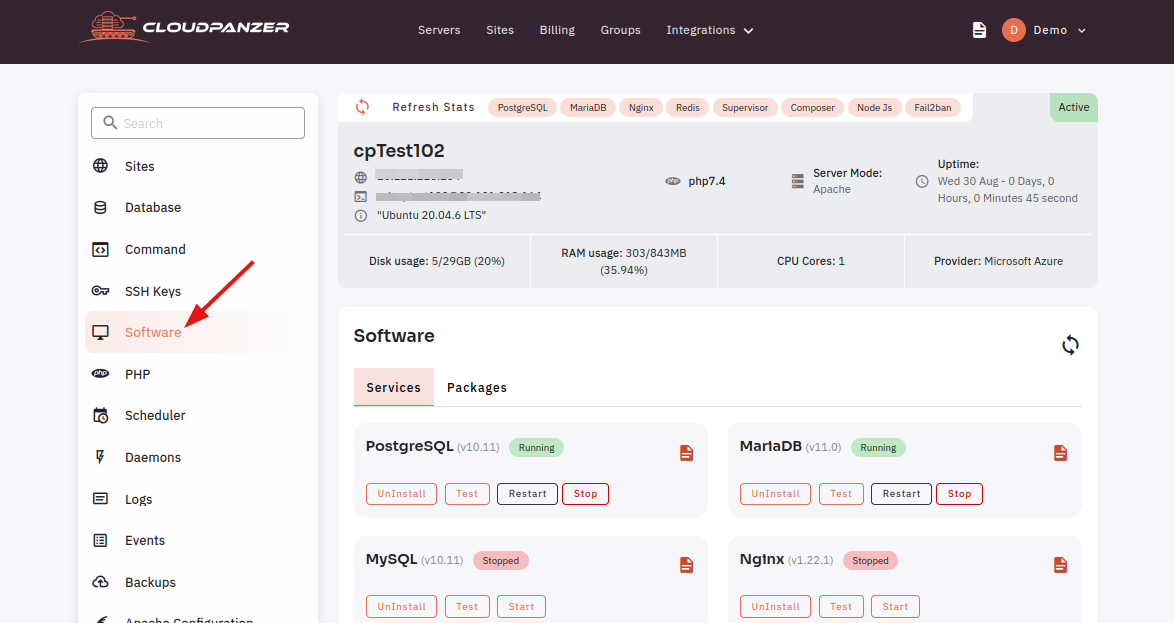
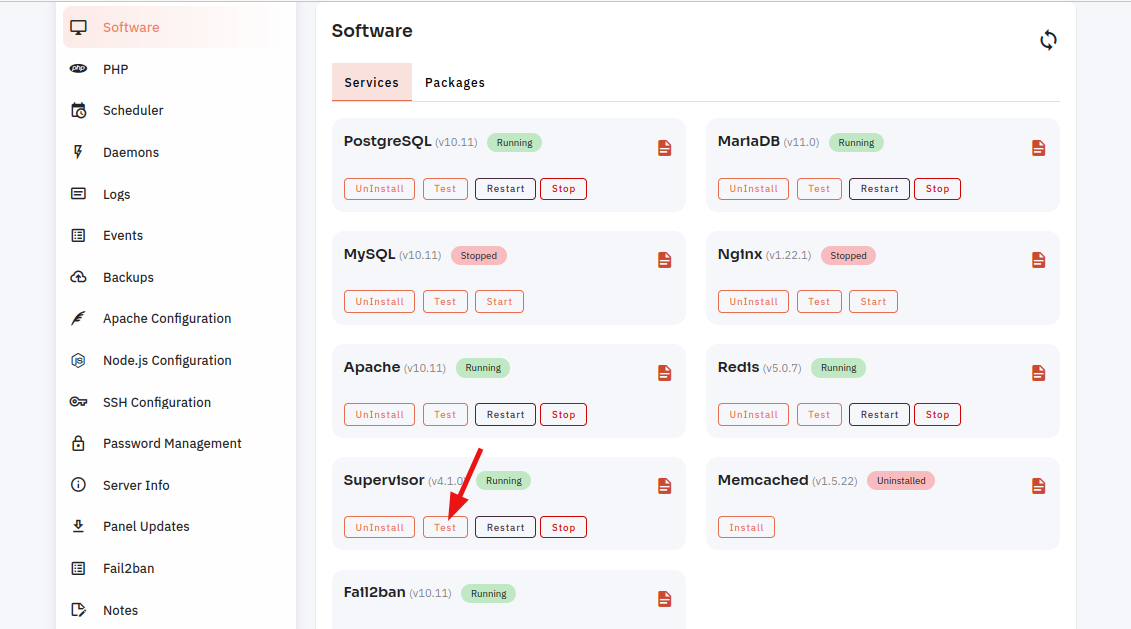
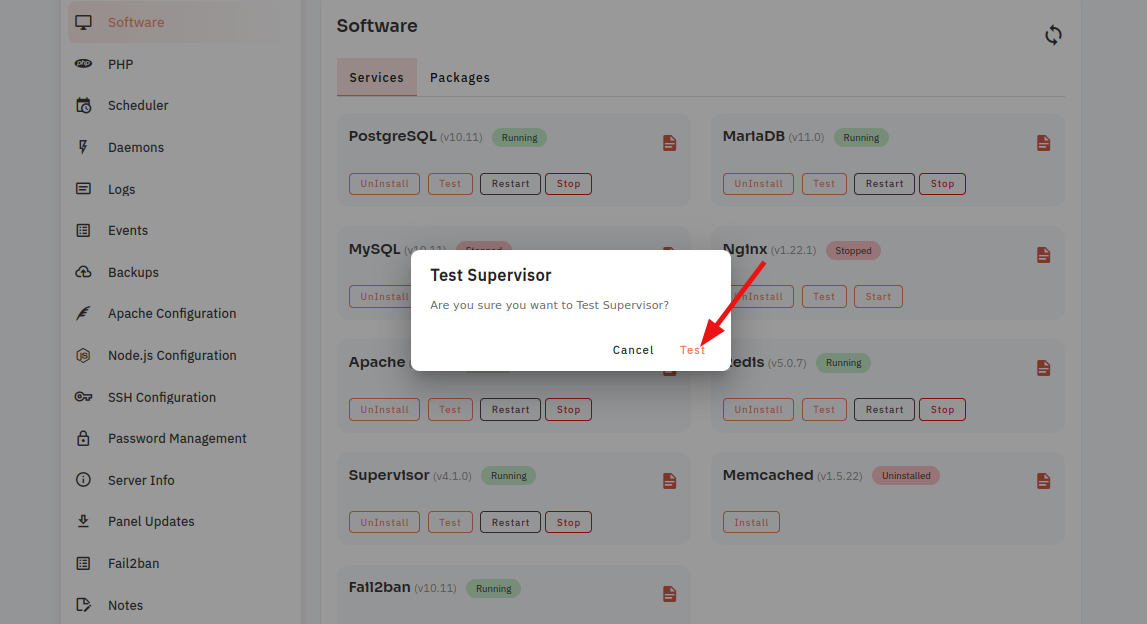
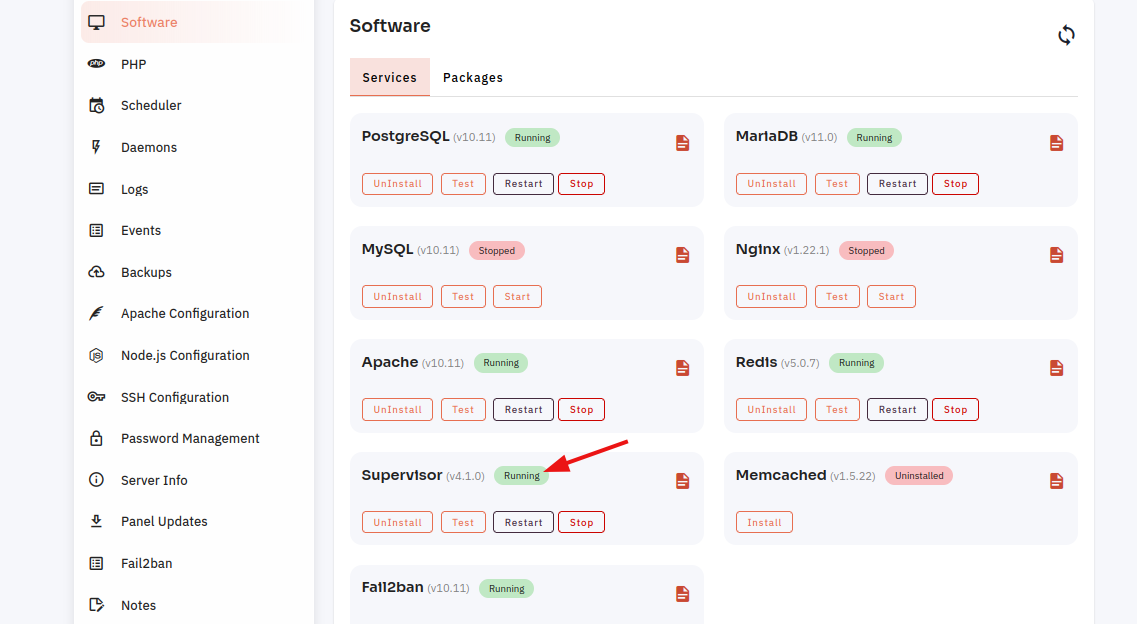
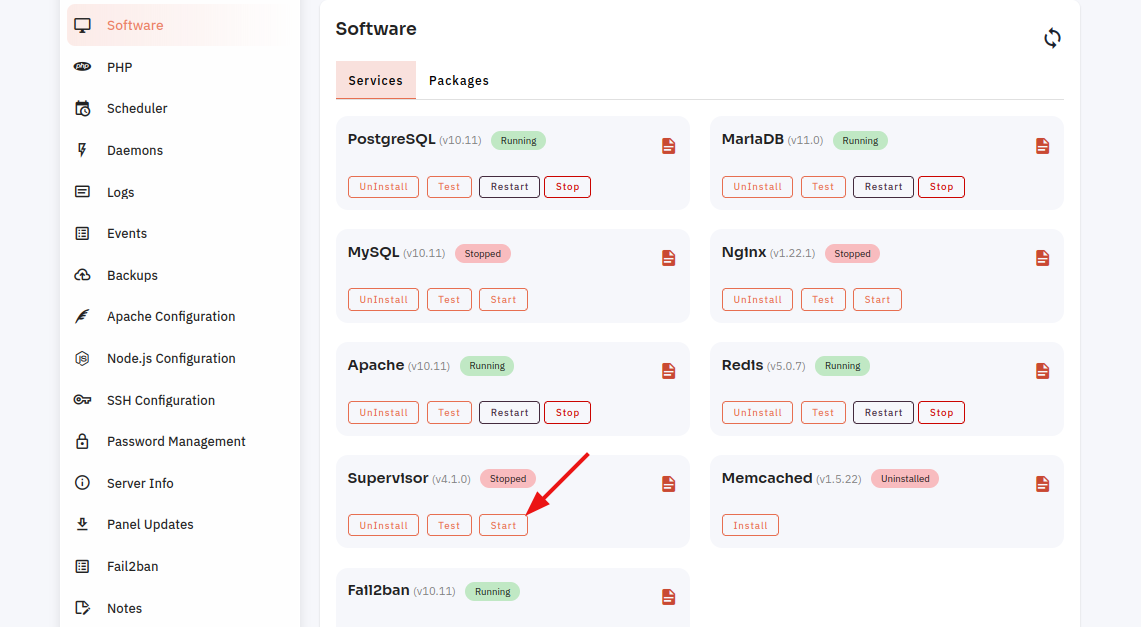
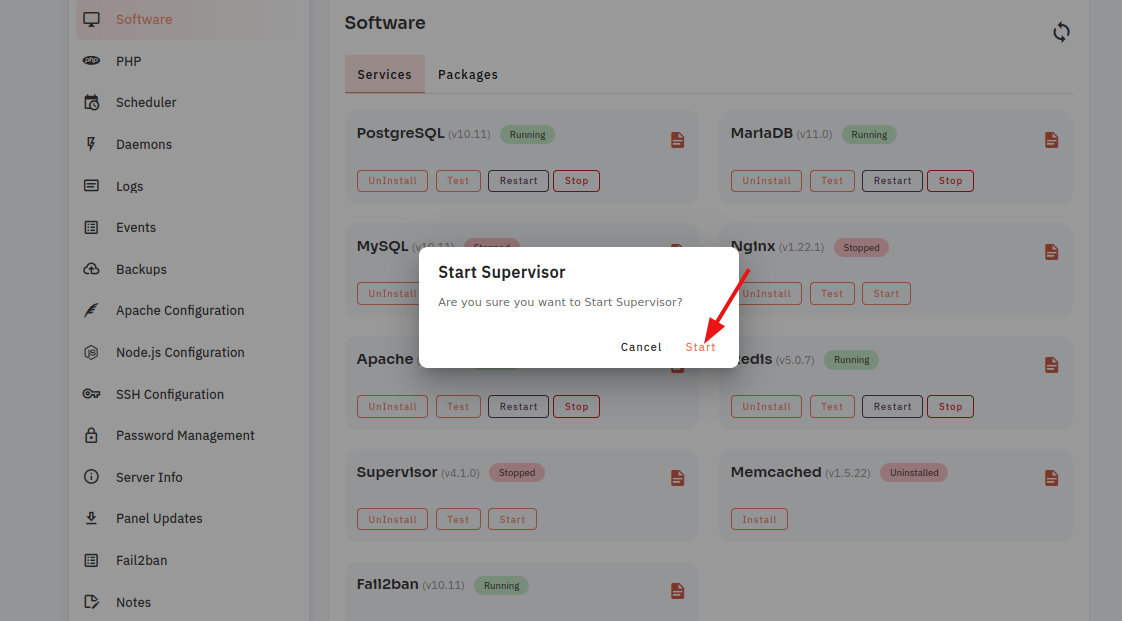
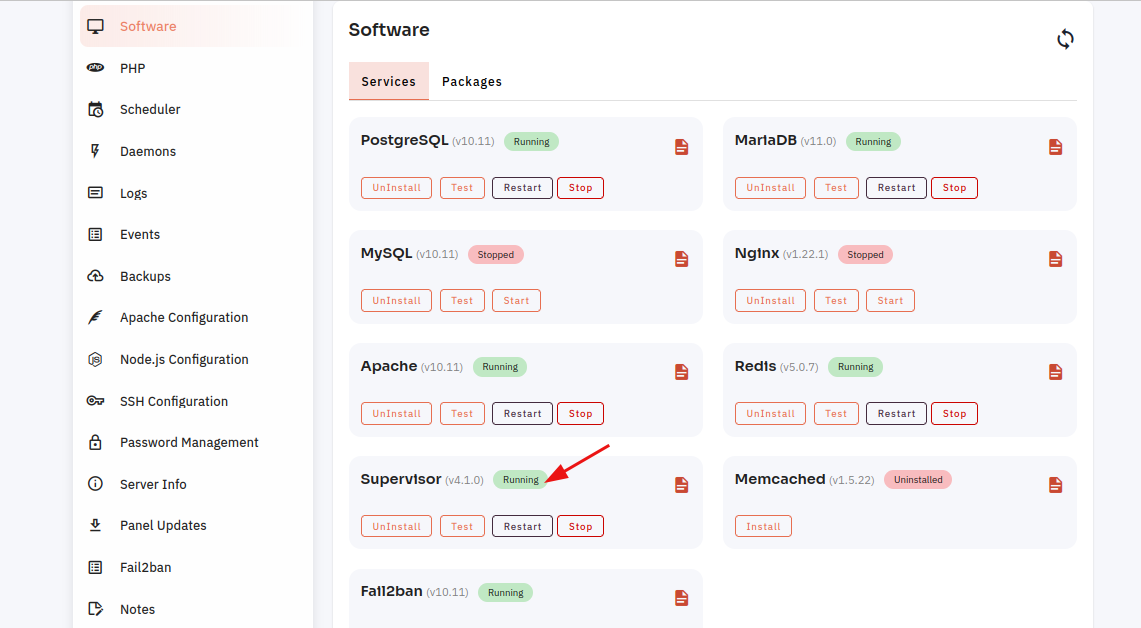
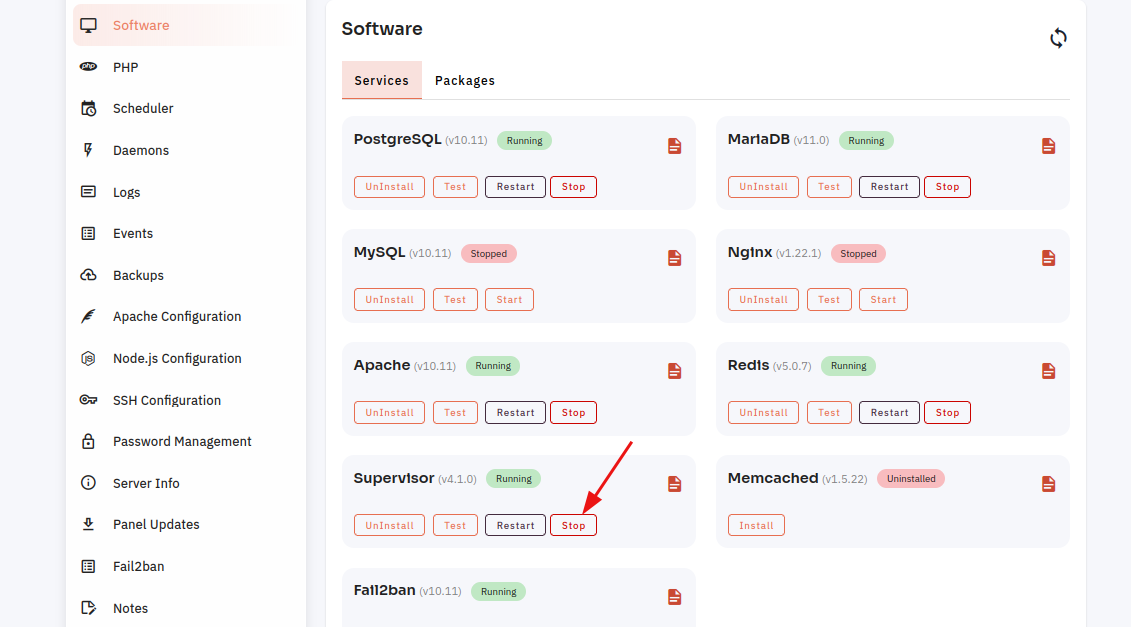
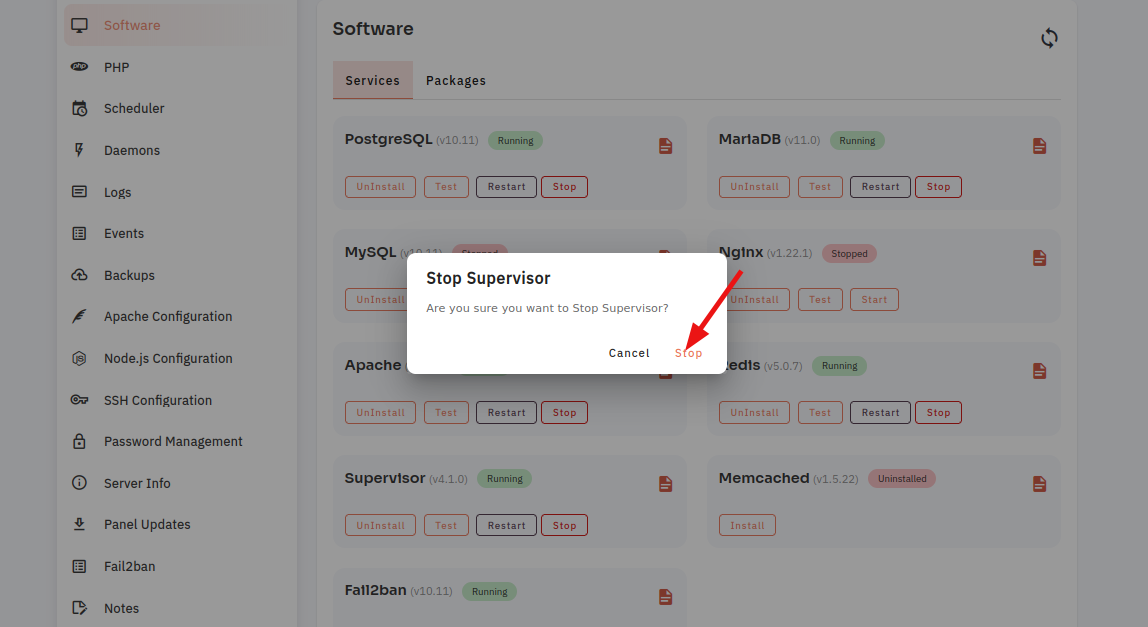
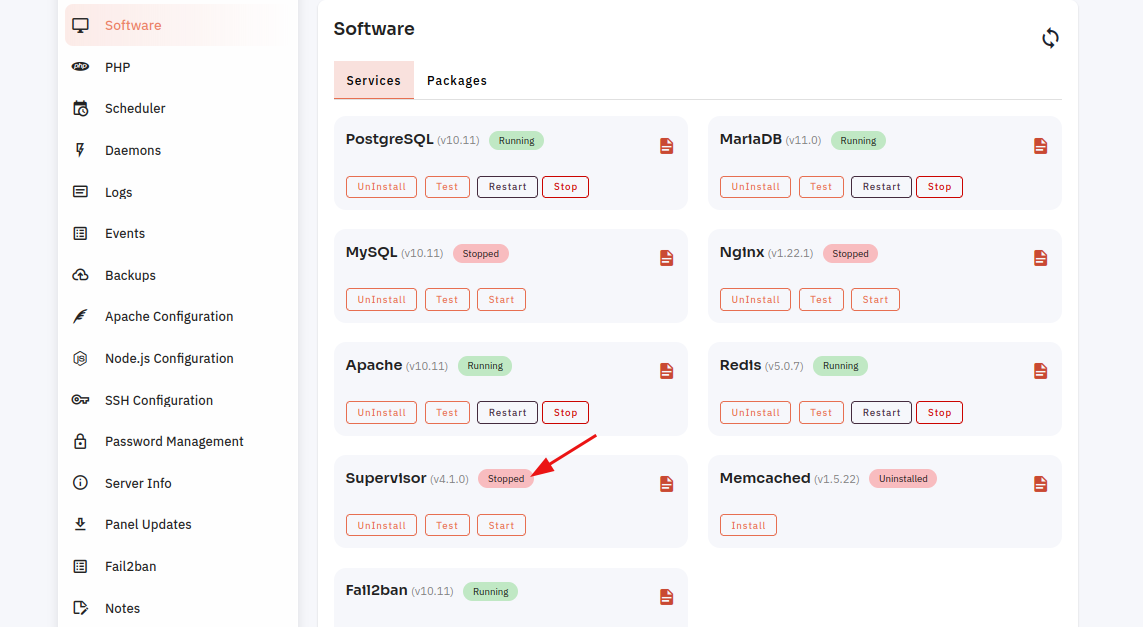
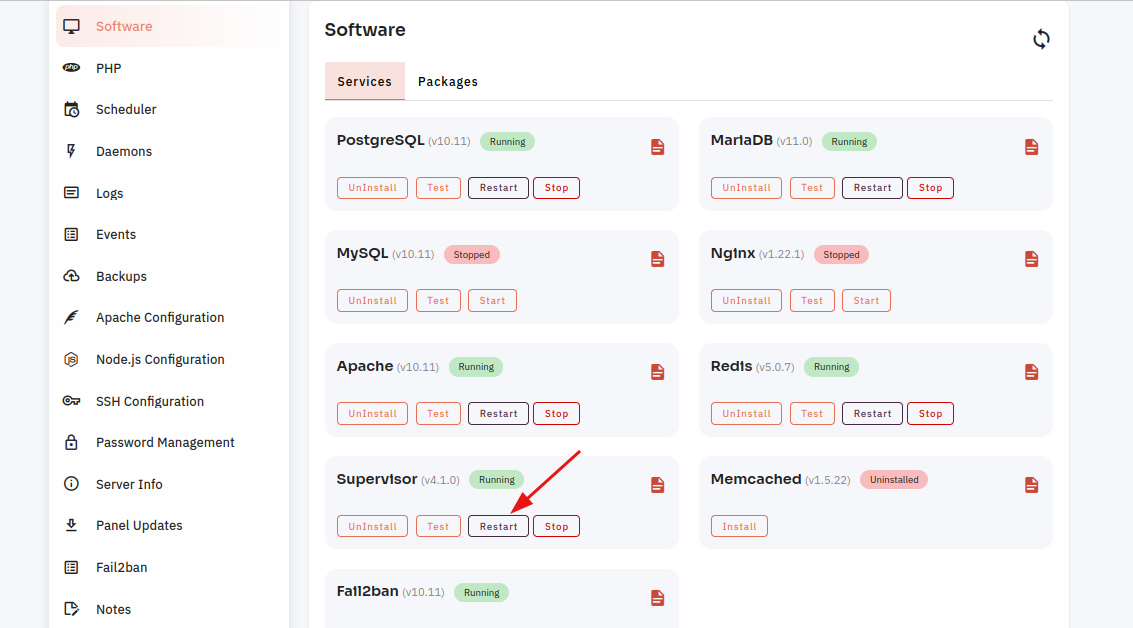
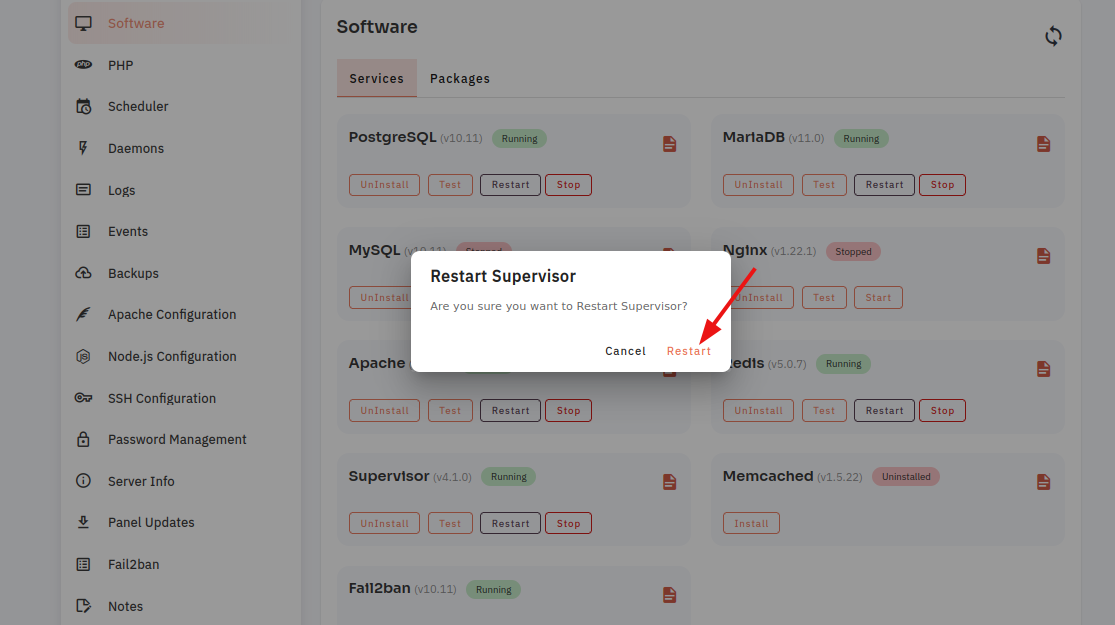
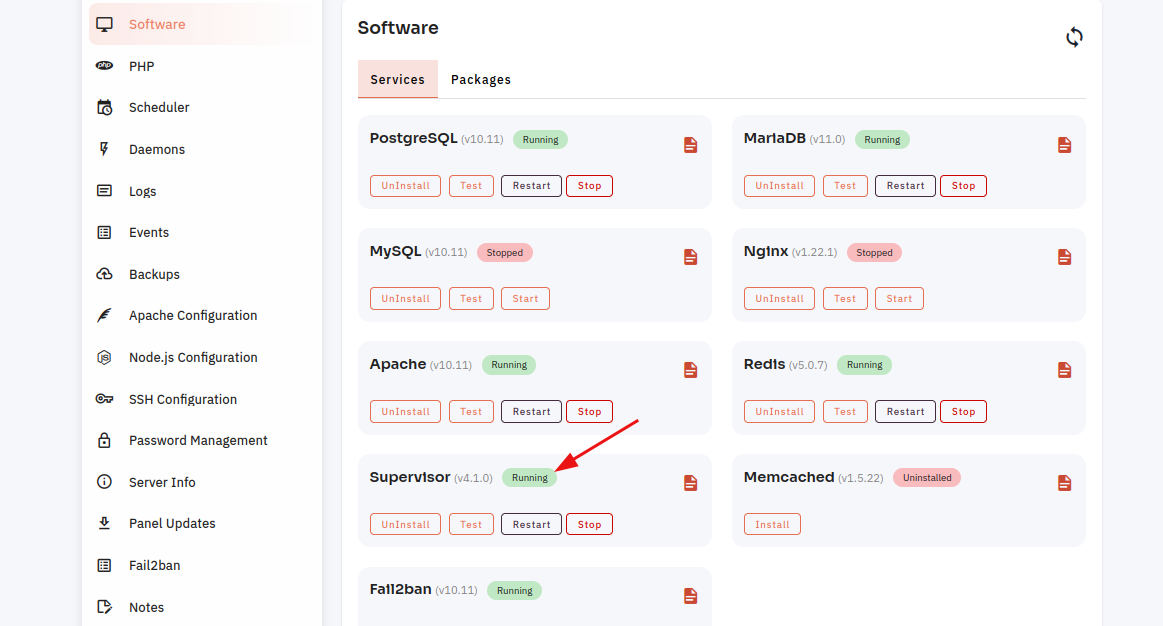
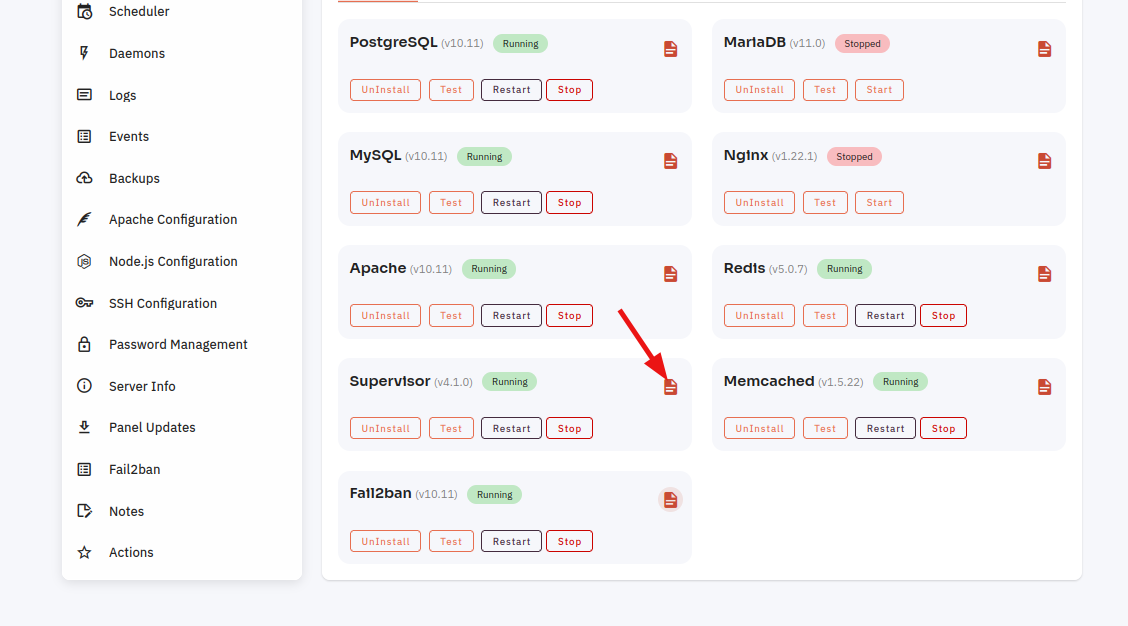
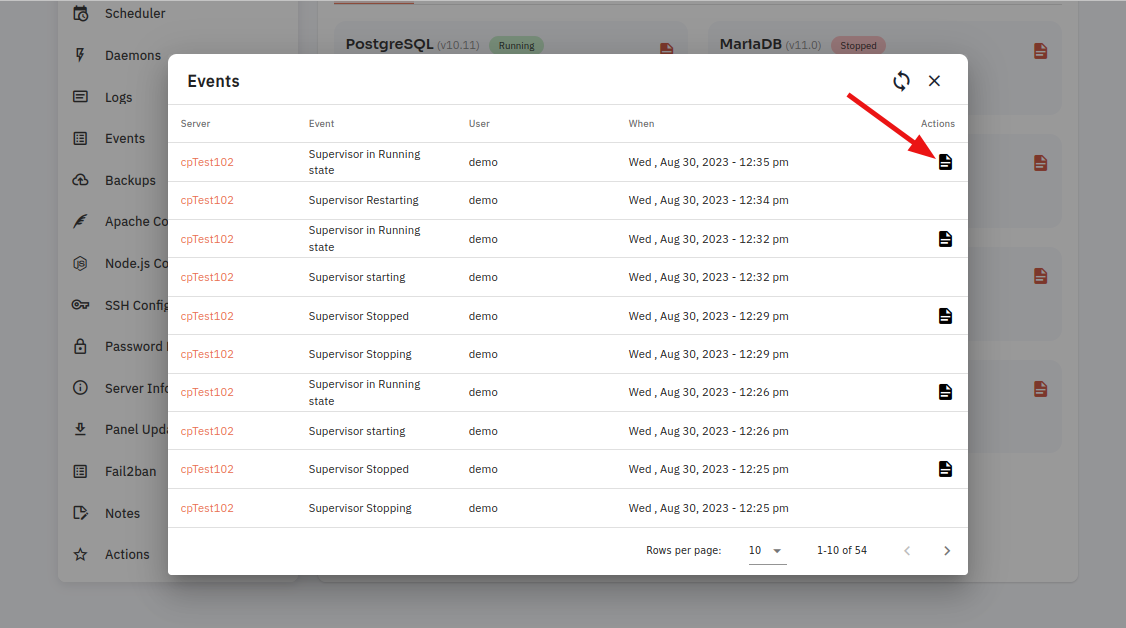
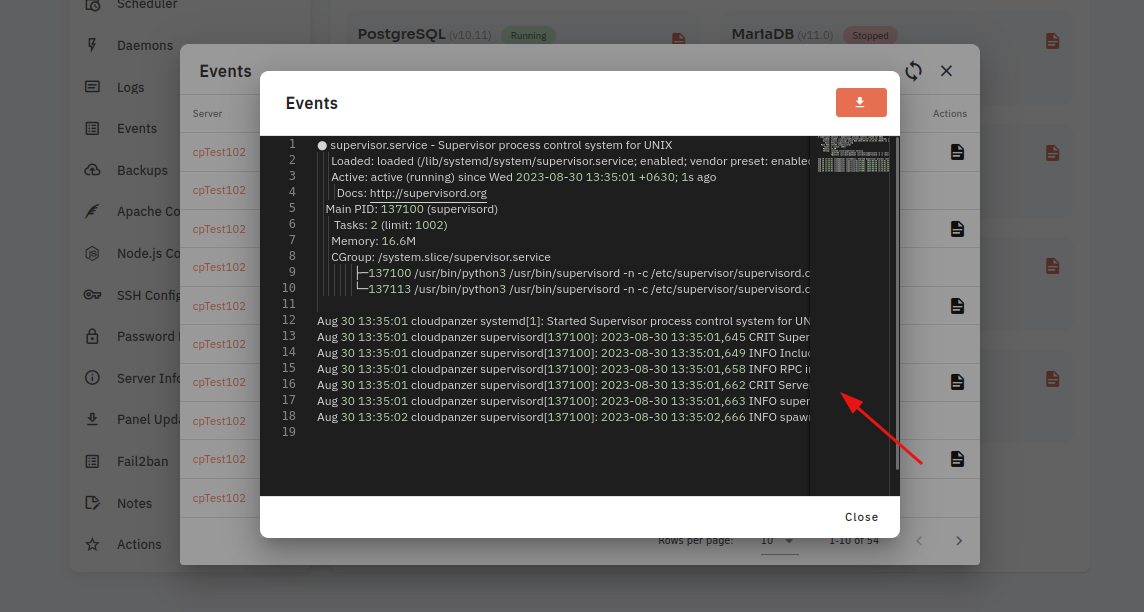
No Comments