How to naviagte on Site App?
It is important to regularly check the apps on your device to ensure that they are functioning properly and are up to date.
Tutorial :
You can watch the Video or Continue reading the post.
Follow the steps below to create a site.
1: Once you are logged in, look for a "Server" and click on it.
2. Select the Site Option.
3. Click on Active Site.
4. Select the Site app Option.

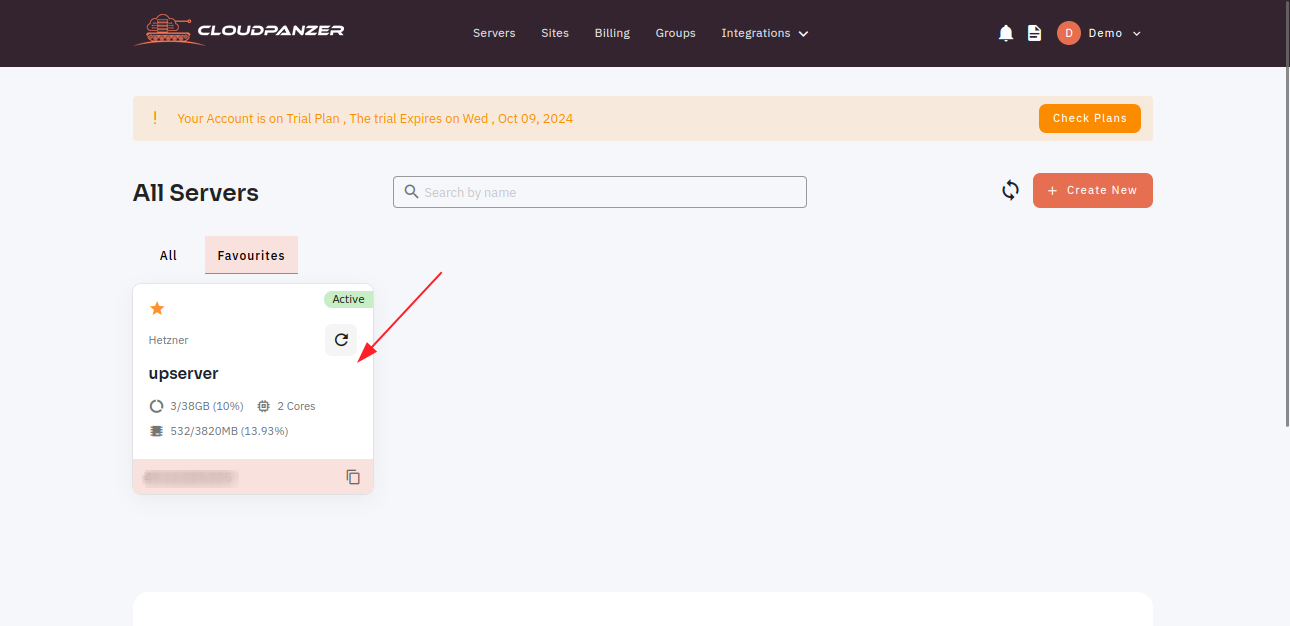
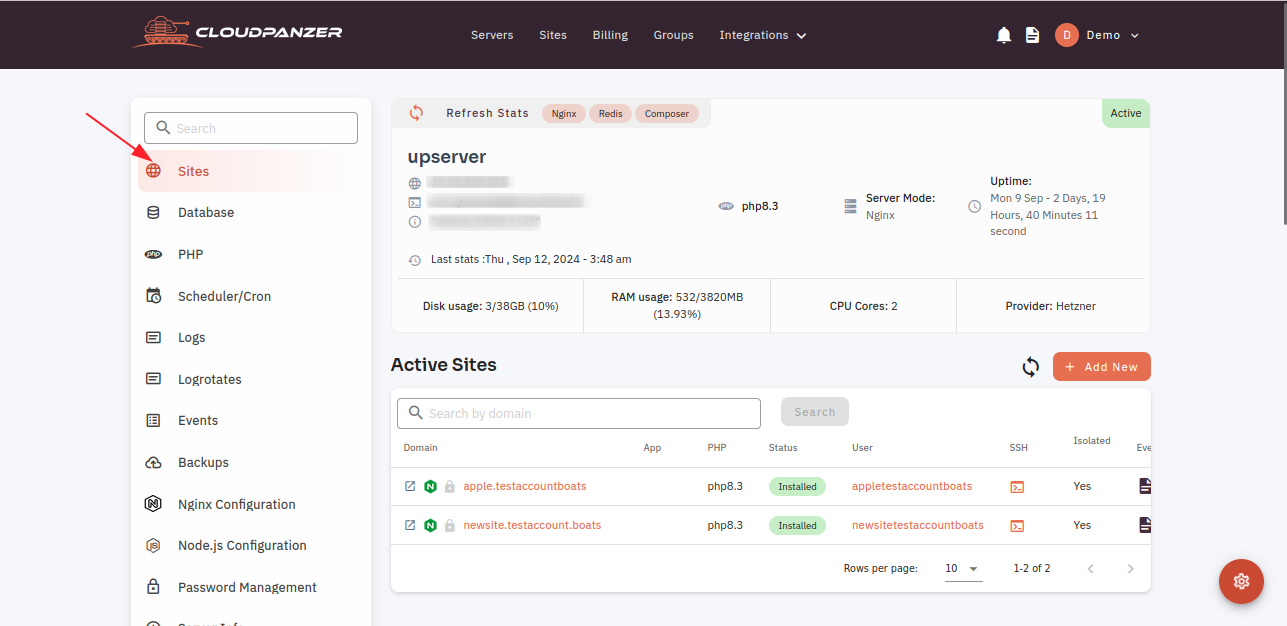
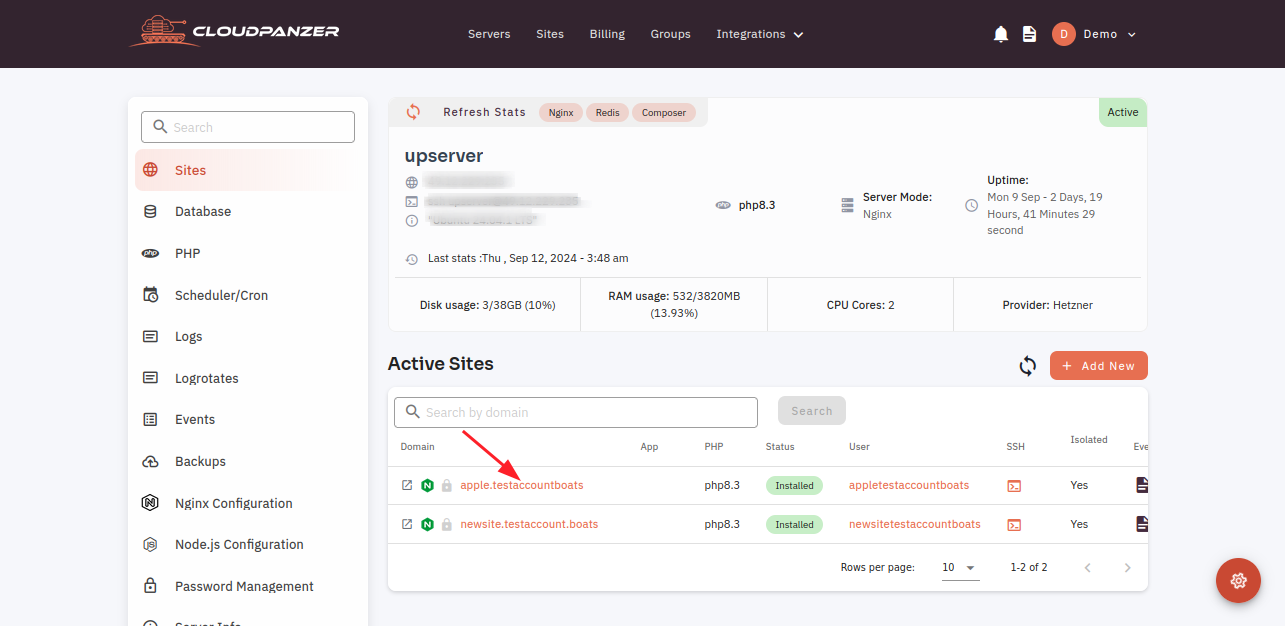
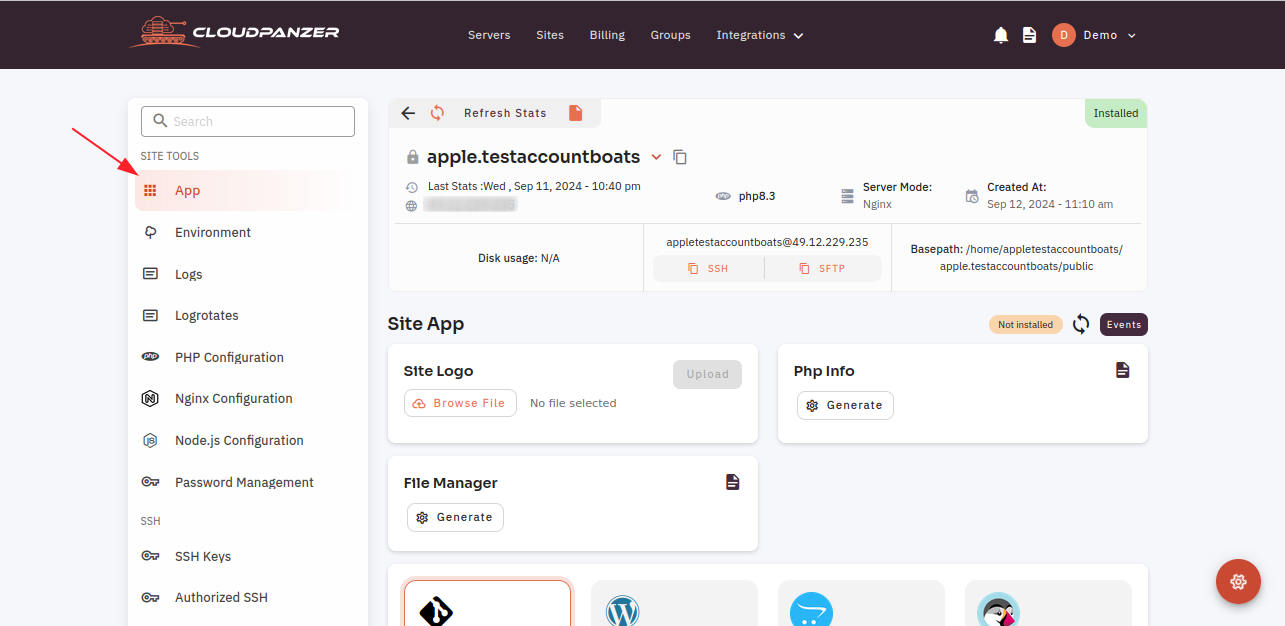
No Comments