Install WordPress on a Domain through the cloudpanzer website.
WordPress is a popular and user-friendly content management system (CMS) and website-building platform. It allows users to create, customize, and manage websites and blogs without extensive technical expertise. With its wide range of themes and plugins, WordPress is highly versatile and adaptable, making it a go-to choice for individuals and businesses looking to establish an online presence quickly and easily.
Follow the steps below to deploy a WordPress application.
Tutorial :
You can watch the Video or Continue reading the post.
Navigate to the app from Dashboard
Use this link to view How to Navigate
1: Select WordPress.
2: Fill in the fields and click on Install WordPress.
Here, you can see WordPress Installed Successfully.
How to Enable Protection on a Site?
How to Enable And Disable Maintenance Mode?
How to Allow Permission?
How to Disable Protection?
How to Uninstall?

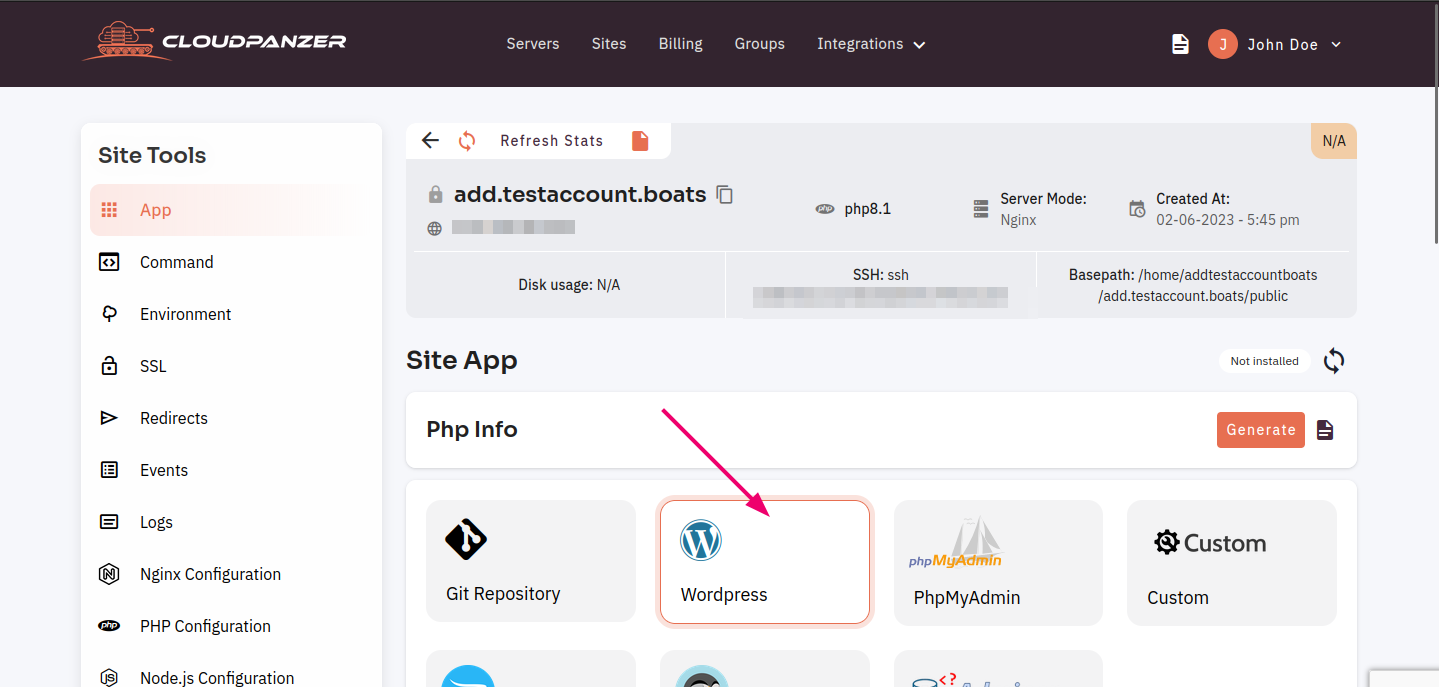
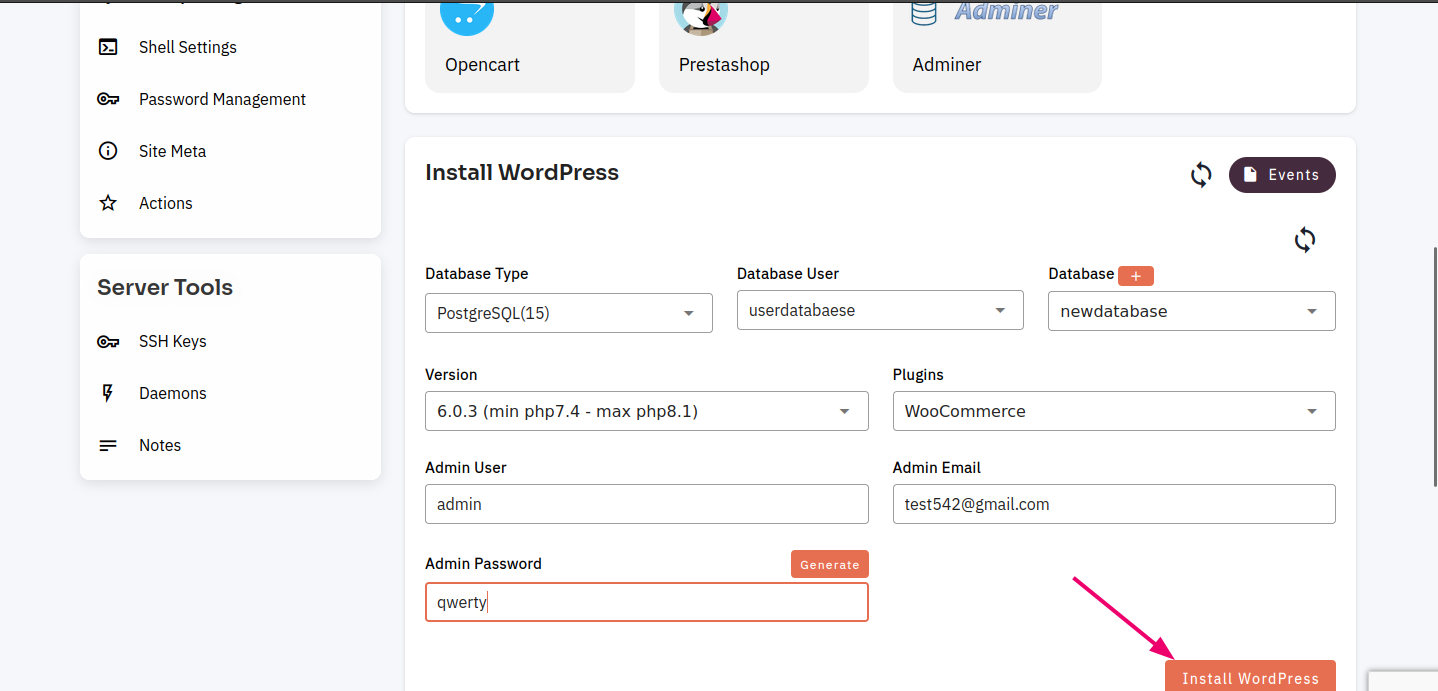
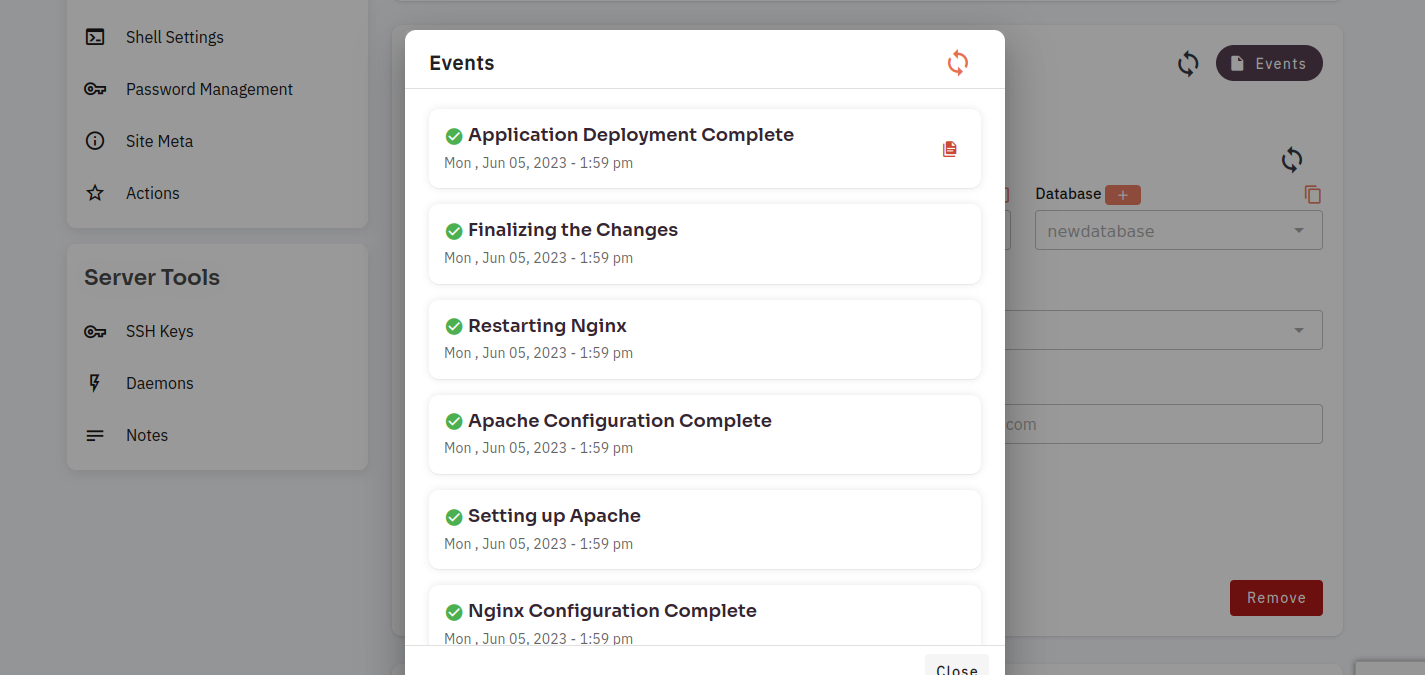
No Comments