How to Disable Site Protection through the cloudpanzer website?
To disable something means to turn it off or deactivate it so that it is no longer functional or able to be used.
Tutorial :
You can watch the Video or Continue reading the post.
Follow the steps below to Disable the app.
Navigate to the app from Dashboard (Use this link to view How to Navigate)
1. Click on the Disable Button.
2. Enter the OTP and click on the Verify button.
Here, you can see the Disabled app was successful.

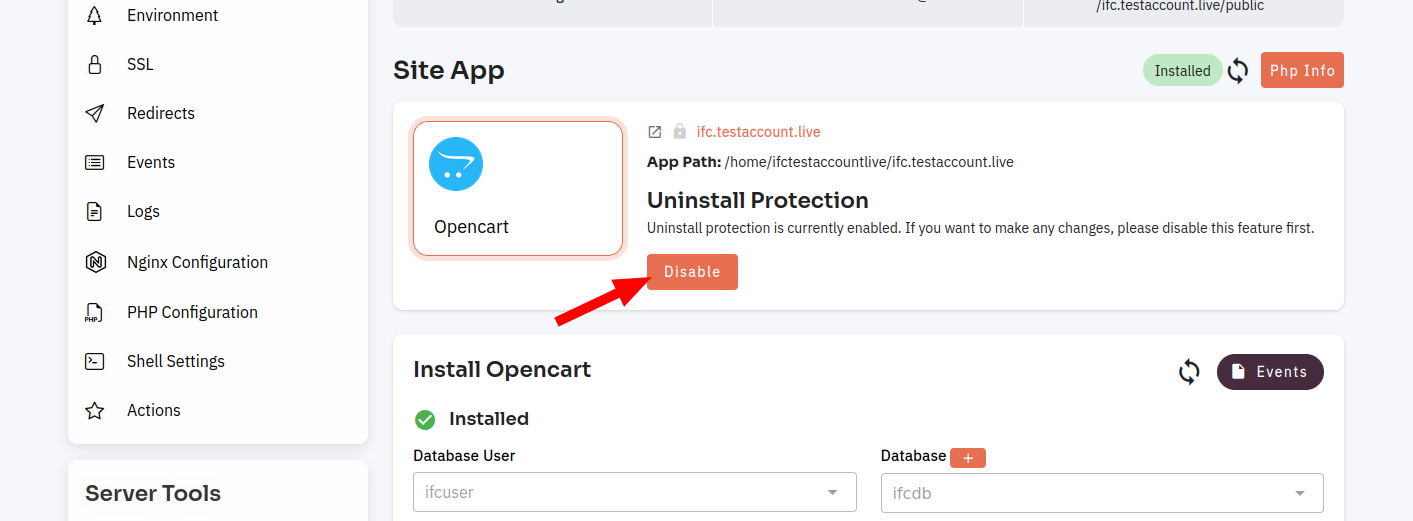
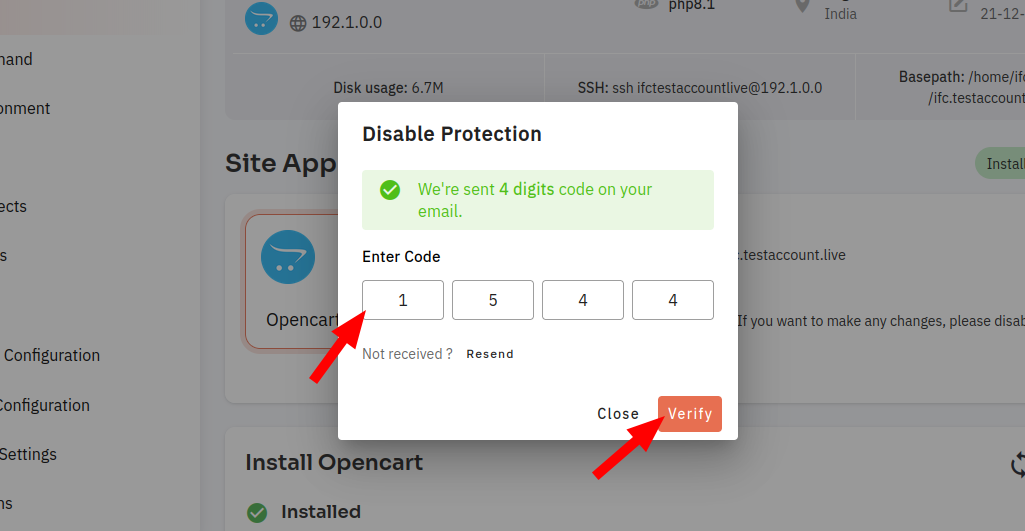
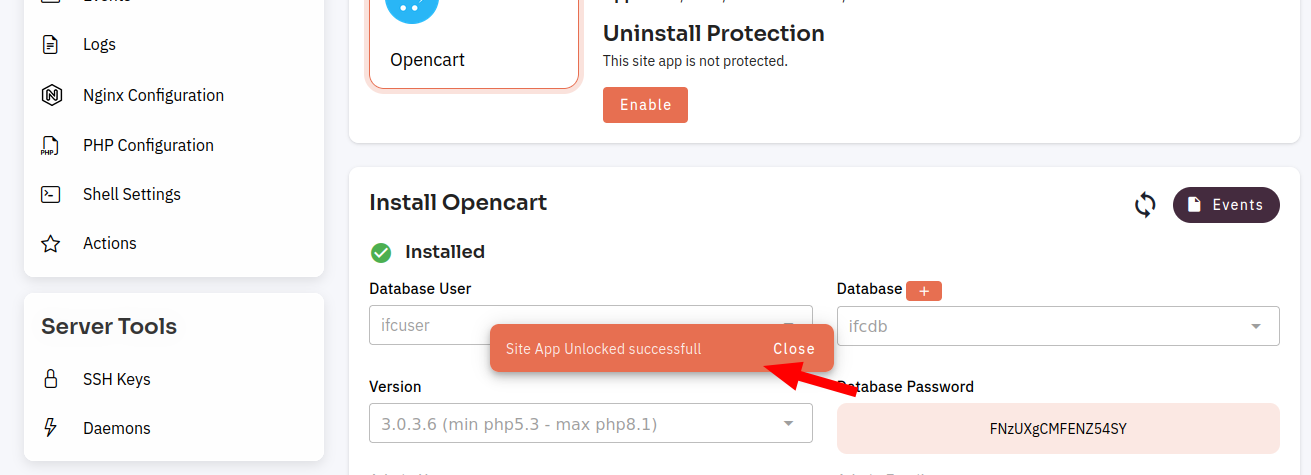
No Comments