How to add Source Controls in cloudpanzer through the website?
Follow the steps below to add Source Controls
- Once logged in, go to the user profile.
2. Go to Account Settings.
3. Select Source Controls Options.
4. Click on the Connect button.
5. Fill in the field and click on the Save button.
Here, you can see Source Controls added successfully.

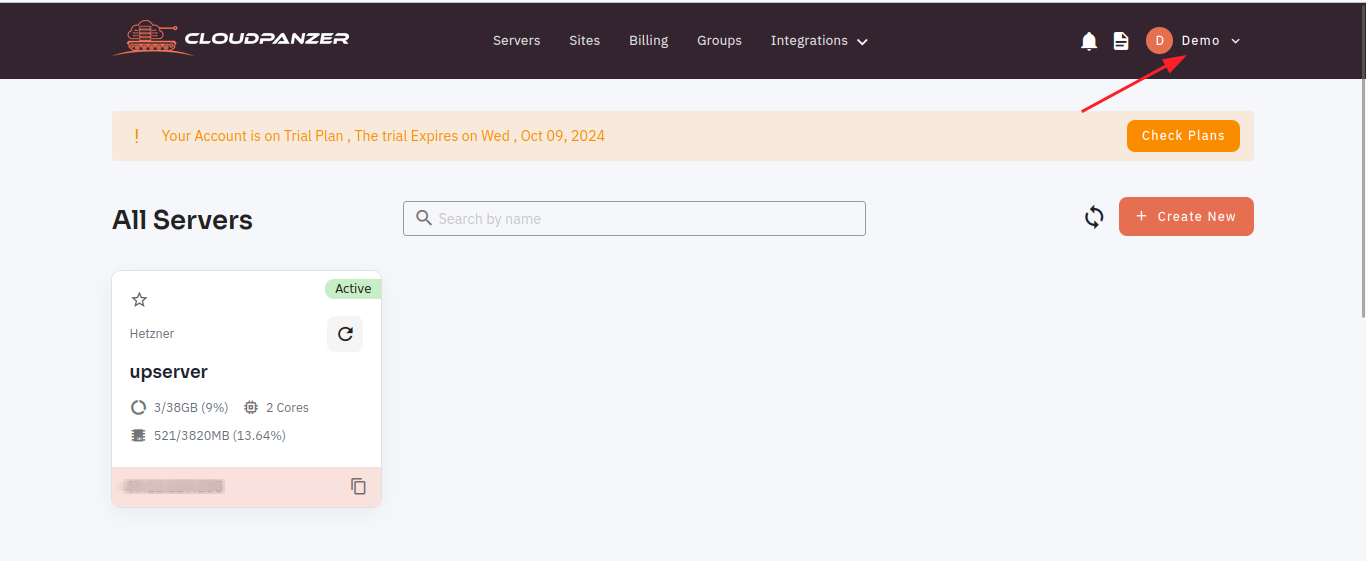
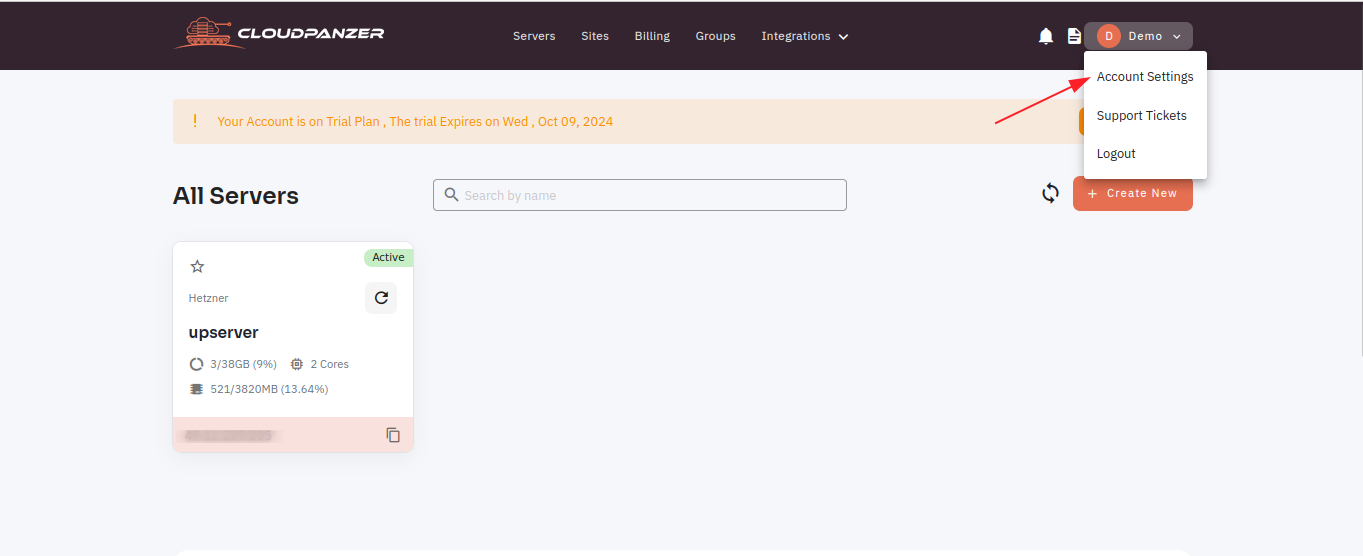
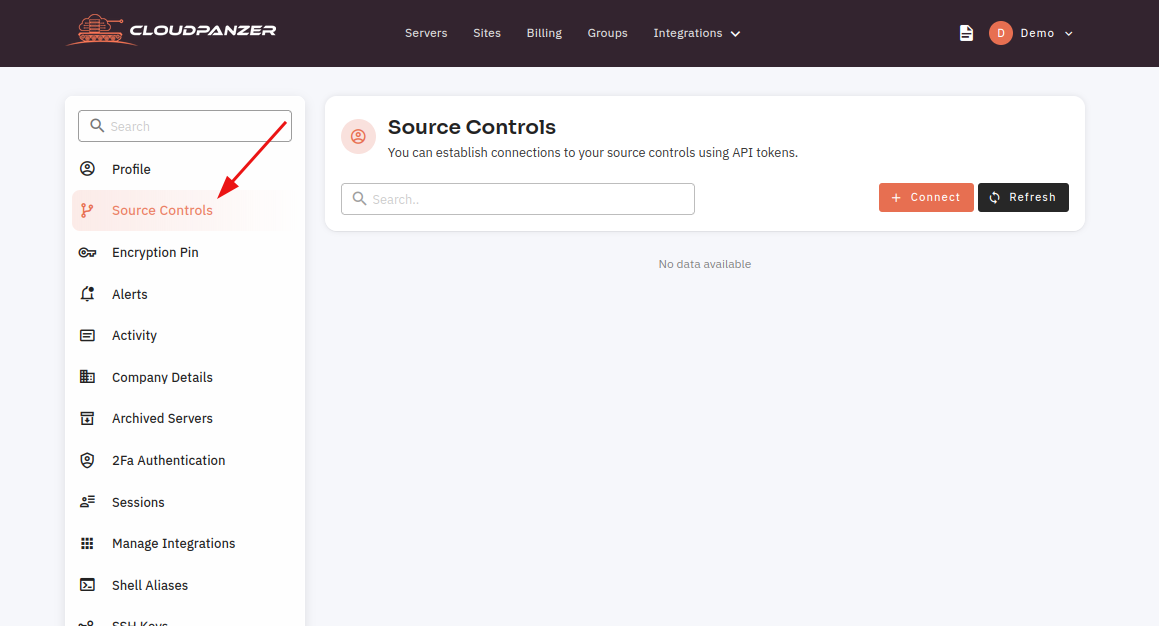
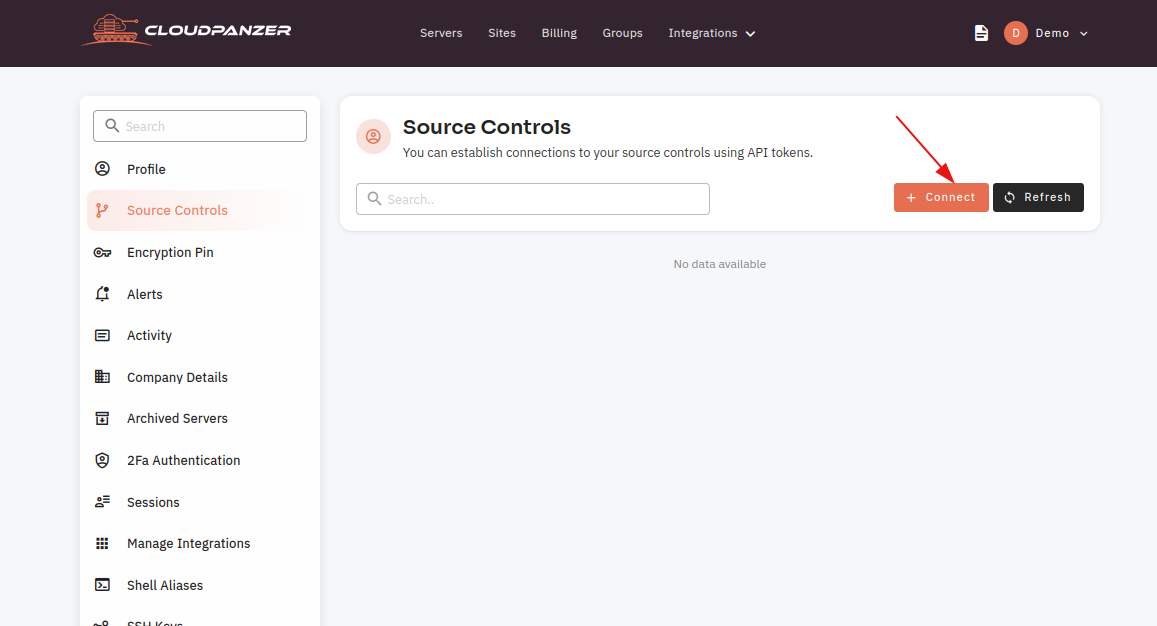
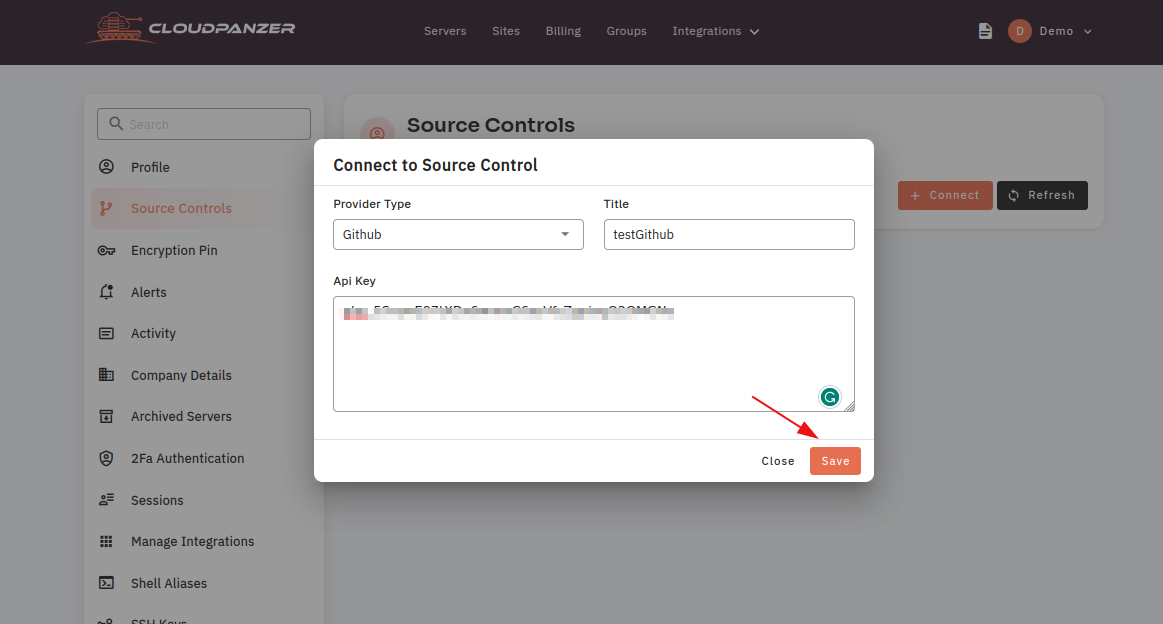
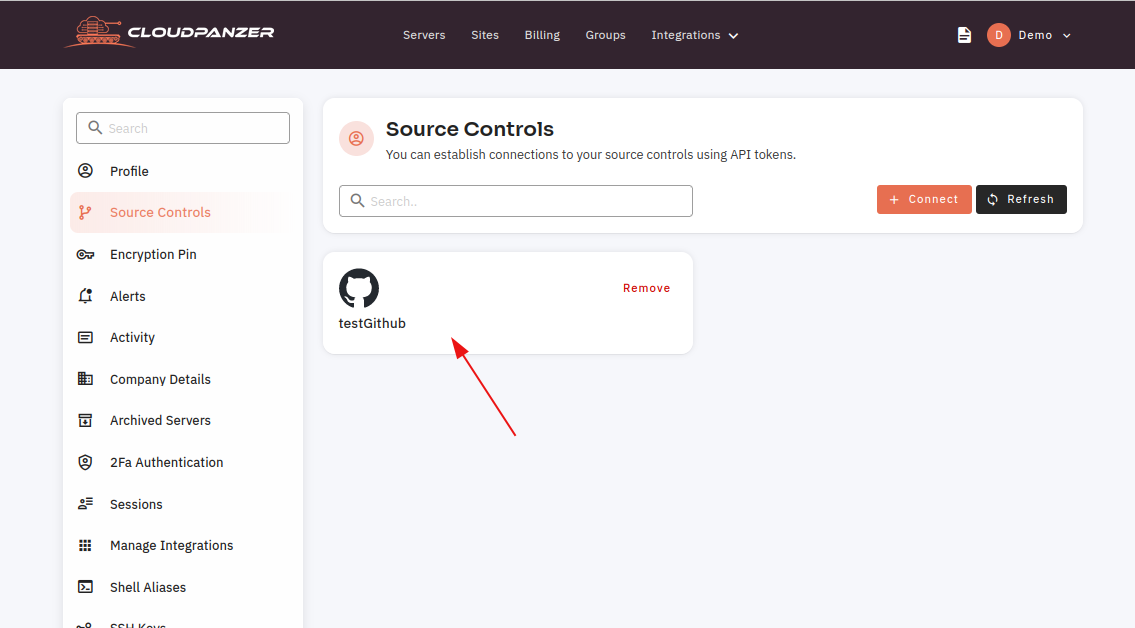
No Comments