How to view Sessions in CloudPanzer?
As a Cloudpanzer user, it may be necessary to view your active sessions in order to manage your account and ensure the security of your login information. This can be especially important if you are accessing the portal from multiple devices or locations.
Tutorial :
You can watch the Video or Continue reading the post.
Follow the steps below to view Sessions
1: Once logged in, click on the user profile.
2. Click on the Account Settings option.
3. Click on the Sessions to view a comprehensive list of all available sessions.
4. You can also logout from others sessions by clicking on the logout others session button.
5. Here, you can logout by clicking on the yes button.

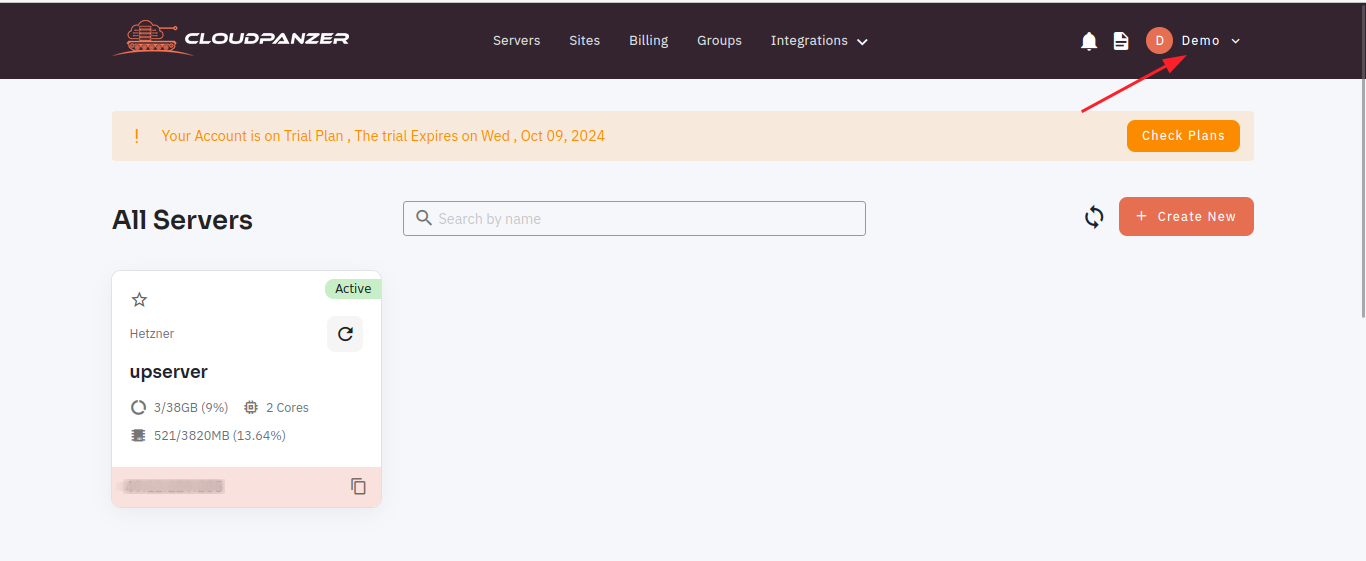
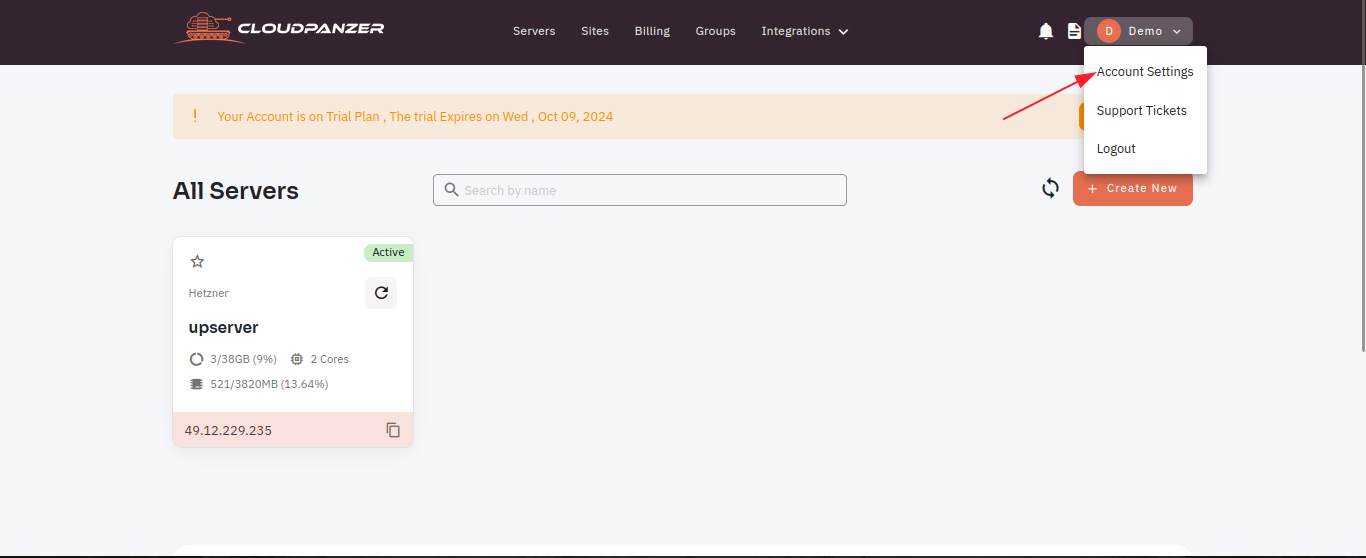
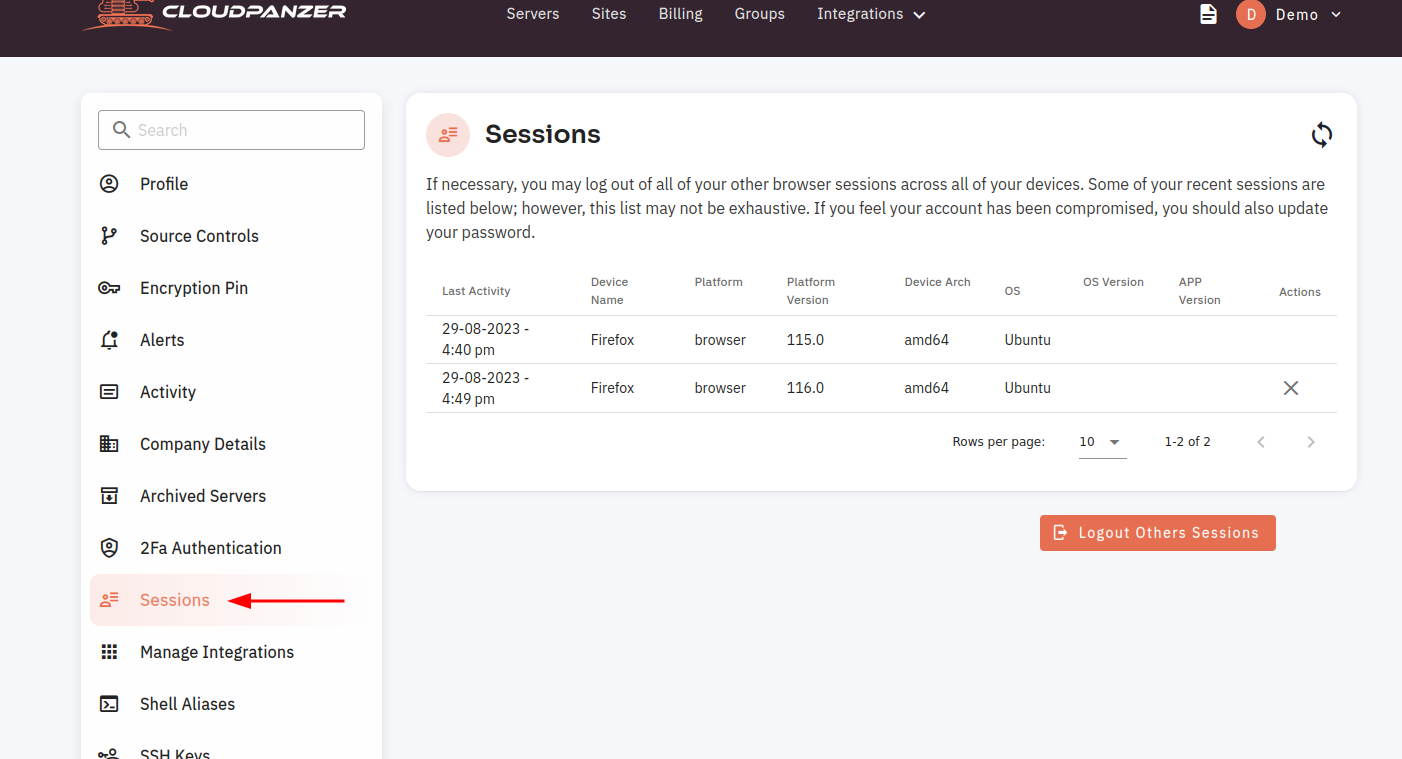
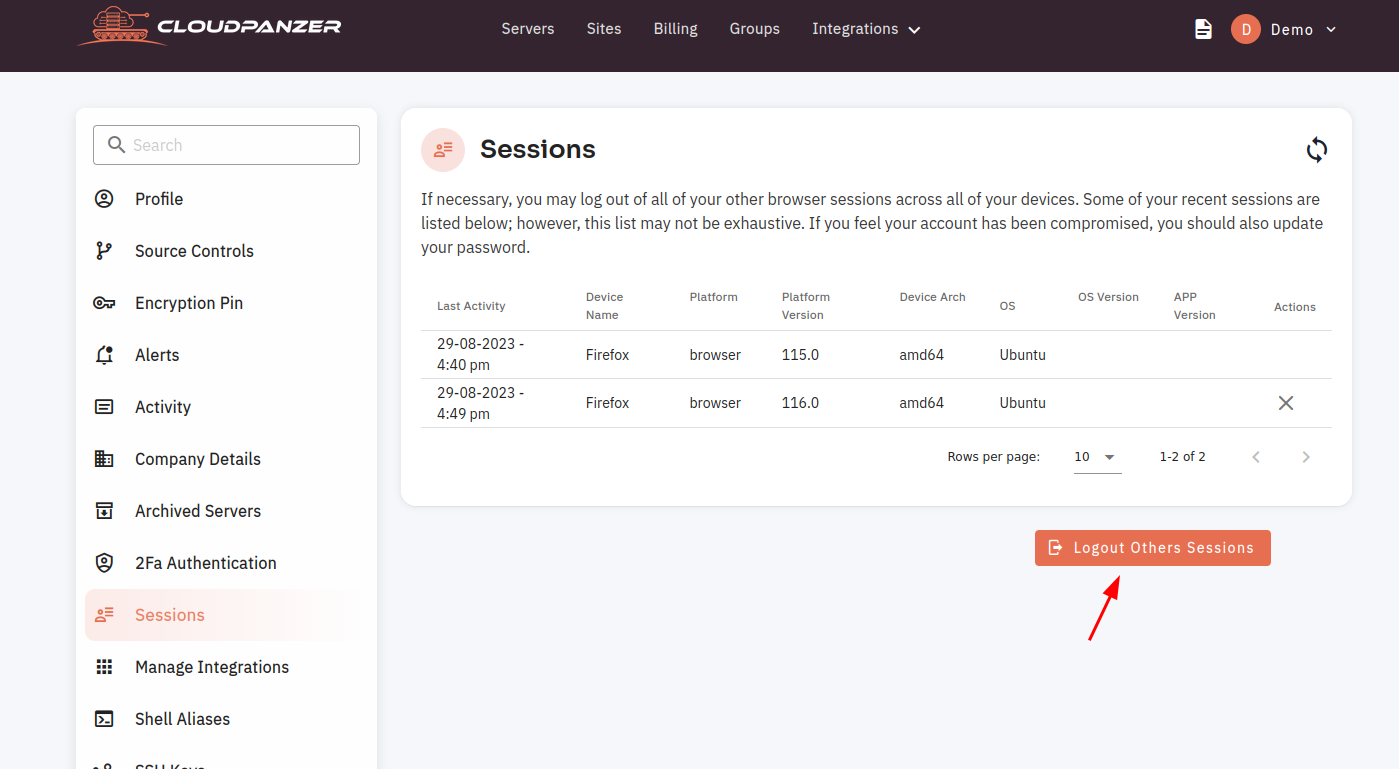
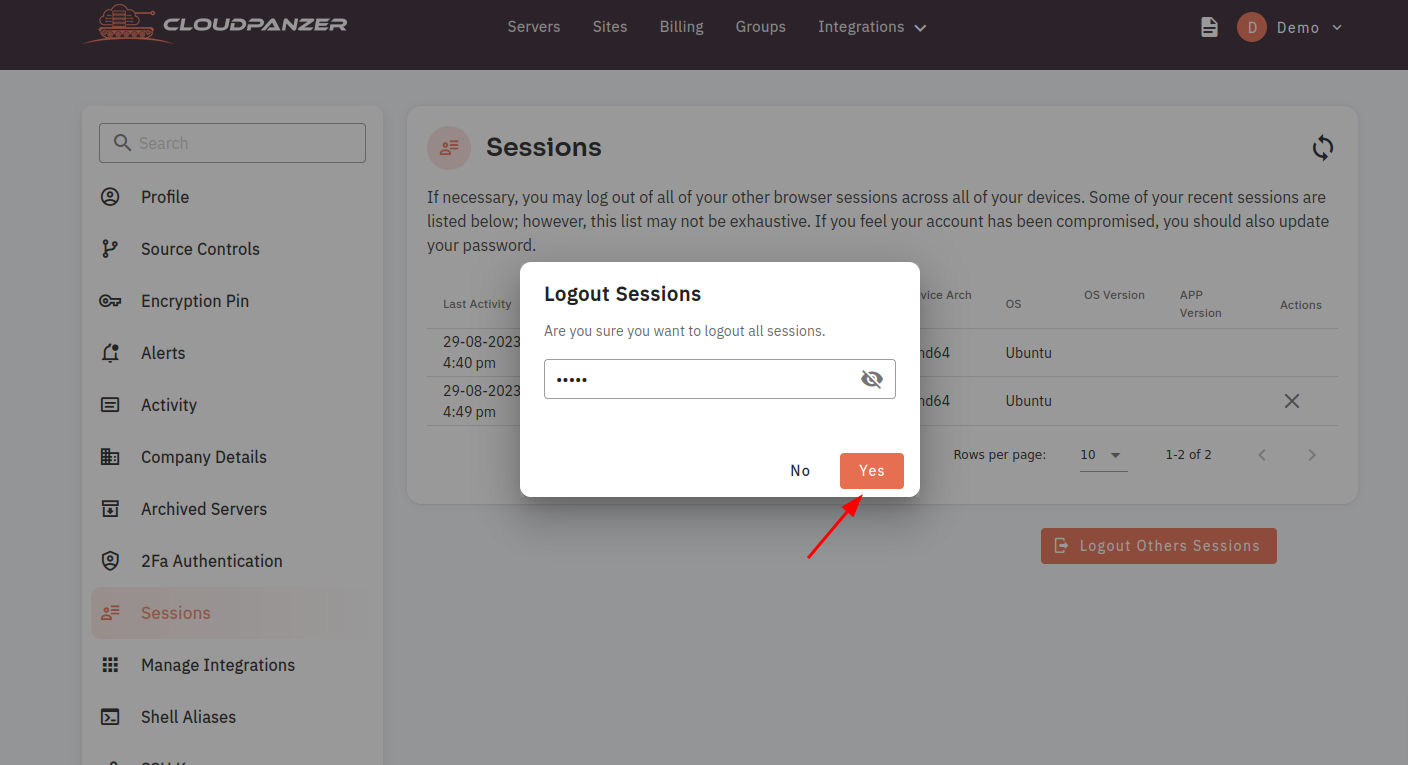
No Comments