How to Delete DNS Record?
Deleting a DNS record is a simple process that can be accomplished by logging in to the account where you manage your DNS records, locating the DNS record you want to delete, and clicking the delete or remove button. Just be sure to save your changes and allow for sufficient time for the DNS changes to propagate.
Tutorial :
You can watch the Video or Continue reading the post.
Follow the steps below to delete DNS records.
Navigate to the DNS Dashboard (Use this link to view How to Navigate)
- Click on the delete icon.
2. Click on the "Delete" button,
You can see the record is deleted Successfully.

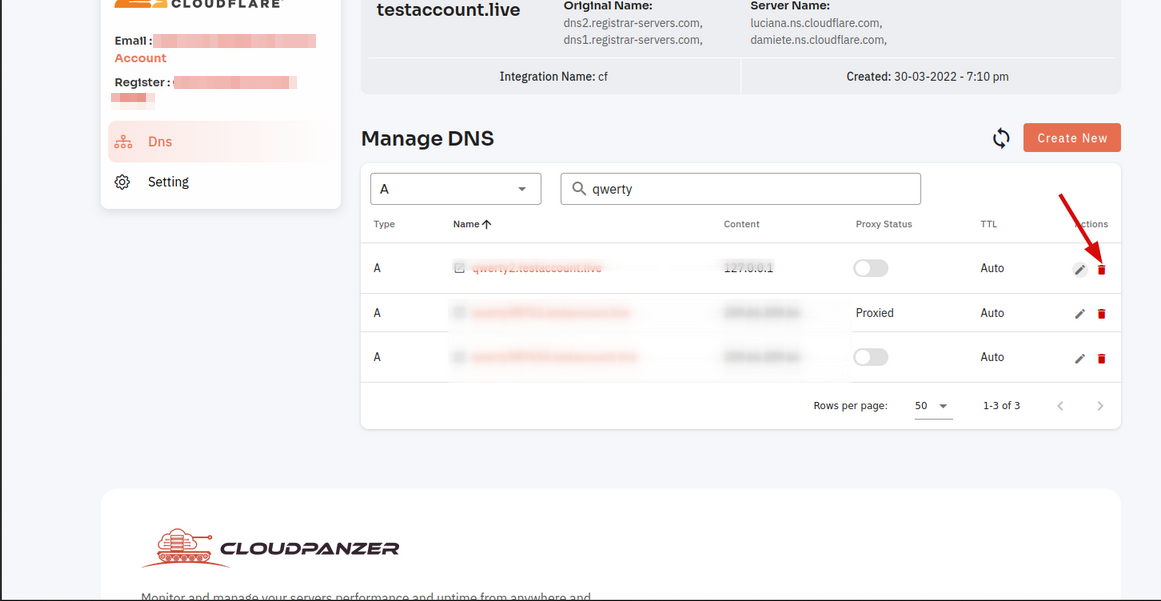
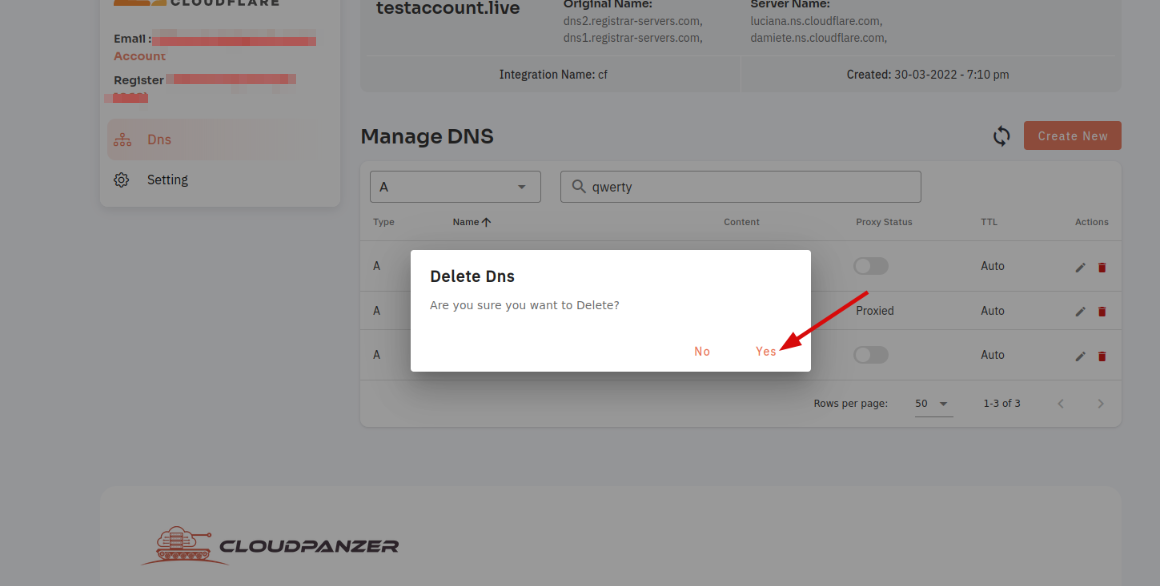
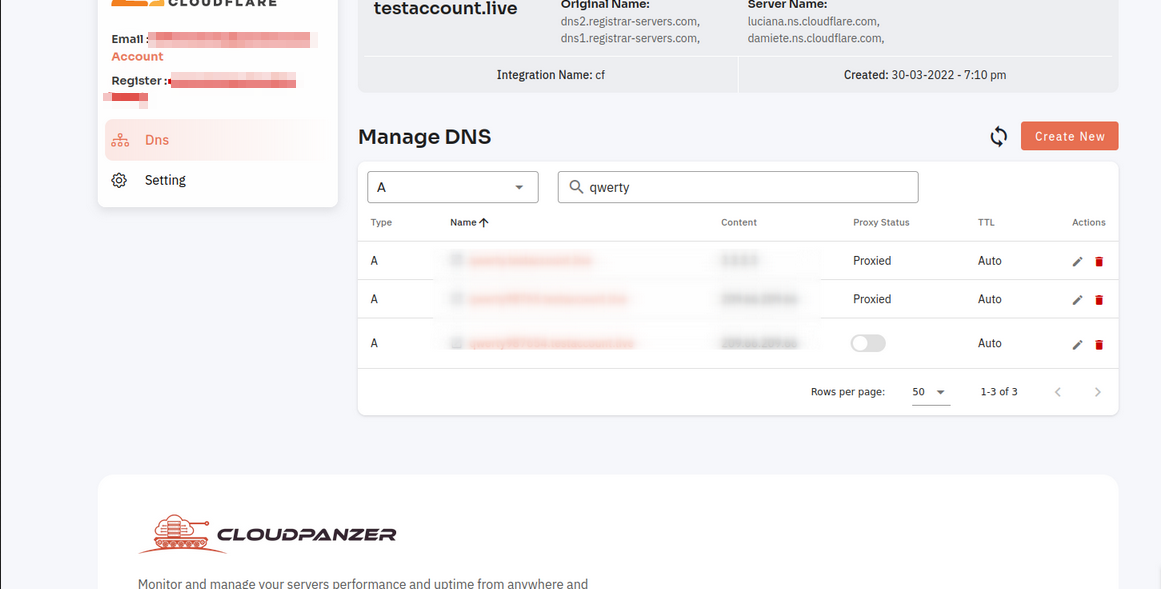
No Comments