How to view Recent Events through the cloudpanzer website?
Follow the steps below to View Recent Events.
1: Firstly you are logged in, click on the file icon.
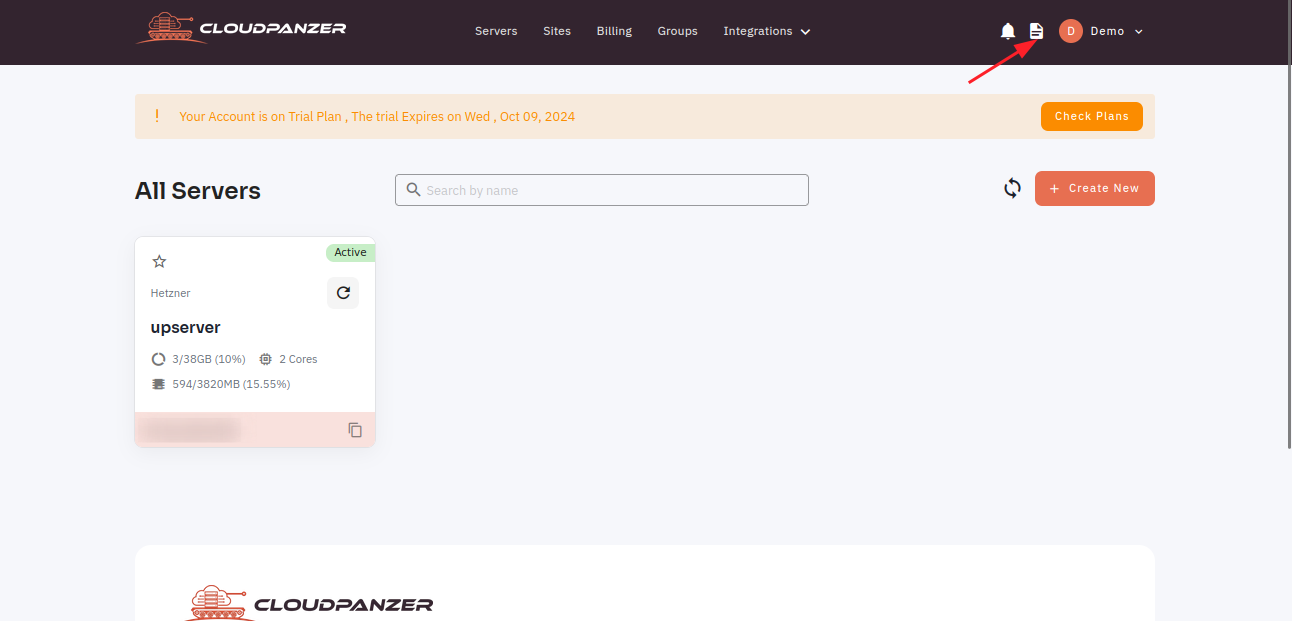
2. Click on the view icon.
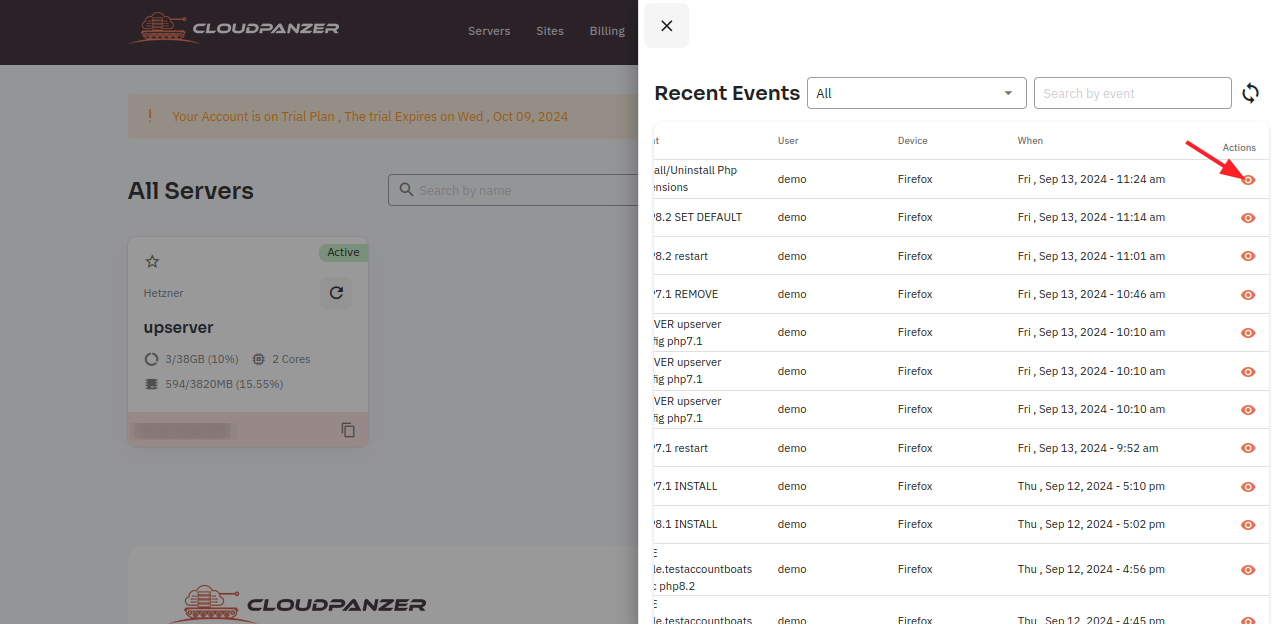
3. Click on the Event file icon.
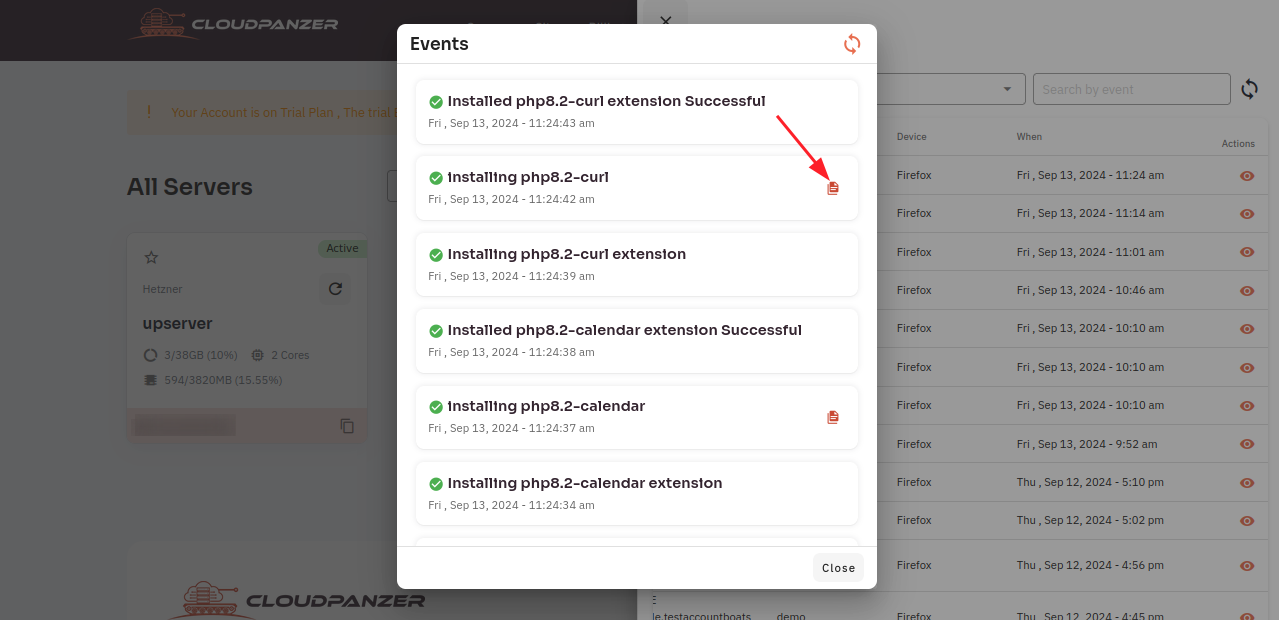
4. Here you can see the show Event successfully.
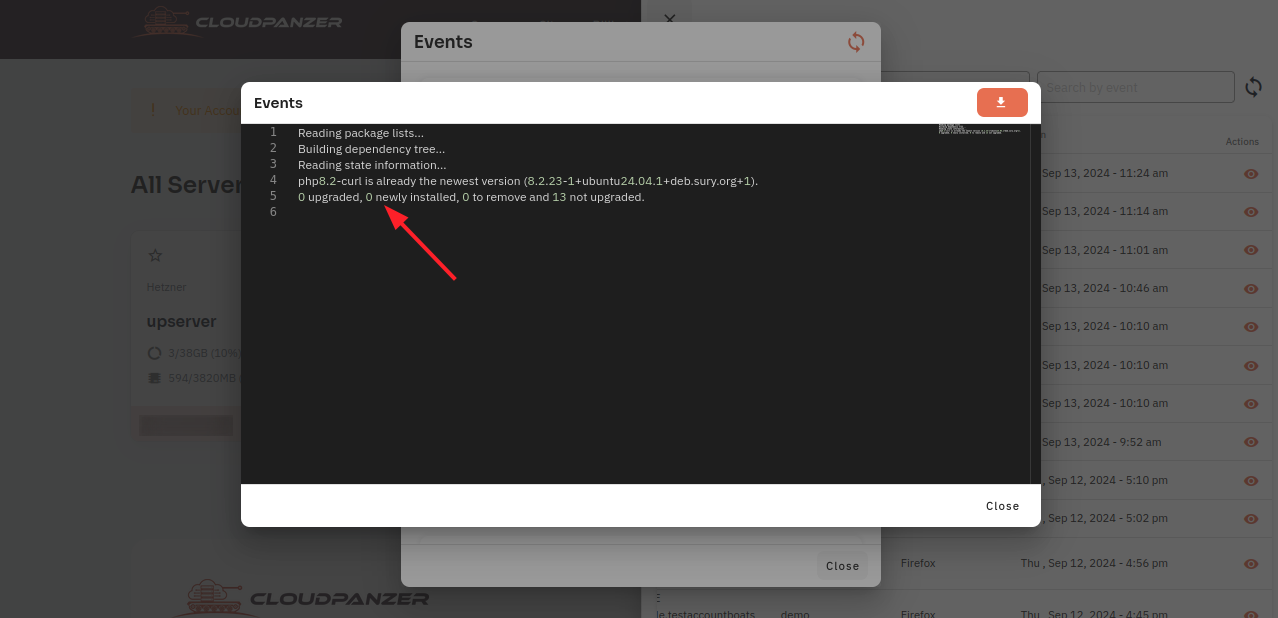
No Comments