How to remove already installed PHP version?
Follow the steps below to remove the already installed PHP version
1: Once you are logged in, look for a "Server" and click on it.
2. Click on the PHP option.
4. Select an remove option.
5. Click on the Yes button.
6. Here you can see the installed version removed successfully.

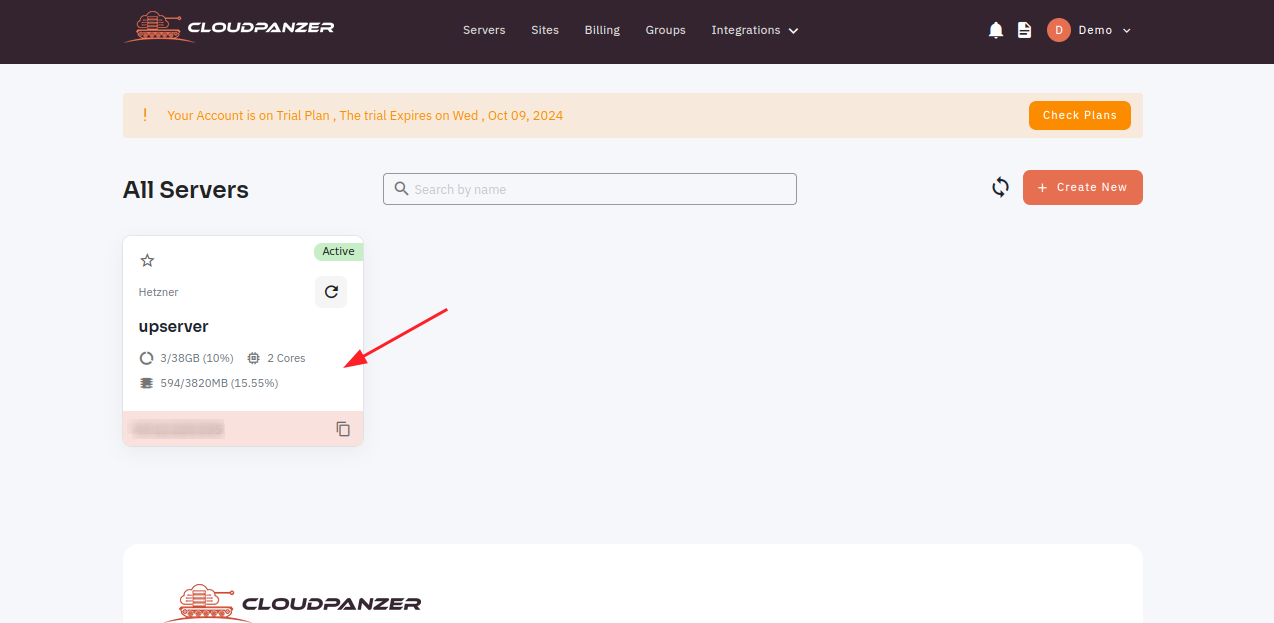
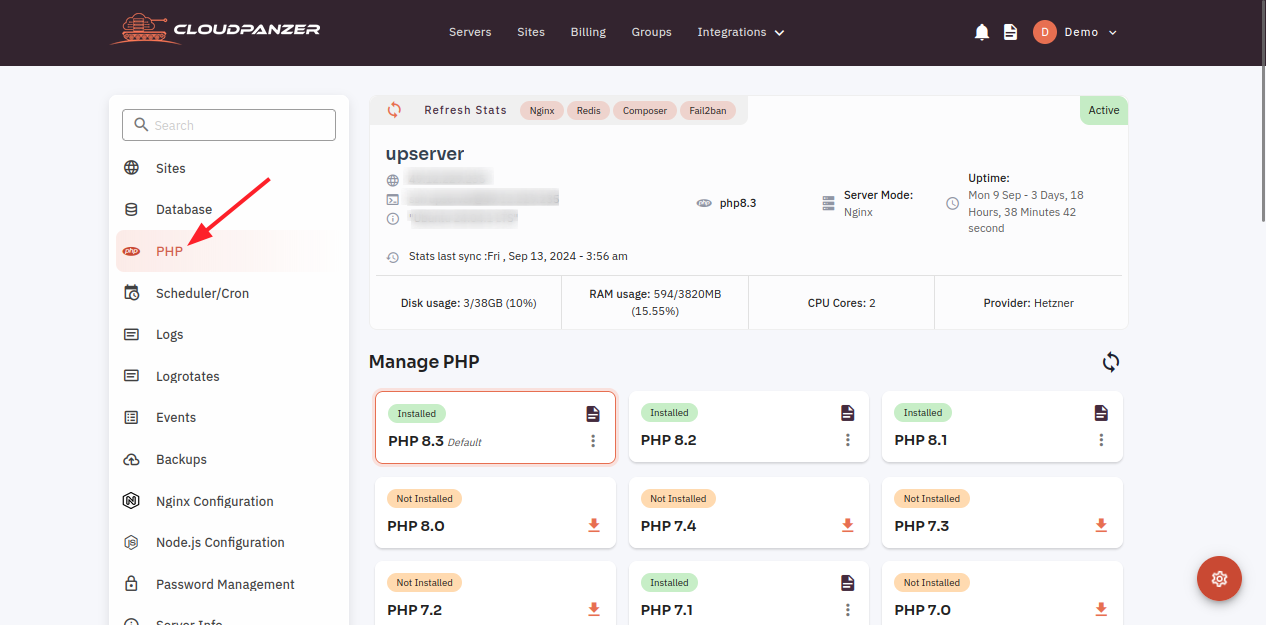
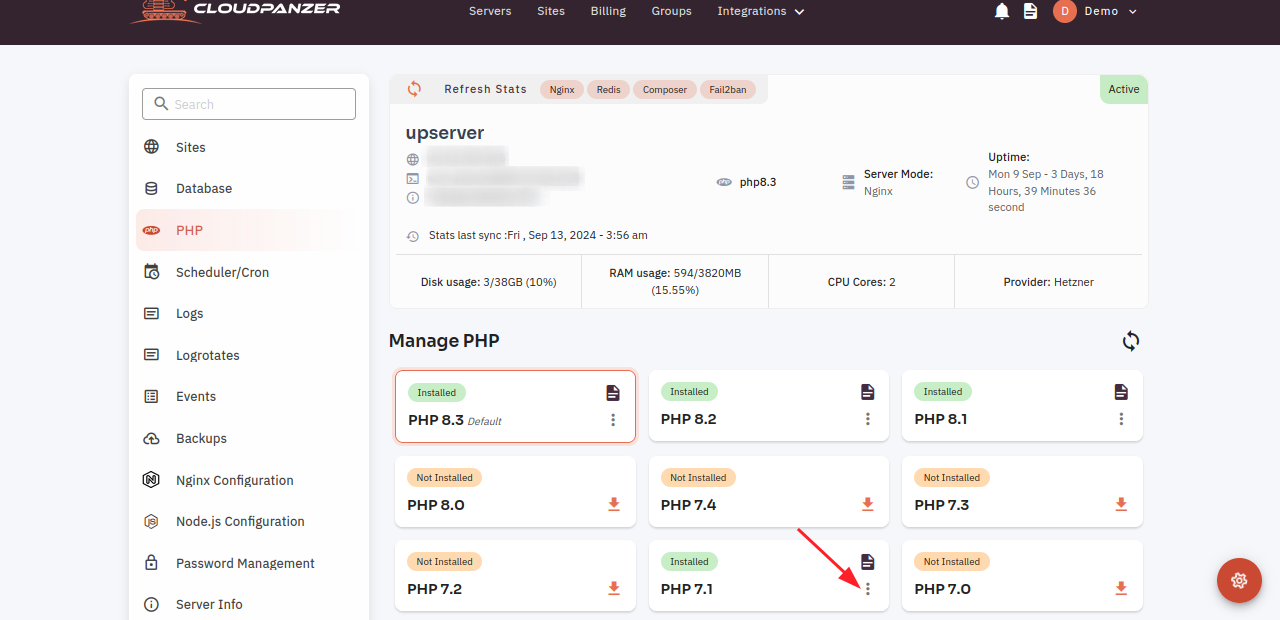
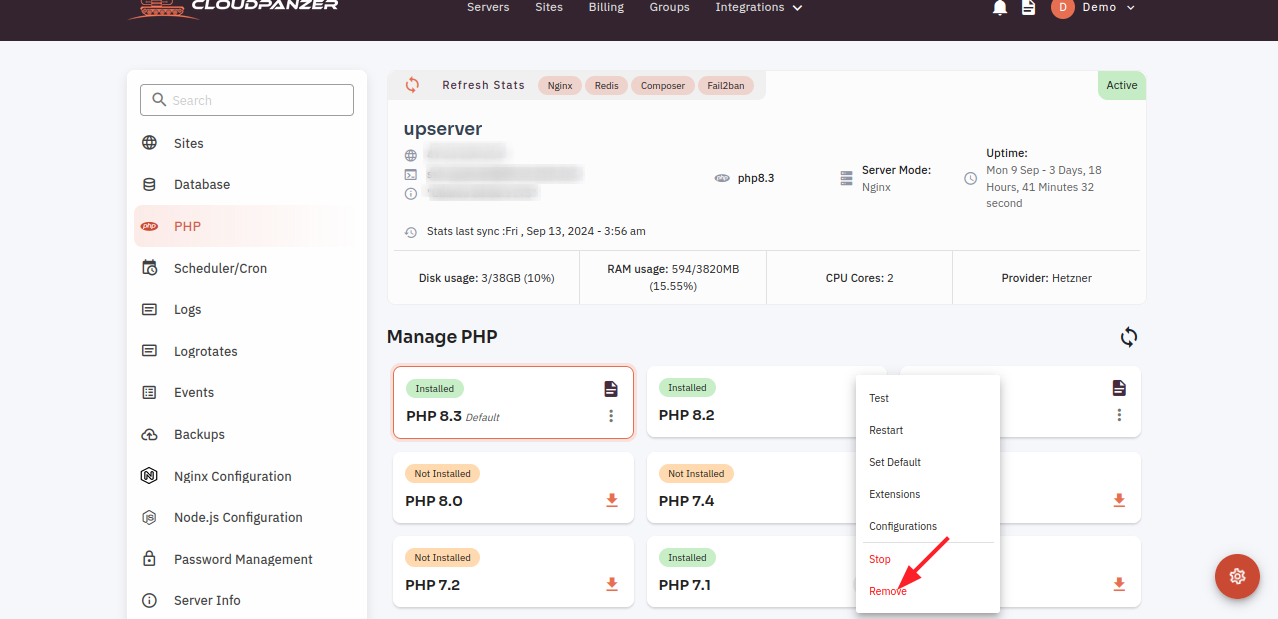
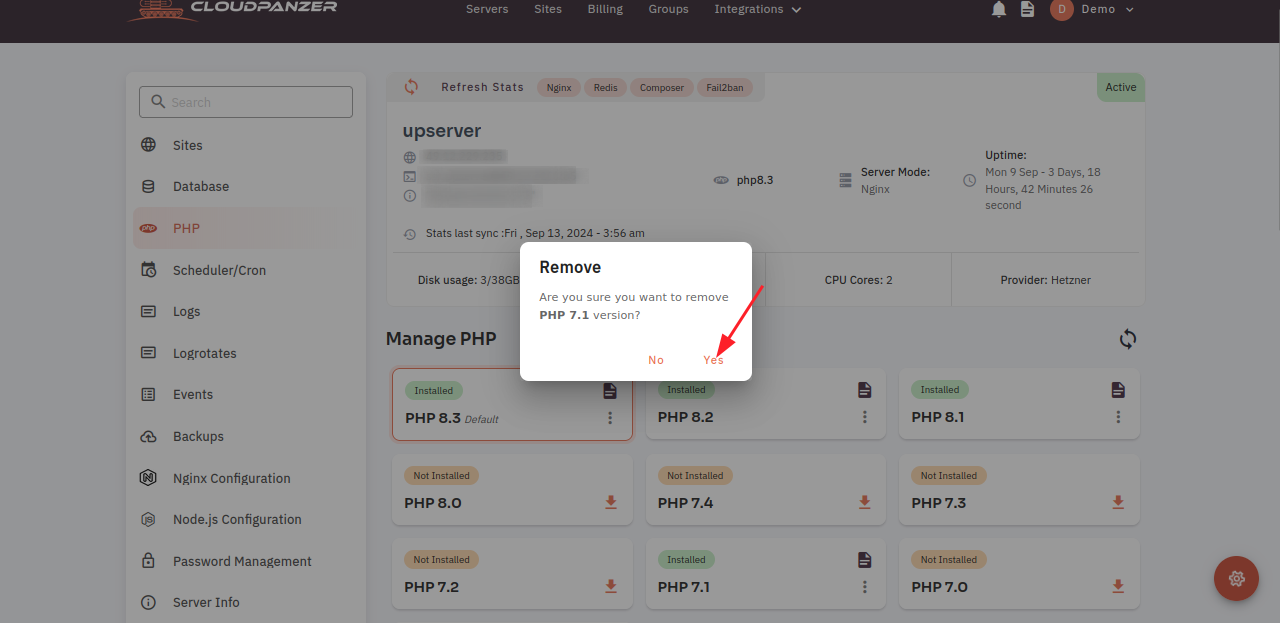
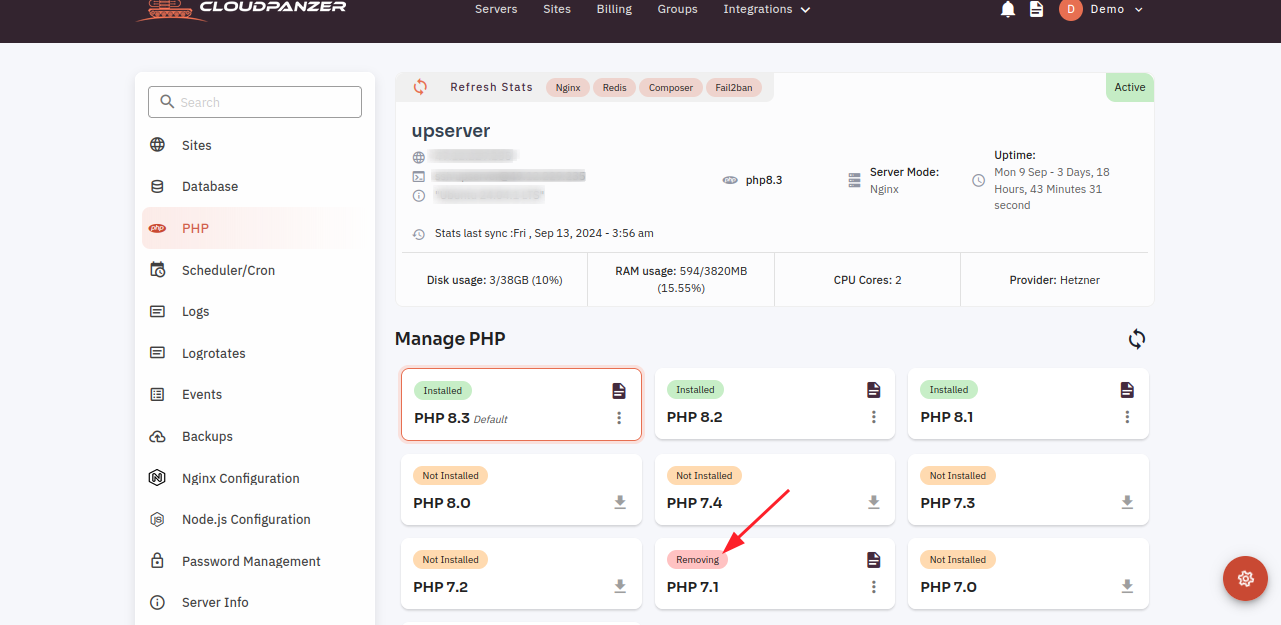
No Comments