How to View Archived Servers in CloudPanzer?
Tutorial :
You can watch the Video or Continue reading the post.
Follow the steps below to View Archived Servers
1: Once logged in, click on the user profile.
2. Click on the Account Settings option.
3. Click on the Archived server option and here, you can see the Archived servers list.
4. You can also delete the archived server by clicking on the delete icon.

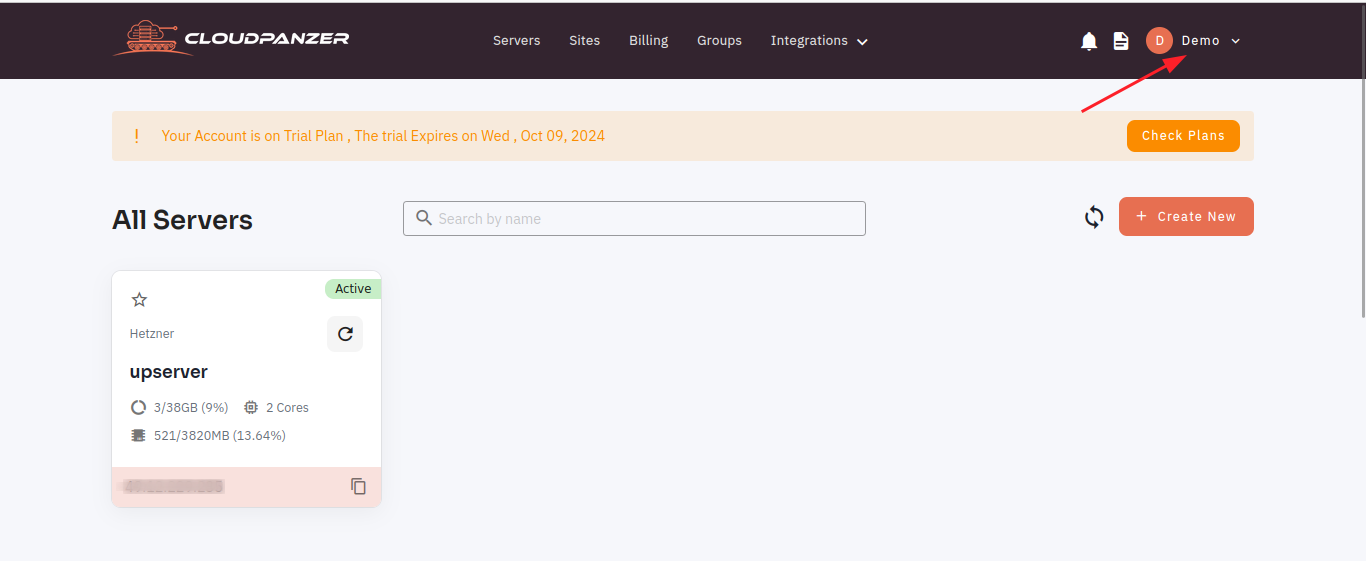
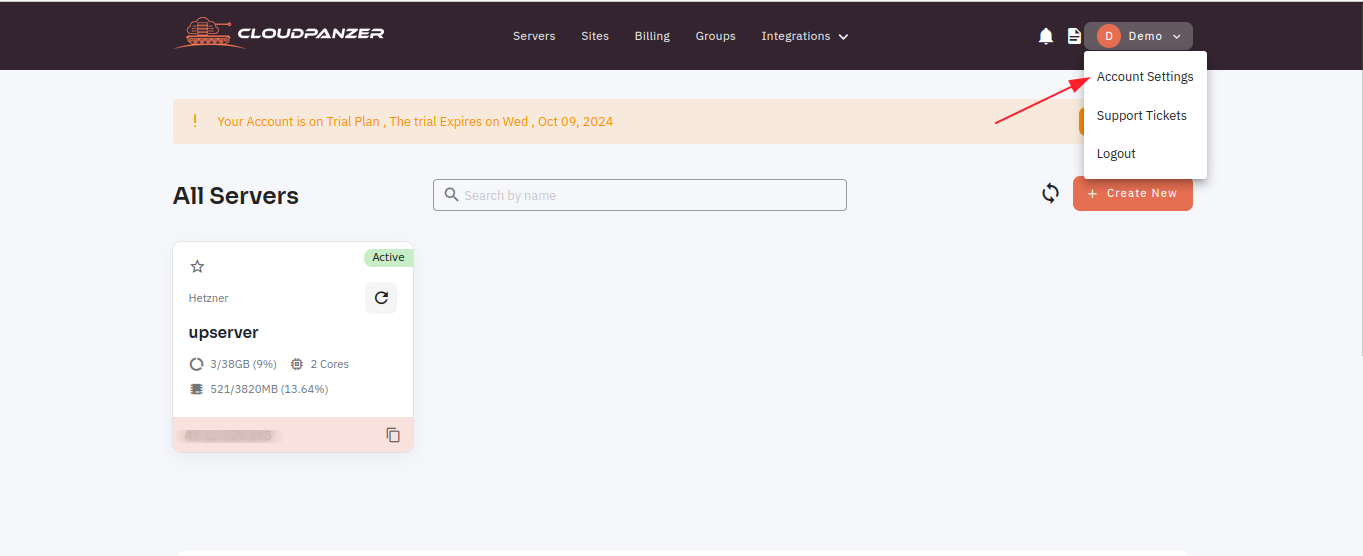
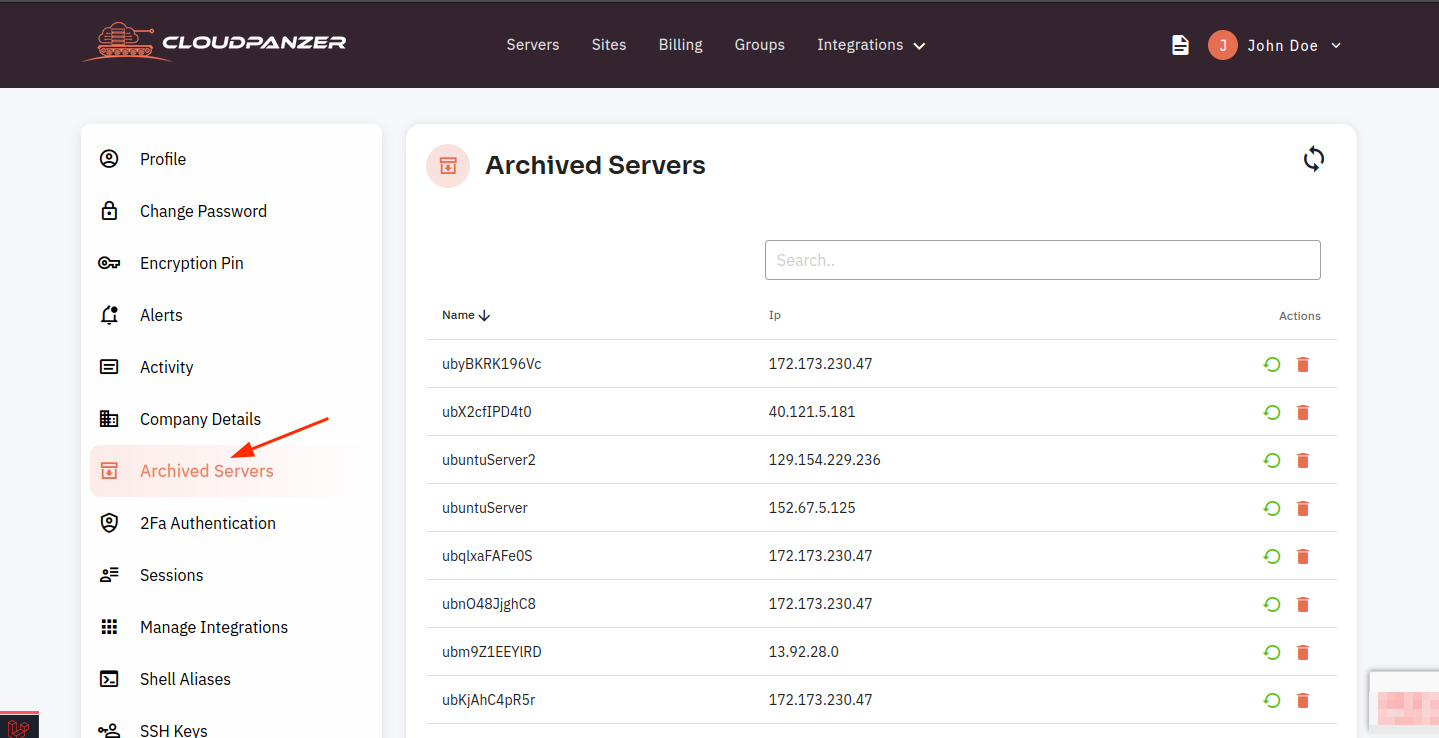
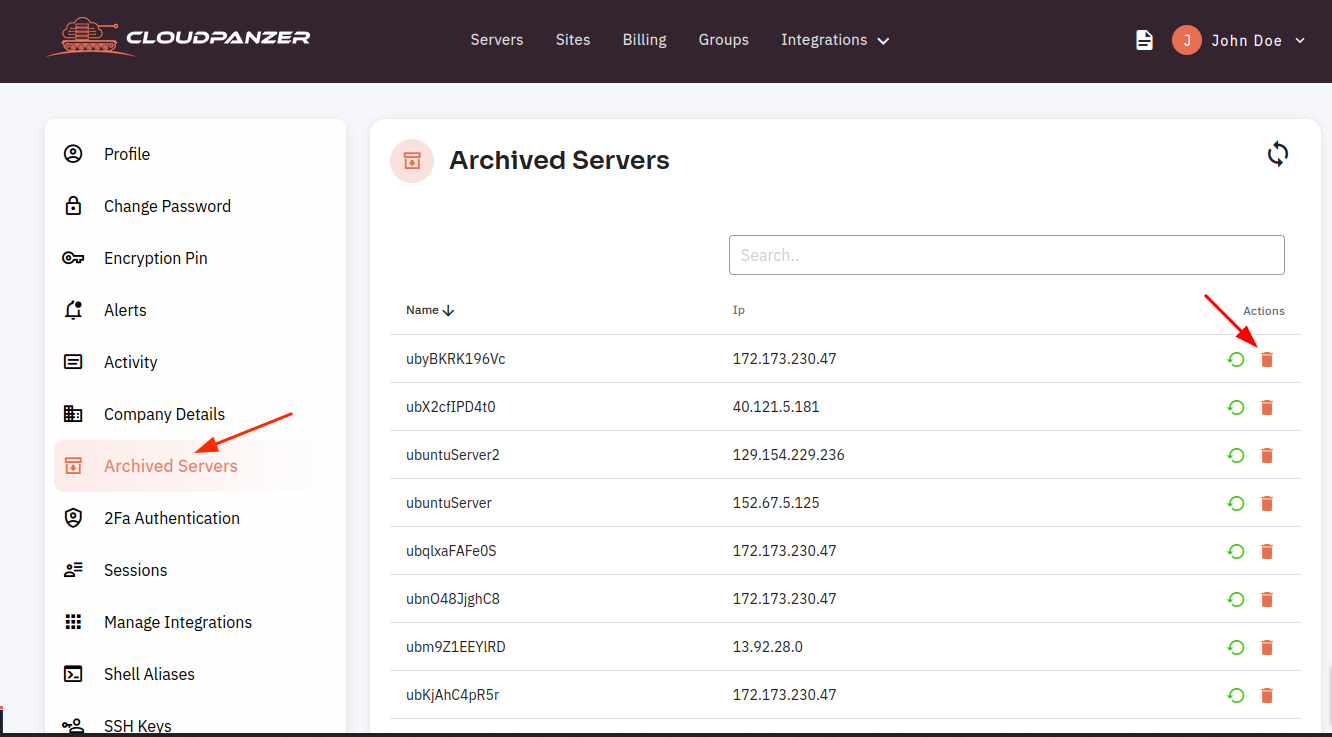
No Comments