How to check Server Nginx Error Logs through the cloudpanzer website?
If you are running a web server using Nginx, it is important to regularly check the error logs to troubleshoot any issues that may arise.
Tutorial :
You can watch the Video or Continue reading the post.
Follow the steps below to check the Nginx Error Logs
Navigate to the Logs
(Use this link to view How to Navigate
3: Click on the Nginx Error button then click on the get log button to see the logs.
Here, you can see the Error data.
6 Click on the Events Button.
7. Click on the Eye Icon.
8. Click on the file icon.
Here, you can see the event data.

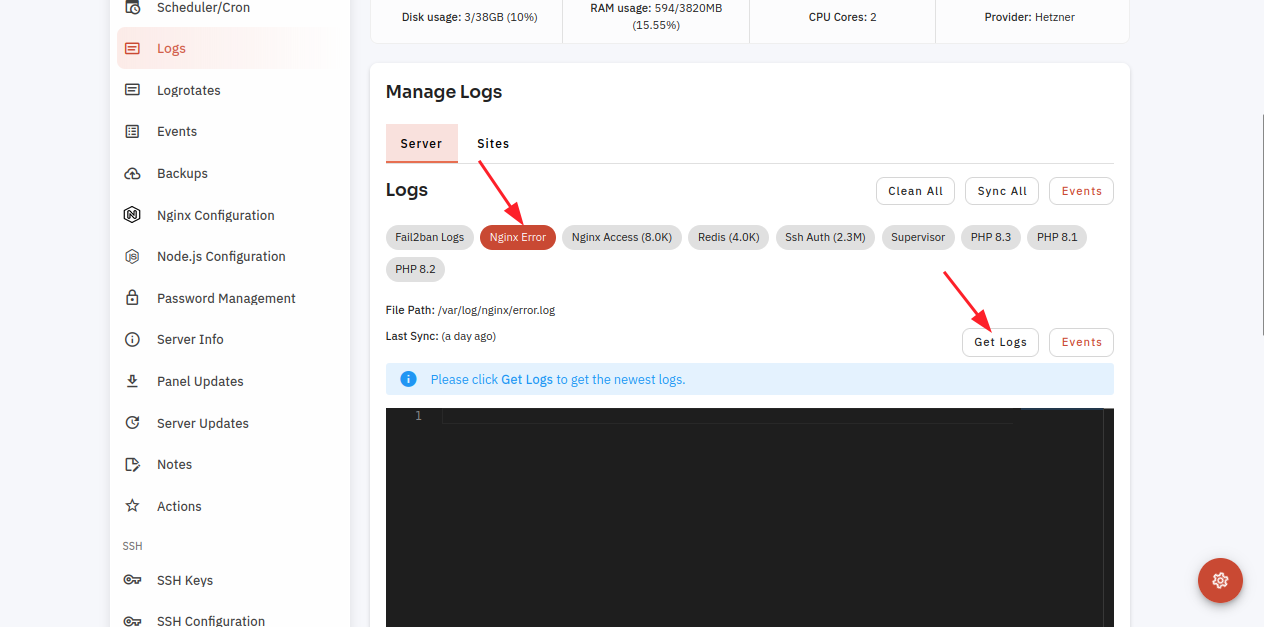
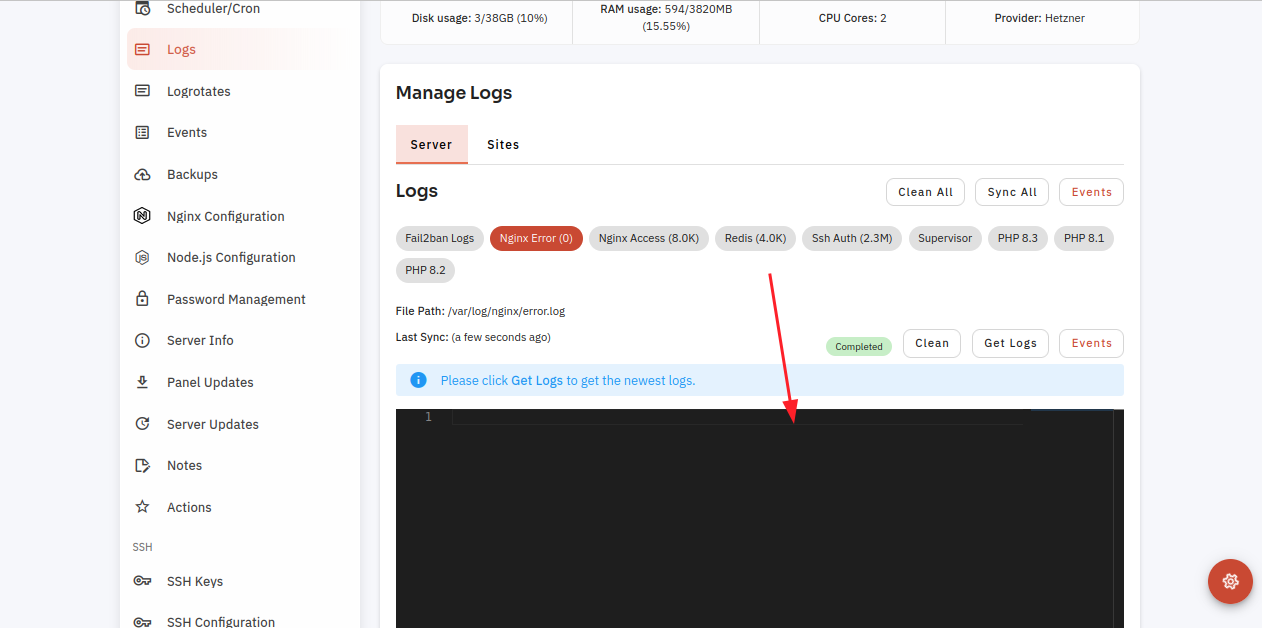
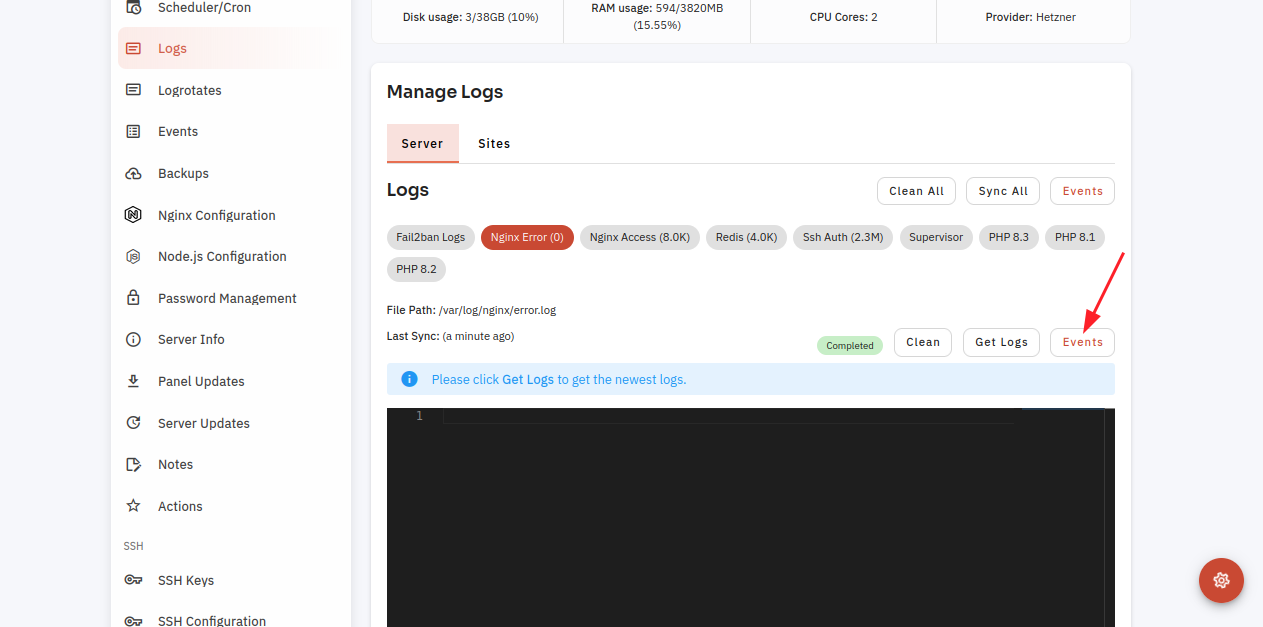
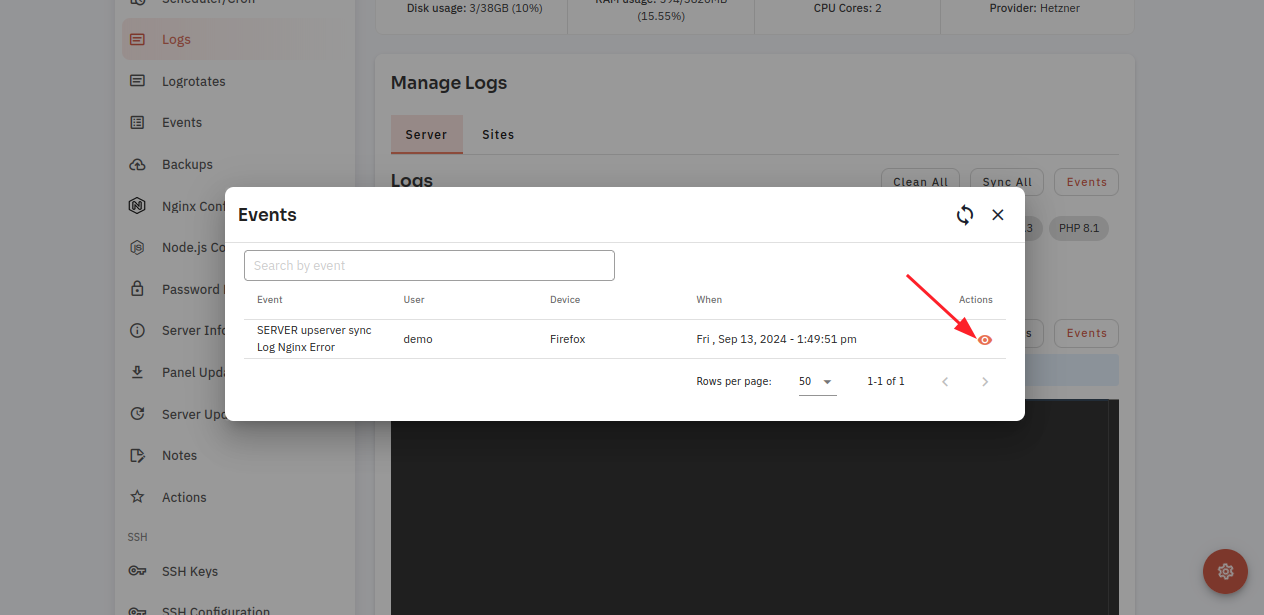
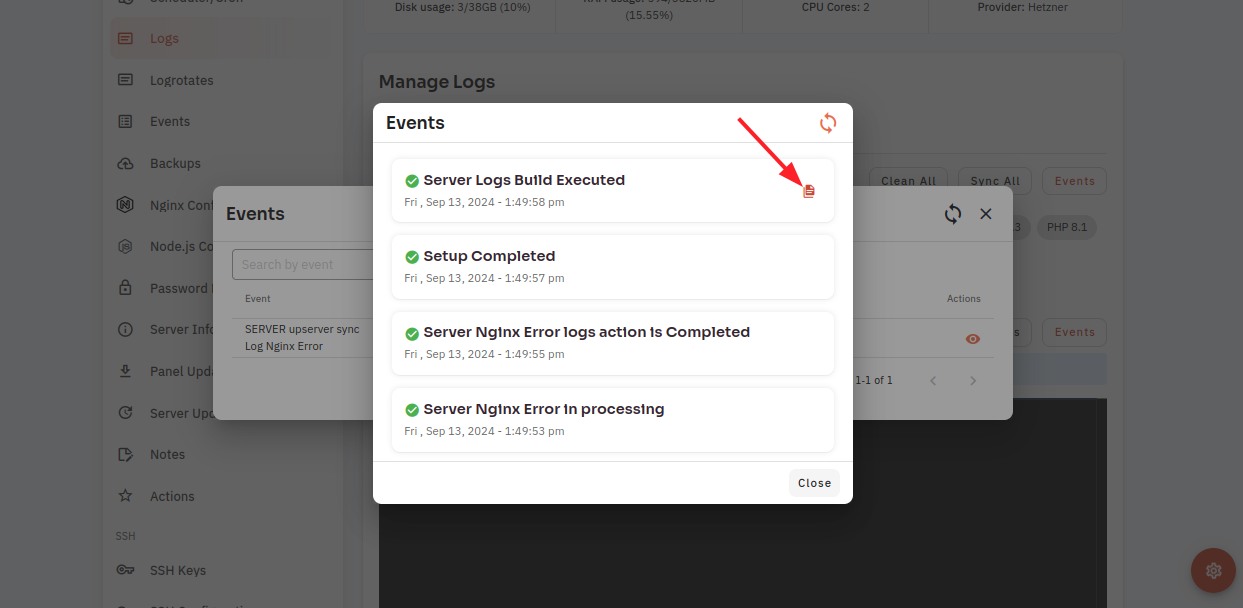
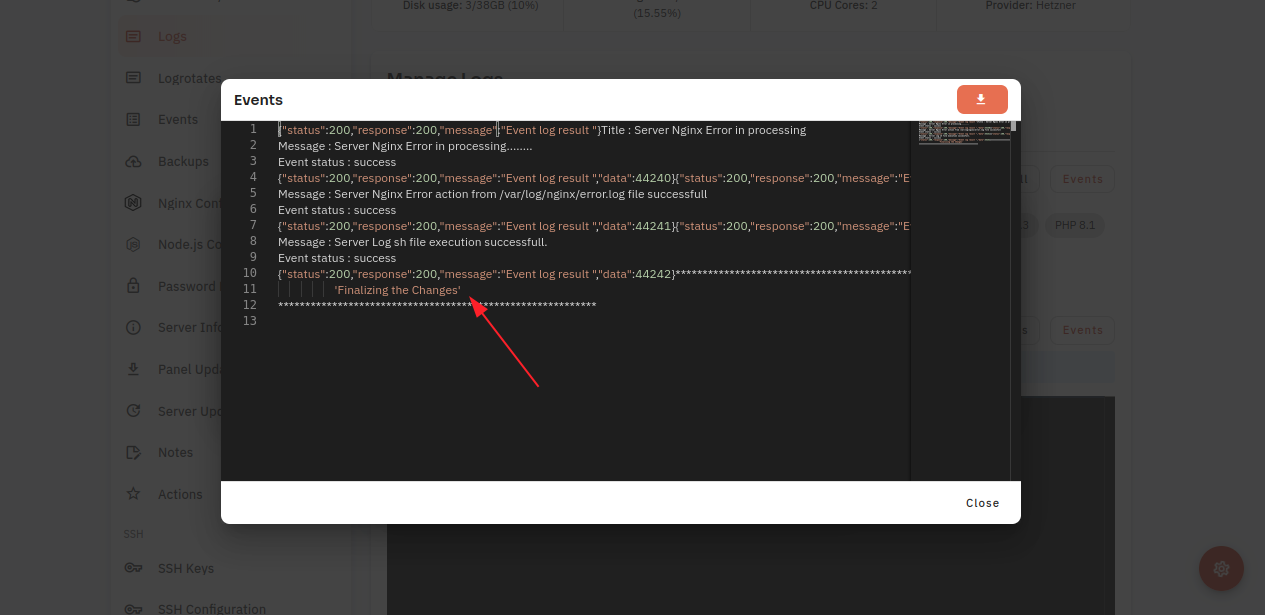
No Comments