How to change email address in CloudPanzer?
Updating an email address on a server is important for accurate communication. It prevents miscommunication, maintains security, and reflects changes in personal or organizational information. It ensures messages reach the right recipients, avoids security risks, and aligns with professionalism and legal requirements.
Tutorial :
You can watch the Video or Continue reading the post.
Follow the steps below to change your email address
Navigate to the Account Setting
Use this link to view How to Navigate
3: Select the "Profile" option to access the form where you can update your email address.
4: Click on the Edit button.
5: Please fill your updated email address in the appropriate field.
6: To update your email address, click on the "Save Changes" button.
The email address has been successfully updated.

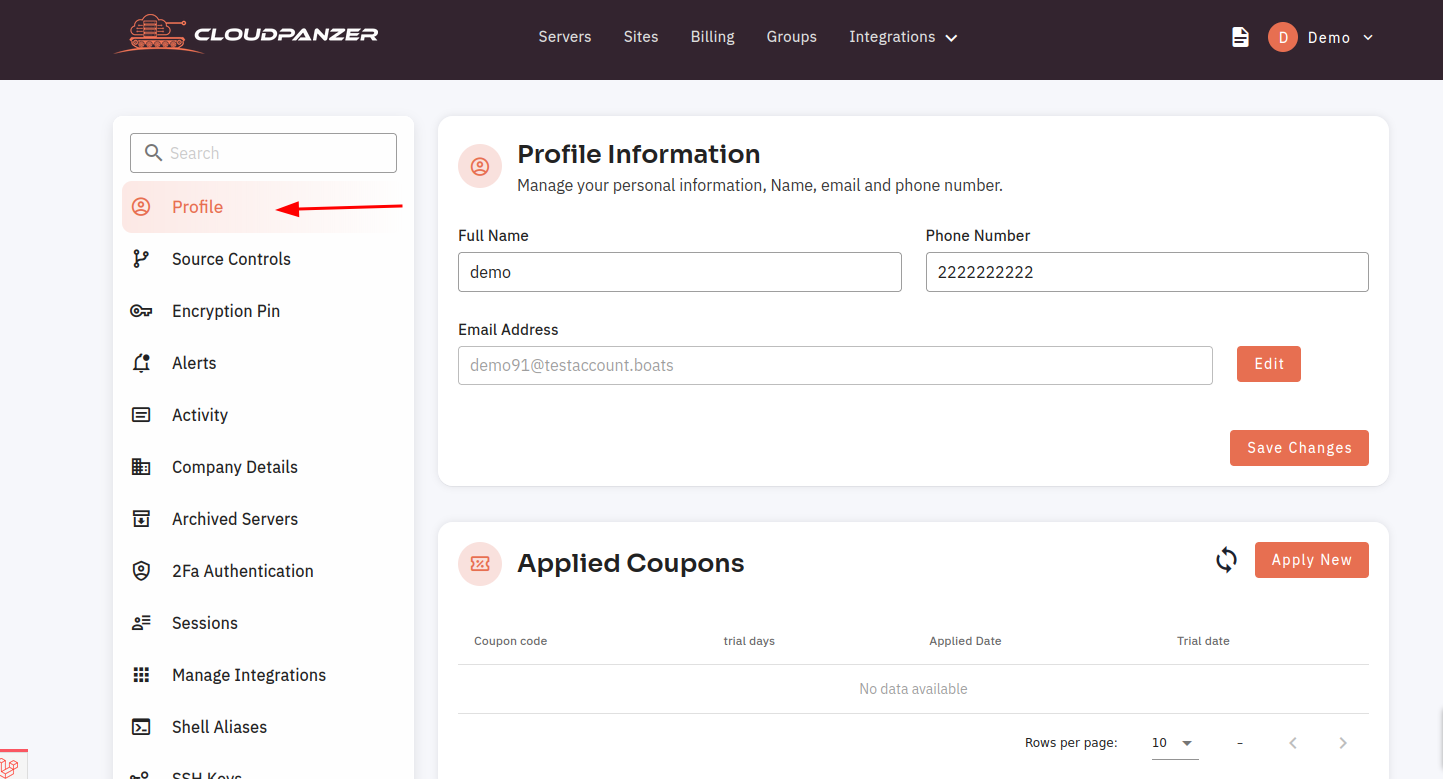
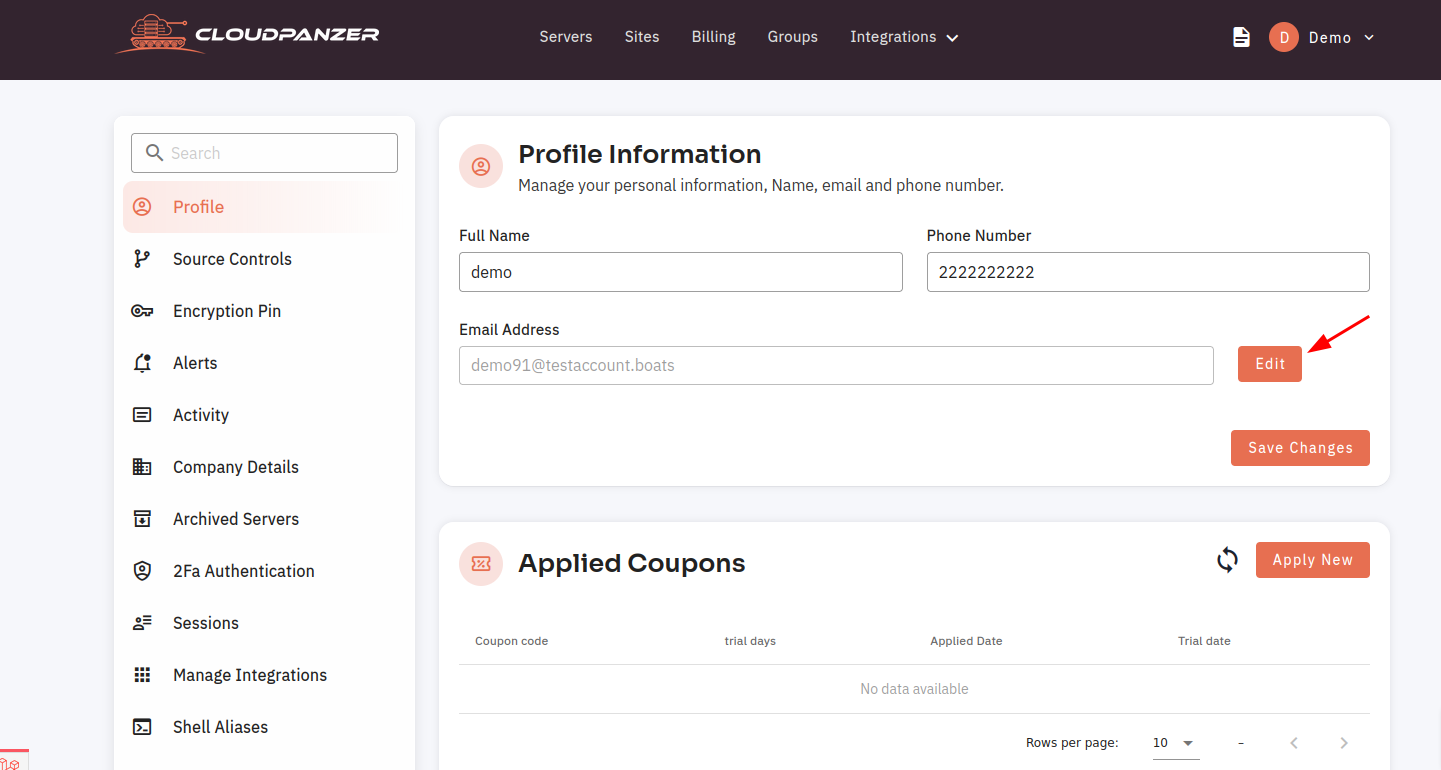
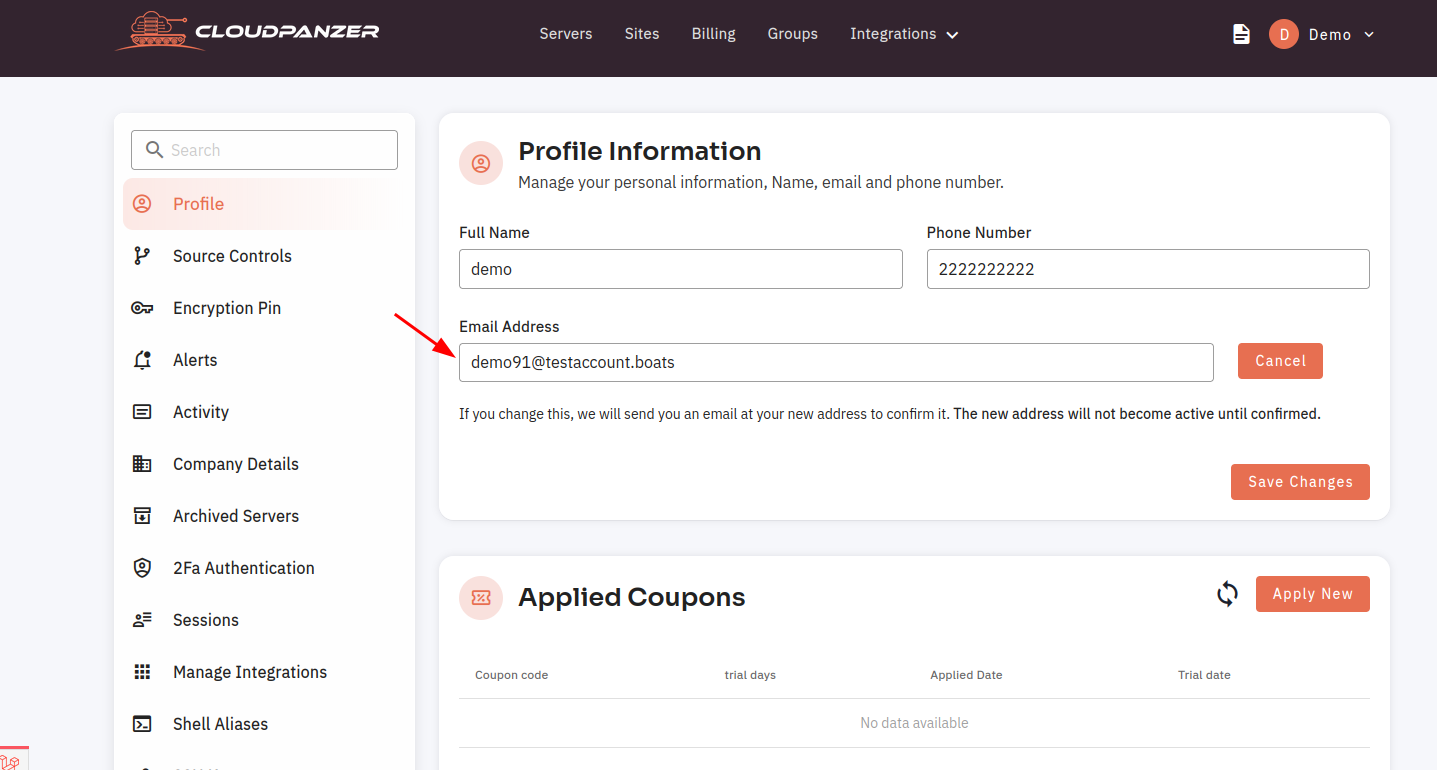
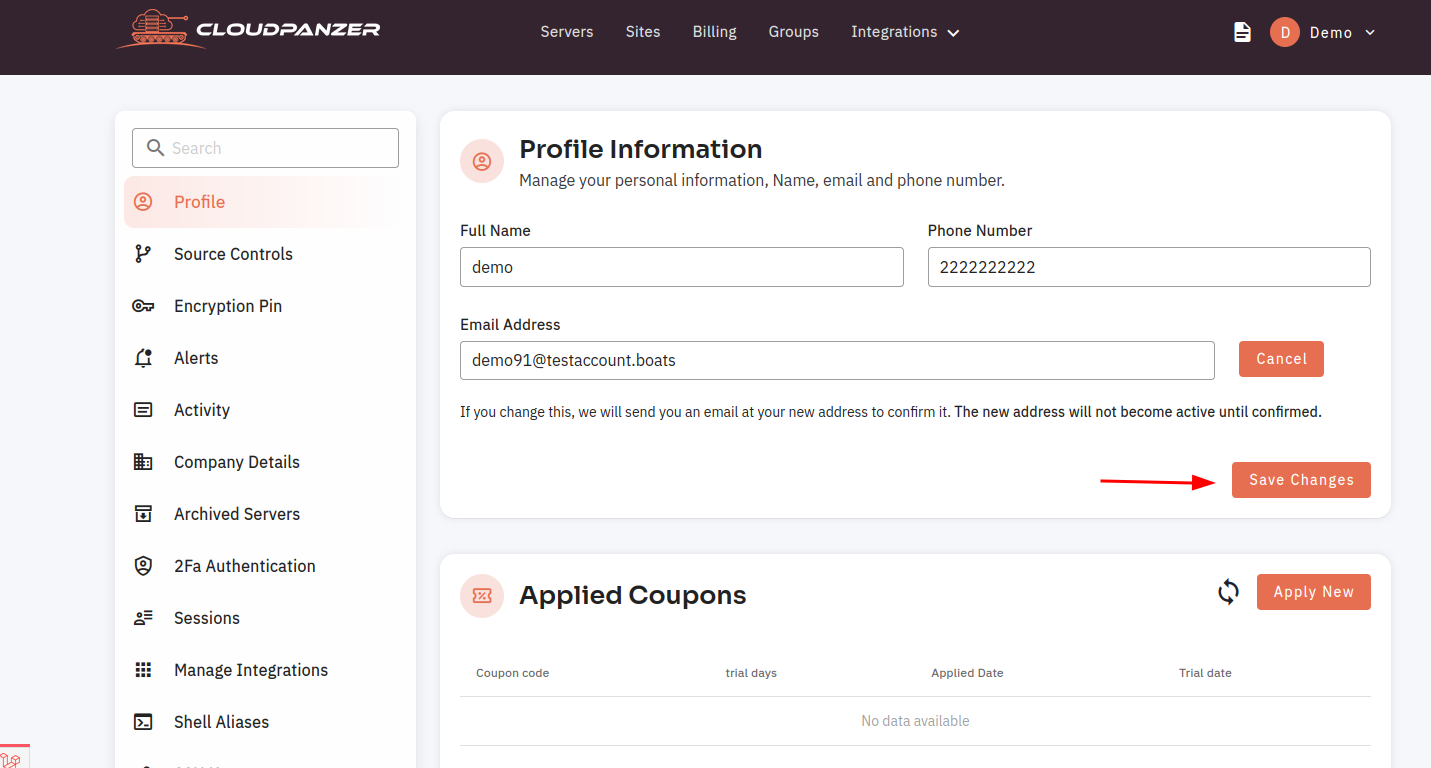
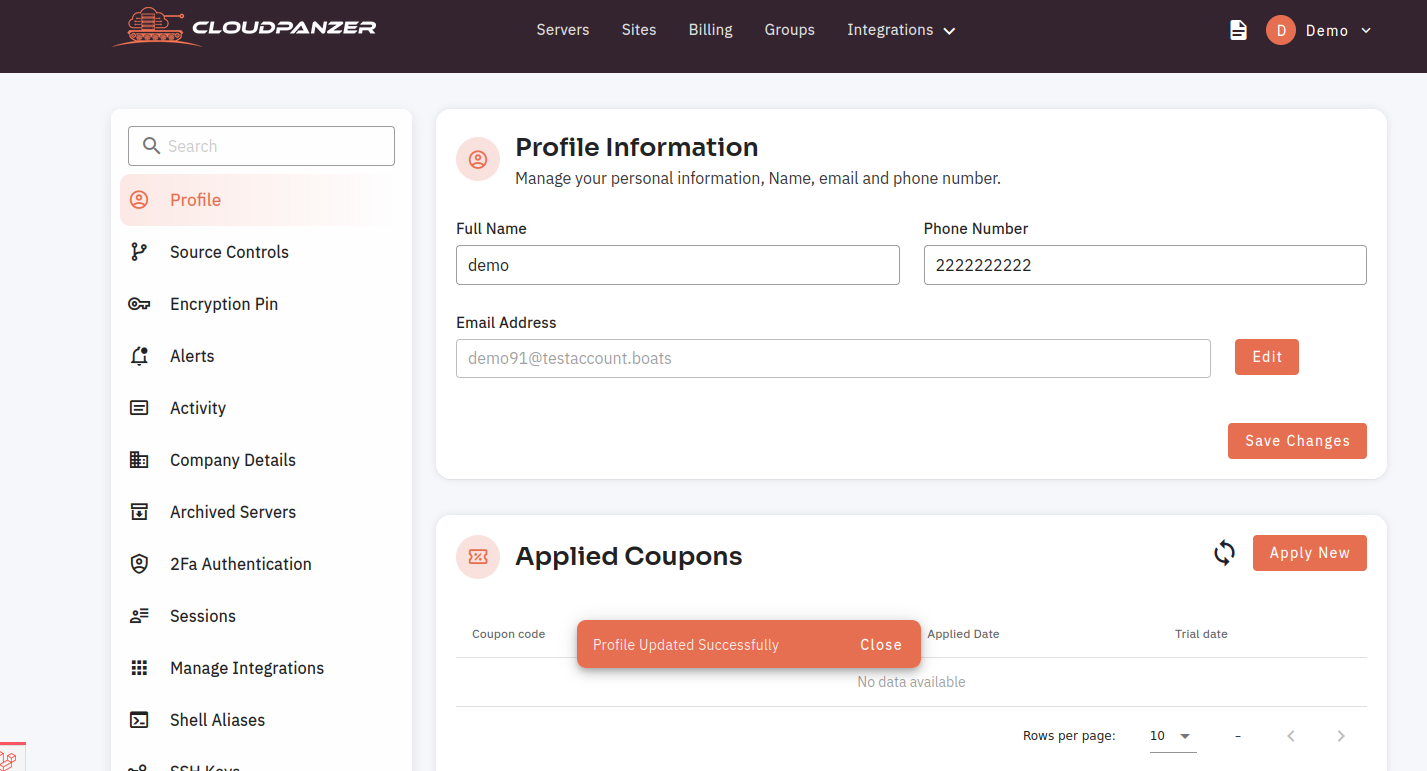
No Comments